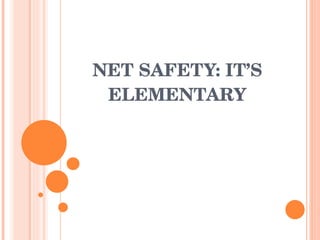
internet safety
- 1. NET SAFETY: IT’S ELEMENTARY
- 3. DIGITAL CITIZENSHIP “ Digital Citizenship reinforces the positive aspects of technology so that everyone can work and play in this digital world.” ISTE 2008 , Digital Citizenship in Schools
- 6. PROTECTING CHILDREN IN THE 21 ST CENTURY Full text of the Protecting Children in the 21 st Century Act is included as Title II of the Broadband data Information Act S. 1492 (see Sec. 215) http://www.govtrack.us/congress/billtext.xpd?bill=s110-1492 “ Schools and libraries must also certify that, as part of their Internet safety policy, they are educating minors about appropriate online behavior, including cyberbullying awareness and response and interacting with other individuals on social networking sites and in chat rooms. “
- 11. Free Internet Safety Curriculum for Elementary Students Empowering students to use the Internet safely, responsibly and effectively .
- 18. PASD TIMELINE
- 20. APPROVAL
- 21. BUY IN
- 26. LIBRARY CURRICULUM AND INTERNET SAFETY
- 29. DIGITAL CHILDREN: ENGAGE ME http://www.teachertube.com/view_video.php?viewkey=d1296214afd7cc367045 A Vision of K12 Students Today
- 30. CONTACT INFO Sandee Mandel: [email_address] Nancy Wissmann: [email_address] Visit PASD Webpage: http://www.pasd.k12.pa.us Elementary Instructional Technology: http://teachers.pasd.k12.pa.us/elem/mandels/elemtechportal/default.html Pete&C: http://peteandc2009.ning.com/forum/topics/a-net-safety-program-for-the
Notas del editor
- Introduce-Who I am, Nancy My responsibilities Working on I-Safety for 3 years, Together we helped PASD adopt the Cybersmart Curriculum Zoom Out
- How 21 st century is this photo and Obama’s message? Are we not a digital society? In fact, isn’t the world a global digital society? This picture of the inauguration was only one from around the world watching Obama’s swearing in. Honesty and Work, Courage and Fair Play, Tolerance and Curiosity, Loyalty and Patriotism
- I like the positive slant of this definition. Most available Internet Safety programs are only geared to teens. I am going to talk today about our search for a program for our youngest students. What we wanted, was to find a structured program that not only alerts young children to the dangers of the Internet in a non threatening way, but allows teachers to help children safely embrace the promise of the Web as a learning tool and a teaching tool. We needed to acknowledge that the way kids use computers at home is different than the way they use it in school, but there still lay down some basic ground rules of digital citizenship.
- What is common about these photos? We are raising as they say, a generation of digital natives. It has become increasingly obvious to me that the need for Internet awareness must occur at younger and younger ages. We have students as young as 8 who have cell phones and E-mail. 5 th graders have My Space accounts (even though they are not supposed to be allowed).
- The Children’s Internet Protection Act (CIPA) is a federal law enacted by Congress to address concerns about access to offensive content over the Internet on school and library computers. CIPA imposes certain types of requirements on any school or library that receives funding for Internet access or internal connections from the E-rate program – a program that makes certain communications technology more affordable for eligible schools and libraries, with filtering in place. In early 2001, the FCC issued rules implementing CIPA. More recently, Congress enacted additional protections for children using the Internet. And there seems to be a renewed emphasis currently on individual responsibility as well.
- With this legislation, it is now imperative that schools address internet safety and usage in a meaningful way.
- There was a lot of concern about the sensitivity of the topic-Much of what is out there focuses on internet predators, which can be scary. When the elementary schools, experienced several cyberbullying incidents which I will refer to later (online gaming, e-mail, My Space), the principals, decided to take action. Principals decided to bring in an assembly program. Not enough to hit the topic just once a year.
- ISTE addresses it as one of their standards. There are 9 “elements” that ISTE outlines for digital citizenship (book) Let’s look at each of the 9 elements a little at a time. We chose Cybersmart, primarily because we felt that they did the best job covering each of these 9 elements.
- Digital Access: -New transparent White House, proliferation of social networking, e-mail and portable technologies. Digital Divide inequities still but we educators have an obligation to accommodate students without access. Digital Rights: We had this debate before we decided to institute our internet safety program. By the way, I have a discussion forum on the PETE&C Ning, I pose a couple of questions throughout this presentation and I welcome your input on these “debates” as I call them. Digital Law: federal legislation has focused on Internet Safety laws since 2001 with CIPA. Internet Law is a new area of the law however, still a lot of cases to be tested in the courts. Students and adults violate copyright laws, for example, all the time without really understanding that they are doing wrong.
- Let me now tell you a little about our district and how we came to adopt Cybersmart as our Internet Safety curriculum.
- When we speak about technology integration into the curriculum, we usually are speaking about using technology as a tool to learn something in the content areas. I am so proud of the elementary teachers in our district as I see more and more technology use wherever I go. Much of what I see teachers doing involves using the internet with our children. We introduced CyberSmart! Because we needed a way for teachers to help students use this powerful tool better, more safely and with more awareness of its dangers and its potential.
- The point is that these 5 SMART areas are foundations that are essential to 21st century. We can’t always be with them. If we ingrain good practices when they are young, they will stay with them throughout their lives. (consider playing the 60 second fun video at the bottom of this page here http://cybersmartcurriculum.org/)
- We adopted Cybersmart this year, so we are still ironing out the kinks. Let me show you how it blends so well with the 9 elements of Citizenship. Digital Security and Health and Wellness comprise the S in Cybersmart which stands for Safety. This is handled by our Health and Phys. Ed teachers. We are seeing a wide range of parental responses to student use of the internet. Some don’t allow it at all, some with supervision (best), some even see nothing wrong with their 9 year olds having My Space! Manners are a big topic in the elementary grades. We want our children to understand that there is no difference online as in the real world when it comes to moral and ethical behavior. Our Cyberbullying Policy was adopted as part of the PASD Anti-Bullying policy in October of this year.
- Security of our networks is also of concern to all districts. We have firewalls and filters in school, but what about when the students go home? It is a 21 st century dilemma how to balance the security of the networks while still offering students and teachers the opportunity to experience the full potential of the 21st Century Internet. Here’s another topic posted on the discussion forum. Please add your comments, how does your district handle the balance?
- Advertising was the A in cybersmart when we adopted the program. Example-Webkinz Videoconference It has since changed to reflect twenty first Authentic experiences and new lessons are being developed by the company. Coincides for us with our recently adopted Strategic Plan. Research (communication and literacy)-Mrs. Wissmann will speak a little bit later about the research component of our program. The majority of students now use the internet to perform research. It is imperative they do this responsibly, knowing how to evaluate web sites. We also have a districtwide expectation that all of our teachers integrate technology in the core content areas. Let me give you a picture of our demographics
- Designed for maximum flexibility Nonsequential, covering 5 S-M-A-R-T units the free CyberSmart! Student Curriculum is easily integrated, in part or in full, into your current curriculum. Each lesson stands on its own. A consistent lesson model, including free reproducible student activity sheets, makes planning easy. Lessons aligned to ISTE standards. Samples available. Beautiful, clear worksheets.
- Cybersmart was what we were looking for in an early years internet safety program was a way to teach students to be AWARE of the pitfalls in using the internet and to embed this awareness in “mini lessons” wherever appropriate. We were not interested in adding to the teacher’s workload or making technology appear to be an add-on outside of their already packed curriculum. And we wanted a consistent program across all of our elementary schools.
- Now, a little bit about how we got to this point. The adoption of Cybersmart took about 3 years. Change happens slowly in educational institutions as we all know. My professional development plan involved 3 steps.
- Each of these programs have excellent aspects for teaching Internet Safety. We use Campus Outreach in our Middle and High Schools as well as presentations to parents across the district. Isafe is focused, extensive, has an online training component. It is a stand alone internet safety program. Lacks integration in use of 21 st century tools. AG Safe Surf-too limited Surf Swell-good games, no curriculum Wired Safety-an excellent online resource. When I came across Digital Citizenship Driver’s License, I had an aha experience. I was prepared to write lessons to go with each of the questions. I still would like to use it as an assessment.
- How did we get approval? We wanted to be absolutely certain that we would not have any resistance from teachers being asked to teach lessons on internet safety. Teachers surprisingly felt such a curriculum should start in grade 1. When we surveyed Principals, we found they wanted a parental component. So, in 2006-2007, I surveyed available internet safety programs online. I surveyed teachers on their comfort level in teaching about internet safety. I surveyed the principals about what they would like to see in such a program at the elementary level. We presented Cybersmart to the Board Curriculum committee and to Dr. Schwab, our superintendent. Now it was ready to be introduced to our students.
- As I mentioned, PASD Adopted 10/16/2008 Anti-Bullying/Cyberbullying policy. “to the extent that such actions are disruptive of the educational process of the district, offenders shall be subject to appropriate discipline.” We now had buy in from two important departments, principals and administration. As we are only in the first year of implementation, Bottom Up support remains to be seen. Let’s take a look at what was presented to the staff:
- Easy to pick up and use, Recognizable partners It’s main themes repeated over and over again from grade K on up is that: TOOL: You know that the Internet is a place with vast resources of information that enables students to quickly and easily communicate with people all over the world, COMFORT: but it is also a place that must be used responsibly.
- It is comprehensive -addresses 5 SMART areas: Complete Package, Extensive Plans and Worksheets It is flexible -lessons can be used at any appropriate time in the year The lessons fit nicely into the Health and Library curriculums and there are topics teachers can discuss in Social Studies, morning meetings, guidance or during bullying programs. It spirals . The same message is repeated over the years Nancy and Sue can attest to just how easy it is to use and how effective the lessons are. They have field tested in many of them in their respective areas. The new ISTE standards include pieces on Digital Citizenship as well as Research and Communication and Collaboration. Good parental communication in the form of letters which teachers need merely, to print out and send home.
- We have tried to make teaching the Cybersmart lessons as easy and simple as possible. This is no complex software program that requires a steep learning curve. While some lessons are done in the computer lab, many of the lessons are designed to be done offline, in the classroom. Most can be completed as mini lessons or enlarged as needed. Lesson plan grid , you have a handout, but online, you just need to scroll over and download only your grade level lessons and worksheets. Online , Teachers grid summary of lessons, Computer icons=online/lab lessons, Book icon=offline classroom lessons. Printable PDF files of both lesson plans and activity sheets. Curriculum overview videos, Student links are prescreened, updated regularly and no need for students to type any cumbersome URL’s to access online sites. Access these links through my pages or Destiny library pages.
- With the District grid, there is no question what is expected of each teacher in each grade. No teacher has more than 6 lessons to teach spread out over the year. When we met during the summer workshops, teachers found that they could group sections of lessons together as “units” and many lessons, when “field tested” took no more than 20 minutes and could be taught prior to an activity or after as a discussion.
- Mrs. Wissmann will speak a little bit about how we are able to inject a bit of internet safety awareness within the library program.
- One of Our District’s Strategic Planning goals is to focus on the acquisition of 21 st century skills for teaching and learning. In the next few years, according to our Technology Plan, we will be developing expectations for integration and assessment and designing professional development that address both PDE and ISTE standards in light of 21 st Century education and working through safety and access issues. Cybersmart is constantly improving and updating their site, adding new pieces all the time. Cybersmart in Africa
- Parent information tables, early on began introducing concept into parents’ consciousness. Informal survey feedback comments:
- Most of all, technology engages our students like no other strategy. Like to end with this video.
- Presentation will be posted on web page.