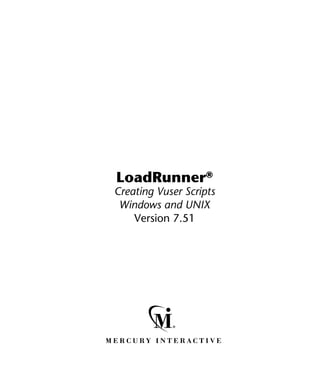
Load runner generator
- 1. LoadRunner® Creating Vuser Scripts Windows and UNIX Version 7.51
- 2. LoadRunner Creating Vuser Scripts (Windows and UNIX), Version 7.51 This manual, and the accompanying software and other documentation, is protected by U.S. and international copyright laws, and may be used only in accordance with the accompanying license agreement. Features of the software, and of other products and services of Mercury Interactive Corporation, may be covered by one or more of the following patents: U.S. Patent Nos. 5,701,139; 5,657,438; 5,511,185; 5,870,559; 5,958,008; 5,974,572; 6,138,157; 6,144,962; 6,205,122; 6,237,006; 6,341,310; and 6,360,332. Other patents are pending in the U.S. and other countries. The Mercury Interactive logo, Astra, Astra QuickTest, Astra SiteManager, Astra SiteTest, Freshwater Software, Global SiteReliance, LoadRunner, Open Test Architecture, SiteRunner, Sitescope, SiteSeer, TestDirector, TestRunner, TestSuite, WebTest, WinRunner and XRunner are registered trademarks in the United States and select foreign countries. ActionTracker, ActiveScreen, ActiveTest, ActiveTune, ActiveTest SecureCheck, ActiveWatch, Astra FastTrack, Astra LoadTest, Change Viewer, Conduct, ContentCheck, Dynamic Scanner, FastTrack, LinkDoctor, LoadRunner TestCenter, Mercury Interactive, POPS on Demand, ProTune, QuickTest, SiteReliance, TestCenter, Topaz, Topaz ActiveAgent, Topaz AIMS, Topaz Console, Topaz Delta, Topaz Diagnostics, Topaz Observer, Topaz Open DataSource, Topaz Prism, Topaz Rent-a-POP, Topaz Weathermap, Turboload, Twinlook, Visual Testing, Visual Web Display and WebTrace are trademarks of Mercury Interactive in the United States and/or select foreign countries. All other company, brand and product names are registered trademarks or trademarks of their respective holders. Mercury Interactive Corporation disclaims any responsibility for specifying which marks are owned by which companies or which organizations. Mercury Interactive Corporation 1325 Borregas Avenue Sunnyvale, CA 94089 USA Tel: (408) 822-5200 Toll Free: (800) TEST-911, (866) TOPAZ-4U Fax: (408) 822-5300 © 2002 Mercury Interactive Corporation, All rights reserved If you have any comments or suggestions regarding this document, please send them via e-mail to documentation@merc-int.com. LRDBUG7.51/01
- 3. Table of Contents Welcome to LoadRunner....................................................................xix Online Resources ................................................................................xix LoadRunner Documentation Set.........................................................xx Using the LoadRunner Documentation Set ........................................xx Typographical Conventions............................................................. xxii P A R T I : I N T R O D UC I N G V US E R S C R I PT S Chapter 1: Developing Vuser Scripts ....................................................3 Introducing Vusers ................................................................................3 Looking at Vuser Types .........................................................................5 Developing Vuser Scripts.......................................................................7 Using this Guide....................................................................................8 P A R T II: WO RK IN G WIT H V UG EN Chapter 2: Introducing VuGen............................................................13 About VuGen.......................................................................................13 Recording Vuser Scripts with VuGen ..................................................14 Running Vuser Scripts with VuGen ....................................................15 Understanding VuGen Code...............................................................16 Using C Vuser Functions .....................................................................18 Chapter 3: Recording with VuGen......................................................23 About Recording with VuGen .............................................................23 Vuser Script Sections ...........................................................................24 Recording Vuser Scripts .......................................................................26 Ending a Recording Session.................................................................32 Importing Actions ...............................................................................35 Regenerating a Vuser Script.................................................................36 iii
- 4. Creating Vuser Scripts Chapter 4: Setting the Script Type Recording Options......................39 About Setting the Script Type Recording Options ..............................39 Setting the Script Type Options ..........................................................40 Configuring the Port Mapping Recording Options ............................44 Chapter 5: Enhancing Vuser Scripts....................................................49 About Enhancing Vuser Scripts...........................................................50 Inserting Transactions into a Vuser Script ..........................................51 Inserting Rendezvous Points into a Vuser Script ................................53 Inserting Comments into a Vuser Script.............................................54 Obtaining Vuser Information .............................................................55 Sending Messages to Output ...............................................................56 Handling Errors in Vuser Scripts During Execution ...........................59 Synchronizing Vuser Scripts................................................................60 Emulating User Think Time ................................................................61 Handling Command Line Arguments ................................................62 Encrypting Text ...................................................................................63 Using C Functions in Vuser Scripts.....................................................63 Chapter 6: Defining Parameters .........................................................65 About Defining Parameters .................................................................66 Understanding Parameter Limitations................................................67 Creating Parameters ............................................................................68 Defining Parameter Properties .........................................................72 Understanding Parameter Types .........................................................75 Setting Parameter Properties for Internal Data Types ........................77 Setting Parameter Properties for Data Files ........................................83 Importing Data from Existing Databases ............................................89 User-Defined Functions.......................................................................93 Parameterization Options ...................................................................94 Chapter 7: Correlating Statements.....................................................99 About Correlating Statements.............................................................99 Using Correlation Functions for C Vusers ........................................101 Using Correlation Functions for Java Vusers ....................................102 Comparing Vuser Scripts using WDiff ..............................................103 Modifying Saved Parameters .............................................................104 iv
- 5. Table of Contents Chapter 8: Configuring Run-Time Settings .....................................107 About Run-Time Settings ..................................................................107 Configuring the Pacing Run-Time Settings ......................................109 Configuring Actions ..........................................................................112 Configuring the Log Run-Time Settings ...........................................118 Configuring the Think Time Settings ...............................................122 Configuring the General Run-Time Settings ....................................124 Setting the VB Run-Time Settings .....................................................129 Chapter 9: Running Vuser Scripts in Stand-Alone Mode ................131 About Running Vuser Scripts in Stand-Alone Mode.........................131 Running a Vuser Script in VuGen .....................................................132 Using VuGen’s Debugging Features .................................................135 Using VuGen’s Debugging Features for Web Vuser Scripts ..............136 Working with VuGen Windows........................................................139 Running a Vuser Script from a Command Prompt...........................139 Running a Vuser Script from a UNIX Command Line .....................140 Integrating a Vuser Script into a Scenario ........................................142 Chapter 10: Managing Scripts Using TestDirector...........................145 About Managing Scripts Using TestDirector ....................................145 Connecting to and Disconnecting from TestDirector .....................145 Opening Scripts from a TestDirector Project ...................................148 Saving Scripts to a TestDirector Project ...........................................150 P A R T I I I : W O R K I N G W I T H J A V A L A N G UA GE P R O T O C O LS Chapter 11: Recording Java Language Vuser Scripts .......................155 About Recording Java Language Vuser Scripts..................................155 Getting Started with Recording.........................................................156 Understanding Java Language Vuser Scripts.....................................157 Running a Script as Part of a Package ...............................................158 Viewing the Java Methods ................................................................159 Inserting Java Methods Manually .....................................................160 Configuring Script Generation Settings ............................................163 Chapter 12: Setting Java Recording Options ...................................167 About Setting Java Recording Options..............................................167 Java Virtual Machine Options ..........................................................168 Recorder Options ..............................................................................170 Serialization Options .......................................................................173 Correlation Options .........................................................................174 Debug Options .................................................................................175 v
- 6. Creating Vuser Scripts Chapter 13: Correlating Java Scripts.................................................177 About Correlating Java Scripts ..........................................................177 Standard Correlation .........................................................................178 Advanced Correlation .......................................................................179 String Correlation..............................................................................180 Using the Serialization Mechanism ..................................................182 Chapter 14: Configuring Java Run-Time Settings ............................189 About Java Run-Time Settings...........................................................189 Understanding the Java VM Settings ................................................190 Specifying Virtual Machine Settings .................................................190 PA RT I V: C U S TO M V US E R S C R IP T S Chapter 15: Creating Custom Vuser Scripts .....................................195 About Creating Custom Vuser Scripts...............................................195 Getting Help on Functions................................................................196 C Vusers .............................................................................................199 Java Vusers.........................................................................................201 VB Vusers...........................................................................................202 VBScript Vusers..................................................................................203 JavaScript Vusers ...............................................................................204 Chapter 16: Programming Java Scripts.............................................205 About Programming Java Scripts ......................................................205 Creating a Java Vuser ........................................................................206 Editing a Java Vuser Script ................................................................207 LoadRunner’s Java API ......................................................................209 Working with Java Vuser Functions .................................................212 Setting your Java Environment .........................................................218 Running Java Vuser Scripts ...............................................................218 Compiling and Running a Script as Part of a Package......................219 Programming Tips .............................................................................220 vi
- 7. Table of Contents P A R T V : C LI E N T S E R VE R P R O T O C O LS Chapter 17: Developing Database Vuser Scripts .............................225 About Recording Database Vuser Scripts ..........................................225 Introducing Database Vusers.............................................................226 Understanding Database Vuser Technology .....................................227 Getting Started with Database Vuser Scripts ....................................228 Setting LRD Recording Options ........................................................229 Using LRD Functions.........................................................................233 Understanding Database Vuser Scripts .............................................237 Evaluating Error Codes......................................................................241 Handling Errors .................................................................................242 Correlating Database Queries and COM Functions..........................244 Automatic Correlation for Database and COM Vuser Scripts...........245 Chapter 18: Correlating Database Vuser Scripts ..............................251 About Correlating Database Vuser Scripts ........................................251 Scanning a Script for Correlations ....................................................252 Correlating a Known Value...............................................................254 Database Vuser Correlation Functions..............................................256 Chapter 19: Developing DNS Vuser Scripts......................................257 About Developing DNS Vuser Scripts ...............................................257 Working with DNS Functions ...........................................................258 Chapter 20: Developing WinSock Vuser Scripts ...............................259 About Recording Windows Sockets Vuser Scripts.............................259 Getting Started with Windows Sockets Vuser Scripts .......................260 Setting the Recording Options ..........................................................261 Using LRS Functions..........................................................................265 Switching Between Tree View and Script View.................................268 Chapter 21: Working with Window Sockets Data............................271 About Working with Windows Sockets Data....................................271 Viewing Data in the Snapshot Window ...........................................272 Navigating Through the Data ...........................................................273 Modifying Buffer Data.......................................................................277 Modifying Buffer Names ...................................................................282 Viewing Windows Sockets Data in Script View ................................282 Understanding the Data File Format.................................................284 Viewing Buffer Data in Hexadecimal format ....................................286 Setting the Display Format................................................................288 Debugging Tips..................................................................................291 Manually Correlating WinSock Scripts .............................................292 vii
- 8. Creating Vuser Scripts P A RT VI : D I S T R I BU T ED C O M P O N E N T P R O T O C O L S Chapter 22: Recording COM Vuser Scripts.......................................297 About Recording COM Vuser Scripts ................................................297 COM Overview ..................................................................................298 Getting Started with COM Vusers.....................................................299 Selecting COM Objects to Record ....................................................301 Setting COM Recording Options ......................................................303 Chapter 23: Understanding COM Vuser Scripts ..............................313 About COM Vuser Scripts .................................................................313 Understanding VuGen COM Script Structure...................................314 Examining Sample VuGen COM Scripts...........................................316 Scanning a Script for Correlations ....................................................322 Correlating a Known Value...............................................................324 Chapter 24: Understanding COM Vuser Functions ..........................327 About COM Vuser Functions ............................................................328 Creating Instances .............................................................................328 IDispatch Interface Invoke Method ..................................................329 Type Assignment Functions ..............................................................329 Variant Types.....................................................................................330 Assignment from Reference to Variant .............................................331 Parameterization Functions ..............................................................332 Extraction from Variants...................................................................334 Assignment of Arrays to Variants......................................................334 Array Types and Functions................................................................334 Byte Array Functions .........................................................................336 ADO RecordSet Functions .................................................................336 Debug Functions ...............................................................................337 VB Collection Support.......................................................................337 Chapter 25: Developing Corba-Java Vuser Scripts ...........................339 About Corba-Java Vuser Scripts.........................................................339 Recording a Corba-Java Vuser ...........................................................340 Working with Corba-Java Vuser Scripts............................................343 Chapter 26: Developing RMI-Java Vuser Scripts ..............................347 About Developing RMI-Java Vuser Scripts ........................................347 Recording RMI over IIOP ..................................................................348 Recording an RMI Vuser....................................................................348 Working with RMI Vuser Scripts.......................................................351 viii
- 9. Table of Contents P A R T V II : E - B U S I N E SS P R O T O C O L S Chapter 27: Developing FTP Vuser Scripts .......................................355 About Developing FTP Vuser Scripts.................................................355 Working with FTP Functions ............................................................356 Chapter 28: Introducing Web Vuser Scripts .....................................359 About Developing Web Vuser Scripts ...............................................359 Introducing Web Vusers....................................................................361 Understanding Web Vuser Technology ............................................362 Getting Started with Web Vuser Scripts............................................362 Viewing Web Scripts in the Tree View .............................................364 Using Web Vuser Scripts in the Script View .....................................368 Using Web Functions .......................................................................369 Chapter 29: Recording Web Vuser Scripts........................................375 About Recording Web Vuser Scripts..................................................375 Recording a Web Session...................................................................376 Inserting Steps ...................................................................................381 Inserting Transactions ......................................................................381 Inserting Rendezvous Points .............................................................384 Converting Web Vuser scripts into Java ...........................................385 Chapter 30: Recording Web/WinSock Vuser Scripts ........................387 About Recording Web/WinSock Vuser Scripts..................................387 Getting Started with Web/WinSock Vuser Scripts ............................388 Setting Browser and Proxy Recording Options .................................390 Setting Web Trapping Recording Options ........................................393 Recording a Web/WinSock Session ...................................................395 Recording Palm Applications ............................................................398 Chapter 31: Setting Recording Options for Web Vusers..................401 About Setting Recording Options .....................................................401 Specifying which Browser to Use for Recording ...............................402 Working with Proxy Settings ............................................................403 Selecting a Recording Mode ..............................................................406 Recording in HTML-Based Mode ......................................................407 Recording in URL-Based Mode..........................................................412 Specifying the Information to Record...............................................415 Setting Advanced Recording Options ...............................................417 ix
- 10. Creating Vuser Scripts Chapter 32: Configuring Web Run-Time Settings ...........................425 About Web Run-Time Settings ..........................................................425 Setting Proxy Options .......................................................................426 Setting Browser Emulation Properties...............................................428 Performing HTML Compression .......................................................432 Setting The Network Speed ...............................................................433 Setting Preferences ............................................................................434 Checking Page Content.....................................................................436 Chapter 33: Verifying Web Pages Under Load ................................439 About Verification Under Load.........................................................439 Adding a Text Check .........................................................................442 Using Other Text Check Methods.....................................................445 Adding an Image Check ...................................................................446 Defining Additional Properties ........................................................450 Using Regular Expressions ................................................................451 Chapter 34: Modifying Web Vuser Scripts .......................................455 About Modifying Web Vuser Scripts.................................................455 Adding a Step to a Web Vuser Script ................................................456 Deleting Steps from a Web Vuser Script ...........................................458 Modifying Action Steps ....................................................................458 Modifying Control Steps ...................................................................472 Modifying Service Steps ...................................................................475 Modifying Web Checks ....................................................................476 Chapter 35: Correlating Web Statements ........................................477 About Correlating Statements...........................................................477 Understanding the Correlation Methods .........................................479 Choosing a Correlation Handling Method.......................................483 Testing Rules......................................................................................484 Setting the Correlation Recording Options ......................................484 Performing Manual Correlation........................................................488 Defining a Dynamic String’s Boundaries ..........................................490 Chapter 36: Correlating Web Vusers with Snapshots ......................493 About Correlating with Snapshots....................................................493 Understanding Snapshots .................................................................494 Setting Up VuGen for Correlation ....................................................498 Performing Correlation .....................................................................501 x
- 11. Table of Contents Chapter 37: Testing XML Pages........................................................505 About Testing XML Pages..................................................................505 Viewing XML as URL steps................................................................506 Inserting XML as a Custom Request .................................................507 Viewing XML Custom Request Steps ................................................508 Chapter 38: Using Reports to Debug Vuser Scripts .........................511 About Using Reports to Debug Vuser Scripts ....................................511 Understanding the Results Summary Report ...................................513 Filtering Report Information ............................................................514 Managing Execution Results ............................................................515 Chapter 39: Power User Tips for Web Vusers...................................519 Security Issues....................................................................................519 Handling Cookies ..............................................................................522 The Run-Time Viewer (Online Browser) ...........................................525 Browsers.............................................................................................526 Configuration Issues..........................................................................530 Compatibility Issues ..........................................................................530 P A R T V II I : E N T E R PR I SE J A VA B E A N PR O T O C O L S Chapter 40: Performing EJB Testing .................................................533 About EJB Testing ..............................................................................533 Working with the EJB Detector.........................................................534 Creating an EJB Testing Vuser...........................................................539 Setting EJB Recording Options ..........................................................542 Understanding EJB Vuser Scripts.......................................................543 Running EJB Vuser Scripts.................................................................549 P A R T I X : E R P P R O T O C O LS Chapter 41: Creating Oracle NCA Vuser Scripts ..............................555 About Creating Oracle NCA Vuser Scripts ........................................555 Getting Started with Oracle NCA Vusers ..........................................557 Recording Guidelines ........................................................................558 Specifying which Browser to Use for Recording ...............................560 Using Oracle NCA Vuser Functions ..................................................561 Understanding Oracle NCA Vusers ...................................................565 Switching Between Tree View and Script View.................................566 Configuring the Run-Time Settings ..................................................567 Testing Oracle NCA Applications......................................................568 Correlating Oracle NCA Statements for Load Balancing ..................572 xi
- 12. Creating Vuser Scripts Chapter 42: Creating Baan Vuser Scripts .........................................575 About Developing Baan Vuser Scripts...............................................575 Getting Started with Baan Vuser Scripts ...........................................576 Baan Vuser Functions........................................................................576 Creating a Baan Vuser Script .............................................................580 Understanding Baan Vuser Scripts ....................................................581 Customizing Baan Vuser Scripts .......................................................582 P A RT X : L EG A C Y P R O T O C O L S Chapter 43: Introducing RTE Vuser Scripts ......................................587 About Developing RTE Vuser Scripts ................................................587 Introducing RTE Vusers.....................................................................588 Understanding RTE Vuser Technology .............................................588 Getting Started with RTE Vuser Scripts.............................................589 Using TE Functions ...........................................................................590 Mapping Terminal Keys to PC Keyboard Keys..................................592 Chapter 44: Recording RTE Vuser Scripts .........................................595 About Recording RTE Vuser Scripts...................................................595 Creating a New RTE Vuser Script ......................................................596 Recording the Terminal Setup and Connection Procedure ..............597 Recording Typical User Actions ........................................................600 Recording the Log Off Procedure ......................................................601 Setting the Recording Options ..........................................................601 Typing Input into a Terminal Emulator ...........................................604 Generating Unique Device Names ....................................................607 Setting the Field Demarcation Characters ........................................608 Chapter 45: Configuring RTE Run-Time Settings ............................611 About Terminal Emulator Run-Time Settings ..................................611 Modifying Connection Attempts......................................................612 Specifying an Original Device Name ................................................612 Setting the Typing Delay...................................................................613 Configuring the X-System Synchronization.....................................613 Chapter 46: Synchronizing RTE Vuser Scripts ..................................615 About Synchronizing Vuser Scripts...................................................615 Synchronizing Block-Mode (IBM) Terminals....................................616 Synchronizing Character-Mode (VT) Terminals ...............................620 Chapter 47: Reading Text from the Terminal Screen ......................625 About Reading Text from the Terminal Screen ................................625 Searching for Text on the Screen ......................................................625 Reading Text from the Screen ...........................................................626 xii
- 13. Table of Contents P A R T X I : M A I L I N G S ER V I C ES P R O T O C O L S Chapter 48: Developing Vuser Scripts for Mailing Services .............629 About Developing Vuser Scripts for Mailing Services .......................629 Getting Started with Mailing Services Vuser Scripts .........................630 Working with IMAP Functions .........................................................631 Working with MAPI Functions .........................................................633 Working with POP3 Functions .........................................................634 Working with SMTP Functions .........................................................636 P A R T X I I : M I D DL E WA R E P RO TO CO LS Chapter 49: Developing Jacada Vuser Scripts ..................................641 About Jacada Vuser Scripts ................................................................641 Getting Started with Jacada Vusers ...................................................642 Recording a Jacada Vuser ..................................................................643 Replaying a Jacada Vuser...................................................................646 Understanding Jacada Vuser Scripts..................................................646 Working with Jacada Vuser Scripts ...................................................647 Chapter 50: Developing Tuxedo Vuser Scripts ................................649 About Tuxedo Vuser Scripts ..............................................................649 Getting Started with Tuxedo Vuser Scripts .......................................650 Using LRT Functions .........................................................................651 Understanding Tuxedo Vuser Scripts................................................656 Viewing Tuxedo Buffer Data .............................................................658 Defining Environment Settings for Tuxedo Vusers ..........................658 Debugging Tuxedo Applications .......................................................660 Correlating Tuxedo Scripts................................................................660 P A R T X I I I : S TR E A M I N G D A T A P R O T O C O L S Chapter 51: Developing Streaming Data Vuser Scripts ...................669 About Recording Streaming Data Virtual User Scripts......................669 Getting Started with Streaming Data Vuser Scripts ..........................670 Using RealPlayer LREAL Functions ...................................................671 Using Media Player MMS Functions .................................................672 xiii
- 14. Creating Vuser Scripts P A RT X I V: W I R EL E SS P R O T O C O L S Chapter 52: Introducing Wireless Vusers .........................................677 About Wireless Vusers .......................................................................677 Understanding the WAP Protocol.....................................................678 Understanding the i-mode System....................................................680 i-mode versus WAP............................................................................681 Understanding VoiceXML.................................................................681 Chapter 53: Recording Wireless Vuser Scripts..................................685 About Recording Wireless Vuser Scripts ...........................................685 Recording a Wireless Script ...............................................................686 Viewing Vuser Scripts........................................................................691 Displaying Vuser Scripts in Script View ............................................694 Enhancing Your Script for Measuring Performance .........................696 Using Vuser Functions ......................................................................696 Chapter 54: Working with WAP Vuser Scripts..................................705 About WAP Vusers ............................................................................705 Recording Over a Phone....................................................................706 Bearers Support..................................................................................707 RADIUS Support ................................................................................708 Push Support .....................................................................................708 LoadRunner Push Support ................................................................710 MMS Support.....................................................................................711 Chapter 55: Setting Recording Options for Wireless Vusers ...........713 About Setting Recording Options .....................................................713 Specifying the Recording Mode (WAP only) ....................................714 Specifying the Information to Record (i-mode, VoiceXML).............715 Specifying a Toolkit...........................................................................715 Specifying the Recording Proxy Settings...........................................717 Setting Advanced Recording Options ...............................................719 Chapter 56: Configuring Wireless Run-Time Settings......................725 About Configuring Wireless Run-Time Settings ...............................725 Setting Proxy Options (i-mode, VoiceXML only) .............................726 Setting Browser and Modem Options ...............................................727 Setting Preferences ............................................................................733 Obtaining Debug Information ..........................................................735 xiv
- 15. Table of Contents Chapter 57: Configuring WAP Run-Time Settings ...........................737 About WAP Run-Time Settings .........................................................737 Configuring Gateway Options ..........................................................738 Configuring Bearer Information .......................................................741 Configuring RADIUS Connection Data ............................................743 Obtaining Debug Information ..........................................................745 Chapter 58: Modifying Wireless Vuser Scripts .................................747 About Modifying Wireless Vuser Scripts...........................................747 Adding Steps to Wireless Vuser Scripts ............................................747 Deleting Steps from Wireless Vuser Scripts.......................................749 Modifying Action Steps .....................................................................749 Modifying Control Steps ...................................................................756 Modifying Service Steps ....................................................................759 Chapter 59: Correlating Statements in Wireless Scripts ..................761 About Correlating Statements...........................................................761 Using Correlation Functions .............................................................762 Performing Manual Correlation........................................................764 Defining the Boundaries of Dynamic Data.......................................765 Correlation Example .........................................................................766 P A R T X V : GU I V US E R S C R IP T S Chapter 60: Developing GUI Vuser Scripts.......................................771 About Developing GUI Vuser Scripts ................................................771 Introducing GUI Vusers ....................................................................772 Understanding GUI Vuser Technology.............................................773 Getting Started with GUI Vusers.......................................................774 Using WinRunner to Create GUI Vuser Scripts ...............................775 Measuring Server Performance: Transactions ...................................776 Generating Heavy User Load: Rendezvous Points ............................777 Understanding GUI Vuser Scripts .....................................................777 Using Vuser Functions in GUI Vuser Scripts.....................................779 Sending Messages to the Controller..................................................779 Obtaining Information about Vusers and Load Generators .............780 P A R T X V I: IN FO R M A T I O N F O R A D V A N C E D US E R S Chapter 61: Creating Vuser Scripts in Visual Studio ........................785 About Creating Vuser Scripts in Visual Studio..................................785 Creating a Vuser Script with Visual C ...............................................786 Creating a Vuser Script with Visual Basic .........................................788 Configuring Runtime Settings and Parameters.................................789 xv
- 16. Creating Vuser Scripts Chapter 62: VuGen Debugging Tips.................................................791 General Debugging Tip .....................................................................791 Using C Functions for Tracing ..........................................................791 Examining Replay Output.................................................................792 Debugging Database Applications ...................................................792 Working with Oracle Applications ...................................................794 Solving Common Problems with Oracle Applications .....................794 Two-tier Database Scripting Tips.......................................................799 Chapter 63: Advanced Topics ...........................................................809 Files Generated During Recording ....................................................809 Files Generated During Replay..........................................................811 Running a Vuser from the Unix Command Line .............................813 Specifying the Vuser Behavior ..........................................................814 Command Line Parameters...............................................................815 Recording OLE Servers.......................................................................816 Examining the .dat Files....................................................................818 Adding a New Vuser Type .................................................................821 P A RT X VI I : A P P E N D I X ES Appendix A: The Java Environment: A Comprehensive Guide.........827 About the Java Environment ............................................................827 Terminology ......................................................................................828 JDK Versions......................................................................................830 Browsers.............................................................................................835 Java Plug-In........................................................................................838 Other Environments .........................................................................840 Frequently Asked Questions..............................................................841 Appendix B: EJB Architecture and Testing........................................845 What are EJBs?...................................................................................845 EJB Architecture.................................................................................845 EJB Structure and Mechanism...........................................................846 Deployment in Common Application Servers..................................849 EJB Unit-Testing ................................................................................849 Appendix C: Calling External Functions............................................851 Loading a DLL—Locally ....................................................................851 Loading a DLL—Globally ..................................................................853 xvi
- 17. Table of Contents Appendix D: Programming Scripts on UNIX Platforms....................855 About Programming Vuser Scripts to Run on UNIX Platforms ........855 Generating Templates ......................................................................856 Programming Vuser Actions into a Script.........................................857 Configuring Vuser Run-Time Settings ..............................................859 Defining Transactions and Rendezvous Points.................................863 Compiling Scripts ..............................................................................864 Appendix E: Using Keyboard Shortcuts ............................................865 Index ..................................................................................................867 xvii
- 19. Welcome to LoadRunner Welcome to LoadRunner, Mercury Interactive’s tool for testing the performance of applications. LoadRunner stresses your application to isolate and identify potential client, network, and server bottlenecks. LoadRunner enables you to test your system under controlled and peak load conditions. To generate load, LoadRunner runs thousands of Virtual Users, or Vusers, that are distributed over a network. Using a minimum of hardware resources, these Vusers provide consistent, repeatable, and measurable load to exercise your application just as real users would. LoadRunner’s in-depth reports and graphs provide the information that you need to evaluate the performance of your application. Online Resources LoadRunner includes the following online tools: Read Me First provides last-minute news and information about LoadRunner. Books Online displays the complete documentation set in PDF format. Online books can be read and printed using Adobe Acrobat Reader, which is included in the installation package. Check Mercury Interactive’s Customer Support Web site for updates to LoadRunner online books. The URL for this Web site is http://support.mercuryinteractive.com. LoadRunner Function Reference gives you online access to all of LoadRunner’s functions that you can use when creating scripts for Vusers , including examples of how to use the functions. Check Mercury Interactive’s Customer Support Web site http://support.mercuryinteractive.com for updates to the LoadRunner Function Reference. xix
- 20. Creating Vuser Scripts LoadRunner Context Sensitive Help provides immediate answers to questions that arise as you work with LoadRunner. It describes dialog boxes, and shows you how to perform LoadRunner tasks. To activate this help, click in a window and press F1. Check Mercury Interactive’s Customer Support Web site http://support.mercuryinteractive.com for updates. Technical Support Online uses your default web browser to open Mercury Interactive’s Customer Support web site. The URL for this Web site is http://support.mercuryinteractive.com. Support Information presents the locations of Mercury Interactive’s Customer Support web site and home page, and a list of Mercury Interactive’s offices around the world. Mercury Interactive on the Web uses your default Web browser to open Mercury Interactive’s home page. The URL for this Web site is http://www.mercuryinteractive.com. LoadRunner Documentation Set LoadRunner is supplied with a set of documentation that describes how to: ➤ install LoadRunner ➤ create Vuser scripts ➤ use the LoadRunner Controller ➤ use the LoadRunner Analysis Using the LoadRunner Documentation Set The LoadRunner documentation set consists of an installation guide, a Controller user’s guide, an Analysis user’s guide, and two guides for creating Vuser scripts. Installation Guide For instructions on installing LoadRunner, refer to the Installing LoadRunner guide. The installation guide explains how to install: xx
- 21. Welcome to LoadRunner ➤ the LoadRunner Controller—on a Windows-based machine ➤ Virtual User components—for both Windows and UNIX platforms Controller User’s Guide The LoadRunner documentation pack includes one Controller user’s guide: The LoadRunner Controller User’s Guide (Windows) describes how to create and run LoadRunner scenarios using the LoadRunner Controller in a Windows environment. The Vusers can run on UNIX and Windows-based platforms. The Controller user’s guide presents an overview of the LoadRunner testing process. Analysis User’s Guide The LoadRunner documentation pack includes one Analysis user’s guide: The LoadRunner Analysis User’s Guide describes how to use the LoadRunner Analysis graphs and reports after running a scenario in order to analyze system performance. Guides for Creating Vuser Scripts The LoadRunner documentation pack includes one VuGen user’s guide. The Creating Vuser Scripts guide describes how to create Vuser scripts using VuGen. When necessary, supplement this document with the online LoadRunner Function Reference and the WinRunner User’s Guide for creating GUI Vuser scripts For information on Look here... Installing LoadRunner Installing LoadRunner guide The LoadRunner testing process LoadRunner Controller User’s Guide (Windows) Creating Vuser scripts Creating Vuser Scripts guide Creating and running scenarios LoadRunner Controller User’s Guide (Windows) Analyzing test results LoadRunner Analysis User’s Guide xxi
- 22. Creating Vuser Scripts Typographical Conventions This book uses the following typographical conventions: 1, 2, 3 Bold numbers indicate steps in a procedure. ➤ Bullets indicate options and features. > The greater than sign separates menu levels (for example, File > Open). Stone Sans The Stone Sans font indicates names of interface elements on which you perform actions (for example, “Click the Run button.”). Bold Bold text indicates method or function names Italics Italic text indicates method or function arguments, file names or paths, and book titles. Helvetica The Helvetica font is used for examples and text that is to be typed literally. <> Angle brackets enclose a part of a file path or URL address that can vary (for example, <Product installation folder>/bin). [ ] Square brackets enclose optional arguments. {} Curly brackets indicate that one of the enclosed values must be assigned to the current argument. ... In a line of syntax, an ellipsis indicates that more items of the same format may be included. xxii
- 23. Part I Introducing Vuser Scripts
- 24. 2
- 25. 1 Developing Vuser Scripts LoadRunner emulates an environment in which thousands of users work with a client/server system concurrently. To do this, LoadRunner replaces the human user with a virtual user (Vuser). The actions that a Vuser performs are described in a Vuser script. LoadRunner supplies a variety of tools to help you develop your Vuser scripts. This chapter includes: ➤ Introducing Vusers ➤ Looking at Vuser Types ➤ Developing Vuser Scripts ➤ Using this Guide Introducing Vusers LoadRunner replaces human users with virtual users or Vusers. Vusers emulate the actions of human users by performing typical business processes. Each action that a Vusers performs submits input to the client/server system. By increasing the number of Vusers, you increase the load on the system. While a workstation accommodates only a single human user, many Vusers can run concurrently on a single workstation. To emulate conditions of heavy user load, you create a large number of Vusers that perform a series of tasks. For example, you can observe how a server behaves when one hundred Vusers simultaneously withdraw cash from a bank’s ATMs. 3
- 26. Creating Vuser Scripts • Introducing Vuser Scripts Using LoadRunner, you divide your client/server performance testing requirements into scenarios. A scenario defines the events that occur during each testing session. Thus, for example, a scenario defines and controls the number of users to emulate, the actions that they perform, and the machines on which they run their emulations. LoadRunner has a variety of Vuser types, each type suited to a particular load testing environment. This enables you to use Vusers to accurately model and emulate real world situations. The actions that a Vuser performs during the scenario are described in a Vuser script. The Vuser scripts include functions that measure and record the performance of the server during the scenario. Each Vuser type requires a particular type of Vuser script. Creating the Vuser scripts required for a scenario is part of the LoadRunner testing process. 4
- 27. Chapter 1 • Developing Vuser Scripts The chart below shows the six steps of the LoadRunner testing process. This guide describes Step II, “Creating Vuser Scripts.” For details about the other steps, refer to the LoadRunner Controller User’s Guide. Looking at Vuser Types LoadRunner provides a variety of Vuser technologies that enable you to generate server load when using different types of client/server architectures. Each Vuser technology is suited to a particular architecture and results in a specific type of Vuser. For example, you use Web Vusers to emulate users operating Web browsers; Tuxedo Vusers to emulate Tuxedo clients communicating with a Tuxedo application server; RTE Vusers to 5
- 28. Creating Vuser Scripts • Introducing Vuser Scripts operate terminal emulators. The various Vuser technologies can be used alone or together, to create effective load testing scenarios. The Vuser types are divided into the following categories: ➤ Client/Server: For DB2 CLI, DNS, Informix, MS SQL Server, ODBC, Oracle (2-tier), Sybase Ctlib, Sybase Dblib, and Windows Sockets protocols. ➤ Custom: For C templates, Visual Basic templates, Java templates, Javascript and VBScript type scripts. ➤ Distributed Components: For COM/DCOM, Corba-Java, and Rmi-Java protocols. ➤ E-business: For FTP, LDAP, Palm, SOAP, Web (HTTP/HTML), and Web/Winsocket Dual Protocol. ➤ Enterprise Java Beans: For EJB Testing and Rmi-Java protocols. ➤ ERP: For Baan, Oracle NCA, Peoplesoft-Tuxedo, SAP, Siebel-DB2 CLI, Siebel MSSQL, and Siebel Oracle protocols. ➤ Legacy: For Terminal Emulation (RTE). ➤ Mailing Services: Internet Messaging (IMAP), MS Exchange (MAPI), POP3, and SMTP. ➤ Middleware: Jacada and the Tuxedo (6, 7) protocols. ➤ Streaming Data: Media Player (MMS) and Real protocols. ➤ Wireless: For i-Mode, VoiceXML, and WAP protocols. To view a list of all supported protocols in alphabetical order, choose File > New and select All Protocols in the Protocol Type list box. 6
- 29. Chapter 1 • Developing Vuser Scripts Developing Vuser Scripts The structure and content of a Vuser script differ from one Vuser type to another. For example, Database Vuser scripts always have three sections, are written in a code that resembles C, and include SQL calls to a database server. In contrast, GUI Vuser scripts have only one section, and are written in TSL (test script language). The following diagram outlines the process of developing a Vuser script. Record a basic Vuser script Enhance/edit the Vuser script Configure Run-Time settings Run the Vuser script in stand-alone mode Incorporate the Vuser script into a LoadRunner scenario You begin the process of developing a Vuser script by recording a basic script. LoadRunner provides you with a number of tools for recording Vuser scripts (see the table below for a list of the tools). You enhance the basic script by adding control-flow structures, and by inserting transactions and rendezvous points into the script. You then configure the run-time settings. The run-time settings include iteration, log, and timing information, and define how the Vuser will behave when it executes the Vuser script. To verify that the script runs correctly, you run it in stand-alone mode. When your script runs correctly, you incorporate it into a LoadRunner scenario. 7
- 30. Creating Vuser Scripts • Introducing Vuser Scripts You use the following LoadRunner tools to develop Vuser scripts: VuGen LoadRunner’s primary tool for developing Vuser scripts. The Vuser Script Generator, also known as VuGen, is a Windows- based application which enables you to develop a wide variety of Vuser scripts. VuGen not only records scripts, but can also run them. Many of the scripts generated by VuGen can be run on both Windows and UNIX platforms. The following is a partial list of the protocols supported by VuGen: Database, Tuxedo, WinSocket, Java, RTE (Windows), Web, Wireless, Mailing Services, and Streaming Data. WinRunner Mercury Interactive’s tool for automated testing of Windows- based GUI applications. You enhance the test scripts that WinRunner generates to produce GUI Vuser scripts that run on Windows platforms. Astra LoadTest Mercury Interactive’s tool for load testing of Web-based Virtual User applications. A scaled-down version of LoadRunner. Recorder LoadRunner can run Vuser scripts created using the Astra LoadTest Virtual User Recorder. This product is included with LoadRunner. For more information, refer to the Installation Guide. QuickTest Mercury Interactive’s icon-based tool for testing complex Professional Web environments ( Java Applets, Flash, etc.). LoadRunner can run Vuser scripts created using QuickTest Professional. Note that this product must be purchased separately. Using this Guide This guide is divided into several parts: ➤ Part I, “Introducing Vuser Scripts,” is applicable to all types of Vuser scripts. ➤ Part II, “Working with VuGen,” is applicable only to those Vuser scripts that are recorded and/or run using VuGen. Part II is not applicable when developing GUI Vuser scripts. 8
- 31. Chapter 1 • Developing Vuser Scripts ➤ Parts III to XV apply to specific Vuser script types. Refer to the Table of Contents to locate the part describing your Vuser type. ➤ Part XVI contains information for advanced users. It provides some general debugging tips, describes the files generated by VuGen, and explains how to program scripts in Visual C and Visual Basic. ➤ Part XVII contains several appendixes with technology overviews. It describes the Java enviroment, EJB architecture, Calling External Functions, Programming in UNIX, and Keyboard Shortcuts. Note: To develop GUI Vuser scripts, you need to refer to the WinRunner User’s Guide. 9
- 32. Creating Vuser Scripts • Introducing Vuser Scripts 10
- 33. Part II Working with VuGen
- 34. 12
- 35. 2 Introducing VuGen The Virtual User Generator, also known as VuGen, enables you to develop Vuser scripts for a variety of application types and communication protocols. This chapter describes: ➤ Recording Vuser Scripts with VuGen ➤ Running Vuser Scripts with VuGen ➤ Understanding VuGen Code ➤ Using C Vuser Functions The following information applies to all types of Vuser scripts except for GUI. About VuGen The Vuser Script Generator, also known as VuGen, is LoadRunner’s primary tool for developing Vuser scripts. VuGen not only records Vuser scripts, but also runs them. Running scripts from VuGen is useful when debugging. It enables you to emulate how a Vuser script will run when executed as part of a scenario. Note: VuGen records sessions on Windows platforms only. However, a recorded Vuser script can run on either a Windows or a UNIX platform. 13
- 36. Creating Vuser Scripts • Working with VuGen When you record a Vuser script, VuGen generates various functions that define the actions that you perform during the recording session. VuGen inserts these functions into the VuGen editor to create a basic Vuser script. The inserted functions include general Vuser functions and protocol-specific Vuser functions: ➤ The general Vuser functions are also known as LR functions. They can be used in any type of Vuser script. There are separate LoadRunner functions for C and Java. ➤ The protocol-specific Vuser functions are specific to the Vuser type. For example, VuGen uses LRT functions in a TUXEDO script, and LRS functions in a Windows Sockets script. The general Vuser functions and the protocol-specific functions together form the LoadRunner API and enable Vusers to communicate directly with a server. VuGen displays a list of all of the supported protocols when you create a new script. For syntax information about all of the Vuser functions, see the LoadRunner Function Reference (Help > Function Reference). Recording Vuser Scripts with VuGen You use VuGen to develop a Vuser script by recording a user performing typical business processes on a client application. VuGen creates the script by recording the activity between the client and the server. For example, in database applications, VuGen monitors the client end of the database and traces all the requests sent to, and received from, the database server. o Client running an application VuGen Server Instead of manually creating a Vuser script by programming the application’s API function calls to the server, you use VuGen to: 14
- 37. Chapter 2 • Introducing VuGen ➤ monitor the communication between the application and the server ➤ generate the required function calls ➤ insert the generated function calls into a Vuser script Each Vuser script that you create with VuGen can communicate directly with a server by executing calls to the server API—without relying on client software. You can therefore use Vusers to check server performance even before the user interface of the client software has been fully developed. Client running Server an application In addition, when a Vuser communicates directly with a server, system resources are not used on a user interface. This lets you run a large number of Vusers simultaneously on a single workstation. This in turn allows you to use only a few testing machines to emulate large server loads. Running Vuser Scripts with VuGen In order to perform load testing with your Vuser script, you need to incorporate the script into a LoadRunner scenario. Before integrating the script into a scenario, you can check the script’s functionality by running it from VuGen. If the script execution is successful, you can then incorporate it into the scenario. For more information on LoadRunner scenarios, refer to your LoadRunner Controller User’s Guide. Before you run a Vuser script, you can modify its run-time settings. These settings include the number of iterations that the Vuser performs, and the pacing and the think time that will be applied to the Vuser when the script is run. For more information on configuring run-time settings, see Chapter 8, “Configuring Run-Time Settings.” 15
- 38. Creating Vuser Scripts • Working with VuGen When you run a Vuser script, it is processed by an interpreter and then executed. You do not need to compile the script. If you modify a script, any syntax errors introduced into the script are noted by the interpreter. You can also call external functions from your script that can be recognized and executed by the interpreter. For more information, see Appendix C, “Calling External Functions.” Advanced users can compile a recorded script to create an executable program. For more information, see Chapter 5, “Enhancing Vuser Scripts.” Understanding VuGen Code When you record a Vuser script, VuGen generates Vuser functions and inserts them into the script. There are two types of Vuser functions: ➤ General Vuser Functions ➤ Protocol-Specific Vuser Functions General Vuser Functions The general Vuser functions are also called LR functions because each LR function has an lr prefix. The LR functions can be used in any type of Vuser script. The LR functions enable you to: ➤ Get run-time information about a Vuser, its Vuser Group, and its host. ➤ Add transactions and rendezvous points to a Vuser script. For example, the lr_start_transaction (lr.start_transaction in Java) function marks the beginning of a transaction, and the lr_end_transaction (lr.end_transaction in Java) function marks the end of a transaction. ➤ Send messages to the output, indicating an error or a warning. See “Using C Vuser Functions,” on page 18 for a list of LR functions, and for details refer to the LoadRunner Function Reference (Help > Function Reference). 16
- 39. Chapter 2 • Introducing VuGen Protocol-Specific Vuser Functions In addition to the general Vuser functions, VuGen also generates and inserts protocol-specific functions into the Vuser script while you record. The protocol-specific functions are particular to the type of Vuser that you are recording. For example, VuGen inserts LRD functions into a database script, LRT functions into a TUXEDO script and LRS functions into a Windows Sockets script. Refer to the LoadRunner Function Reference (Help > Function Reference) for details of the protocol-specific functions. The following segment from a Web Vuser script shows a number of functions that VuGen generated and inserted into the script: #include "as_web.h" Action1() { web_add_cookie("nav=140; DOMAIN=dogbert"); web_url("dogbert", "URL=http://dogbert/", "RecContentType=text/html", LAST); web_image("Library", "Alt=Library", LAST); web_link("1 Book Search:", "Text=1 Book Search:", LAST); lr_start_transaction("Purchase_Order"); ... VuGen’s automatic script generator creates Vuser scripts in C (and Java for CORBA Vusers). All standard conventions apply to the scripts, including 17
- 40. Creating Vuser Scripts • Working with VuGen control flow and syntax. You can add comments and conditional statements to the script just as you do in other C or Java programs. For more information about using C functions in your Vuser scripts, refer to Chapter 5, “Enhancing Vuser Scripts.” For more information about modifying a Java script, see Chapter 16, “Programming Java Scripts.” Note: The C Interpreter used to run Vuser scripts supports ANSI C language only. No Microsoft extensions to ANSI C are supported. Using C Vuser Functions You can add C Vuser functions to any Vuser script in order to enhance the script. VuGen generates only a few of the general Vuser functions while you record. If required, the remaining functions can be manually programmed into a script. For details on the general Vuser functions, see Chapter 5, “Enhancing Vuser Scripts.” The following list shows the general LoadRunner functions for ANSI C scripts. This includes all protocols except for Java and GUI. For a list of the Java functions, see Chapter 16, “Programming Java Scripts.” Transaction Functions: lr_end_transaction Marks the end of a LoadRunner transaction. lr_resume_transaction Resumes the collection of transaction data. lr_start_transaction Marks the beginning of a transaction. lr_start_sub_transaction Marks the beginning of a sub- transaction. lr_stop_transaction Stops the collection of transaction data. 18
- 41. Chapter 2 • Introducing VuGen lr_start_transaction_instance Starts a nested transaction specified by its parent’s handle. lr_end_sub_transaction Marks the end of a sub-transaction for performance analysis. lr_end_transaction_instance Marks the end of a transaction instance for performance analysis. lr_stop_transaction_instance Stops collecting data for a transaction specified by its handle. lr_resume_transaction Resumes collecting transaction data for performance analysis. lr_resume_transaction_instance Resumes collecting transaction instance data for performance analysis. lr_wasted_time Removes wasted time from all open transactions. lr_get_transaction_duration Gets the duration of a transaction by its name. lr_get_trans_instance_duration Gets the duration of a transaction instance specified by its handle. lr_get_transaction_think_time Gets the think time of a transaction by its name. lr_get_transaction_wasted_time Gets the wasted time of a transaction by its name. lr_get_trans_instance_wasted_time Gets the wasted time of a transaction instance by its handle. lr_get_trans_instance_wasted_time Gets the wasted time of a transaction instance by its handle. lr_set_transaction_status Sets the status of open transactions. lr_set_transaction_instance_status Sets the status of a transaction instance. 19
- 42. Creating Vuser Scripts • Working with VuGen lr_set_transaction_status_by_name Sets the status of a transaction. lr_fail_trans_with_error Sets the status of open transactions to LR_FAIL and sends an error message. Command Line Parsing Functions lr_get_attrib_double Retrieves a double type variable used on the script command line. lr_get_attrib_long Retrieves a long type variable used on the script command line. lr_get_attrib_string Retrieves a string used on the script command line. Informational Functions lr_user_data_point Records a user-defined data sample. lr_whoami Returns information about a Vuser script to the Vuser script. lr_get_host_name Returns the name of the host executing the Vuser script. lr_get_master_host_name Returns the name of the machine running the LoadRunner Controller. String Functions lr_eval_string Replaces a parameter with its current value. lr_save_string Saves a null-terminated string to a parameter. lr_save_var Saves a variable length string to a parameter. lr_save_datetime Saves the current date and time to a parameter. lr _advance_param Advances to the next available parameter. lr _decrypt Decrypts an encoded string. lr_eval_string_ext Retrieves a pointer to a buffer containing parameter data. 20
- 43. Chapter 2 • Introducing VuGen lr_eval_string_ext_free Frees the pointer allocated by lr_eval_string_ext. lr_save_searched_string Searches for an occurrence of string in a buffer and saves a portion of the buffer, relative to the string occurrence, to a parameter. Message Functions lr_debug_message Sends a debug message to the Output window. lr_error_message Sends an error message to the Output window. lr_get_debug_message Retrieves the current message class. lr_log_message Sends a message to a log file. lr_output_message Sends a message to the Output window. lr_set_debug_message Sets a debug message class. lr_vuser_status_message Generates and prints formatted output to the Controller Vuser status area. lr_message Sends a message to the Vuser log and Output window. Run-Time Functions lr_load_dll Loads an external DLL. lr_peek_events Indicates where a Vuser script can be paused. lr_think_time Pauses script execution to emulate think time—the time a real user pauses to think between actions. lr_continue_on_error Specifies an error handling method. lr_rendezvous Sets a rendezvous point in a Vuser script. 21
- 44. Creating Vuser Scripts • Working with VuGen 22
- 45. 3 Recording with VuGen VuGen creates a Vuser script by recording the communication between a client application and a server. This chapter describes: ➤ Vuser Script Sections ➤ Recording Vuser Scripts ➤ Ending a Recording Session ➤ Importing Actions ➤ Regenerating a Vuser Script The following information applies to all types of Vuser scripts except for GUI. About Recording with VuGen VuGen creates a Vuser script by recording the actions that you perform on a client application. When you run the recorded script, the resulting Vuser emulates the user activity between the client and server. Each Vuser script that you create contains at least three sections: vuser_init, one or more Actions, and vuser_end. During recording, you can select the section of the script into which VuGen will insert the recorded functions. In general, you record a login to a server into the vuser_init section, client activity into the Actions sections, and the logoff procedure into the vuser_end section. 23
- 46. Creating Vuser Scripts • Working with VuGen After creating a test, you can save it to a zip archive and send it as an email attachment. While recording, you can insert transactions, comments, and rendezvous points into the script. For details, see Chapter 5, “Enhancing Vuser Scripts.” Vuser Script Sections Each Vuser script contains at least three sections: vuser_init, one or more Actions, and vuser_end. Before and during recording, you can select the section of the script into which VuGen will insert the recorded functions. The following table shows what to record into each section, and when each section is executed. Script Section Used when recording... Is executed when... vuser_init a login to a server the Vuser is initialized (loaded) Actions client activity the Vuser is in “Running” status vuser_end a logoff procedure the Vuser finishes or is stopped When you run multiple iterations of a Vuser script, only the Actions sections of the script are repeated—the vuser_init and vuser_end sections are not repeated. For more information on the iteration settings, see Chapter 8, “Configuring Run-Time Settings.” You use the VuGen script editor to display and edit the contents of each of the script sections. You can display the contents of only a single section at a time. To display a section, highlight its name in left pane. When working with Vuser scripts that use Java classes, you place all your code in the Actions class. The Actions class contains three methods: init, action, and end. These methods correspond to the sections of scripts developed using other protocols—you insert initialization routines into the init method, client actions into the action method, and log off procedures in 24
- 47. Chapter 3 • Recording with VuGen the end method. For more information, see Chapter 16, “Programming Java Scripts.” public class Actions{ public int init() { return 0;} public int action() { return 0;} public int end() { return 0;} } In the following example, the VuGen script editor displays the Action1 section of a Web Vuser script. 25
- 48. Creating Vuser Scripts • Working with VuGen Recording Vuser Scripts Another variation between Vuser types is multiple-action support. Most protocols support more than one action section. Currently, the following protocols support multi-actions: Oracle NCA, Web, RTE, General (C Vusers), WAP, i-Mode, and VoiceXML. For most Vuser types, you create a new Vuser script each time you record— you cannot record into an existing script. However, when recording a Java, CORBA-Java, RMI-Java, Web, WAP, i-mode, Voice XML, Oracle NCA, or RTE Vuser script, you can also record within an existing script. Since LoadRunner supports a large variety of protocols, some of the recording steps that follow apply only to specific protocols. For all Java language Vusers (CORBA, RMI, Jacada, and EJB) refer to Chapter 11, “Recording Java Language Vuser Scripts” for details about recording, or the chapter discussing the specific protocol. To create a new Vuser script: 1 Select Start > Programs > LoadRunner > Virtual User Generator to start VuGen. The VuGen main window opens. 26
- 49. Chapter 3 • Recording with VuGen 2 Select File > New or click the New button. The New Virtual User dialog box opens. 3 Select a protocol from the Protocol Type list box. The dialog box lists all of the available protocols in that category. Select the desired script type. 4 Click OK to close the dialog box and begin generating the Vuser script. 5 For most Vuser script types, VuGen automatically opens the Start Recording dialog box when you create the new script. If the Start Recording dialog box was not opened, click the Start Recording button. The Start Recording dialog box opens. This dialog box will differ, based on the protocol you are recording. 6 For most Client/Server protocols, the following dialog box opens: 27
- 50. Creating Vuser Scripts • Working with VuGen Enter the program to record, the working directory, (optional) and the Action. If applicable, click Options to set the recording options. 7 For non-Internet applications, choose the application type: Win32 Applications or Internet Applications. For example, Web and Oracle NCA scripts record Internet Applications, while Windows Socket Vusers records a Win32 application. 8 For Internet Applications, fill in the relevant information: Program to record: Select the browser or Internet application to record. URL Address: Specify the starting URL address. Working Directory: For applications that require you to specify a working directory, specify it here. The required information differs, depending on the type of Vuser script. 9 For Win32 Applications, fill in the relevant information: 28
- 51. Chapter 3 • Recording with VuGen Program to record: Enter the Win 32 application to record. Program Arguments: Specify command line arguments for the executable specified above. For example, if you specify plus32.exe with the command line options peter@neptune, it connects the user Peter to the server Neptune when starting plus32.exe. Working Directory: For applications that require you to specify a working directory, specify it here. 10 In the Record into Action box, select the section into which you want to record. Initially, the available sections are vuser_init, Action1, and vuser_end. For single-protocol Vuser scripts that support multiple actions (Oracle NCA, Web, RTE, C Vusers, WAP, i-Mode, and VoiceXML), you can add a new section by selecting Actions > Create New Action and specify a new action name. 11 To record the application startup, select Record the application startup (not applicable to Java type Vuser script). To instruct VuGen not to record the application startup, clear the check box. In the following instances, it may not be advisable to record the startup: ➤ If you are recording multiple Actions, you only need the startup in one action. ➤ In cases where you want to navigate to a specific point in the application before starting to record. ➤ If you are recording into an existing script. 12 Click Options or the Recording Options button to set the recording options. You can set recording options in the following areas: Port Mapping, Browser (Oracle NCA only), Protocols (multi-protocol only), and Script. 29
- 52. Creating Vuser Scripts • Working with VuGen 13 Click the Script tab to choose a language for code generation and to set the scripting options. 14 To specify port information, click the Port Mapping tab. This is useful when recording SSL applications on a non-standard port. Review the list of ports. If the port you are using is not on the list, click New Entry. Enter the port number in the Target Port box and choose the applicable type in the 30