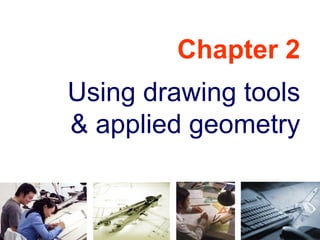
Engineering Drawing: Chapter 02 using drawing tools
- 1. Chapter 2 Using drawing tools & applied geometry
- 2. Contents Applied Geometry (or geometrical constructions) Using of tools Preparation of tools Problem solving steps
- 3. Preparation of Tools Contents
- 4. 1. Paper 2. Pencils 3. Compass Fastening a sheet to a drafting board Sharpening the lead Sharpening the lead Tools to be prepared
- 5. Paper 1. Place a paper close to the left edge of a table where a drafter can work conveniently. 3. Move the paper until its lower edge lies close to the top edge of a T-square. 4. Align the top edge of the paper with T-square blade. 5. Attach the paper’s corners with tape. 6. Move T-square down to smooth the paper. 7. Attach the remaining paper’s corners with tape. 2. Place a T-square.
- 6. 1. Remove the wood with penknife while expose a lead about 8-10 mm. 2. Polish the lead into a conical shape with a sandpaper. 3. Clean the lead with tissue paper. Pencil
- 7. Compass 2. Adjust the needle and the lead so that the tip of the needle extends slightly more than the lead. 1. Sharpen the lead with a sandpaper. needle lead
- 8. Using the Tools Contents
- 9. Straight line Arc, Circle 4. Circle template 1. T-square 2. Triangles 3. Compass Tools Shape to be drawn Function of the tools T-square and triangles can be used together to draw an inclined line with 15 o increment, i.e. 15 o , 30 o , 45 o , 60 o , 75 o , 90 o , 105 o , 120 o , 135 o , 150 o , 165 o , 180 o etc.
- 10. To keep your drawing clean Do Don’t
- 11. Using a compass 1. Locate the center of the circle to be drawn. Draw two intersecting lines. 2. Adjust the distance between a needle and a lead to be a radius of the circle. 3. Set the needle point at the circle’s center.
- 12. 4. Start circle. Apply enough pressure to the needle, holding the compass handle between thumb and index fingers. 5. Complete circle. Revolve the handle clockwise. Using a compass
- 13. 1. Draw two perpendicular lines that pass through center of a circle to be drawn. 2. Align all markings on template with the center lines. 3. Tracing the circle. Given Using a template Construction line Visible line Center of a circle to be drawn
- 14. Draw a line through the given points 1. Place the pencil tip at one of the given points. 2. Place the triangle against the pencil tip. 3. Swing the triangle around the pencil tip until its edge aligns with the second point. 4. Draw a line. Given play Explanations A B
- 15. Draw a horizontal line 1. Press the T-square head against the left edge of the table. 2. Smooth the blade to the right.
- 16. Draw a horizontal line 3. Lean the pencil at an angle about 60 o with the paper in the direction of the line and slightly “toed in”. 4. Rotate the pencil slowly while moving the pencil from left to right.
- 17. Draw a horizontal line 5. Move T-square up or down to draw another horizontal line.
- 18. Draw a vertical line 1. Set T-square as before. Place any triangle on T-square edge. 2. Use your left hand to hold both T-square and triangle in position.
- 19. Draw a vertical line 3. Lean the pencil to the triangle. 4. Draw the line upward while rotating the pencil slowly .
- 20. 1. Place 30 o -60 o triangle on the T-square edge and press them firmly against the paper. 2. Draw the line in the direction as shown below. Draw a line at 30 o with horizontal
- 21. Draw a line at 45 o with horizontal 2. Draw the line in the direction as shown below. 1. Place 45 o triangle on the T-square edge and press them firmly against the paper.
- 22. Draw a line at 60 o with horizontal 1. Place 30 o -60 o triangle on the T-square edge and press them firmly against the paper. 2. Draw the line in the direction as shown below.
- 23. Draw a line at 15 o with horizontal 1 2 + -30 o 45 o = 15 o CCW + 60 o (-45 o ) = 15 o CCW
- 24. Draw a line at 75 o with horizontal 1 2 + 30 o 45 o = 75 o CCW + 45 o 30 o = 75 o CCW
- 25. Draw a line at 105 o with horizontal 1 2 + 60 o 45 o = 105 o CCW + 45 o 60 o = 105 o CCW
- 27. Applied Geometry r Bisecting Parallel line Perpendicular line Inclined line Tangent line Tangent arc Contents
- 28. Bisecting a line and an angle Applied Geometry Contents
- 29. To bisect a given line 1. Swing two arcs having a radius greater than half-length of the line with the centers at the ends of the line. 2. Join the intersection points of the arcs with a line. 3. Locate the midpoint. Given play Explanations A B r 1 r 1 Applied Geometry
- 30. To bisect a given angle 2. Swing the arcs of any radius from the intersection points between the previous arc and the lines. 3. Draw the line. 1. Swing an arc of any radius whose centers at the vertex. Given play Explanations r 1 A B C r 2 r 2 Applied Geometry
- 31. Drawing a parallel line Applied Geometry Contents
- 32. Line parallel to a given line through a given point Given play Explanations 3. Slide the first triangle until its edge passes through the given point. 1. Line an edge of a triangle up to a given line. 2. Support the triangle with another one. 4. Draw a line. + C Applied Geometry
- 33. Line parallel to a given line at a given distance Given play Explanations 3. Draw a line parallel to a given line and tangent to the arc. 1. Choose a convenient point on a given line. 2. Use that point as center of an arc with a radius equal to a given distance. r Applied Geometry r
- 34. Drawing a perpendicular line Applied Geometry Contents
- 35. Line perpendicular to a point in a line Revolve method Given play Explanations 3. Flip the first triangle and slide until its edge passes through the given point. 1. Line an opposite edge of a 45 o triangle up to a given line. 2. Support the triangle with another one. 4. Draw a line . + C Applied Geometry
- 36. Adjacent-sides method Given play Line perpendicular to a point in a line Explanations 3. Slide the first triangle until another adjacent edge passes through the given point. 1. Line an adjacent edge of a 45 o triangle up to a given line. 2. Support the triangle with another one. 4. Draw a line . + C Applied Geometry
- 37. Given play Line perpendicular to a point in a line Compass method Explanations 1. Use a given point as center, draw the arc with any radius. 2. Bisect the distance between the intersection points between an arc and a given line. 3. Draw a line . r 1 r 2 + C r 2 r 2 > r 1 A B D Applied Geometry
- 38. Line perpendicular to a given line through a point outside the line Given play Adjacent-sides method Explanations 3. Slide the first triangle until another adjacent edge passes through the given point. 1. Line an adjacent edge of a 45 o triangle up to a given line. 2. Support the triangle with another one. 4. Draw a line . + C Applied Geometry
- 39. Given play Line perpendicular to a given line through a point outside the line Compass method Explanations 1. Use a given point as a center, d raw the arc with any radius that intersect the given line. 2. Bisect the distance between the intersection points between an arc and a given line. 3. Draw a line . r 2 + C r 2 r 1 B A D Applied Geometry
- 40. Practice by Yourself Draw a line perpendicular to a given line and pass through a point lies outside using revolved method. Applied Geometry
- 41. Drawing an inclined line Applied Geometry Contents
- 42. Line making 15 o with a given line through a given point + C + C Given play Given play Applied Geometry
- 43. Line making 30 o with a given line through a given point + C + C Given play Given play Applied Geometry
- 44. Line making 75 o with a given line through a given point + C Given play Given play + C Applied Geometry
- 45. Drawing a Tangent line to an arc (or a circle) Applied Geometry Contents
- 46. C Tangent line to a given arc (or circle) play Case 1 : A given point lies on an arc Given Explanations 3. Slide the first triangle until another adjacent edge passes through the given point. 1. Line an adjacent edge of a 45 o triangle up to the center of an arc and a given given. 2. Support the triangle with another one . 4. Draw a line . Applied Geometry
- 47. Tangent line to a given arc (or circle) play C play C Case 2 : A given point lies outside an arc Given Given 1 st method 2 nd method Applied Geometry
- 48. Drawing a tangent curve to the given lines Applied Geometry Contents
- 49. Key Concept 1. its center, C . To draw a tangent arc (of a specified radius, R), it is necessary to locate 2. the start and end points (or tangent points) of the arc. It places outside a line for a distance equal to a radius of an arc. It lies on a given line in the way that the line passing through this point and the center of an arc be perpendicular to a given line. R R R
- 50. Tangent arc to the given lines R R play Given 1. Locate the center of an arc Continue Applied Geometry
- 51. Tangent arc to the given lines 2. Locate the tangent points Replay TP.1 TP.2 Applied Geometry
- 52. Drawing a tangent curve to the given curves Applied Geometry Contents
- 53. Tangent point lies on the line passes through the centers of each arc (or circle). Key Concept R 1 R 2 R 3
- 54. Tangent arc to a given arcs (or circles) C 2 C 1 C C 1 C 2 C 1. its center, C . To draw a tangent arc (of a specified radius, R), it is necessary to locate Case 1 : External Case 2 : Internal 2. the start and end points (or tangent points) of the arc. R 1 R R R 2 R 1 R-R 1 R-R 2 R 2
- 55. + + C 1 C 2 R + R 1 R + R 2 R 1 R 2 C External tangent arc R play Given Applied Geometry
- 56. + + C 1 C 2 R – R 2 Internal tangent arc (Type 1) R – R 1 R 1 R 2 C R play Given Applied Geometry
- 57. R + R 2 R – R 1 C Internal tangent arc (Type 2) + + C 1 C 2 R 1 R 2 play R Given Applied Geometry
- 58. Problem solving steps 1. Calculate the required space. 2. Layout the drawing steps. 3. Match the construction techniques to each drawing step. 4. Start drawing. Always use a construction line if the information to draw a line or a curve is incomplete.
- 59. Example Drawing steps VDO
