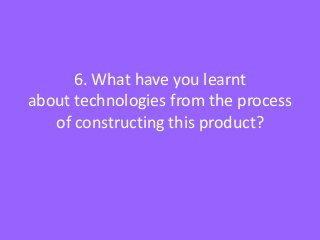
Evaquestion6
- 1. 6. What have you learnt about technologies from the process of constructing this product?
- 2. I feel that through the process of constructing my music magazine, I have learnt a great deal about the different technologies involved in the creation of a product like this such as…
- 3. Camera - For my photo shoot I used my SLR camera which is a Canon 1100D just with a standard lens to, I’ve completely confident with using a camera as I also do Photography as an A-Level and I’m confident in a full-kitted studio so that ensured that my pictures were of a high quality. With the lighting I used only one light in the studio as I feel less is way more, also I didn’t want the background to be completely white as that’s just my preference through experience within a studio. I used a wide aperture, to make sure everything was in focus also to make sure nothing was over exposed.
- 4. Adobe Photo Shop - Through Photography from GCSE to A- Level I use a lot of Photoshop, so again I was confident in using that; I tweaked a couple of things like the shadows and highlights to make sure everything was perfect and I enhanced some of the colourings to give it a bit of character, I only used Photo Shop to manipulate my pictures. iDraw - I newly bought a programme called ‘iDraw’ which I created both my preliminary task and my magazine on, my rate cards and the Mock-up plans for my front cover, contents page and DPS. As I’ve never used it before it was completely new to me and quite a challenge but it wasn’t that different to Photo Shop so I seemed to do fine, I found it slightly difficult at times to try and get all the feature's of my magazine to fit correctly around the page as my main picture pretty much dominates the whole space.
- 5. Blogger - I used 'Blogger' to display my media course work, again I’ve never used this website before my project so I learnt how to use that as I went along. Firstly, I learnt how to create 'labels’ and the labels which I have created, I have attached to each post in order to show what each pose is about. I also learnt how to upload a picture and add a link through embedding the code onto the HTML setting when you edit a post so I was able to use a variety of programmes and websites to display my work. Prezzi - I used ‘Prezzi’ for a number of tasks, again something I’ve never used before to display my train of thought and express my ideas in the magazine; like what font I should choose for my magazine and what I should call it. Prezzi can easily present ideas and plans in a creative and interesting way, at first I do admit I found Prezzi very hard to use! But suddenly I got the hang of it
- 6. Survey Monkey – When making the Lifestyle Questionnaire, I used this website to make the survey! After not using anything like it before, I found that it was easy to use and I managed to get everything that I wanted out of it. You could choose whether or not you wanted a comment box or more than 2 answers, which I took advantage of in my survey. It was a neatly organised and fun way to present my survey! Photo Snack- I used ‘Photo Snack’ to present my Final Product, to show my final picture analysis, my final magazine front covers, my school magazine pictures and the research for my school magazine. I felt like it was easy to use and gave you a choice on how you would like to present your images, which I really liked!
- 7. Slide Share - I used ‘Slide Share’ to present my PowerPoint Presentations onto it, so I was able to embed it onto my blog. I think that it is a good overall programme as it can show all my PowerPoint presentations professionally and clearly. I had never used slide share before my AS media blog, so again, this was a new concept and learning curve for me. I found this programme easy to use, I simply followed the instructions and then finally created it. I used ‘Slide Share’ to present my Evaluation Questions in a clear and exciting way by experimenting different colours.