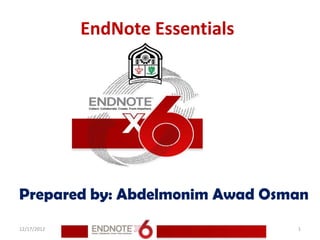
7 importing reference data into end note
- 1. EndNote Essentials Prepared by: Abdelmonim Awad Osman 12/17/2012 1
- 2. 12/17/2012 2
- 3. Online searching is the easiest way to retrieve references from online databases, but not all information providers offer this option. If you have access to an online bibliographic database or university catalog, you can probably use EndNote’s import filters to import text files saved or downloaded from these sources. 12/17/2012 3
- 4. EndNote filters are configurable so they give you the flexibility to import the reference data you need and eliminate data you do not need. 12/17/2012 4
- 5. This chapter covers the following topics. Searching a database and saving the references Selecting an import filter and importing data into EndNote Downloading records from PubMed Exporting records from Web of Knowledge and Web of Science 12/17/2012 5
- 6. Searching a Database and Saving the References Often when you search a database, the matching references display as text, with no clear indicator between each piece of bibliographic information. The PubMed reference below, saved in a Citation format, is an example. There is no clear indicator for EndNote to be able to differentiate a title from an address or an abstract. 12/17/2012 6
- 7. Searching a Database and Saving the References Science. 1966 Dec 9;154(3754):1333-1339. Early Eocene Bat from Wyoming. Jepsen GL. A fossil skeleton of an early Eocene bat, the oldest known flying mammal, was found in southwest Wyoming. The bat is assigned to the new species Icaronycteris index of the suborder Microchiroptera. It was apparently of a young male whose body was buried in varved marls of the Green River Formation, on the bottom of Fossil Lake, about 50 million years ago. The bones, some as slender as a human hair, show a few “primitive” characteristics such as a clawed index finger and a complete phalangeal formula, but the bat was fully developed - an anatomically precocious contemporary of the dog-sized polydactylous horse. PMID: 17770307 [PubMed - as supplied by publisher] 12/17/2012 7
- 8. Searching a Database and Saving the References To use this information effectively, you must consistently tag each piece of the information so that EndNote can direct it to the correct EndNote field. Database providers typically offer several different download formats. Regardless of which system you are searching, you need to save the references in a tagged format to a text file. 12/17/2012 8
- 9. Searching a Database and Saving the References For this section of the tour, we will use a text file of PubMed references that we previously downloaded in the tagged MEDLINE format. The file pubmed_result.txt is provided in the EndNote Examples folder. A single reference in the file appears like this: 12/17/2012 9
- 10. Searching a Database and Saving the References You can map each tag to a corresponding EndNote field. If the data are inconsistently tagged, or poorly delimited, it may not be possible to import all of the data accurately. 12/17/2012 10
- 11. Selecting an Import Filter and Importing Data into EndNote Once you have captured and saved your data file in a tagged format, you need to identify the proper EndNote filter to import the data. There are hundreds of filters included with EndNote. Each filter is designed to read a specific tagged format from a specific information provider. 12/17/2012 11
- 12. Selecting an Import Filter and Importing Data into EndNote To import the sample PubMed text file into the sample library: 1. From the File menu, select Import File. 2. Click the Choose button to display a file dialog. 3. Browse to the EndNote X6Examples folder, and then highlight and open the pubmed_result.txt file. 4. From the Import Option list, select Other Filters to display the list of filters supplied in the EndNote Filters folder. 12/17/2012 12
- 13. Selecting an Import Filter and Importing Data into EndNote To import the sample PubMed text file into the sample library: You may want to review the list to see what filters we include in the product. You can create new filters or copy and edit existing filters. Note: A Typical installation installs only the most popular filters, but there are hundreds available with EndNote. 12/17/2012 13
- 14. Selecting an Import Filter and Importing Data into EndNote To import the sample PubMed text file into the sample library: 5. Type “PubMed” to jump to the filter in the list. 6. With the PubMed (NLM) filter highlighted, click the Choose button. 7. Leave the other two options at their default settings. 12/17/2012 14
- 15. Selecting an Import Filter and Importing Data into EndNote To import the sample PubMed text file into the sample library: Duplicates: Import All By default, a reference is considered a duplicate if the Author, Year, Title, and Reference Type match a reference already in the library. You can change the duplicates criteria under EndNote Preferences. We will import all references regardless of duplicates. 12/17/2012 15
- 16. Selecting an Import Filter and Importing Data into EndNote To import the sample PubMed text file into the sample library: Text Translation: No Translation This option allows you to specify the text character encoding of the file you import. This is important when you import references in languages that include extended characters. You can also find the correct language encoding information by opening the text file in Microsoft Word or another word processor 12/17/2012 16
- 17. Selecting an Import Filter and Importing Data into EndNote To import the sample PubMed text file into the sample library: 8. Click Import to import the file. When the process is complete, newly imported references display in the Reference list. You can select the Preview tab to view the formatted references or can select the Reference tab edit new references. Notice that the focus in the Groups panel has switched from the All References group to the Imported References group. 12/17/2012 17
- 18. Selecting an Import Filter and Importing Data into EndNote To import the sample PubMed text file into the sample library: The Imported References group is a temporary group. It is replaced each time you import a new set of references. EndNote removes the group when you close the library. The references themselves remain in the library unless you specifically delete them. Note: Select the mode to view your new references as shown in the above sample screenshot. 12/17/2012 18
- 19. Selecting an Import Filter and Importing Data into EndNote 12/17/2012 19
- 20. Selecting an Import Filter and Importing Data into EndNote 12/17/2012 20
- 21. Selecting an Import Filter and Importing Data into EndNote 12/17/2012 21
- 22. Selecting an Import Filter and Importing Data into EndNote 12/17/2012 22
- 23. Selecting an Import Filter and Importing Data into EndNote 12/17/2012 23
- 24. Selecting an Import Filter and Importing Data into EndNote 12/17/2012 24
- 25. Selecting an Import Filter and Importing Data into EndNote 12/17/2012 25
- 26. Selecting an Import Filter and Importing Data into EndNote 12/17/2012 26
- 27. Selecting an Import Filter and Importing Data into EndNote 12/17/2012 27
- 28. Selecting an Import Filter and Importing Data into EndNote 12/17/2012 28
- 29. Downloading Records from PubMed The example below gives the recommended download format and import option for the U.S. National Library of Medicine’s PubMed system. Information Provider: U.S. National Library of Medicine (NLM) Import Option: PubMed (NLM) Filter Follow the steps below to download your search results from the PubMed Web site and to import them into your EndNote library. 12/17/2012 29
- 30. Downloading Records from PubMed 1. Go to the PubMed Web site in your Web browser at http://www.pubmed.gov. 2. In the Search field, enter your search criteria to execute your search. Click the Search button. 3. Select the needed results, and then select File from the Send To menu. 4. Select MEDLINE from the Format menu. 5. Select a sort order from the Sort By menu. The default sort order is Recently Added. 12/17/2012 30
- 31. Downloading Records from PubMed 6. Click the Create File button. This will bring up a dialog box allowing you to save your selected references as a text file. 7. Click the Save button to save the file to your computer. Save the file somewhere easily accessible such as your desktop. The default file name is pubmed_results.txt. You may change the file name, but we recommend saving the file with the .txt extension. 8. In EndNote, open the library where you would like to save these references. 12/17/2012 31
- 32. Downloading Records from PubMed 9. From the File menu, select Import > File to open a dialog box. 10. Click the Choose button, and then select the downloaded pubmed_result.txt file from your PC. 11. In the Import Option field, select Other Filters, and then select the import filter called PubMed (NLM) from the Choose an Import Filter dialog. 12. Do not select any options from the Duplicates and Text Translation fields. 12/17/2012 32
- 33. Downloading Records from PubMed 13. Click the Import button to import your references. 14. Look in your Groups panel to see a new group called Imported References. All the references that you downloaded from PubMed will appear in this group. Note: When you close the current library, EndNote removes the imported records from the Imported References group. 12/17/2012 33
- 34. Downloading Records from PubMed 12/17/2012 34
- 35. Downloading Records from PubMed 12/17/2012 35
- 36. Downloading Records from PubMed 12/17/2012 36
- 37. Downloading Records from PubMed 12/17/2012 37
- 38. Downloading Records from PubMed 12/17/2012 38
- 39. Downloading Records from PubMed 12/17/2012 39
- 40. Downloading Records from PubMed 12/17/2012 40
- 41. Downloading Records from PubMed 12/17/2012 41
- 42. Downloading Records from PubMed 12/17/2012 42
- 43. Downloading Records from PubMed 12/17/2012 43
- 44. Downloading Records from PubMed 12/17/2012 44
- 45. Downloading Records from PubMed 12/17/2012 45
- 46. Downloading Records from PubMed 12/17/2012 46
- 47. Downloading Records from PubMed 12/17/2012 47
- 48. Downloading Records from PubMed 12/17/2012 48
- 49. Downloading Records from PubMed 12/17/2012 49
- 50. Downloading Records from PubMed 12/17/2012 50
- 51. Exporting Records from Web of Knowledge and Web of Science Many information providers have a direct export option that allows you to send copies of references directly to an EndNote library. The direct export process automatically selects an EndNote import filter to map bibliographic information into the appropriate EndNote fields. All you need to do is select the EndNote library into which the data should be imported. 12/17/2012 51
- 52. Exporting Records from Web of Knowledge and Web of Science You can easily export bibliographic records from the Web of Knowledge platform. A subscription to Web of Knowledge is required. Go to the All Databases or Web of Science Search page and perform a search using the Topic, Title, and Author fields. 12/17/2012 52
- 53. Exporting Records from Web of Knowledge and Web of Science 1. From the Results page, click the check boxes to select the records that you wish to export to EndNote. 2. Go to the Output Records section of the page and select the option to output Full Record in step 2. 3. Click the EndNote button. 4. On the Processing page, click the Export button (Internet Explorer) to export the records to EndNote. If you are using Firefox, select the Open With radio button, and then click OK to export the records. 12/17/2012 53
- 54. Exporting Records from Web of Knowledge and Web of Science 5. If a Choose Destination dialog box opens, select EndNote, and then click OK. 6. At this point, the EndNote program opens, and the system exports the records to a temporary group called Imported References. 12/17/2012 54
- 55. Searching for Surnames that Contain Particles and Spaces When searching a Web of Knowledge product database (for example, Web of Science), always add a connector to author names that contains particles and spaces. For example, to search for de Bruyn A from the Search panel, enter the name in the Search field as de+Bruyn+A to ensure that the product returns all relevant results. 12/17/2012 55
- 56. Searching for Surnames that Contain Particles and Spaces To search for de la Rosa, enter the name in the Search field as de+la+Rosa. You can also add a first name to restrict your search, but do not add a connector between the first name and the last name. For example, to search for Mario de la Rosa, enter in the Search field Mario de+la+Rosa. 12/17/2012 56
- 57. Direct Export Providers Information Provider Type of Data/Access ALEPH Various library Web sites American Psychological Association PsycInfo Online http://www.apa.org Subscription required Bibliotech.dk Library Management System http://bibliotech.dk.au Bibliotek.dk Union Catalog http://bibliotek.dk BioMedCentral All journals http://www.biomedcentral.com Free access 12/17/2012 57
- 58. Direct Export Providers Information Provider Type of Data/Access BioOne Biomedical http://www.bioone.org Subscription required Blackwell Synergy All journals published by Blackwell that are online http://www.blackwell-synergy.com BMJ British Medical Journal; Tobacco Control Database http://www.bmj.com/ Free access Buffalo University Library catalog http://library.buffalo.edu/ Access for Buffalo University students only 12/17/2012 58
- 59. Direct Export Providers Information Provider Type of Data/Access CABI-Direct CABI Databases http://www.cabdirect.org Subscription required Canadian Journal of http://www.cjc-online.ca Communication Subscription required CCLR Reference Sight Database provided by the University of Waterloo Centre for Contact Lens Research) (formerly Bausch http://www.referencesight.com Free subscription 12/17/2012 59
- 60. Direct Export Providers Information Provider Type of Data/Access Delphion Patent data http://www.delphion.com Subscription required EBSCO All EBSCO databases http://www.ebsco.com/ Subscription required Ei Engineering Village Elsevier Engineering Information database http://www.ei.org Subscription required Elsevier Science Direct http://www.elsevier.com Subscription required 12/17/2012 60
- 61. Direct Export Providers Information Provider Type of Data/Access EMBASE EMBASE database http://www.embase.com Subscription required ERIC ERIC database http://www.eric.ed.gov Free access ESDS Government Economic and Social Data Service for the UK, Government Social Data Survey Information http://www.esds.ac.uk/government/search/ Free access Google Scholar Broad literature search http://scholar.google.com/ Free access 12/17/2012 61
- 62. Direct Export Providers Information Provider Type of Data/Access HAPI Online Hispanic American Periodical Index (UCLA) http://hapi.ucla.edu/ Subscription required IEEE Institute of Electrical and Electronics Engineers, Inc.; All databases http://ieeexplore.ieee.org/ JAMA and Archives Journal of the American Medical Association http://pubs.ama-assn.org/ Free access JISC Joint Information Systems Committee Collections http://www.jisc-collections.ac.uk Subscription required 12/17/2012 62
- 63. Direct Export Providers Information Provider Type of Data/Access JSTOR The Scholarly Journal Archive http://www.jstor.org/ Subscription required Karger Publishing Medical and scientific journals http://www.karger.com/ Free access Los Alamos National Library without walls Laboratory http://www.lanl.gov/ Free access MicroPatent All articles http://www.micropat.com Subscription required 12/17/2012 63
- 64. Direct Export Providers Information Provider Type of Data/Access Nature Scientific data http://www.nature.com Subscription required Nerac All articles http://www.nerac.com Subscription required NISC All articles http://www.nisc.com Subscription required OCLC All databases http://www.oclc.com Subscription required 12/17/2012 64
- 65. Direct Export Providers Information Provider Type of Data/Access OhioLINK Multiple databases http://www.ohiolink.edu Subscription required OVID All databases http://www.ovid.com Subscription required Oxford Journals Journal articles http://www.oxfordjournals.org/ Free access Pacific Northwest Labs Internal databases http://www.pnl.gov Internal use only 12/17/2012 65
- 66. Direct Export Providers Information Provider Type of Data/Access Patent Cafe Patent data http://www.patentcafe.com Subscription required PILOTS Medical PTS research http://www.ncptsd.va.gov/publications/pilots/ Internal use only PNAS Online Online science journal search tool at Boston University http://cybele.bu.edu/biomass/ ProQuest All databases http://www.proquest.com Subscription required 12/17/2012 66
- 67. Direct Export Providers Information Provider Type of Data/Access Science Magazine Journals http://www.sciencemag.org Subscription required Scopus Scopus http://www.scopus.com Subscription required St. John of God Library & Medical library Information Services http://www.library.sjog.ie Internal use only Stanford University’s HighWire Press HighWire Press http://highwire.stanford.edu/ Free access 12/17/2012 67
- 68. Direct Export Providers Information Provider Type of Data/Access WebFeat Federated Search Engine http://www.webfeat.org WilsonWeb General science and social science journals http://vnweb.hwwilsonweb.com/ Required login 12/17/2012 68
- 69. Endnote x6 with Google scholar http://scholar.google.com/ 12/17/2012 69
- 70. Endnote x6 with Google scholar http://scholar.google.com/ 12/17/2012 70
- 71. Endnote x6 with Google scholar http://scholar.google.com/ 12/17/2012 71
- 72. Endnote x6 with Google scholar http://scholar.google.com/ 12/17/2012 72
- 73. Endnote x6 with Google scholar http://scholar.google.com/ 12/17/2012 73
- 74. Endnote x6 with Google scholar http://scholar.google.com/ 12/17/2012 74
- 75. Endnote x6 with Google scholar http://scholar.google.com/ 12/17/2012 75
- 76. Endnote x6 with Google scholar http://scholar.google.com/ 12/17/2012 76
- 77. Endnote x6 with Google scholar http://scholar.google.com/ 12/17/2012 77
- 78. Endnote x6 with WorldCat http://www.worldcat.org/ 12/17/2012 78
- 79. Endnote x6 with WorldCat http://www.worldcat.org/ 12/17/2012 79
- 80. Endnote x6 with WorldCat http://www.worldcat.org/ 12/17/2012 80
- 81. Endnote x6 with WorldCat http://www.worldcat.org/ 12/17/2012 81
- 82. Endnote x6 with WorldCat http://www.worldcat.org/ 12/17/2012 82
- 83. Endnote x6 with WorldCat http://www.worldcat.org/ 12/17/2012 83
- 84. Endnote x6 with WorldCat http://www.worldcat.org/ 12/17/2012 84
- 85. Endnote x6 with WorldCat http://www.worldcat.org/ 12/17/2012 85
- 86. Endnote x6 with Sciencedirect http://www.sciencedirect.com/ 12/17/2012 86
- 87. Endnote x6 with Sciencedirect http://www.sciencedirect.com/ 12/17/2012 87
- 88. Endnote x6 with Sciencedirect http://www.sciencedirect.com/ 12/17/2012 88
- 89. Endnote x6 with Sciencedirect http://www.sciencedirect.com/ 12/17/2012 89
- 90. Endnote x6 with Sciencedirect http://www.sciencedirect.com/ 12/17/2012 90
- 91. Endnote x6 with Sciencedirect http://www.sciencedirect.com/ 12/17/2012 91
- 92. 12/17/2012 92
- 93. Resources EndNote Help QUT Library EndNote http://www.library.qut.edu.au/services/endnote/index .jsp EndNote Manual In Windows: Start > Programs > EndNote > Getting Started Guide 12/17/2012 93
- 94. Resources EndNote site support http://endnote.com/support/search-knowledgebase EndNote Tutorial Library http://endnote.com/if/endnote-video-training EndNote Online User Manual http://endnote.com/if/online-user-manual 12/17/2012 94
- 95. Resources EndNote X6 - Thomson Reuters EndNote X6 Help User Guide C:Program FilesEndNote X6EndNoteX6WinHelp.pdf UWS University of the West of SCOTLAND http://www.uws.ac.uk/workarea/downloadasset.aspx?id=2147 511905 12/17/2012 95
Notas del editor
- PMID- 18198331 OWN - NLM STAT- MEDLINE DA - 20080116 DCOM- 20080313 LR - 20081121 IS - 0890-9369 (Print) VI - 22 IP - 2 DP - 2008 Jan 15 TI - Understanding of bat wing evolution takes flight. PG - 121-4 AD - Department of Genetics, Harvard Medical School, Boston, MA 02115, USA. FAU - Cooper, Kimberly L AU - Cooper KL FAU - Tabin, Clifford J AU - Tabin CJ LA - eng GR - F32 HD 052349/HD/NICHD NIH HHS/United States GR - R37 HD 32443/HD/NICHD NIH HHS/United States PT - Comment PT - Journal Article PT - Research Support, N.I.H., Extramural PL - United States TA - Genes Dev JT - Genes & development JID - 8711660 RN - 0 (Homeodomain Proteins) SB - IM CON - Genes Dev. 2008 Jan 15;22(2):141-51. PMID: 18198333 MH - Animals MH - Chiroptera/*genetics MH - *Evolution MH - Forelimb/anatomy & histology MH - Fossils MH - *Genetic Variation MH - Homeodomain Proteins/*genetics MH - Wing/*growth & development EDAT- 2008/01/17 09:00 MHDA- 2008/03/14 09:00 CRDT- 2008/01/17 09:00 AID - 22/2/121 [pii] AID - 10.1101/gad.1639108 [doi] PST - publish SO - Genes Dev. 2008 Jan 15;22(2):121-4.
