Tutorial on Twitter
•Descargar como PPT, PDF•
0 recomendaciones•442 vistas
Denunciar
Compartir
Denunciar
Compartir
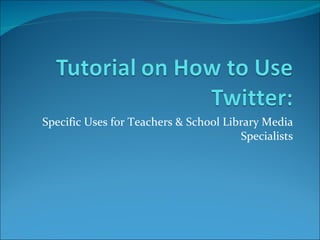
Recomendados
Más contenido relacionado
La actualidad más candente
La actualidad más candente (17)
Destacado
Destacado (7)
IC12 - Success and Achievements of Rotary Breakout

IC12 - Success and Achievements of Rotary Breakout
Applying for the Rotary Peace Fellowship: Tips from Current Fellows

Applying for the Rotary Peace Fellowship: Tips from Current Fellows
Similar a Tutorial on Twitter
Twitter for Educators:
A Beginner’s Guide
The Case for Twitter: Building Your PLN Tips and ToolsThe Case for Twitter- Building Your PLN Tips and Tools

The Case for Twitter- Building Your PLN Tips and ToolsNorth Carolina Association for Middle Level Education
Similar a Tutorial on Twitter (20)
The Case for Twitter- Building Your PLN Tips and Tools

The Case for Twitter- Building Your PLN Tips and Tools
Último
This presentation was provided by William Mattingly of the Smithsonian Institution, during the third segment of the NISO training series "AI & Prompt Design." Session Three: Beginning Conversations, was held on April 18, 2024.Mattingly "AI & Prompt Design: The Basics of Prompt Design"

Mattingly "AI & Prompt Design: The Basics of Prompt Design"National Information Standards Organization (NISO)
God is a creative God Gen 1:1. All that He created was “good”, could also be translated “beautiful”. God created man in His own image Gen 1:27. Maths helps us discover the beauty that God has created in His world and, in turn, create beautiful designs to serve and enrich the lives of others.
Explore beautiful and ugly buildings. Mathematics helps us create beautiful d...

Explore beautiful and ugly buildings. Mathematics helps us create beautiful d...christianmathematics
Mehran University Newsletter is a Quarterly Publication from Public Relations OfficeMehran University Newsletter Vol-X, Issue-I, 2024

Mehran University Newsletter Vol-X, Issue-I, 2024Mehran University of Engineering & Technology, Jamshoro
Último (20)
Mattingly "AI & Prompt Design: The Basics of Prompt Design"

Mattingly "AI & Prompt Design: The Basics of Prompt Design"
Russian Escort Service in Delhi 11k Hotel Foreigner Russian Call Girls in Delhi

Russian Escort Service in Delhi 11k Hotel Foreigner Russian Call Girls in Delhi
Explore beautiful and ugly buildings. Mathematics helps us create beautiful d...

Explore beautiful and ugly buildings. Mathematics helps us create beautiful d...
Web & Social Media Analytics Previous Year Question Paper.pdf

Web & Social Media Analytics Previous Year Question Paper.pdf
Unit-V; Pricing (Pharma Marketing Management).pptx

Unit-V; Pricing (Pharma Marketing Management).pptx
Presentation by Andreas Schleicher Tackling the School Absenteeism Crisis 30 ...

Presentation by Andreas Schleicher Tackling the School Absenteeism Crisis 30 ...
Tutorial on Twitter
- 1. Specific Uses for Teachers & School Library Media Specialists
- 11. Once on the “Sign Up” page, type in your full name, username, password, and email
- 13. Once you set up your account, you can sign in from the “Sign In” page
- 14. The next slide shows what your home page looks like. Notice all of the information contained on your twitter “Home” page.
- 15. Click on these to see who is following you and who you follow. Use the tool bar to go to your profile, find people, or change settings This is a where your tweet is displayed This is a tweet from one of your followers. Click here to check and send direct messages Type your tweet here and hit the tweet bar!
- 17. This is what your “Profile” looks like before you add to it The items to the right are all of your tweets and your replies to others. Also known as your “ Timeline.” Notice that there is no picture by the username and no bio under your full name.
- 18. This is the “Setting” page
- 19. Click on “Profile” from the “Setting” Page.
- 22. After you “Save”
- 23. Your new “Profile” view that others will see when they click on your twitter page!
- 24. Now you have a picture Now you have a bio
- 27. Type tweet here Click “Tweet”
- 29. Click to “favorite” a tweet. This saves it. If you want your followers to see someone else’s tweet, Click “Retweet”. Click “Reply” to reply to a followers tweet.
- 30. Notice that the username with the @ symbol in front of it. That is how you reply to someone. Type the rest of your tweet in the box.
- 32. Click on the arrow to drop down the box Click on the option you want
- 36. Take notice of the link within the tweet
- 41. Now You are Ready to Promote Your Classroom or School Library Media Center Using Twitter!