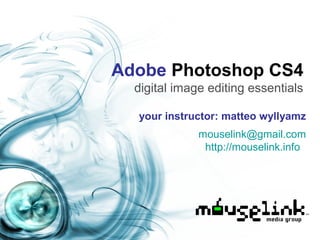
Adobe Photoshop CS4 Essentials welcome & course outline (2010)
- 1. Adobe Photoshop CS4 digital image editing essentials your instructor: matteo wyllyamz mouselink@gmail.com http://mouselink.info
- 2. Adobe Photoshop CS4 Getting started today Quick introductionsQuick introductions » customizing this coursecustomizing this course AdministriviaAdministrivia How to have a great classHow to have a great class Menu of possible topicsMenu of possible topics
- 3. Adobe Photoshop CS4 Quick introductions » customizing this course» customizing this course Who are you and what do you do?Who are you and what do you do? What is your experience with …What is your experience with … » Digital images/photographyDigital images/photography » Raster-based image editingRaster-based image editing » Adobe PhotoshopAdobe Photoshop What is something interesting aboutWhat is something interesting about you?you?
- 4. Adobe Photoshop CS4 » matteo wyllyamz Software instructor since 1993, with an emphasis on multimedia, graphic design, and Internet development. Have created courses for Jefferson County Adult Ed, Colorado Christian University, Productivity Point, Colorado Free University, and the Department of Defense. Taught Apple Macintosh classes exclusively for five years, and have been active on the Internet since 1994. Corporate graphic designer / webmaster for two years ('97-'99), Have been using Adobe Photoshop for digital art & photography since 1993. Produced a Photoshop art blog for seven years. ('99-'05) TODAY: Managing Partner of Mouselink Media Group, technical and creative instructor and consultant, designer, project manager, artist, amateur photographer, and author. BA in English writing, and have sold three books. » http://www.mouselink.biz
- 5. Adobe Photoshop CS4 Administrivia Workshop scheduleWorkshop schedule » Six workshopsSix workshops » 1pm – 4pm1pm – 4pm » Two sessions per afternoonTwo sessions per afternoon » Short break (15 mins)Short break (15 mins) around 2:30pmaround 2:30pm Facilities …Facilities … » Bathrooms, vending,Bathrooms, vending, Starbucks …Starbucks …
- 6. Adobe Photoshop CS4 Please set cell phones to silent or turn off.Please set cell phones to silent or turn off. UnderstandUnderstand concentrated computer training:concentrated computer training: » Please sit at the front of the classroom and don’t sit alone. » Class is part discussion, part lecture, part hands-on. » PARTICIPATE! Ask questions. Answer questions. Take notes. » Watch the screen, then try it yourself. » Be mindful of others’ ability levels. » This is a cooperative learning environment: We are here to learn from each other. Keep in mind that this class was designed for aKeep in mind that this class was designed for a specific level of student:specific level of student: How to have a great class
- 7. Adobe Photoshop CS4 Keep in mind that this course was designed for aKeep in mind that this course was designed for a specific level of student:specific level of student: Created for » A semi-experienced computer user with a comfortable working knowledge of the Windows environment. » The beginning Adobe Photoshop user who has never or rarely used this specific software. NOT created for » The beginning computer user. » The more intermediate or advanced Photoshop user. most importantly …most importantly … How to have a great class
- 8. Adobe Photoshop CS4 Make it fun!Make it fun! most importantly …most importantly … How to have a great class
- 9. Adobe Photoshop CS4 Menu of possible topics What is Photoshop? Specific features of CS2 Specific features of CS3 The Photoshop interface Viewing and navigation Toolbox overview Making and modifying selections Transformations Image adjustments Raster pixels vs. vector objects Image size and resolution Common image file formats Working with documents Painting Working with colors Color modes or “spaces” Working with layers Filters Retouching Working with type Misc. topics & issues … and a word about your materials
- 10. Adobe Photoshop CS4 Moving on …Moving on … DAY1
- 11. Adobe Photoshop CS4 Level I workshop emphases & objectives Learning jargonLearning jargon Mastering core conceptsMastering core concepts Becoming more comfortableBecoming more comfortable Understanding more advanced techniquesUnderstanding more advanced techniques Gaining confidence through immersionGaining confidence through immersion Increasing speed & efficiencyIncreasing speed & efficiency
- 12. Adobe Photoshop CS4 What is Photoshop? For what can this software application be used? Adobe Photoshop is the industry-standard, market-leader, image editing application. » Editing / enhancing / retouching digital photography » Restoring old photographs » Creating graphics/logos from scratch for either print projects or web design » Digital paintings/art utilizing photographs and/or pressure sensitive graphics tablets » Organizing all your images with Adobe Bridge
- 13. Adobe Photoshop CS4 » Crop, resize, or “resample” » Adjust brightness, contrast, hue, and saturation » Rotate, scale, and flip images » Work on multiple transparent layers » Isolate and modify selected parts of an image » Process images with artistic filters and other enhancement techniques » Import and export files, using various standard image formats » Compress images for use on the web What is Photoshop? For what can this software application be used?
- 14. Specific features of Photoshop CS2 Some product enhancements introduced in this version Adobe Bridge advanced file browser Vanishing Point tools Image Warp Spot Healing Brush One-Click Red-Eye Correction Multiple Layer Control Support for RAW and DNG formats WYSIWYG Font Menu And much much more …
- 15. Adobe Photoshop CS4 Specific features of Photoshop CS3* Some product enhancements introduced in this version A.K.A. Photoshop 10 Changes to interface One-column tool palette Palette well changed to palette docks Non-destructive image filtering Quick selection tool Refine Edge command More advanced Camera RAW controls Adobe Bridge 2.0 And much much more … * Adobe Creative Suite 3 was announced on March 27, 2007.
- 16. Adobe Photoshop CS4 Specific features of Photoshop CS4* Some product enhancements introduced in this version A.K.A. Photoshop 11.0 New file display options (tabbed document display) Smoother panning and zooming and fluid canvas rotation OpenGL display acceleration in Photoshop Native support for 64-bit on Windows Vista x64 New file management and workspaces Adjustments and Masks panels Content-aware scaling Better raw image processing Extended depth of field Dramatically enhanced color correction Auto-alignment of layers * Adobe Creative Suite 4 was announced on October 15, 2008.
- 17. Adobe Photoshop CS4 Overview of the Photoshop interface Welcome Screen Title bars Status area Menus Primary, contextual, and shortcut Keyboard shortcuts Toolbars & Panels and Docks Changing views and hiding tools Customization and Workspaces
- 18. Adobe Photoshop CS4 Viewing and navigation controls Changing magnification » View menu » Keyboard » Magnify tool » Bird’s Eye View / Navigator » Shortcuts Scrolling vs. Panning » Tools vs. Shortcuts Changing the Screen Mode and hiding panels Switching between documents
- 19. Adobe Photoshop CS4 Toolbox overview Tool sets Hover or mouse-over Nested tools Keyboard shortcuts Tool options bar
- 20. Adobe Photoshop CS4 Selection & Move tools Marquee, Lasso, and Magic Wand Editing tools Brush & Pencil, Clone stamps, Erasers, Gradient, Paint Bucket, Blur, Sharpen, Smudge and Sponge Vector-based Type, Polygons, and Pens Utilities Annotation, Eyedropper, and Navigation Additional tools Web Slice, Healing, History, Dodge & Burn, Etc. … Toolbox overview
- 21. Adobe Photoshop CS4 Raster or pixel-based graphics vs. Vector or object-oriented graphics
- 22. Adobe Photoshop CS4 DAY2 HOMEWORK DUE Axzo workbook Unit 1: “Getting Started” Time: 50 minutes. Moving on …Moving on …
- 23. Adobe Photoshop CS4 Making and modifying selections The “marching ants” surround the selected pixels. You may only modify the pixels inside a selection! Move selection vs. moving what’s selected Marquees and Select All Lassos Magic Wands and Quick Selections Hiding, Deselect, and Inverse Adding to and subtracting from Using Undo for selections Feathering or “softening” your selection Refine Edges Saving & loading selections Modify, Grow, and Similar
- 24. Adobe Photoshop CS4 Transformations Canvas vs. selection Constraining Move Rotate Flip Scale Skew Etc.
- 25. Adobe Photoshop CS4 Simple image adjustments Brightness / Contrast Hue / Saturation Vibrancy Shadow / Highlight Levels and Curves Adjustment Layers The Adjustment Panel
- 26. Adobe Photoshop CS4 Undo, Step, History, and Revert Undo vs. Steps Undo keyboard shortcuts History panel and Step slider Revert Memory and scratch disk concerns » Setting the number of history states
- 27. Adobe Photoshop CS4 DAY3 HOMEWORK DUE Axzo workbook Unit 2: “Image Selections” Time: 75 minutes. Axzo workbook Unit 4: “Adjusting Images” Time: 50 minutes. Moving on …Moving on …
- 28. Adobe Photoshop CS4 Skills Review » Making selections and image adjustments Average time to complete: 30-45 minutes. Utilizes essential skills sets: Making complex selections, saving & loading selections, and executing image adjustments to selected parts of an image. Instructions: 1) Use Adobe Bridge to open the file: classroom example files Island Girl.jpg 2) Using the selection tools you’ve learned about, select only the darkened girl and boat in the foreground. Soften your selection by 4px. Once complete, save your selection. 3) Use the Brightness/Contrast adjustment to create a more balanced image, by adjusting the foreground but not the background. 4) Inverse as necessary, and adjust the Hue/Saturation to improve the photo. 5) Make sure your final image looks natural and unmanipulated. 6) Save the image as a .jpg into the “my saved work” folder. 7) Show the completed exercise to your instructor. 8) Extra credit: Experiment with the Dodge and Burn tools to further enhance your image adjustments.
- 29. Adobe Photoshop CS4 Understanding Image Size and resolution Changing and managing the number of pixels inside an image What does “pixel dimensions” mean? What does “resolution” mean? How does resolution affect file size? Screen magnification vs. actual size. What is 100%? Screen pixels (ppi) vs. Print dots (dpi) Cropping and Straightening Image Size dialog box (and Document Size) Image Size vs. Canvas Size Resizing vs. Resampling Optimal web rez: 72-96 ppi Optimal print rez: 300-600 dpi and up http://www.jnevins.com/resolutiontutorial2.htm http://www.photoshopessentials.com/essentials/resizing-vs-resampling.php
- 30. Adobe Photoshop CS4 DAY4 HOMEWORK DUE Axzo workbook Unit 6: “Resizing Images” Time: 30 minutes. Moving on …Moving on …
- 31. Adobe Photoshop CS4 Working with documents New document settings Creating new from clipboard Image Mode Save vs. Save As Save for Web Creating multiple back-ups Flattening vs. retaining layers
- 32. Adobe Photoshop CS4 Common image file formats BMP and PCT: simple, older formats, not recommended for use in production work PSD, AI, INDD, FLA: Adobe proprietary “native” formats TIF and EPS: best formats to place images into print documents JPG: most common file type for photography, including use on the web, with lossy compression in millions of colors GIF: transparencies and animation for web in 256 colors PDF: perhaps the most universally exchanged format today PNG: lossless compression with variable transparency RAW or DNG: up-and-coming, unprocessed camera data http://en.wikipedia.org/wiki/Image_file_format http://www.fileformat.info/format/cloud.htm
- 33. Adobe Photoshop CS4 Painting In Photoshop, what does “painting” mean? Paint brush and pencil Changing brushes Opacity, flow, and blending mode Brush options & presets Paint Bucket, Gradient Tool, History Brush Blur, sharpen, smudge Dodge, burn, sponge Erasers
- 34. Adobe Photoshop CS4 Working with colors Foreground / background Swatches Color sliders Color picker “Web safe” colors The eyedropper Saving new swatches Adobe Kuler
- 35. Adobe Photoshop CS4 Understanding color modes or “spaces” RGB light: The more, the brighter (additive). » For on-screen output CMYK ink: The more, the darker (subtractive). » For four-color printing HSB approach HTML hexidecimals Grayscale Black & White “bitmap” Bit depth: number of bits per pixel » 8 bit = 256 values of color » 16 bit = 65,536 “high colors” » 32 bit = 4,294,967,296 “true colors”
- 36. Adobe Photoshop CS4 Understanding Color Modes or “Spaces” Additive Subtractive
- 37. Adobe Photoshop CS4 Understanding Color Modes or “Spaces” C R G Y MB
- 38. Adobe Photoshop CS4 DAY5 HOMEWORK DUE Axzo workbook Unit 3: “Working with Layers” Time: 75 minutes. Axzo workbook Unit 5, Topic B: “Painting” Time: 15 minutes. Moving on …Moving on …
- 39. Adobe Photoshop CS4 Skills Review » Resizing, resampling, and saving images A B C Average time to complete: 20-30 minutes. Utilizes essential skills sets: Manipulating image size & resolution, resampling, and saving multiple versions of the same image. Instructions: Follow these steps, writing down answers to the questions. 1) Use Adobe Bridge to open the file: classroom example files / sunflower.psd 2) Use the Image Size command and resample down 50%. What is the resulting file size and pixel dimensions of the image? 3) Use the Save for Web command. Create a JPEG set to High-60 quality, and save the image to your “my saved work” folder. 4) Use the command File: Revert to restore the .psd file to its original size. 5) Use Image Size again. Resize (not resample) the image so that it may be printed at 300dpi. How large will the image appear on a printed page? 6) Use Save As to create a TIFF image and save it to your folder. 7) Extra credit: Crop the image tightly to show only the sunflower’s petals. Save another version of the image: Sunflower cropped.psd
- 40. Adobe Photoshop CS4 Working with layers How do layers work? The active layer(s) Selecting Shift-click to make selections across multiple layers Naming and organizing Add, delete, lock Show, hide, move, link “Jumping” layers Opacity Defringing Fill layers Align & distribute Adjustments & masks Blending options Layer styles http://www.photoshopessentials.com/basics/layer
- 41. Adobe Photoshop CS4 DAY6 HOMEWORK DUE Axzo workbook Unit 5, Topic A: “Retouching” Time: 15 minutes. Axzo workbook Unit 5, Topic D: “Using Filters” Time: 15 minutes. Axzo workbook Unit 7, “Outputting Images” Time: 30 minutes. Moving on …Moving on …
- 42. Adobe Photoshop CS4 Retouching Patch tool Spot Healing Brush Healing Brush Cloning: aligned and unaligned » Clone across layers or documents Dust & Scratches filter Removing red eye http://www.dl-c.com/pwig.html
- 43. Adobe Photoshop CS4 Understanding filters “Destruction” Undo and redo filter results The Filter Gallery Filters on selections Filters on layers Methods to combine filters Smart Filters http://tracymar.smugmug.com/gallery/869423#39246024
- 44. Adobe Photoshop CS4 Working with type Type tools Bounding boxes Type as a layer Point text vs. Area text Character and Paragraph panels Editable type vs. rasterized pixels How not to go crazy …
- 45. Adobe Photoshop CS4 Conclusions … Sincere thanks! You cannot learn the violin in a day or two. Digital image manipulation is a skill – like any other – that requires gradual & continual practice & improvement. Approach everything on a need-to-know basis, and don't worry about that which you do not yet understand. Stay upbeat! … but if you get frustrated, remember: You can always turn off the machine and walk away. :) Good luck. Best wishes. And get in touch if you need more help!
- 46. Adobe Photoshop CS4 © 2010 by m.wyllyamz© 2010 by m.wyllyamz
- 47. Adobe Photoshop CS4 Ethical concerns of “Photoshopping” http://en.wikipedia.org/wiki/Photomanipulation http://blogs.photopreneur.com/the-worlds-most-famous-photoshop-fakes
- 48. Adobe Photoshop CS4 Most popular online resources smugmug.com fotki.com zenfolio.com flickr.com dotphoto.com photobucket.com tabblo.com phanfare.com webshots.com funtigo.com phanfare.com dazzle.com cafepress.com printfection.com vistaprint.com http://photo-sharing-services-review.toptenreviews.com/
Notas del editor
- ADJUSTED HOMEWORK SCHEDULE DAY TWO, for DAY THREE Axzo workbook Unit 1: “Getting Started” Time: 50 minutes. Axzo workbook Unit 2: “Image Selections” Time: 75 minutes. DAY THREE, for DAY FOUR Axzo workbook Unit 4: “Adjusting Images” Time: 50 minutes. Axzo workbook Unit 6: “Resizing Images” Time: 30 minutes. DAY FOUR, for DAY FIVE Axzo workbook Unit 3: “Working with Layers” Time: 75 minutes. Axzo workbook Unit 5, Topic B: “Painting” Time: 15 minutes. DAY FIVE, for DAY SIX Axzo workbook Unit 5, Topic A: “Retouching” Time: 15 minutes. Axzo workbook Unit 5, Topic D: “Using Filters” Time: 15 minutes. Axzo workbook Unit 7, “Outputting Images” Time: 30 minutes.
- SUGGESTION: Mix it up and sit somewhere new today! Please bring up your flash drive so that your workshop files can be updated.
- you might want to add a slide/topic on this day: downloading photoshop trial version, if nothing else, a link for the pdf
- Open C:\Program Files\Adobe\Adobe Photoshop CS2\Samples \Flower.psd Hiding tools: tab vs. shift-tab
- Continue working with open document
- For this slide and the next one, create a “playground” document.
- “ Playground” document. Should be a fun overview of the most common tools. Enough for a taste, with a more thorough going-over later to come.
- Questions about what we covered last week? You want to end each day with something really fun/cool.
- You can begin by illustrating the difference between looking at files in windows explorer vs adobe bridge, because we will be looking at .psd, .dng. Etc ((1)) the MARQUEE TOOLS generic selections. Use the file C:\Program Files\Adobe\Adobe Photoshop CS2\Samples \Ranch House.jpg First, the door. Proceed to the slide on MAKING TRANSFORMATIONS. then the cowboy hat for different shaped marquees. ((2)) JUST THE BOAT To begin, open the file C:\Program Files\Adobe\Adobe Photoshop CS2\Samples \Lake(16bit).tif different methods, other aspects of selections. Proceed to the slide on IMAGE ADJUSTMENTS the quick selection tool was introduced in CS3.
- ADVANCED: Snapshots and current state documents History Brush and Art History Brush
- begin by revisiting the boat. reselect with the QUICK SELECTION save selection to CHANNELS use COLOR RANGE to enhance the selection save to channels demo REFINE EDGE command CTRL-click on channels to load selections INTERSECT the selections CREATE A MASK FOR IMAGE ADJUSTMENTS MODIFY THE MASK W/ PAINTING NEXT: have students work thru the REVIEW EXERCISE
- Use: \Sunflower.psd The difference between resizing and resampling has to do with whether or not you're changing the number of pixels in the image, or as Photoshop calls it, changing the pixel dimensions of the image. If you're keeping the number of pixels in the image the same and simply changing the size at which the image will print, or in Photoshop terminology, changing the document size of the image, that's known as resizing . If, on the other hand, you are physically changing the number of pixels in the image, that's called resampling . Remember, upsampling adds additional pixels and downsampling subtracts pixels. To modify the resolution of your image, uncheck Resample Image at the bottom of the Image Size dialog and change the resolution field to 240 ppi. Notice that the top section of the dialog indicating Pixel Dimensions did not change. The number of actual pixels remains the same and the size of the file also does not change. What does change is the Document Size, which now shows what the size of the print will be when printed at 240 ppi. http://www.scantips.com/basics1d.html cropping besides using SHIFT to constrain the crop tool. use SPACEBAR to move the crop. use ALT to draw from center outward. Interpolation methods DEKE SAYS: bicubic sharper BEST FOR NOISELESS IMAGES bicubic smoother BEST FOR NOISY IMAGES
- now we have completed half the intro workshop. take care of some business: planning on attending level II? look at “menu of possible class topics” for level II. plug illustrator: starts on april 28. tuesdays 1-4pm for six weeks. review the slide on “making this a better class” to address talking and viewing email/facebook/chat Questions about what we covered last week? Questions about the homework? You want to end each day with something really fun/cool.
- I think for this time around, a simple playground document is the way to go. HANDS-ON, STEP-BY-STEP: adjust color & brightness/contrast begin creating layers to paint over for individual parts of an image. REMEMBER TO KEEP SAVING AS YOU WORK! - Learn about different layer techniques as you go. - Experiment and learn about different brushes as you go. - Learn about choosing and saving colors as you go. next, experiment with running filters on these painted elements. also experiment with blending modes.
- here come back to the build-from-scratch CHC poster. work with colors for text choices. remember those keyboard shortcuts for switching backround and foreground, and filling: x and ctrl-backspace alt-backspace
- C:\Program Files\Adobe\Adobe Photoshop CS2\Samples \Palm Tree (CMYK).tif
- C:\Program Files\Adobe\Adobe Photoshop CS2\Samples \Palm Tree (CMYK).tif
- C:\Program Files\Adobe\Adobe Photoshop CS2\Samples \Palm Tree (CMYK).tif
- resampling quiz burning & dodging: palm tree.tif layers
- select a new image for students to work with. ASK: When resampling images, you can “upsample” or “downsample.” Which is the one you want to avoid as much as possible?
- Flower.psd “gardening chi”
- the color replacement tool is also really cool? use Kansasville damaged photograph.jpg 1) put the image on a retouch layer, lock the original 2) adjust brightness/contrast 3) smart sharpen Patch tool The Patch tool lets you repair a selected area with pixels from another area or a pattern. Like the Healing Brush tool, the Patch tool matches the texture, lighting, and shading of the sampled pixels to the source pixels. You can also use the Patch tool to clone isolated areas of an image. Spot Healing Brush The Spot Healing Brush tool quickly removes blemishes and other imperfections in your photos. The Spot Healing Brush works similarly to the Healing Brush: it paints with sampled pixels from an image or pattern and matches the texture, lighting, transparency, and shading of the sampled pixels to the pixels being healed. Unlike the Healing Brush, the Spot Healing Brush doesn’t require you to specify a sample spot. The Spot Healing Brush automatically samples from around the retouched area. Healing Brush The Healing Brush tool lets you correct imperfections, causing them to disappear into the surrounding image. Like the cloning tools, you use the Healing Brush tool to paint with sampled pixels from an image or pattern. However, the Healing Brush tool also matches the texture, lighting, transparency, and shading of the sampled pixels to the pixels being healed. As a result, the repaired pixels blend seamlessly into the rest of the image. if you want the students to do an independent exercise, have them use these skills on Old Image.jpg Optional Cloning Activity Use C:\Program Files\Adobe\Adobe Photoshop CS2\Samples \Sunflower.psd 1) make a selection of just the background with the magic wand with a tolerance of about 70. 2) inverse the selection to the flower and make it a new layer via cut. 3) clone the selection several times into multiple layers BELOW the top level flower. Before you begin cloning, turn off the blue background layer, and make sure to sample from all layers. As you add flowers, keep turning off layers so that you are only cloning the original flower. 4) experiment with Layer: Matting: Defringe or Refine selection Dust & Scratches To demo use: C:\Program Files\Adobe\Adobe Photoshop CS2\Samples \ Ranch House.jpg Red eye just demonstrate quickly to save time. Do a search on google images for redeye as one word . Use http://arstechnica.com/reviews/apps/lightroom.ars/6
- continue working with flower.psd “gardening chi”
- Continue working with build-from-scratch CHC poster. add the following text:
