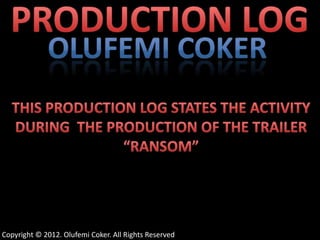
Production Log for trailer RANSOM A2 Media Studies
- 1. Copyright © 2012. Olufemi Coker. All Rights Reserved
- 2. The decided soundtracks used for the trailer was • Inception – the fight scene between the black man and Joseph in the hotel • Inception – the beginning and the ending of the trailer music I used a program called Audacity which is a free editing sound program to cut down the sound clips and export it into .WAV files for a more clearer soundtrack.
- 3. I highlighted the selected parts of the soundtrack I wanted to use and cut it out. This is the build up of the suspense soundtrack so I need to make sure it is edited properly.
- 4. Now that I have cropped the sound, I can now export the file into a .WAV file for a clearer audio track. I have named it “Suspense Soundtrack”. This program makes it easier to cut and edit soundtracks with ease. I’ve also increased the temp to increase the suspense of the trailer. The effect of this pushes the audience to the screen wanting more from the trailer.
- 5. We used three types of sound effects in the trailer to keep simplicity to a maximum The first sound effect used was a dark swoosh sound. This was to emphasize the sound of the first institution coming in after the MPUK shot giving it a scary approach to the screen with a stretch transition. The second sound effect was used to cut off the suspense between the 2nd and 3rd soundtrack or else it would sound awkward and unprofessional synchronising the soundtracks. Although they were building suspense, they sounded slightly different. The third sound effect was used to add the effect of the punch towards the camera on the final shot of the trailer.
- 6. The team decided we should name our institution “Empire Entertainment”. The word Empire has connotations referring to a big and high embassy organisation. The Empire State being the highest building represents a higher stage of quality and acknowledgement. It also shows it is stronger than any other building present within the buildings here. I believe this plays a significant role as it gives a good first impression of the trailer with the words “EMPIRE ENTERTAINMENT” in capitalised bold font shouting out to the audience this is an institution that doesn’t play around.
- 7. We obtained the idea through Tinie Tempah’s discovery album. We took a picture of the Director’s hands clenched together wearing jewellery. We then asked friends who were travelling to email their images of taking pictures from the plane so we can merge the cities together from different countries. I then added a “bling” effect by using the Brush Palette and decreasing the hardness to 15% to give it the realistic effect. As the layers are now merged, I then tinted it to red by Image > Adjustments > Black & White > Tint > 73%. We decided that we kept it blue as it looks nicer. To finish off the institution, I added a reflection for the hands to give it a realistic approach just like the Tri-Star institution does
- 8. The team decided we should use a Supernova for our 2nd institution as the space can relate to something unique and innovative. This can also tell the audience that a major institution which has been involved in highly successful films is supporting this film. Due to the fact we couldn’t actually take a Supernova due to the insufficiency of technology, I made a white dot in the middle using Adobe Photoshop and added a starburst effect which makes it look like your in space moving really fast. I then added dots and twinkles using the Brush Palette.
- 9. Using Adobe Photoshop CS3, I added text using the Text Tool using the font Colonna MT. This gives it a realistic approach as the words are sharp and representing the Supernova as a creative thing. The font colour was set to white so that there is a sense of simplicity. I held down the command buttons (CTRL + R) to display the Ruler allowing me to align the words so it doesn’t look out of place, slanted or unstructured. I also added an Outer Glow by doubling clicking the layer and going into the Layer Style.
- 10. I used this tutorial from imgry.com to help me establish the explosion-type effect on the white dot I created on Adobe Photoshop.
- 11. We decided to use “ONE MAN, ONE PLAN, ONE TARGET” and have a gradient fade out into black. The significance of this adds to the ideology of the actors having a hidden identity within themselves. It is just like saying “Evilness and darkness form a Partnership”. By using Adobe After Effects, we key framed where we wanted the text to fade out.
- 12. I used Adobe After Effects to experiment with the transitions and key framing.
- 13. The main program we used to edit our film is called Adobe Premiere Pro which offers similar transitions to Adobe After Effects in a less complex way. We were playing around with the split-screen mode effect but we realised this doesn’t look professional as a trailer so we decided to remove it.
- 14. This is me [right] as the Actor and Script Supervisor discussing what needs to be said and emphasized on the Script to the Director [right]. We were on set in Vauxhall as one of the main locations in the film.
- 15. This is the Director [left] discussing and directing the Camera Operator [right] how the scene should be shot using a low angle shot to make the Actor look superior and strong. Using the notepad with the storyboard, he is ensuring the shot is strictly emphasized as the filming space was tight so accurate positioning of the camera was necessary.
- 16. Whilst helping the Camera Operator to hold the microphone, I was guiding the Actor to produce the right words as he forgot most of the lines quickly. Although it wasn’t necessary for him to speak as we won’t be using it, the speech relates to his facial expressions so this allowed the filming to be more realistic.
- 17. For the final shots, we had the Director [middle] discussing how the actors should act and demonstrate a reasonable facial expression to make the trailer realistic.
- 18. This is the 1st draft that I done for the RANSOM trailer. Using Adobe Photoshop CS3, I created the background using a Pencil as a sketch with scratches then imported this into Photoshop. I changed the blending mode to Screen so that we only see the scratches then clicked the Fill Bucket and put The colour code to #0000000 so it will display a black background. I used the Text Tool to generate the text “RANSOM” giving the text a strict jump towards the audience. The text used for the credits is Agency FB which narrows the text giving it a realistic approach similar to film posters like Inception, Safe House and vice versa. The text colour and institution were kept the same colour to keep the simplicity to a maximum. I did this by going into Image > Adjustments > Black & White. I adjusted the depth of darkness within the Red, Cyan, Yellow, Green and Blue areas so it can be seen properly.
- 19. I merged the characters into props which make up the genre of my film. To do this, I used a tutorial from a website called ‘WonderHowTo’ . I also changed the look of the characters by going into Filter > Artistic > Film Grain to add to its character of being anonymous and mischievous.
- 20. I received large criticism from friends, students and Media teachers. “The scratch background has a really good emphasis on the whole poster…” Deborah. H, 17 “I can’t see the actors properly, maybe you should consider changing them…” Adeola, 17 “Overall it’s a good poster but I’m not feeling the cities on top, it’s a good idea to replace them with the actors names…” Dokun, M. Teacher “It’s good for a first draft!” Bernard. C, 17 “Institutions are amazing, good idea of choosing the same colour for the text also. Works well.” John .K “I can’t see the 2nd actor, the one with the picture as a knife.” Matthew .H, 16 “It’s a really nice poster with all the connotations and extras fitting into place ignoring the mistakes. One problem is the gap of space where the credits is. You need to centralise the poster…” S.P., M. Teacher
- 21. This is the second draft poster for the trailer. I added a film strip by using white rounded rectangle squares with black squares on the sides, merged together to make the film strip. I removed the 3 images and put two rotated images by pressing CTRL + T and holding the edges of the images to rotate. I also tinted the images by going into Image > Adjustments > Black & White > Tint > Red > 87%. I put the London Eye putting the Blending Mode to Normal and putting the Opacity to 20% with a standard brush rubbed on top using the Brush Palette. I removed the cities on the top as it wasn’t emphasizing anything of the film – it didn’t look like cities to begin with. I centralised the credits to make it look more professional. I also added the names of the actors from most important to least just like how Inception and other posters do.
- 22. For the final poster, I removed the text that I did on Adobe Photoshop and placed it in Adobe InDesign by going to File > Place (CTRL + D). I then added the same text which was written on Photoshop on InDesign.
- 23. ... And this is the final poster for the trailer RANSOM. The images and effects were done on Adobe Photoshop CS3 and the text was done on Adobe InDesign. This was to ensure the text doesn't become pixelated when exported as a PDF. I also adjusted the margins so that it has a professional look.
- 24. This is the magazine I created using Adobe InDesign CS3, CS5 and Adobe Photoshop CS3 and CS5. I created the masthead by going into the Text Tool and typing “RANSOM” and pressing the command tool CTRL + T to enlarge the text. I also created the “March 16th 2012 Issue No. 2 £2.99” in small text just underneath the masthead. The “10 Coolest Movies” was made by the Text Tool and clicking the Colour palette to change the colour to red (#FF0000). The three institutions at the top right corner was made in Adobe Photoshop with the Football, Close Up and Creative Nerds institution.