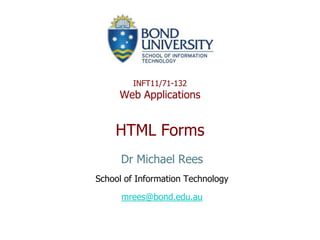
INFT132 093 08 Html Forms
- 1. INFT11/71-132Web ApplicationsHTML Forms Dr Michael Rees School of Information Technology mrees@bond.edu.au
- 2. Forms Overview Web page equivalent to paper forms Form components: text entry selectable options buttons Contains at least one Submit button When Submit clicked, form entity values sent to server: contents of all form text boxes and selections action (program, script) to be obeyed at the server Server action generates new HTML Forms allow two-way interaction with user © 2009 Michael Rees Web Applications 2
- 3. Example Form © 2009 Michael Rees Web Applications 3
- 4. Form HTML Part 1 <form method="get" action="http://some.server.com/cgi/scriptaction.script" enctype="application/x-www-form-urlencoded"> <p> Name: <input id="Text1" type="text" /></p> <p> Gender: <input name="Gender" id="Female" type="radio" checked="checked" /> Female <input name="Gender" id="Male" type="radio" /> Male</p> <p> Receive email: <input id="Checkbox1" type="checkbox" checked="checked" /></p> © 2009 Michael Rees Web Applications 4
- 5. Form HTML Part 2 <p> Comments: <br /> <textarea id="TextArea1" cols="40" name="S1" rows="4">Several lines of text that make up the comment.</textarea> </p> <p> Make a choice: <br /> <select id="Select1" size="3"> <option>First choice</option> <option>Second choice</option> <option>Third choice</option> </select> </p> © 2009 Michael Rees Web Applications 5
- 6. Form HTML Part 3 <p> Upload a file: <input id="File1" type="file" /> </p> <p> <input id="Submit1" type="submit" value="Submit" /> <input id="Reset1" type="reset" value="Reset" /> <input id="Button1" type="button" value="Regular button" /> </p> </form> © 2009 Michael Rees Web Applications 6
- 7. More Resources W3Schools form page Textbook Section 2.9 © 2009 Michael Rees Web Applications 7
- 8. Web Applications JavaScript History and Versions JavaScript was introduced as part of the Netscape 2.0 browser Microsoft soon released its own version called JScript ECMA developed a standard language known as ECMAScript ECMAScriptEdition 3 is widely supported and is what we call JavaScript © 2009 Michael Rees 8
- 9. Resources Read Chapter 4 of textbook © 2009 Michael Rees Web Applications 9
