Computer Usage
•Descargar como PPTX, PDF•
0 recomendaciones•384 vistas
Denunciar
Compartir
Denunciar
Compartir
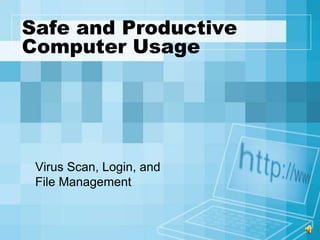
Recomendados
Más contenido relacionado
La actualidad más candente
La actualidad más candente (17)
Out of the_box_with_google_chrome_s_mc_slideshare_oct2015

Out of the_box_with_google_chrome_s_mc_slideshare_oct2015
Smart Phones & Tablets as a Research Tools - Arbutus Middle School 

Smart Phones & Tablets as a Research Tools - Arbutus Middle School
Smart Phones & Tablets: Distractions or Homework Tools for Students?

Smart Phones & Tablets: Distractions or Homework Tools for Students?
Similar a Computer Usage
Similar a Computer Usage (20)
Google Apps for Education (Presentation for Teachers)

Google Apps for Education (Presentation for Teachers)
10 steps to protecting your computer to the world of internet.

10 steps to protecting your computer to the world of internet.
Assistive technology to support differentiated instruction2

Assistive technology to support differentiated instruction2
Último
Último (20)
TeamStation AI System Report LATAM IT Salaries 2024

TeamStation AI System Report LATAM IT Salaries 2024
Developer Data Modeling Mistakes: From Postgres to NoSQL

Developer Data Modeling Mistakes: From Postgres to NoSQL
Tampa BSides - Chef's Tour of Microsoft Security Adoption Framework (SAF)

Tampa BSides - Chef's Tour of Microsoft Security Adoption Framework (SAF)
Passkey Providers and Enabling Portability: FIDO Paris Seminar.pptx

Passkey Providers and Enabling Portability: FIDO Paris Seminar.pptx
Transcript: New from BookNet Canada for 2024: Loan Stars - Tech Forum 2024

Transcript: New from BookNet Canada for 2024: Loan Stars - Tech Forum 2024
What's New in Teams Calling, Meetings and Devices March 2024

What's New in Teams Calling, Meetings and Devices March 2024
Merck Moving Beyond Passwords: FIDO Paris Seminar.pptx

Merck Moving Beyond Passwords: FIDO Paris Seminar.pptx
Digital Identity is Under Attack: FIDO Paris Seminar.pptx

Digital Identity is Under Attack: FIDO Paris Seminar.pptx
"Debugging python applications inside k8s environment", Andrii Soldatenko

"Debugging python applications inside k8s environment", Andrii Soldatenko
Unraveling Multimodality with Large Language Models.pdf

Unraveling Multimodality with Large Language Models.pdf
DSPy a system for AI to Write Prompts and Do Fine Tuning

DSPy a system for AI to Write Prompts and Do Fine Tuning
How AI, OpenAI, and ChatGPT impact business and software.

How AI, OpenAI, and ChatGPT impact business and software.
Gen AI in Business - Global Trends Report 2024.pdf

Gen AI in Business - Global Trends Report 2024.pdf
DevEX - reference for building teams, processes, and platforms

DevEX - reference for building teams, processes, and platforms
New from BookNet Canada for 2024: BNC CataList - Tech Forum 2024

New from BookNet Canada for 2024: BNC CataList - Tech Forum 2024
Time Series Foundation Models - current state and future directions

Time Series Foundation Models - current state and future directions
Computer Usage
- 1. Safe and ProductiveComputer Usage Virus Scan, Login, andFile Management
- 2. Virus Infections Don’t install free games, screen savers, or a fake antivirus Beware of free software sent through instant messaging and social websites Fake Antivirus
- 3. Virus Scan If you think you have been infected, run a virus scan Use Start > All Programs > Symantec Endpoint Protection > Scan for threats
- 4. Live Update Use Live Update to make sure the anti-virus has the latest virus information Use Start > All Programs > Symantec Endpoint Protection > Live Update
- 5. Printer Login Login to server HSUT01 to print to school printers Click Printer Login on desktop Use Start > Run > HSUT01 Enter ghsusernameand password
- 6. Network Login Login to the network to accessyour home folder and shared folders Double click s_Login icon on your desktop Enter ghsusername and password In “classXX” type in class and the year you graduate
- 7. File Management Make a school folder in your Documents for each year: School Year 2009-2010, etc. Make folders inside the school folder for each subject: English, history, science, etc.
- 8. File Backup Copy your school folder to your H drive on the school network once a week Or, copy your school folder on a flash drive once a week
- 9. Change Your Password You will need to use a desktop computer in a school computer lab to change your password First login to the computer Hold Ctrl and Alt and press Del Windows Security should pop up Click the Change Password button
- 10. Access E-mail Account Students will be using a Gross Catholic Gmail domain called gcgmail.org Access e-mail using the school webpage link or http://www.google.com/a/gcgmail.org
- 11. Questions? Check with the following if you have questions Mr. Jim Homan in room 225 Mr. Josh Brandt in the Media Center Mr. Steve Hamersky in room 230 Mr. Bill Silk in the computer labs or in the main office