Microsoft office access 2003
•
0 recomendaciones•261 vistas
Denunciar
Compartir
Denunciar
Compartir
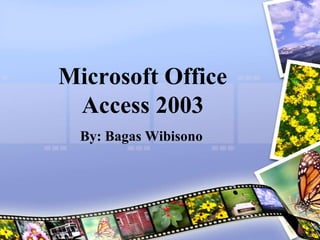
Más contenido relacionado
La actualidad más candente
La actualidad más candente (9)
How to create edit checks in medidata rave painlessly

How to create edit checks in medidata rave painlessly
Similar a Microsoft office access 2003
Similar a Microsoft office access 2003 (20)
How to create a simple, fillable form using Microsoft Word

How to create a simple, fillable form using Microsoft Word
Último
Último (20)
Take control of your SAP testing with UiPath Test Suite

Take control of your SAP testing with UiPath Test Suite
How AI, OpenAI, and ChatGPT impact business and software.

How AI, OpenAI, and ChatGPT impact business and software.
Streamlining Python Development: A Guide to a Modern Project Setup

Streamlining Python Development: A Guide to a Modern Project Setup
"Subclassing and Composition – A Pythonic Tour of Trade-Offs", Hynek Schlawack

"Subclassing and Composition – A Pythonic Tour of Trade-Offs", Hynek Schlawack
TeamStation AI System Report LATAM IT Salaries 2024

TeamStation AI System Report LATAM IT Salaries 2024
Nell’iperspazio con Rocket: il Framework Web di Rust!

Nell’iperspazio con Rocket: il Framework Web di Rust!
Generative AI for Technical Writer or Information Developers

Generative AI for Technical Writer or Information Developers
WordPress Websites for Engineers: Elevate Your Brand

WordPress Websites for Engineers: Elevate Your Brand
Tampa BSides - Chef's Tour of Microsoft Security Adoption Framework (SAF)

Tampa BSides - Chef's Tour of Microsoft Security Adoption Framework (SAF)
The Fit for Passkeys for Employee and Consumer Sign-ins: FIDO Paris Seminar.pptx

The Fit for Passkeys for Employee and Consumer Sign-ins: FIDO Paris Seminar.pptx
Unleash Your Potential - Namagunga Girls Coding Club

Unleash Your Potential - Namagunga Girls Coding Club
DSPy a system for AI to Write Prompts and Do Fine Tuning

DSPy a system for AI to Write Prompts and Do Fine Tuning
New from BookNet Canada for 2024: Loan Stars - Tech Forum 2024

New from BookNet Canada for 2024: Loan Stars - Tech Forum 2024
TrustArc Webinar - How to Build Consumer Trust Through Data Privacy

TrustArc Webinar - How to Build Consumer Trust Through Data Privacy
"Debugging python applications inside k8s environment", Andrii Soldatenko

"Debugging python applications inside k8s environment", Andrii Soldatenko
Microsoft office access 2003
- 1. Microsoft Office Access 2003 By: Bagas Wibisono
- 2. Step 1 • Firstly, hit the start button, then go to all programs, after that you open Microsoft Office, then double click the Microsoft Office Access 2003. However, if you don’t have Microsoft Office Access you can install it first.
- 3. Step 2 • After you open Microsoft Office Access 2003 it will be look like a blank pages, so you can click Create New File then click Blank Database.
- 4. Step 3 • Then after you click the Blank Database it will be open File New Database, so in here you give the name of your Database, and after you done click create.
- 5. Step 4 • Then after you click create you can click the Create Table in Design View and after you open that, you can create your own table. However, before you save you must click the key.
- 6. Step 5 • After you make one please make another one, because this time you will make Queries, so you need 2 table for make Queries. So first you click Queries that located after the table. After that you click Create Queries in Design View. And after you click that it will open Show Table, and now add your 2 table.
- 7. Step 6 • Then After you make Queries now you make Forms and this is the last step. So now you click Forms and then click Create Form By Using Wizard. So after you click that you will see form wizard and then open your queries the click this sign >> then click next then just choose columnar then click next then choose what design then click next again then Finish.