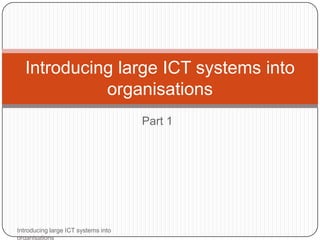
3.10 Introducing large ict systems into organisations
- 1. Introducing large ICT systems into organisations Part 1 Introducing large ICT systems into organisations
- 4. In the next lesson we are learning… how Distributed Systems can be used OBJECTIVES: OUTCOMES: ALL WILL EVIDENCE Read/listen/contribute to the Your teacher has noted your discussion on Distributed Systems contribution, handout notes have been read. MOST SHOULD Answer the sample questions EVIDENCE Questions have been attempted SOME COULD Complete the homework task during EVIDENCE the lesson Case Studies have been summarized, text book questions answered. At the end ask yourself: Do I understand the advantages and disadvantages of Distributed Systems, and therefore why they are used or not?
- 5. Distributed Systems Large companies usually have their own custom built IT systems (British Airways, NHS, IKEA, DELL, HP) Smaller companies (customers) can be invited to use these systems, to perhaps make orders, track inventory, send data, make bookings/reservations, etc (Travel agents, doctor surgeries, web users, etc) Advantages for smaller companies Disadvantages for smaller companies •Cheaper system since costs are •Little control over the system shared •Less likely to look for other •Guaranteed to work since the solutions, especially is a long term larger company built it, and contract has been signed perhaps other smaller companies are already using it •There is usually a forum/support Advantages for larger companies group of other users of the system Disadvantages for larger companies •Lock customers into contracts •Increased cost of support •Control over the system •Increased load on servers/networks •If the system goes down, then customers will be unhappy, and Introducing large ICT systems into organisations loss of revenue
- 6. Examples The hospital has a system for reserving beds, operation scheduling, testing, drug distribution, ordering of supplies, timetables for companies can access this system to conduct Many smaller nurses, etc business, make reservations, order drugs, check timetables etc I can log in to book a bed for a patient of my surgery I can access the system I can log in to see if to request a test to be I can log in to see what the hospital has conducted on a blood drugs the hospital needs, room for my Introducing large ICT systems into I can send them (and sample so emergency patient organisations invoice them)
- 7. Examples Newsagents will use the New York Times Distributed System to: •Change the number of newspapers they want to order in the coming days •Enter the number of newspapers they have not sold (they do not pay for these) •Look up how much money they owe the NYT •Check delivery schedules •Arrange for non sold newspapers to ICT systems into Introducing large be collected •Manage subscriptions organisations
- 8. Sample Questions 1. You are starting up a new computer shop. You have a choice of suppliers for the hardware you will sell. Only one uses a Distributed System that they will provide for your use. A) What advantages for your shop does this Distributed System offer? (4 marks) B) If you use this system, what are some disadvantages? (4 marks) List some of the things you would expect you could do with such Answer A: a distributed system. (4 marks) •Cheaper to set up than creating your own system (1), so the computer shop can spend cash elsewhere (1) •The system would have been tried and tested by other computer shops (1), so from day one of use the new computer shop will know it works (1) Answer B: •The supplier can control the system (1), so if there are issues, you will depend on the supplier to fix them (1) •The system is cheap and easy to get started, so the new computer company is less likely to bother to hunt out better/cheaper/faster suppliers (1), which means the new computer company may not be getting the best deals/hardware/service (1) Answer C: •Order hardware, review past orders, check prices, look up invoicing, make payments, apply to return faulty goods, track orders, lookup technical specifications of hardware, Introducing large ICT systems into gain access to the latest hardware, download updates/patches (max 4 marks) organisations
- 9. Homework Read “AQA ICT for A2 Level pages 147 – 150 (top) 1. There are 3 case studies. Summarise the first two, including: Name of organisation/s What the distributed systems does Answer all questions on each case study. Introducing large ICT systems into organisations
- 10. Name of organisation Smith‟s News PLC What the distributed systems does Allows Smith‟s to deliver 60 million newspapers and magazines a week to customers. The system allows for the tracking of newspapers/magazines from the publishers to the warehouse and then to the retailers. It also assists in the repackaging of stock for distribution to retailers Allows wholesalers, publishers, and retailers to log in and use tracking and/or ordering systems (run by NewsWorks – a part of Smith‟s) Generally the system allows for a more efficient method of tracking/ordering publications Answer all questions on each case study. “Why is it an advantage for a newspaper publisher to use NewsWorks‟ order processing and tracking system rather than to develop one of their own?” There are a few reasons: The system is already set up (1) and so probably has been tried and tested for a long time (1) It will be a lot cheaper (even free!) to use the system that is provided (1), rather than build a bespoke system (1) Introducing large ICT systems into There should already be Support Desk/Forum/Online help on the organisations
- 11. Name of organisation The NHS What the distributed systems does Allows authorised medical personnel to access patient clinical data and general statistical information Patients can use the Choose and Book system to select the place and time of their next appointment An electronic prescription system allows drugs to be sent from prescribing doctor to pharmacy of choice so patient can easily collect it Answer all questions on each case study. 1. Some people feel that the new systems could cause a threat to patient privacy. Can you justify their concerns? o The system is accessed all of the country. It depends on staff keeping their personal login and password details secure (1), so all it takes is for one authorised user to leave their details lying around for someone to see, or to not log off/lock computer when not using it (1) o The personal health data of patients in stored in electronic format, so it can be copied, backup media lost, intercepted in transit from server to pc, or even maliciously deleted/tampered with. (1) o (Imagine if health insurance companies got hold of the data!) Introducing large ICT statistics used in the system, is all identification of individuals o In the systems into organisationsremoved? (1)
- 12. Answer all questions on each case study. o Discuss the advantages of the Choose and Book system to the patient. • Hospitals/clinics closer to home can be selected (1). Therefore the patient does not have to travel so far (1), which can save them time, money, distress, effort (1) • A convenient time can be selected (1), which fits into the schedule of the patient (1) o What are the benefits of the electronic prescription system to: • The GP Surgery • Electronic orders = less paperwork (1), so more time can be spent treating patients (1) • Orders are transmitted instantly (1), so patients are treated quicker (1) which reduces the number of return visits, and increases reputation of surgery (1) • The pharmacy • Orders are delivered electronically (1), so there is less paperwork and more time can be spent dispensing prescriptions (1) • Higher likelihood of repeat orders since the their business is available in the NHS system (1), which increases profits (1) • The patient • Can elect a pharmacy where the prescription will be collected (1) Introducing large ICT systems into convenient (1) so it is more organisations
- 13. In the next lesson we are: researching the NHS and the features of the Large Scale System it introduced OBJECTIVES: OUTCOMES: ALL WILL EVIDENCE Select one of 2 topics to research A topic has been selected MOST SHOULD EVIDENCE Use the Internet to research the stated At least 3 Internet sources have been topic, and collect information on it identified, and the information (bullet pointed) contained summarised SOME COULD EVIDENCE Convert the bullet pointed notes into Essay has been written and submitted an essay worth 10 marks At the end ask yourself: Could I produce 5 paragraphs of work on my chosen topic?
- 14. Systems Since 2005 the NHS in the UK began working to introduce a Large Scale System to maintain all health data on patients, and make it available to those that need it. There are valid reasons for attempting such a large scale project, however it has not been as successful as it could have been. Select one of Whytopics below, and performLarge research on it. the the NHS needed a new some Problems the NHS has faced in Scale System attempting to introduce a new Large Scale System For each reason: For each problem identified: •Original Problem •Original Problem •How new NHS system would improve •How new system tried to solve it this •Problems faced •Who benefits from this improvement? •Criticisms •URL where you found this information •URL where you found this information •Date of article •Date of article •Your opinion •Your opinion (start at www.connectingfor (start at http://www.computerweekly.com) health.nhs.uk) This is an excellent exam question/essay worth 20 marks. Plenty of opportunities to earn marks for stating : •Reasons why a Large Scale System would be introduced (5 marks) •Examples (from NHSNHS) (5 marks) •Problems faced when introducing a Large Scale System (5 marks) •Examples (from NHS) (5 marks) Introducing large ICT systems into organisations
- 15. Links to articles about NHS IT Article 1 – Information System Failures and the NHS http://goo.gl/8bILr Article 2 - Six reasons why the NHS National Programme for IT failed http://goo.gl/y4jZB Article 3 - Three reasons why NHS privacy and data-handling should be an election issue http://goo.gl/A3Jxh Article 4 – Wikipedia article on “NHS Connecting for Health” http://goo.gl/H8WvQ Links to articles about General IT projects in UK Article 1 – UK wasting billions on IT projects http://goo.gl/MLdC1 Introducing large ICT systems into organisations
- 16. When testing is incomplete, a real disaster can occur! Introducing large ICT systems into organisations
- 17. Introducing large ICT systems into organisations
- 18. Sometimes implementations of Large Scale Systems are not successful. This can be for many reasons. design of these are: Poor analysis Poor Some Incomplete testing Lack of training Lack of staff Incompatible components Hardware changes before the project is completed Links to articles on software failures 20-famous-software-disasters - http://goo.gl/ZSEMm Top-10-it-disasters-of-all-time - http://goo.gl/0QIb2 Introducing large ICT systems into organisations
- 19. System What was it supposed to Cause of the problem Cost? do? What went wrong? UK Bring the Passport Agency 1. Staff not trained •Millions of Passport into the modern age, 2. Lack of testing Pounds system speed up issue of 3. New law introduced that •Reputation 1999 passports increased demand for BUT passports Airbus Assist in the building of the A380 new Airbus A380 plan Design BUT Software issues 2006 Mars Travel to Mars and land on Climate the planet Observer BUT 1998 Introducing large ICT systems into organisations
- 20. In the next lesson we are: learning about the types of testing required for large scale systems OBJECTIVES: OUTCOMES: ALL WILL EVIDENCE Read the notes on Testing Notes are read MOST SHOULD EVIDENCE Create bullet point summary notes A word document of notes has been generated SOME COULD Create a Power Point Flow Chart EVIDENCE summarising the testing of large scale Document is created and printed systems At the end ask yourself: Could I produce 5 paragraphs of work on my chosen topic?
- 21. Reliability and Testing Whenever a new system is developed extensive testing must be planned and carried out. Often teams of people are involved. This can be the most expensive phase in the development of software! This chapter is about Large Scale Systems, however do not forget the following for all systems: TYPE OF TESTING •Module testing Both small •Functional Testing (or Black Box systems and testing) Large Scale •System Testing (or Alpha testing) Systems need •User Testing (or Beta testing) these tests •Operational Testing However in Large Scale Systems more attention needs to be paid to certain test types, and there are even a few extra tests to perform! These are mostly to do with : •Testing the system works on a network •Testing the network still works with the system on it •Testing the system works with many users at once There are companies who will actually test software for developers. This can work out cheaper than doing it in house. Utest is a company that tests Mobile Phone Apps for developers. Click HERE for more info. Introducing large ICT systems into organisations
- 22. Reliability and Testing task From Nelson Thomas AQA A2 text book : •Read pages 72-75 on 7.2 Reliability and Testing •Create summary (bullet pointed) notes on: To ensure large scales systems always operate as expected, the following 4 categories of tests are completed: Functional tests: Performance tests: Usability tests: Security tests: Designing testing to ensure reliable operation Requirements based testing Program testing System testing Regression testing Change control Alpha testing Beta testing Testing network based systems Introducing large ICT systems into organisations
- 23. Reliability and Testing task From Hodder AQA A2 text book : •Read pages 150 - 153 on Reliability and Testing •Create summary (bullet pointed) notes on: Developer testing Code walkthrough Functional testing Automated testing Surviving unusual events Compatibility testing User Acceptance Testing Testing network systems Introducing large ICT systems into organisations
- 24. Testing Systems Functional Testing System Testing Module Testing (aka Black Box (aka Alpha testing) testing) User Testing Operational (aka User testing) Testing Introducing large ICT systems into organisations
- 25. In the next lesson we are: learning about the types of testing required for large scale systems OBJECTIVES: OUTCOMES: ALL WILL EVIDENCE Identify reasons for why a large ICT I can state at least 5 reasons why a System development might fail development might fail Identify 4 areas that should be looked I can state the 4 areas at when testing to ensure the system operates as expected Research and understand the different A concise definition of each type of types of testing carried out on large testing is presented and remembered scale ICT systems by all (testing required)
- 26. Why might a large ICT System fail? Poor analysis of the initial problem Poor design of the intended solution Lack of training offered before implementation Lack of support provided during the implementation stage Lack of staff Incomplete components Hardware changes before the project is completed Poor testing (e.g. incomplete testing, getting the wrong people to test it) Introducing large ICT systems into organisations
- 27. List at least three corporate consequences of system failure Any business that loses its computer data will face financial loss If the computer system is not working, they will not be able to process transactions which are at the heart of the business (loss of trade) Repeated failure is likely to lead to a company being forced to stop trading Customers may lose confidence May lead to a poor reputation
- 28. Testing of Large Scale Systems Introducing large ICT systems into organisations
- 29. Testing This chapter is about Large Scale Systems, however do not forget the following for all systems: TYPE OF TESTING •Module testing Both small •Integration systems and •Functional Testing (or Black Box Large Scale testing) Systems need •System Testing (or Alpha testing) these tests •User Testing (or Beta testing) •Operational Testing Introducing large ICT systems into organisations
- 30. Task 1 You have 15 minutes In groups you must: Create 1 slide per test type (there are 6 types) On that 1 slide you must Put a title which should be the name of the type of test Write a short definition of that type of test Deligate in your groups however you like BUT you must ALL know the definitions of each (you will be tested) Introducing large ICT systems into organisations
- 31. Task 1 The testing types are: Module Testing Integration Testing Functional Testing Systems Testing User Testing Operational Testing Introducing large ICT systems into organisations
- 32. Tell me about Module Testing Also known as unit or component testing Involves testing each individual section of the software Written from a programmers perspective An example of white box testing
- 33. Tell me about integration Testing Where modules are combined one at a time and debugged
- 34. Tell me about functional Testing Tests the operation of the system Written from a users perspective Example of Black Box testing (does a given input produce the correct output?)
- 35. Tell me about System Testing Tests the complete integrated solution Tests that transactions are processed correctly from beginning to end
- 36. Tell me about User Testing Where actual users test the system User documentation must also be tested at this stage
- 37. Tell me about Operational Testing Conducted in the environment in which the solution will be working or a simulated version
- 38. Testing large ICT Systems is a complex task what 4 areas will be looked at when testing to ensure the system operates as expected? Functional defects – errors in the system that effect the accuracy of the output Performance defects - errors in the system that effect the speed of input, process and output Usability defects – Errors in the aesthetics/ structure/layout/navigation of the system which means the user can‟t used it effectively Security defects – errors in the system which means users can intentionally/accidently gain access to restricted areas/data
- 39. Task 2 You have 25 minutes In groups you must: Create 1 slide per test type (there are 9 types) On that 1 slide you must Put a title which should be the name of the type of test Write a short definition of that type of test Deligate in your groups however you like BUT you must ALL know the definitions of each (you will be tested) Introducing large ICT systems into organisations
- 40. 9 Types of Testing Client requirements – based testing Program testing (similar to code walkthrough) System testing Regression testing Change Control Alpha Testing Beta Testing White Box Testing Black Box Testing
- 41. What testing techniques can be used when testing large ICT systems and what people are involved in each technique? Client requirements – based testing Testing team should be involved in writing the requirements to ensure that each can be tested Program testing (similar to code walkthrough) In development teams the code is read through against a checklist of common problems (Debugging programs could also be used) System testing Following the test plan and using normal, erroneous and extreme data to test the whole system processes the input and provides the correct output Regression testing Re-running earlier tests once changes have been made (making sure the change in code hasn‟t had a knock on effect and broke something else) Change Control Making sure that any changes happen in a controlled and coordinated way and well documented (must assess the impact on all parts of the system) Alpha Testing Carried out by the software house, based on the test plan (users may have input). Results may require modifications until the system is reliable enough to be tested by a wider audience Beta Testing Software being tested by a selected group of real users who use the system under normal conditions. Will report back with any problems, which will then be resolved before final release Whit Box Testing Testing of the program by people familiar with programming (programmers). Checks the program code is written correctly Black Box Testing A technique used by people who never look at the programming code. They look at the output produced and check if the
- 42. Tell me about Client requirements – based testing Client requirements – based testing Testing the system against the client requirements A type of Black Box testing Testing team should be involved in writing the requirements to ensure that each can be tested
- 43. Tell me about Program Testing Where the code of the program is read through and tested A type of White Box testing Often done in teams Also referred to as a „Walkthrough‟
- 44. Tell me about System Testing Tests the system against the specification Uses normal, erroneous and extreme data to test the whole system processes the input and provides the correct output
- 45. Tell me about Regression Testing Re-running earlier tests once changes have been made, making sure the change in code hasn‟t had a knock on effect and broke something else.
- 46. Tell me about Change Control Making sure that any changes happen in a controlled and coordinated way and well documented (must assess the impact on all parts of the system)
- 47. Tell me about Alpha Testing Carried out by the software house It is based on the test plan (users may have input). Results may require modifications until the system is reliable enough to be tested by a wider audience
- 48. Tell me about Beta Testing Software being tested by a selected group of real users who use the system under normal conditions. Will report back with any problems, which will then be resolved before final release
- 49. Tell me about White Box Testing Testing of the program by people familiar with programming (programmers). Checks the program code is written correctly
- 50. Tell me about Black Box Testing A technique used by people who never look at the programming code. They look at the output produced and check if the requirements are met
- 51. Testing network based systems (which most large scale systems are) is vital. You must test: The effect of the new system on the running of the network The effect of the network structure on running the new system If testing a WAN it might be better to simulate this so as not to cause disruption within the company Testing a network based system requires specialist skills and facilities
- 52. Installation of Large Scale Systems Introducing large ICT systems into organisations
- 53. There are 4 different methods for installing a new system into a workplace, what are they? Direct Changeover Phased Changeover Pilot Running Parallel Running
- 54. 10.12 Explain the concept of a Direct Changeover and identify the advantages and disadvantages of this method Direct Changeover Old system stops, new system starts Advantages of Direct Changeover Disadvantages of Direct Changeover •The quickest of all the methods (As long •Difficult to train staff as the new system is as it works) not available beforehand •Less risk of staff being confused between •Stressful for users if not trained the old system and the new one •Stressful for system developers (small window to implement this changeover, transfer data etc.) •Very risky method, if new system doesn‟t work, nothing to fall back on
- 55. 10.13 Explain the concept of a Phased Changeover and identify the advantages and disadvantages of this method Phased Changeover New system is brought in stages, each stage replacing part of the old system e.g. of a new school management system introduce just the attendance par of the system, then maybe the reports, then monitoring etc. Advantages of Phased Changeover Disadvantages of Phased Changeover •Very structured, allows for each phase to •Slower than direct changeover be fully evaluated before introducing the •Complete system can not be evaluated next one until all phases are implemented •Less risky than direct changeover •Integrating each phase of the new system •Staff can be trained as each phased is with the old can be complex introduced rather than everything all at once
- 56. 10.14 Explain the concept of a Pilot Running and identify the advantages and disadvantages of this method Pilot Running New system replacing the old one but only on a small scale e.g. a single branch might use it, or a particular department before being introduced and used by everyone Advantages of Pilot Running Disadvantages of Pilot Running •Much easier to control as a pilot can be •Slow to roll out halted at any time •Pilot may not show problems that exist in •Easy to monitor and evaluate (can full scale compare to old system still running) •Organisation will be running two systems •Easy to train staff by using pilot system at one time as a training system •Low risk if fails
- 57. 10.15 Explain the concept of a Parallel Running and identify the advantages and disadvantages of this method Parallel Running Old system and new system running alongside each other but working independently Advantages of Parallel Running Disadvantages of Parallel Running •Easy to compare to old system (is the •Very expensive method (duplication of new system out performing?) staff and hardware) •Lowest risk as old system can still be •Staff may get confused by having to used if new system fails remember two sets of different procedures •Staff can be trained gradually
- 58. We‟re developing a large system, we know documentation is required. What documentation is required and who requires it? System documentation For the programmers who will maintain the system User Documentation For the users so they can operate the system When any new system is installed new users will need to be trained! Change Logs Used to document the changes in versions E.g. Twitter and Facebook use them for their API development to document when changes were made and the versions
- 59. When handling the installation of a new system it is very important to consider the resources you have available to you, why? Existing infrastructures might support or negatively effect the installation Existing hardware might be of use or need replacing Existing software might support the planning process or hinder the compatibility Financial issues might restrict installation choices or training The people you have available might have the technical expertise to carry out the installation themselves
- 60. Backup and Recovery involved with implementing large scale systems Introducing large ICT systems into organisations
- 61. What are the potential threats to data in a large scale system Inappropriate usage of devices Network data breaches Laptop Loss/Theft Lack of Education Natural disasters Sabotage/Terrorism
- 62. What is the purpose of producing file backups? To make sure that if data from a computer system is lost or corrupted for any reason, the files can be recovered and the computer system restored.
- 63. What strategy do companies put in place to avoid data loss? A disaster recovery strategy / backup and recovery strategy
- 64. What factors should be considered when devising a disaster recovery strategy ? The best time to backup How often to back up The type of backup to use Whose responsibility it is to backup The media that will be used Where the backup media will be kept A log of backups taken Testing the recovery of backed up data
- 65. What is the first stage in setting up a disaster recovery strategy? Risk Analysis
- 66. What is the purpose of risk analysis and what does it involve? Used to identify the main elements of the information system A value to the business of each element is assigned Any threats to that element are then identified The likelihood (probability) of such threats occurring are then established The speed with which that piece of data needs to be recovered The severity of each element is then clearly established
- 67. What are the contents of a disaster recovery plan? Alternative computer hardware If hardware is damaged what alternative is in place? Backup procedures What type of backup method and media will be used? Recovery Procedures What is the plan/order for restoring data? Staff responsibilities Who is responsible for doing what? Alternative working location If the building is damaged what is the solution?
- 68. Full, differential and incremental backups are methods which can be used to backup data, explain each of these Full backup All data stored is saved Differential backup Saves only data that is different from the last full backup is saved Incremental backup Saves all of the files that have changed since the last backup whether that be full, differential or incremental
- 69. There are alternative backup options available for large scale systems. Your homework is to find out about these 6 alternative methods: Failover systems Replicated systems Regular snapshots Periodic backup Tape Backup Archiving
- 70. There are alternative backup options available for large scale systems: Failover systems If a server fails it is setup to automatically switch over to an alternative server The server will pickup the service from the point at which it failed Users a „heartbeat‟ cable (If the heartbeat dies the changeover occurs) Vital for e-commerce Replicated systems Used on databases As data changes in the database a replica is automatically created in case of failure Provides quick recovery Regular snapshots Frozen image of a file system at a given instant of time Backup several times a day Does not require large amounts of storage Short backup windows Periodic backup Backup to a separate hard disk at intervals Can be full, incremental, differential
- 71. There are alternative backup options available for large scale systems: Tape Backup Still regularly used Uses data tape drives and disks to backup Tapes can be taken off site Archiving Useful for backing up data The data that is achieved may not be needed immediately Data that has not changed for a long time is still accessible
- 72. Procedures for recovery of large scale systems is essential, they provide guidance and actions for restoring the system. What procedures / steps should be followed when restoring a large scale system? Step 1 – Estimate the situation Evaluate the extent of the problem, the likely case of failure and the amount of data lost Identify the state of the backup copies Step 2 – Evaluate available resources Human and hardware Make sure expertise is available Make sure there is sufficient hardware Step 3 – Set up Install „good‟ hard disks into functioning hardware, check power supplies and cabling Step 4 – Recovery run Install data recovery software and run it Step 5 – Evaluate the results Undertake a manual review of most important files Step 6 – Clean up Remove any corrupt files
- 73. For each element of data in an information system that needs to be recovered an RTO is established, what is this? RTO stands for Recovery Time Objective. It defines the maximum time allowed to reload recovered data and get the system fully operational again.
- 74. For each element of data in an information system a Data Recovery Point needs to be established, what is this? A Data Recovery Point is the last point at which data can be recovered i.e. the time lapsed between backups E.g. If the data is backed up overnight, the Data Recovery Point is last night and there is the potential to lose 24 hours worth of data. Reducing the RTO is expensive so it is important to balance the importance of the data against potential cost
- 75. Rearrange this diagram to show appropriate backup methods and RTO‟s (Recovery Time Objectives) C o Need Protecting (Records) • Periodic back up to disk s R t e • Failover systems that pick up c Near Critical O o operation instantly and (Databases) f v automatically e P r Important • Archive r y (File systems) • Back up to tape o T t i • Replicated systems for quick e Mission Critical m recovery c (E-Commerce, Email) e • Regular data snapshots t i o n
- 76. Rearrange this diagram to show appropriate backup methods and RTO‟s (Recovery Time Objectives) C o • Failover systems that pick up s Mission Critical (E-Commerce, Email) operation instantly and t R e automatically c • Replicated systems for quick O Near Critical o (Databases) recovery f v • Regular data snapshots e Important P r (File systems) • Periodic back up to disk r y o Need Protecting • Archive t T (Records) • Back up to tape e i m c e t i o n
- 77. There are 5 possible accommodation solutions for large scale disasters i.e. fires, what are these solutions? Use existing accommodation (if equipment is destroyed but the building isn‟t, replace the equipment) Alternative accommodation (If the disaster has destroyed the building and the system, alternative accommodation is required) Reciprocal site (Arrangements may have been made with a similar organisation that have a similar system) Standby site (Is dealing with sensitive data a company might have a complete and up-to-date second system installed at a different location *See next slide) Contract with specialist disaster recovery company (Provide accommodation and equipment if and when necessary, still can be expensive) The appropriate option should be considered and included in the disaster
- 78. There are two types of standby sites, what are they? Cold Standby site Duplicate system Tested on a regular basis Not used unless there is a disaster Hot Standby site The duplicate system is up and running as a „mirror‟ site Processes the same live data as the main site(s) at the same time
- 79. Maintenance of large scale systems Introducing large ICT systems into organisations
- 80. It is important to carry out maintenance once a system has been installed. What 3 types of maintenance are there? Corrective maintenance Putting right any reported errors once the system is operational Adaptive maintenance Altering the system to meet new organisation, legislation or security requirements Perfective maintenance Where any inefficiencies are tweaked i.e. make the system even better
- 81. Name two types of models that can be followed when providing maintenance Quick fix Identify the problem and fix it as quick as possible No consideration to the long term effect Not ideal for large scale systems Iterative enhancement Has 3 stages System is analysed Proposed modifications classified Changes implemented