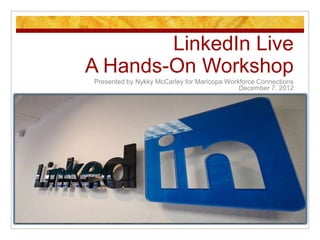
LinkedIn Hands-On Workshop Part 1 by Nykky McCarley
- 1. LinkedIn Live A Hands-On Workshop Presented by Nykky McCarley for Maricopa Workforce Connections December 7, 2012
- 2. Personal Recently moved to Phoenix from Chicago Background Corporate Engineering Manager at a Fortune 500 diversified health care company, strategically leading a team of 9 & managing a $3 million budget Owner, Future State Vision Consultancy Energetically engaging individuals in co-creating a plan for their future, assisting them in connecting the dots from where they are to where they want to be; currently earning life coaching certification Volunteer Work LinkedIn Coach & Keynote Speaker at Career Connectors Board Member for ISPE GLC Advisory Board Member for MEM Program at Northwestern University (NU) Membership Committee, NU Club of Phoenix 2 ©2012 Nycletha McCarley All rights reserved.
- 3. 3 h$p://youtu.be/0eUeL3n7fDs ©2012 Nycletha McCarley All rights reserved.
- 4. 100% Jobvite Social Recruiting Survey Results 2012 80% Social recruiting tactics have 60% changed the business of hiring Social recruiting is on the rise 40% Recruiters continue to retain 20% higher quality candidates through 0% social networks Recruiters Recruiters Successfully Recruiters use or plan saw an hired a have seen a to use Social increase in candidate sustained RecruiDng candidate through increase in quality Social employee RecruiDng referrals 4 ©2012 Nycletha McCarley All rights reserved.
- 5. LinkedIn is nearly universal in recruiting efforts Q. Which of the following social networks or social media do you or your company use, or plan to use, for recruiting? Social Media has quickly become a dominant force for companies to find & hire quality talent. It has become an essential avenue for recruiters to successfully compete in the war for talent. Jobvite Social Recruiting Survey Results 2012 Survey taken amongst 1,000 HR & Recruiting Professionals 5 ©2012 Nycletha McCarley All rights reserved.
- 6. 73% of recruiters have 89% have made a hire thru LinkedIn successfully hired a candidate 26% through Facebook who was identified or introduced 15% through Twitter through a social network or social media 6 ©2012 Nycletha McCarley All rights reserved. Jobvite Social RecruiDng Survey Results 2012
- 7. 86% of recruiters are likely to look at social profiles 7 ©2012 Nycletha McCarley All rights reserved. Jobvite Social RecruiDng Survey Results 2012
- 8. Understand LinkedIn & why it is important in landing your new career Launch or update profiles in LinkedIn Make connections with colleagues & friends Recommendations & endorsements in LinkedIn Dos & Don’ts Use job search tools in LinkedIn 8 ©2012 Nycletha McCarley All rights reserved.
- 9. Part 1 LinkedIn Overview Part 2 Creating a LinkedIn Profile Part 3 Improving the LinkedIn Profile Part 4 Using LinkedIn Job Search Tools Additional Resources 9 ©2012 Nycletha McCarley All rights reserved.
- 10. Part 1 LinkedIn Overview ©2012 Nycletha McCarley All rights reserved. 10
- 11. Largest professional network helping people share & find opportunities every day Founded in 2002; Launched in 2003 As of Nov 2012, LI announced 187 million members, in more than 200 countries & territories About 44% of the users are in the US Two members join ~ every second Over 1.2 million interests groups, where jobs are frequently posted 11 ©2012 Nycletha McCarley All rights reserved.
- 12. Create & collaborate on projects, gather data, share files, solve problems Gain new insights from discussions Discover inside connections Maintain authentic relationships Control one of the top search results for your name Find & be introduced to hiring managers 12 Be found for business opportunities ©2012 Nycletha McCarley All rights reserved.
Notas del editor
- As recruiters continue to collect more knowledge on social recruiting best practices, the number of quality hires acquired through social media increases. The role candidates’ social activity plays in hiring decisions also grows in importance. Hiring in & of itself has broadened its reach to include a multitude of social media sources as companies continue to seek out new ways to find & hire the best talent Page 3, 92% is up 10% from 2010 survey
- Q. Have you or your company successfully hired a candidate who was identified or introduced through a social network or social media?
- Q. Have you or your company successfully hired a candidate who was identified or introduced through a social network or social media?
- A world of access
- Sign up - A few pieces of information get you in the door. As you complete the initial sign on you will be taken to the next page that asks for some basic information about your current employment status. The subsequent page offers you the opportunity of checking your existing email accounts to see if you know anyone on LinkedIn. Email confirmation - The next step is check your email for the confirmation email from LinkedIn & the embedded link will take you back to the application where you will be asked to confirm your email & provide the password you initially created. Connections - Using your employment information LinkedIn will now display other members in the system that you may know & provide you with the opportunity to connect with them. The next screen allows you to enter email addresses of others that you may wish to connect with. Plan - The final screen in the sign up wizard offers you two planes, the basic is free. The sign up process is finished & we will move on to creating the basic profile. Select the "Profile" option at the top of the page & then see your starting point. Here are a couple of points to be aware of as you create the profile, on the right hand side there is a box that shows you what you need to do to build a complete profile, why should you do that? LinkedIn states "Users with complete profiles are 40 times more likely to receive opportunities through LinkedIn." Adding Positions - Start by adding a past position, as you enter the company name LinkedIn will display similar company names currently listed in the system. If yours is not there you have the opportunity to add it to the database. Title is self explanatory but remember LinkedIn does not know that VP Sales & Vice President Sales are the same thing. Enter only the years when you worked there & then move on. We will come back to enter more detailed information later on. The first two past positions are worth 15% points each. Adding Education - Adding a school is worth 15% & a limited amount of information may be added at this stage in order to get the base profile built. Add a picture - If you have the digital picture available load it up, it adds 5% to your percent complete. You also have the choice as to who will see your photo either My Connections, My Network or Everyone. Summary - Use this space to initially provide a short bio of yourself & the strengths you bring to the table. In both this & the following "Specialties" section use the job descriptions we talked about earlier to build the basics. Specialties - Add a list of your specialties & skills; again use the job descriptions to identify the key requirements. Websites - If you maintain your own websites & wish to display them then at a minimum make sure that the name displayed on your profile is the real name or description of the site. Twitter - If you are a user of twitter then feel free to add your account to your profile, it allows you to, Display Twitter on your LinkedIn profile, Share Twitter messages with your LinkedIn contacts or groups & Share LinkedIn jobs, news, & more on Twitter. You now have created your basic LinkedIn profile. Below are some next steps to consider as you want to build out your content. Recommendations - You need three (3) to get a 100% complete profile. Applications - Consider how you could use applications to improve your visibility or deliver content to prospective clients or employers. Emails - Add other email addresses that you may use. Public Profile URL - Modify it to remove the numbers at the end & get as close to your real name as possible. This gets indexed by search engines & it can also be used on your business cards, email signature, etc. Contacts - At the foot of your home page LinkedIn lists the number of new members from organizations you have worked at to make it easy for you to connect. You can also import addresses from Web mail, Outlook, etc.
- LinkedIn is an interconnected network of experienced professionals from around the world, representing 170 industries & 200 countries. You can find, be introduced to, & collaborate with qualified professionals that you need to work with to accomplish your goals. LinkedIn You probably have an account on this site already, but so do 65 million other members. So how will you be found in the sea of profiles? Keywords. When searching for candidates, recruiters & employers plug relevant keywords into LinkedIn’s search function & develop leads for potential candidates. If you’re profile isn’t chock full of all the important words that describe who you are & what you do, you’ll probably get lost in the shuffle. Think about what value you can add to an organization or department. Is it revenue generation? Team leadership? What are your key skill sets? Sponsorship sales? Cross-platform marketing? Get specific with your keywords & experiences & you’ll be on your way to optimizing your profile. Another way to increase your visibility on this network is by getting your professional network to recommend you. With the click of a button, you can request a brief recommendation from your colleagues & clients. They serve as a quick reference guide for contacts in the industry & how well-respected you are. Also, having three or more recommendations makes you three-times as likely to pop up in search results. Take the time to request them; it’s worth it.
- Manage the information that’s publicly available about you as professional Find & be introduced to potential clients, service providers, & subject experts who come recommended Create & collaborate on projects, gather data, share files & solve problems Be found for business opportunities & find potential partners Gain new insights from discussions with likeminded professionals in private group settings Discover inside connections that can help you land jobs & close deals Post & distribute job listings to find the best talent for your company Google your name – LinkedIn at the top Maintain authentic relationships
- Sign up - A few pieces of information get you in the door. As you complete the initial sign on you will be taken to the next page that asks for some basic information about your current employment status. The subsequent page offers you the opportunity of checking your existing email accounts to see if you know anyone on LinkedIn. Email confirmation - The next step is check your email for the confirmation email from LinkedIn & the embedded link will take you back to the application where you will be asked to confirm your email & provide the password you initially created. Connections - Using your employment information LinkedIn will now display other members in the system that you may know & provide you with the opportunity to connect with them. The next screen allows you to enter email addresses of others that you may wish to connect with. Plan - The final screen in the sign up wizard offers you two planes, the basic is free. The sign up process is finished & we will move on to creating the basic profile. Select the "Profile" option at the top of the page & then see your starting point. Here are a couple of points to be aware of as you create the profile, on the right hand side there is a box that shows you what you need to do to build a complete profile, why should you do that? LinkedIn states "Users with complete profiles are 40 times more likely to receive opportunities through LinkedIn." Adding Positions - Start by adding a past position, as you enter the company name LinkedIn will display similar company names currently listed in the system. If yours is not there you have the opportunity to add it to the database. Title is self explanatory but remember LinkedIn does not know that VP Sales & Vice President Sales are the same thing. Enter only the years when you worked there & then move on. We will come back to enter more detailed information later on. The first two past positions are worth 15% points each. Adding Education - Adding a school is worth 15% & a limited amount of information may be added at this stage in order to get the base profile built. Add a picture - If you have the digital picture available load it up, it adds 5% to your percent complete. You also have the choice as to who will see your photo either My Connections, My Network or Everyone. Summary - Use this space to initially provide a short bio of yourself & the strengths you bring to the table. In both this & the following "Specialties" section use the job descriptions we talked about earlier to build the basics. Specialties - Add a list of your specialties & skills; again use the job descriptions to identify the key requirements. Websites - If you maintain your own websites & wish to display them then at a minimum make sure that the name displayed on your profile is the real name or description of the site. Twitter - If you are a user of twitter then feel free to add your account to your profile, it allows you to, Display Twitter on your LinkedIn profile, Share Twitter messages with your LinkedIn contacts or groups & Share LinkedIn jobs, news, & more on Twitter. You now have created your basic LinkedIn profile. Below are some next steps to consider as you want to build out your content. Recommendations - You need three (3) to get a 100% complete profile. Applications - Consider how you could use applications to improve your visibility or deliver content to prospective clients or employers. Emails - Add other email addresses that you may use. Public Profile URL - Modify it to remove the numbers at the end & get as close to your real name as possible. This gets indexed by search engines & it can also be used on your business cards, email signature, etc. Contacts - At the foot of your home page LinkedIn lists the number of new members from organizations you have worked at to make it easy for you to connect. You can also import addresses from Web mail, Outlook, etc.
- Ensure profile complete & up to date Real world connections Search LinkedIn jobs Join Groups Demonstrate your expertise Use the JobsInsider Tool
- 3. Picture Let people associate your face with who you are! No one wants to connect with a blank image. So by putting up a photo, you humanize your LinkedIn profile & let people know that there’s a real person behind the profile.
- Sign up - A few pieces of information get you in the door. As you complete the initial sign on you will be taken to the next page that asks for some basic information about your current employment status. The subsequent page offers you the opportunity of checking your existing email accounts to see if you know anyone on LinkedIn. Email confirmation - The next step is check your email for the confirmation email from LinkedIn & the embedded link will take you back to the application where you will be asked to confirm your email & provide the password you initially created. Connections - Using your employment information LinkedIn will now display other members in the system that you may know & provide you with the opportunity to connect with them. The next screen allows you to enter email addresses of others that you may wish to connect with. Plan - The final screen in the sign up wizard offers you two planes, the basic is free. The sign up process is finished & we will move on to creating the basic profile. Select the "Profile" option at the top of the page & then see your starting point. Here are a couple of points to be aware of as you create the profile, on the right hand side there is a box that shows you what you need to do to build a complete profile, why should you do that? LinkedIn states "Users with complete profiles are 40 times more likely to receive opportunities through LinkedIn." Adding Positions - Start by adding a past position, as you enter the company name LinkedIn will display similar company names currently listed in the system. If yours is not there you have the opportunity to add it to the database. Title is self explanatory but remember LinkedIn does not know that VP Sales & Vice President Sales are the same thing. Enter only the years when you worked there & then move on. We will come back to enter more detailed information later on. The first two past positions are worth 15% points each. Adding Education - Adding a school is worth 15% & a limited amount of information may be added at this stage in order to get the base profile built. Add a picture - If you have the digital picture available load it up, it adds 5% to your percent complete. You also have the choice as to who will see your photo either My Connections, My Network or Everyone. Summary - Use this space to initially provide a short bio of yourself & the strengths you bring to the table. In both this & the following "Specialties" section use the job descriptions we talked about earlier to build the basics. Specialties - Add a list of your specialties & skills; again use the job descriptions to identify the key requirements. Websites - If you maintain your own websites & wish to display them then at a minimum make sure that the name displayed on your profile is the real name or description of the site. Twitter - If you are a user of twitter then feel free to add your account to your profile, it allows you to, Display Twitter on your LinkedIn profile, Share Twitter messages with your LinkedIn contacts or groups & Share LinkedIn jobs, news, & more on Twitter. You now have created your basic LinkedIn profile. Below are some next steps to consider as you want to build out your content. Recommendations - You need three (3) to get a 100% complete profile. Applications - Consider how you could use applications to improve your visibility or deliver content to prospective clients or employers. Emails - Add other email addresses that you may use. Public Profile URL - Modify it to remove the numbers at the end & get as close to your real name as possible. This gets indexed by search engines & it can also be used on your business cards, email signature, etc. Contacts - At the foot of your home page LinkedIn lists the number of new members from organizations you have worked at to make it easy for you to connect. You can also import addresses from Web mail, Outlook, etc.
- 1. Headline Be descriptive! Pack your headline full of descriptive words that will help people find you. Having “Financial advisor at a lame old company” doesn’t cut it. Instead write something more interesting like “Money Making Expert: Helping Individuals Become Financially Free”.
- . Summary & Specialties These are easy to skip over, but they’re very important! In the Summary, tell people a bit about who you are & what you are passionate about. Instead of the “real world” resume, you can be a little more personal on LinkedIn & it actually benefits to your cause. The Specialties section is where you can list all of the things that you do best (i.e.. Blogging, public speaking, online marketing, sports management, inventing, product development) There is obviously more one should do once they finish these 5 steps, but this is a must for every profile & a good place to get started. When searching for candidates, recruiters & employers plug relevant keywords into LinkedIn’s search function & develop leads for potential candidates. If you’re profile isn’t chock full of all the important words that describe who you are & what you do, you’ll probably get lost in the shuffle. Think about what value you can add to an organization or department. Is it revenue generation? Team leadership? What are your key skill sets? Sponsorship sales? Cross-platform marketing? Get specific with your keywords & experiences & you’ll be on your way to optimizing your profile.
- . Summary & Specialties These are easy to skip over, but they’re very important! In the Summary, tell people a bit about who you are & what you are passionate about. Instead of the “real world” resume, you can be a little more personal on LinkedIn & it actually benefits to your cause. The Specialties section is where you can list all of the things that you do best (i.e.. Blogging, public speaking, online marketing, sports management, inventing, product development) There is obviously more one should do once they finish these 5 steps, but this is a must for every profile & a good place to get started. When searching for candidates, recruiters & employers plug relevant keywords into LinkedIn’s search function & develop leads for potential candidates. If you’re profile isn’t chock full of all the important words that describe who you are & what you do, you’ll probably get lost in the shuffle. Think about what value you can add to an organization or department. Is it revenue generation? Team leadership? What are your key skill sets? Sponsorship sales? Cross-platform marketing? Get specific with your keywords & experiences & you’ll be on your way to optimizing your profile.
- 2. URL Customize your URL with your name! LinkedIn provides you with a generic URL of numbers & letters. By customizing it to your own name, you brand yourself & also bump yourself up on search results when someone searches for your name. You can also add this to your email signature & other social networking sites for reference. Creating your profile’s unique LinkedIn URL By default, new LinkedIn users get a randomly-generated URL address for their public profiles. A standard random URL might look like this: http://www.linkedin.com/pub/99/56b/000 With a few clicks of the mouse (& a little typing) you can select your own custom URL, which would look more like this: http://www.linkedin.com/in/kristidaeda Easier to remember, easier to share, & therefore more likely to successfully direct someone to your profile. Changing your URL is easy enough. While logged in, in the left navigation area, click “Edit My Profile” under the Profile header. In the first large profile block, you’ll see a line that says “Public Profile” followed by the current URL location. By clicking “Edit” to the right of the URL, you can select an available, unique URL for your profile. The slightly harder piece is thinking about how to use the custom URL to manage your online brand. Google & other search engines index LinkedIn profiles, & they typically get good visibility. So, deciding on your URL takes two simple steps: Create a LinkedIn URL that will attract traffic. Using your name as your URL is common, & effective, especially if your name is unique or if you believe someone may search for you by name. Or, you can develop a keyword-based URL. Think “ILtechnicalrecruiter” or “freelancecommunicator” or the like. Web traffic is all about being keyword-rich, & the URL is no exception. Don’t change it. LinkedIn allows you to change your custom URL, but each time you make a change you’re losing people who may have bookmarked you, & traffic off of search engines. Choose a simple, quality custom URL to begin with & keep it. That’s it. Simple start, right? You’re already closer to a fully optimized LinkedIn presence.
- LinkedIn If you're not already on LinkedIn, you definitely need to be. Basically, it's a site that allows you to connect to people you know. It also allows you to see profiles of anyone else on LinkedIn, & gives you ways to connect to them. There are a few ways you can use LinkedIn in a job search: Company Search - One of the best ways to use LinkedIn is if you have a very specific company you are interested in. You search on that company, & hopefully find people who are connected to other people you know. Then, you can ask your personal contact to connect you. Or, if you pay $30/month, you have the opportunity to email people who you don't have a contact in common with. Job Postings - LinkedIn allows employers to post jobs on the site. The jobs are usually high quality, professional jobs. Email - When I was first laid off, I sent a large email to everyone in my LinkedIn network, letting them know of my situation, & asking for any help or people they could put me in touch with them. Blog Link - LinkedIn now gives you the ability to link your blog post to your profile. So every time I post a new blog post, it updates on my profile, so anyone looking at my profile will see what I'm writing about. It also includes the updated post in the weekly update emails that go out to your connections. Twitter Link - Similar to Blog Link, LinkedIn also pulls your conversations from Twitter. So, anyone who is not on Twitter, can see what you are tweeting about.
- Top 2 Tips To Get A Response: When you email someone that you don’t know, you need to use strategies that help to get your message read (not deleted) & responded to. Use “commonality” : In the subject line of your email &/or in the beginning of your note, mention something that you have in common with the person you are communicating with. This will help to grab the recipient’s attention & get them into listening/reading mode. Here are some subject line examples: “ Sandra Johnson (Fidelity) Referred Me To You” “ Fellow Member of Sales Playbook LinkedIn Group” “ Fellow Bentley University Alumni” “ Just Read Your Marketing Manager Blog” Ask for advice, instead of directly asking referrals or to forward your resume. Keep the message short & to the point. Do not attach your resume. Here is an example: Dear XXX, Sandra Johnson recommended that I reach out to you. My name is John Lowden, previously Director of Sales at Fortune 500 Company, & currently looking at other career options. The reason for my email is, Best Place To Work Inc. is one of my target companies & I see that you have been there for more than five years. Congratulations on your recent promotion to VP, Finance. (A compliment can also be helpful!) Do you have any advice on the best way to approach Best Place To Work & gain some visibility in this competitive job market? I noticed that you recently advertised for a Director of Sales in your healthcare division. Please let me know. Thank you very much for your time & consideration. Asking for advice will frequently lead to a telephone conversation, information on who the recruiter/hiring manager is & a resume forward.
- Sign up - A few pieces of information get you in the door. As you complete the initial sign on you will be taken to the next page that asks for some basic information about your current employment status. The subsequent page offers you the opportunity of checking your existing email accounts to see if you know anyone on LinkedIn. Email confirmation - The next step is check your email for the confirmation email from LinkedIn & the embedded link will take you back to the application where you will be asked to confirm your email & provide the password you initially created. Connections - Using your employment information LinkedIn will now display other members in the system that you may know & provide you with the opportunity to connect with them. The next screen allows you to enter email addresses of others that you may wish to connect with. Plan - The final screen in the sign up wizard offers you two planes, the basic is free. The sign up process is finished & we will move on to creating the basic profile. Select the "Profile" option at the top of the page & then see your starting point. Here are a couple of points to be aware of as you create the profile, on the right hand side there is a box that shows you what you need to do to build a complete profile, why should you do that? LinkedIn states "Users with complete profiles are 40 times more likely to receive opportunities through LinkedIn." Adding Positions - Start by adding a past position, as you enter the company name LinkedIn will display similar company names currently listed in the system. If yours is not there you have the opportunity to add it to the database. Title is self explanatory but remember LinkedIn does not know that VP Sales & Vice President Sales are the same thing. Enter only the years when you worked there & then move on. We will come back to enter more detailed information later on. The first two past positions are worth 15% points each. Adding Education - Adding a school is worth 15% & a limited amount of information may be added at this stage in order to get the base profile built. Add a picture - If you have the digital picture available load it up, it adds 5% to your percent complete. You also have the choice as to who will see your photo either My Connections, My Network or Everyone. Summary - Use this space to initially provide a short bio of yourself & the strengths you bring to the table. In both this & the following "Specialties" section use the job descriptions we talked about earlier to build the basics. Specialties - Add a list of your specialties & skills; again use the job descriptions to identify the key requirements. Websites - If you maintain your own websites & wish to display them then at a minimum make sure that the name displayed on your profile is the real name or description of the site. Twitter - If you are a user of twitter then feel free to add your account to your profile, it allows you to, Display Twitter on your LinkedIn profile, Share Twitter messages with your LinkedIn contacts or groups & Share LinkedIn jobs, news, & more on Twitter. You now have created your basic LinkedIn profile. Below are some next steps to consider as you want to build out your content. Recommendations - You need three (3) to get a 100% complete profile. Applications - Consider how you could use applications to improve your visibility or deliver content to prospective clients or employers. Emails - Add other email addresses that you may use. Public Profile URL - Modify it to remove the numbers at the end & get as close to your real name as possible. This gets indexed by search engines & it can also be used on your business cards, email signature, etc. Contacts - At the foot of your home page LinkedIn lists the number of new members from organizations you have worked at to make it easy for you to connect. You can also import addresses from Web mail, Outlook, etc.
- LinkedIn for Professional Networking If I were to recommend one site for networking, it would be LinkedIn. LinkedIn should be your starting point because it's designed for professional networking. You can build a profile quickly & easily, & find contacts from your employers, clients, vendors, & schools. Users can also search for jobs right on LinkedIn, plus see who they know at companies they apply to or are interested in working for. Once you've started building a LinkedIn profile & it's robust - all the sections are complete & you've connected with everyone you know, move on to the next step. Create a VisualCV - it's an online resume that provides a terrific visual & multimedia representation of your background. Then, look at the other social networking sites & spend some time on each. See which sites work best for you, which you're most comfortable using, & which ones add value to your job search.