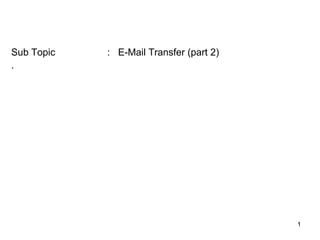
E-Mail Transfer Protocols SMTP POP3
- 1. Sub Topic : E-Mail Transfer (part 2) . 1
- 2. Recap In the previous class, you have learnt about • E-mail • E-mail transfer mechanism 2
- 3. Objectives On the completion of this topic, you would be able to understand • E-mail Protocols • SMTP • POP 3
- 4. Electronic mail Protocols • Simple Mail Transfer Protocol (SMTP) delivers mail to servers • From clients to local mail server • Inter-mail server delivery • Post Office Protocol (POP) for user access to delivered email 4
- 5. Understanding SMTP • Simple Mail Transfer Protocol (SMTP) is the most widely used protocol for sending electronic mail (e-mail) on the Internet 1 5
- 6. Basic Email Architecture SMTP messages are Sender delivered by TCP/IP. client The underlying IP routing generally takes SMTP multiple hops SMTP Mail SMTP Mail Mail Server Server server Mail (relay) Server Mail Server POP3 or IMAP Recipient client Fig .2 6
- 7. Sending Mail with Simple Mail Transport Protocol • Message gets an SMTP header – Includes host name and timestamp • TCP Connection on Port 25 – Mail client transmits message to its default SMTP server – Header updated by each mail server handling it – Sender-SMTP server transmits to recipient-SMTP server – Recipient-SMTP server can forward message to another mail server 7
- 8. Electronic Mail: SMTP • Client’s SMTP mail server establishes a TCP connection to the recipients SMTP server using Port 25 • three phases in message transfer – handshaking (greeting) – transfer of messages – closure 8
- 9. SMTP User Agent User Agent Mail Transfer Agent Mail Transfer Agent Client Server Port TCP ephemeral 25 port Internet Fig .3 9
- 10. Sequence of Events in SMTP 1. TCP connection is established to port 25 2. The sending machine (client) waits for the receiving machine (server) to talk first 3. The server sends its identity and preparedness to receive mail 4. The client announces whom the e-mail is coming from and whom it is going to send 5. The server gives the client the go-ahead to send the message 6. The client sends the message and the server acknowledges it 7. When all the e-mail has been exchanged in both directions, the connection is released 10
- 11. Scenario: Vidya sends message to Rajesh 1) Alice uses Mail User Agent 4) SMTP client sends Alice’s (MUA) to compose message message over the TCP and “to” connection bob@polytechnic.edu 5) Bob’s mail server places the 2) Alice’s MUA sends message message in his mailbox to her mail server; message 6) Bob invokes his user agent to placed in message queue read message 3) Client side of SMTP opens TCP connection with Bob’s mail server 1 mail mail server user user server 2 agent agent 3 4 6 5 Fig .5 Bob Alice 11
- 12. SMTP Elements • The Sender-SMTP and Receiver-SMTP processes are client or server applications that support SMTP functionality • Typically the Sender-SMTP transmits a request to initialize an SMTP connection on the Receiver-SMTP server port 25 Sender-SMTP and Receiver-SMTP • The Sender-SMTP and Receiver-SMTP are processes that support the SMTP commands listed in RFC 821 (SMTP) and RFC 1869 12
- 13. POP (Post Office Protocol) • POP stands for Post Office Protocol • The POP server holds the message until the recipient retrieves it with his/her email software • POP protocol is used to transfer the mail from POP server to user’s machine 13
- 14. POP illustration Mary’s computer John’s computer Local inbox SMTP Internet POP SMTP SMTP Mail spool Mail server Mail server Fig .2 14
- 15. Sequence of Events in POP 1. Alice creates a message for Bob using some e-mail program (i.e., user agent) and clicks “send” 2. The e-mail program hands over the message to the message transfer agent (SMTP Server) on Alice's host 3. The message transfer agent (SMTP Server) sees that it is directed to bob@xyz.com so it uses DNS to look up the MX record for xyz.com. This query returns the DNS name of xyz.com's mail server 15
- 16. Sequence of Events in POP contd… 4. The message transfer agent now looks up for the IP address of this machine using DNS again 5. It then establishes a TCP connection to the SMTP server on port 25 of this machine. Using an SMTP command sequence analogous, it transfers the message to Bob mailbox and breaks the TCP connection 16
- 17. Sequence of Events – Contd. 6. Bob boots up his PC, connects to his ISP, and starts his e-mail program 7. The e-mail program establishes a TCP connection to the POP3 server at port 110 of the ISP's mail server machine 8. Bob's e-mail program runs the POP3 protocol to fetch the contents of the mailbox to his hard disk 9. Once all the e-mail has been transferred, the TCP connection is released 17
- 18. Quiz 1) E-mails are transferred across the internet using___ A) Simple Mail Transfer Protocol 2) Messages in SMTP must be in __text A) ASCII 3) SMTP is a ____ protocol A) Push 4) The exchange of mails using TCP/IP is performed by____ A) Message Transfer Agent (MTA) 18
- 19. Quiz 1) The initial stage of POP3 protocol is___ A) Authentication Stage 2) POP uses TCP connector to port ___ A) Number 110 19
- 20. Frequently Asked Questions 1. List the protocols used for e-mail transfer 2. List the sequence of steps to transfer the email from sender’s SMTP server to receiver’s SMTP server 3. Briefly explain POP protocol 20
Notas del editor
- User agent ( a.k.a . a “mail reader”) is the interface to the mail system. — This is the entity used for composing, editing, sending, and reading email messages. — The examples are Eudora, Outlook, elm, pine, Netscape Messenger, etc . The mail server is the entity that delivers your outgoing mail and stores your incoming mail. Did you know that different protocols were used for sending and retrieving email? — Your mail client uses different protocols and communicates with different servers (running different applications and different protocols).