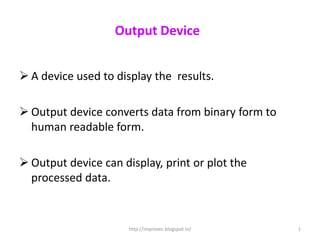
Output devices
- 1. Output Device A device used to display the results. Output device converts data from binary form to human readable form. Output device can display, print or plot the processed data. http://improvec.blogspot.in/ 1
- 2. Output devices Monitor or Screen or VDU Printer Plotter Speaker http://improvec.blogspot.in/ 2
- 3. Monitor The monitor looks like a TV screen. Monitors available in 14”, 15”, 17” and even 21”. http://improvec.blogspot.in/ 3
- 4. Monitors are categorized into CRT Flat –Panel displays http://improvec.blogspot.in/ 4
- 5. CRT monitor CRT means Cathode Ray Tube It works with one or more electron guns that systematically aim a beam of electrons at every pixel on the screen. http://improvec.blogspot.in/ 5
- 6. Flat-Panel monitor The most commonly used flat-panel monitor is LCD (Liquid Crystal Display). It creates images with a special kind of liquid crystal that is normally transparent but becomes opaque when charged with electricity. http://improvec.blogspot.in/ 6
- 8. Printer Another important output device is the printer. Types of Printers 1. Impact printers 2. Non-Impact printers http://improvec.blogspot.in/ 8
- 9. Impact Printer It creates an image on paper by striking on the inked ribbon, and prints a character. It works like a typewriter, which uses small hammers to strike the ribbon. Example: dot matrix printer. http://improvec.blogspot.in/ 9
- 10. Dot matrix printer It is a common type of impact printer. It uses a print head, which contains a cluster of pins. http://improvec.blogspot.in/ 10
- 11. Dot matrix printer (contd...) The printer can push the pins out to form patterns in rapid sequence. The pins are used to press an inked ribbon against paper, thus creating an image. http://improvec.blogspot.in/ 11
- 12. Dot matrix printer http://improvec.blogspot.in/ 12
- 13. Non Impact Printer Non impact use various methods to place ink (or another colored substance) on the page. Example :Ink jet printers use tiny nozzles to spray droplets of ink onto the page. http://improvec.blogspot.in/ 13
- 14. Inkjet printer An ink jet printer is an example of non-impact printer. It creates an image by spraying tiny droplets of ink onto the paper. Ink jet printers are inexpensive. http://improvec.blogspot.in/ 14
- 16. Laser Printer It is a non-impact and letter quality printer. It produce higher quality print and is fast and convenient to use It is more expensive than ink jet printer. http://improvec.blogspot.in/ 16
- 17. Laser Printer (contd) They use heat and pressure to bind tiny particles of toner (a dry ink) to paper. Laser printers are available in both color and black & white. http://improvec.blogspot.in/ 17
- 18. Laser Printer (Color) http://improvec.blogspot.in/ 18
- 20. Summary In this class, we have learnt about Functions of input and output devices. Different types of input and output devices. http://improvec.blogspot.in/ 20
- 21. Frequently Asked Questions 1. Describe the functions of input and output devices? 2. List different input and output devices? http://improvec.blogspot.in/ 21
- 22. Quiz 1. A _____ is just like a type writer. a. key board. b. printer c. Scanner d. Plotter Answer: a http://improvec.blogspot.in/ 22
- 23. Quiz (Contd...) 2. A monitor is a. Input device b. Memory device c. Output device d. none of the above Answer: c http://improvec.blogspot.in/ 23
- 24. Quiz: 3. Scanner is a. input device b. output device c. Memory device d. None of the above Answer: a http://improvec.blogspot.in/ 24
- 25. Quiz (Contd...) 4. What is used for select and move items on the screen. a. Mouse b. Keyboard c. Light pen d. Scanner Answer: a http://improvec.blogspot.in/ 25