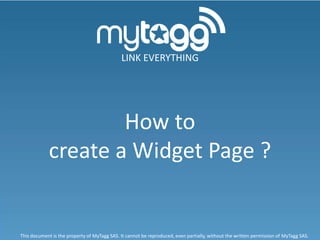
Comment créer une Widget Page ?
- 1. LINK EVERYTHING How to create a Widget Page ? This document is the property of MyTagg SAS. It cannot be reproduced, even partially, without the written permission of MyTagg SAS.
- 2. 1- Click on the « + » or « Create a W.Page » button From your Dashboard From the page « Widgets Page»
- 3. This is the Widgets Page edition form
- 4. 2- Start by defining your general settings : Give a name for your page. It will be seen by your users and could appear in their bookmarks or browser history. 1- Click in the colored field, Choose a background picture for your Widget 2- Choose your color on Page. You can upload your own image in the the circle "Disk Storage“ section. 3- Choose your exact The mosaic option will fill the all page. tone by clicking into the Read the dedicated tutorial to get tips square
- 5. 2- Use the « Preview » button The "Preview" button allows you to see all your settings without saving it. You should always use it to validate your changes before saving them. 3- Add some Widgets to your page Pick up a Widget in the selection list, then click on the "Add this widget" button. Your page will be reloaded and your Widget added to your previewed page. There is a lot of Widgets. Just find the ones you need to create your web page !
- 6. 4- Edit each of your Widgets Each Widget has an "EDIT" function. Click on it to get access to the setting form of your Widget. Play with the settings and the "Preview" button. Remember to click the "Save" button once you’re down. You’ll find tips of the dedicated tutorial.
- 7. This document is the property of MyTagg SAS. It cannot be reproduced, even partially, without the written permission of MyTagg SAS.
