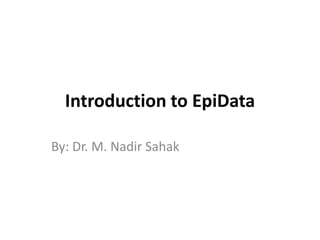
Introduction to EpiData
- 1. Introduction to EpiData By: Dr. M. Nadir Sahak
- 2. Main features • Creating questionnaire • Controlled data entry • Comparing 2 data files • Importing and exporting data • Simple analyses • No limit on the number of observations
- 3. EpiData files • .QES file – Questionnaire • .REC file – Records or data • .CHK file – Any defined checks (controls & labels)
- 4. Steps 1. Variables types and names 2. QES (questionnaire) development 3. Convert .QES file to .REC (record) file 4. Add .CHK file 5. Enter data in REC file 6. Validate data (double entry procedure) 7. Export data to SPSS, Stata, SAS…
- 5. Creating Questionnaire • Define Data – Can either open .QES file or create one Or • Click on the “new” icon
- 6. New questionnaire • Type your words • Cut and paste from other document • Preview questionnaire – (click Make data file > preview data form)
- 7. Structure of questionnaire Three sections: – Field name (variable) – Text describing field – Input definition (number/ letters/ date)
- 8. Field name (variable) • No more than 10 characters • Begin with a letter • No spaces or punctuation marks • first word or automatic
- 9. Variable type • Define variables using “Field Pick List” • Choose type of variable: – Numeric – Text – Date – Boolean (Yes/No) – Autonumber – Soundex
- 10. Numeric variables • Numerical information • Hold integers (whole numbers) or numbers with a decimal point • Length (digits, decimals)
- 11. Text variables • Information of text and/or numbers • UPPER CASE – Can only hold upper case (capital) letters – Lower case variable automatically converted into upper case text • No mathematical operations • Length (How many characters)
- 12. Other variables • Boolean variables – only two possible answers: Yes or No – <Y> • Date variables: – Hold information on dates – Data in american <MM/DD/YYYY> – European <DD/MM/YYYY> • Soundex: – Coding of words (anonymous, eg. A-123) – <S >
- 13. System variables • Values generated automatically • Today date: date of the data entry – <Today-dmy> – <Today-mdy> • Auto identification number: Counts the records entered – <IDNUM>
- 14. Save Questionnaire • Preview data • Save questionnaire – Creates .QES file
- 15. Create data file • For data entry • Click Make Data file button – locate the files – ok –ok-ok • Data file created • Questionnaire and Data file ready • But……
- 16. Errors in data entry • Tranposition (ex: 39 becomes 93) • Copying errors (0 copy as an “o” letter) • Consistency errors: two or more responses are contradictory (sex: man, pregnancy=Yes) • Range errors: answers outside of probable or possible values (ex: height = 3 metres)
- 17. Preventing errors • Training the interviewers and data entry clerck • Checking and validating paper forms of the questionnaires • Checking during the data entry (Check module Epi-Data) • Validation: entering twice data by different operators • Checking after data entry (Analysis module Epi- Data)
- 18. Controlled data entry • Criteria for accepting & rejecting data • Types of data controls – Range checks (e.g., restrict AGE to reasonable range) – Value labels (e.g., SEX: 1 = male, 2 = female) – Jumps (e.g., if “male,” jump to Q8) – Consistency checks – Must enters – Others
- 19. Use Checks • Reduce errors in input • Many different options • Examples: – Limit entry of numbers to specific range – Forcing entry to be made in field – Conditional jumps – Copying the data from the previous record
- 20. Use Checks • Once Data file is created: • Click Checks button > choose .REC file
- 21. Use Checks • Range, legal: – 1-3, 9 – First range then individual numbers – Fixing only min or max value • Jumps: – example • MustEnter: – Data must be entered in Field
- 22. Use Checks • Repeat: – Show data from previous record • Value Label – Add text to explain values – Click + to add label – Format as shown – Press F9 during data entry to see labels
- 23. Data Entry (I) • Click Enter data button > choose .REC file • Value Labels: – Press F9 to view
- 24. Validation • Same data – Data file 1 by Wafaee – Data file 2 by Sabawoon • To validate • Document –validate duplicate files- select the files –ok –select key field and options-ok • Report
- 25. Revise Data file • Add, delete or change the field type – Open .QES file – Edit the .QES – Save the file – Open the relate .REC file – EpiData will ask for revise
- 26. Delete records • X the record • Save the file • Tools • Pack data file • Select the file • Ok
- 27. Export to other programs • Click Export data button • Choose program • Including Excel, Stata, SPSS, SAS
