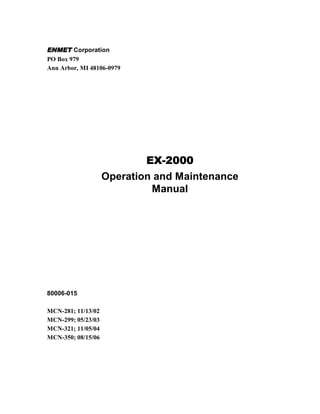
Ex2000 manual
- 1. ENMET Corporation PO Box 979 Ann Arbor, MI 48106-0979 EX-2000 Operation and Maintenance Manual 80006-015 MCN-281; 11/13/02 MCN-299; 05/23/03 MCN-321; 11/05/04 MCN-350; 08/15/06
- 3. Table of Contents 1.0 INTRODUCTION .................................................................................................................................... 1 1.1 Unpack ......................................................................................................................................................1 1.2 Check Order ..............................................................................................................................................1 1.3 Serial Numbers ..........................................................................................................................................1 2.0 EX-2000 FEATURES ............................................................................................................................ 3 2.1 Power supply .............................................................................................................................................3 3.0 OPERATION......................................................................................................................................... 4 3.1 Turning On the EX2000.............................................................................................................................4 3.1.1 Alarms .............................................................................................................................................5 3.1.2 Scrolling of Parameters....................................................................................................................6 3.1.3 Backlight..........................................................................................................................................6 3.1.4 Reinitialize Min & Max ....................................................................................................................6 3.2 Shutting down the EX-2000 .......................................................................................................................7 3.3 Charging the EX-2000 ...............................................................................................................................7 4.0 MAINTENANCE .................................................................................................................................... 8 4.1 Programming the EX-2000.........................................................................................................................8 4.2 Calibrating the EX-2000 ............................................................................................................................9 4.3 Replacing the EX-2000 Sensor................................................................................................................. 11 5.0 REPLACEMENT PART NUMBERS .......................................................................................................... 11 6.0 WARRANTY ................................................................................................................................... 12 The List of Tables & Illustrations FIGURE 1: FEATURES OF THE EX-2000 ....................................................................................................... 2 T ABLE 1: COEFFICIENTS OF G ASES DETECTED .......................................................................................... 10 FIGURE 2: SENSOR L OCATED UNDER THE SENSOR COVER .......................................................................... 11 Reference information: NOTE: [important information about use of instrument – if not followed may have to redo some steps.] CAUTION: [affects equipment – if not followed may cause damage to instrument, sensor etc…] WARNING: [affects personnel safety – if not followed may cause bodily injury or death.]
- 5. EX2000 ENMET Corporation 1.0 Introduction The EX-2000 is a small, pocket-size personal gas detector for monitoring flammable gases. This lightweight hand-held instrument is an effective warning device for staff working in areas that can contain combustible gases. The EX-2000 instrument is certified for use in group II explosive atmospheres and only when it is equipped with cells or batteries of the type recommended by the maker. CSA certification covers the following batteries: Duracell MN1500, Panasonic P80 AAS, Saft VSE AA 850, Panasonic HHR 1500, Varta VH 1200 AA. The EX-2000 may be used by personnel entering a building or room where combustible gases are stored, at industrial facilities where gas contamination is common, or for similar situations. This combustible gas monitor is used to detect a gas leak and continuously monitor for the possibility of an explosive atmosphere. The instrument has a digital display of the gas concentration and audio/visual alarms that are activated at two different programmed alarm levels. NOTE: All specifications stated in this manual may change without notice. 1.1 Unpack Unpack the EX-2000 and examine it for shipping damage. If such damage is observed, notify both ENMET customer service personnel and the commercial carrier involved immediately. Regarding Damaged Shipments NOTE: It is your responsibility to follow these instructions. If they are not followed, the carrier will not honor any claims for damage. This shipment was carefully inspected, verified and properly packaged at our company and delivered to the carrier in good condition. When it was picked up by the carrier at ENMET, it legally became your company’s property. If your shipment arrives damaged: • Keep the items, packing material, and carton “As Is.” Within 5 days of receipt, notify the carrier’s local office and request immediate inspection of the carton and the contents. • After the inspection and after you have received written acknowledgment of the damage from the carrier, contact ENMET Customer Service for return authorization and further instructions. Have your Purchase Order and Sales Order numbers available. ENMET either repairs or replaces damaged equipment and invoices the carrier to the extent of the liability coverage, usually $100.00. Repair or replacement charges above that value are your company’s responsibility. The shipping company may offer optional insurance coverage. ENMET only insures shipments with the shipping company when asked to do so in writing by our customer. If you need your shipments insured, please forward a written request to ENMET Customer Service. Regarding Shortages If there are any shortages or questions regarding this shipment, please notify ENMET Customer Service within 5 days of receipt at the following address: ENMET Corporation 680 Fairfield Court Ann Arbor, MI 48108 734-761-1270 734-761-3220 Fax 1.2 Check Order Check, the contents of the shipment against the purchase order. Verify that the EX-2000 is received as ordered. Each EX- 2000 is labeled with its target gas. If there are accessories on the order, ascertain that they are present. Check the contents of calibration kits. Notify ENMET customer service personnel of any discrepancy immediately. 1.3 Serial Numbers Each EX-2000 is serialized. These numbers are on tags on the equipment and are on record in an ENMET database. 1
- 6. ENMET Corporation EX2000 Up, Down, Negative 3 arrowhead symbols indicators 3 small digits 4 large digits 4 pictograms (may display 3 digits in normal operation) Display features Sensor (Under Sensor Cover) Sensor Cover Visual Alarm Audio Alarm Belt Clip (On Back Side) Display (See display features above) ALARM / PLUS PROGRAMMING / CHARGING PORT Switch (Under Port Cover) PROGRAMMING PLUG See Maintenance Section 4.0 for programming and BACKLIGHT / MINUS Calibration Switch ENTER Switch T ARGET GAS LABEL Front View Figure 1: Features of the EX-2000 2
- 7. EX2000 ENMET Corporation 2.0 EX-2000 Features See figure 1 for location of features listed below. Feature Description Display The Liquid Crystal Display(LCD) allows messages to be read clearly: • 4 digits (7 segments), for displaying the measurement • 3 digits (14 segments), for displaying symbols such as: LEL, MIN, MAX, TST, OFF, CH4 etc … • 3 arrowhead symbols to indicate the parameter scrolling menu is used to indicate: Up, Down and Negative indicators • 4 pictograms supplementing the audio and visual alarms relating to the exceeding of thresholds, battery faults, maintenance mode etc… • Equipped with backlight by Light-Emitting Diodes (LED) ENTER Switch Red oval pushbutton switch on the front of the EX-2000, below the display. • Switching the instrument on or off • Enter, confirmation BACKLIGHT / MINUS Round w/down pointing triangle pushbutton switch on the front of the EX-2000. Switch • Backlighting the display • Scrolling the parameters and menus • “Minus ” switch, during programming or calibration • confirmation of "yes" or "no", during programming or calibration ALARM / PLUS Round w/up pointing triangle pushbutton switch on the front of the EX-2000. Switch • Clears the gas alarms • “Plus” switch, during programming or calibration Visual Alarm Red indicator clearly visible on 3 sides and located at the top of the instrument Audio Alarm Loud buzzer located on the front panel of the instrument Sensor Located under the sensor cover on the top of the EX-2000 • The target gas will be labeled on the left side of the EX-2000 Belt Clip Clip to outside of clothing for hands-free operation Programming / Charge Located at the left side of the EX-2000 under an attached cover. Port • To plug-in battery charger • To plug-in programming plug Programming Plug Used to access the Programming and Calibration Menus for Maintenance 2.1 Power supply The EX-2000 is powered by 3 batteries either alkaline or optional rechargeable. • The 3 AA alkaline will last 12 hours when used under normal conditions. When replaced they must be replaced with Duracell MN 1500 • The 3 optional cadmium-nickel rechargeable will last 30 hours when used under normal conditions. When replaced they must be replaced with Panasonic P80 AA, 1V2/800 mAH WARNING: Substitution of batteries or other components may compromise the intrinsic safety of the instrument. 3
- 8. ENMET Corporation EX2000 3.0 Operation Refer to Figure 1 for location of the EX-2000 switches, alarms and display. While in operation the EX-2000 will regularly sound a chirp or “beep” to indicate the instrument is turned on and in normal operation with no faults detected. This confidence chirp is set at the factory and can not be altered or turned off. EX-2000 is programmed at the factory for a specific target gas which is displayed on a label on the left side of the instrument. CAUTION: The EX-2000 must be returned to ENMET or an authorized distributor to alter the target gas The ENTER switch is used for both start-up and shutdown of the EX-2000. See section 3.1 for start-up & operation and section 3.2 for shutdown of the EX-2000 instrument. 3.1 Turning On the EX2000 To start-up the EX-2000, press and release the ENTER switch. When the EX-2000 is turned on the following self test and count down for sensor to stabilization in succession on the display, accompanied by a continuous visual and audible signal. Example of start-up sequence: Display Sequence Audio and Visual alarms are active during this sequence: 1. Whole display is flashed. (4 large digits will flash, 3 large digits will display in normal r 1.6 operation) 2. Software version is displayed. 3. Alarm 1 threshold is displayed. 4. Alarm 2 threshold is displayed. 5. Self-test is indicated. 2TST 6. Countdown of sensor stabilization time is displayed. 1TST (10 seconds maximum) 0TST 7. Operational measurement displayed. And Audio & Visual Alarms go to the normal state. A regular audible “beep” signals that the instrument is operating correctly. The interval between the “beeps” is factory- programmable and the “beeps” can not be disabled. 4
- 9. EX2000 ENMET Corporation 3.1.1 Alarms Audio and visual alarms will activate in pulsed or continuous, to indicate the type of alarm being triggered. The display will indicate the threshold or code of the alarm. To clear a threshold alarm after leaving the dangerous area, press and release the ALARM switch. NOTE: If the alarm threshold is still exceeded: The visual alarm will continue to flash and the threshold pictogram will remain indicated. Fault alarms are not able to be cleared, see fault alarms table for possible remedies. Threshold Alarms: Pulsed audio alarm can be cleared by pressing the ALARM switch L Alarm Type Alarm Indication Parameters Threshold 1 Adjustable from 0 – 60% LEL Display: XXX% instantaneous alarm Audio : 1 beep every 2 seconds (adjustable) Threshold 2 Display: XXX% Fixed at 60 % LEL Audio: 1 beep per second (factory set, not adjustable) Over-range SUP; continuous audio alarm See fault alarms table Fault Alarms: Continuous audio alarm can not be cleared Display Possible Cause Possible Remedy Display: BAT Batteries discharged: Turn instrument off and recharge the The instrument can no longer operate batteries Display: SUP Measurement range is exceeded Leave contaminated area and allow sensor to stabilize in clean air. 1DEF The cell zero has drifted out of spec Calibrate 2DEF The cell is too sensitive Calibrate 4DEF (on small digits) Expired Cell (sensitivity too low) Replace cell and calibrate 8DEF The EEPROM of the instrument is not Return to ENMET for initialization initialized 512DEF Problem in the calculations, capacity Return to ENMET exceeded 16DEF Measurement to negative Calibrate May need to replace cell and calibrate 64DEF Temperature sensor is damaged Return to ENMET Er45 or Er49 Communication error between the • Disconnect the cell and check the microprocessor and the cell EEPROM connection. • Replace cell if message persists • Return to ENMET NOTE: If several faults are simultaneously present, the display corresponds to the sum of faults. Example: The messages Er 35 or Er 39 show the communication errors between the microcontroller of the apparatus and the EEPROM memory of the device. 5
- 10. ENMET Corporation EX2000 3.1.2 Scrolling of Parameters To view the present status of MIN, MAX and battery level press the BACKLIGHT switch twice. Example of parameter sequence: Display Sequence Audio and Visual alarms are active during this sequence: 3 arrowhead symbols indicate instrument is not in measurement display mode. 1. The Minimum (lowest) measurement detected since the EX-2000 was started-up or reinitialized (see section 3.1.4) 2. Press the BACKLIGHT switch again. 3. The Maximum (highest) measurement detected since the EX-2000 was started-up or reinitialized (see section 3.1.4) 4. Press the BACKLIGHT switch again. L L L 5. Battery status is indicated with a series of bars. The number of bars indicating the battery life remaining. BAT 6. Press the BACKLIGHT switch again. 7. Return to Operational measurement display. And Audio & Visual Alarms go to the normal mode. 3.1.3 Backlight To backlight the EX-2000 display for viewing in a low light location, press and release the BACKLIGHT switch. The two red LEDs on ether side of the display will stay lit for 20 seconds. 3.1.4 Reinitialize Min & Max The Minimum and Maximum readings are held in memory since the instrument was turned on. They are reset each time the instrument is turned on. These measurements can be reinitialized (reset) manually (without restarting the instrument). To reinitialize the EX-2000 press and hold the BACKLIGHT and ALARM switches at the same time: 1. The EX-2000 will beep to indicate the min & max value reset is complete. 2. Release the switches. 3. The new MIN and MAX readings now equal the current value. 6
- 11. EX2000 ENMET Corporation 3.2 Shutting down the EX-2000 To turn off the EX-2000 press and hold the ENTER switch. Example of display at shut down: Display Sequence The display indicates count down of shut down: 2 OFF 1. Hold down ENTER switch while instrument counts down internal shut 1 OFF down sequence. 0 OFF 2. Audio alarm beeps once to indicate the instrument is off. 3. Release the ENTER switch. 3.3 Charging the EX-2000 The EX-2000 is powered by a rechargeable NiCd battery pack, 3.6V – 0.8 Ah. The battery pack is connected directly to the main PCB The expected operating battery charge is 16 hours under normal use. It is recommended that the batteries be completely discharged at least once a month, and then fully recharged to maximize the life of the cadmium-nickel batteries. Too completely, discharge the EX-2000 operate until it automatically shouts down. To charge the EX-2000 battery, plug the charger into the Program/Charge Port on the left side of the instrument. See figure 1 for location. Maximum recharge time is 16 hours. 7
- 12. ENMET Corporation EX2000 4.0 Maintenance The EX-2000 is a safety instrument so needs to be calibrated regularly to insure accuracy. CAUTION: The procedures and adjustments described in the following sections must be performed by authorized personal. Failure to follow instructions may jeopardize accurate measurements. To enter the maintenance menus: 1. Insert the programming plug into the programming/charge port on the side of the instrument, see Figure 1. 2. Press the BACKLIGHT and ALARM switches at the same time. A flashing pictogram of the maintenance wrench will appear, to indicate the EX-2000 is in maintenance mode. The audio and visual alarms are disabled while the instrument is in maintenance mode. Press the BACKLIGHT switch to toggle between the programming and calibration menus. 4.1 Programming the EX-2000 The programming menu is used to manually to program the adjustable alarm threshold: Threshold 1 (0 – 60%LEL) To enter the Programming Menu: 1. Enter the programming menu by inserting the programming plug into the programming port and pressing the ALARM & BACKLIGHT switches simultaneously. The pictogram of the maintenance wrench will appear and PrOG will appear on the display, to indicate the EX-2000 is in maintenance mode and ready for programming. 2. While PrOG is displayed press the ENTER switch to enter the programming menu. The current alarm threshold will be displayed. 3. Modify the alarm threshold: Press the BACKLIGHT switch to decrease the threshold value. M Press the ALARM switch to increase the threshold value. L 4. Press the ENTER switch to enter the new threshold value. A confirmation request for the new alarm threshold will appear on the display. 5. Press the BACKLIGHT switch to toggle between NON (no) and OUI (yes). 6. Press the ENTER switch to confirm or reject the new threshold. The instrument will return to the Operational Mode. Remove the programming plug. 8
- 13. EX2000 ENMET Corporation 4.2 Calibrating the EX-2000 The only way to check if the EX-2000 detection function is working properly is the calibration performed with a standard gas. Calibration must be performed: Every 6 months minimum. After an exposure to high gas concentrations. After more than one month storage with no use. After a sensor change. Following an instrument fault. The recommended standard gas is stated on the target gas label, located on the side of the EX-2000. Other standard gases may be used. See Table 1, Coefficients of gases detected. To enter the Calibration Menu: 1. Enter the calibration menu by inserting the programming plug into the programming port and pressing the ALARM & BACKLIGHT switches simultaneously. The pictogram of the maintenance wrench will appear and PrOG will appear on the display, to indicate the EX-2000 is in maintenance mode and ready for programming or calibration. Press the BACKLIGHT switch to toggle between programming and calibration. 2. While CAL is displayed press the ENTER switch to enter the calibration menu. While Set0 is displayed press the ENTER switch to adjust the zero value. 3. Modify the zero value if necessary: Press the BACKLIGHT switch to decrease the zero value. M Press the ALARM switch to increase the zero value. L 4. Press the ENTER switch to enter the new zero value. SEnS will appear on the display, for the adjustment of sensitivity to standard gas. 5. Press the ENTER switch to enter the sensitivity adjustment procedure. 6. Attach the calibration cover to the calibration adapter and position the calibration cover over the sensor. 7. Attach the standard gas to the calibration adapter and open valve on cylinder of gas to allow the gas to flow The measurement of applied standard gas will appear on the display, for the adjustment of sensitivity to standard gas. Allow signal to stabilize, approximately 2 minutes. 8. Modify the sensitivity value if necessary: Press the BACKLIGHT switch to decrease the sensitivity value. M Press the ALARM switch to increase the sensitivity value. L 9. Press the ENTER switch to request confirmation of the new sensitivity value. COnF will appear on the display for the confirmation of the new sensitivity value. 10. Press the ENTER switch to confirm of the new sensitivity value. COnFNO will appear on the display, to request rejection or confirmation of sensitivity value. Press the BACKLIGHT switch to toggle between Confirmation Yes or No.(COnFYES or COnFNO) 11. Press the ENTER switch to confirm or reject the new sensitivity value. The instrument will return to the Operational Mode. Remove calibration adapter and cover. Remove the programming plug. 9
- 14. ENMET Corporation EX2000 To calibrate an EX-2000 with a gas other than the programmed/labeled gas refer to the coefficient table below. We recommend using 50% LEL levels of gases. Other levels are acceptable. Example: Ethyl Acetate recommended calibration gas is Butane and its coefficient factor is 0.9 50%LEL multiplied by the coefficient of the programmed gas 0.9 equals 45. Apply the 50%LEL Butane to the instrument and adjust the reading on the display to read 45. Calibration is complete. Table 1: Coefficients of Gases Detected Gas Empirical %LEL Recommended Formula Cal. gas / Coefficient Ethyte acetate C4 H 8 O 2 2.1 % Butane 0.9 Acetone C3 H 6 O 2.15 % H2 2.6 Acetylene C2 H 2 1.5 % H2 1.8 Ammonia NH3 15.0 % H2 0.85 Benzene C6 H 6 1,2 % Butane 1.5 1, 3-Butadiene C4 H 6 1.4 % H2 2.1 Butane C4H10 1.5 % Butane 1.0 2–Butanone (MEK) C4 H 8 O 1.8 % Butane 1.2 Dimethylether C2 H 6 O 3.0 % Butane 1.0 Unleaded gasoline Mixture 1.1 % Butane 1.6 Gasoline Mixture 1.3 % Butane 1.4 Ethane C2 H 6 3.0 % CH4 1.1 Ethanol C2 H 6 O 3.3 % H2 1.95 Ethylene C2 H 4 2.7 % H2 1.7 Diesel oil Mixture 0.6 % Butane 3.25 Natural gas CH4 5.0 % CH4 1.05 L.P.G. Prop+But 1.65 % Butane 1.35 Heptane C7H16 1.1 % Butane 1.95 Hexane C6H14 1.2 % Butane 1.15 Hydrogen H2 4.0 % H2 1.0 Isobutane C4H10 1.5 % Butane 1.05 Isopropanol C3 H 8 O 2.15 % Butane 1.05 Kerosene (JP4) C10 - C16 0.7 % Butane 4.85 Methane CH4 5.0 % CH4 1.0 Octane C8H18 1.0 % Butane 2.25 Ethylene oxide C2 H 4 O 2.6 % Butane 1.35 Propylene oxide C3 H 6 O 2.3 % Butane 1.3 Pentane C5H12 1.4 % Butane 1.05 Propane C3 H 8 2.0 % Propane 1.3 Propylene C3 H 6 2.0 % Butane 0.8 Styrene C8H12 1.1 % Butane 1.6 Toluene C7 H 8 1.2 % Butane 1.35 White Spirit Mixture 1.1 % Butane 3.25 Xylene C8H10 1.0 % Butane 1.6 10
- 15. EX2000 ENMET Corporation 4.3 Replacing the EX-2000 Sensor The EX-2000 is equipped with a catalytic sensor with a microprocessor source. Being a vital element of the gas detector, the sensor module must be treated with care. Mechanical impacts, splashing with water etc… may impair the quality of the measurement or even, in extreme cases destroy the sensor. A water-repellent and anti-dust filer fixed to the sintered metal protects the head of the sensor. To replace the sensor and filter: Remove sensor cover by unscrewing the sensor cover from the instrument. Note the placement of the cover seal, filter and sensor seal. Unplug sensor and remove. Plug-in the new sensor. Replace sensor seal, filet and cover seal Replace sensor cover and screw into instrument. Sensor Cover Filter Sensor Seal Sensor EX-2000 Instrument Figure 2: Sensor Located under the Sensor Cover 5.0 Replacement Part Numbers ENMET replacement part numbers: Description Part Number Programming Plug 02552-005 Calibration cup 02552-004 Sensor 02552-001 Sensor Filter 02552-003 Battery pack with plug 02552-012 Charger, 110Vac 67051-050 Charger, 220Vac 67051-051 11
- 16. ENMET Corporation EX2000 6.0 WARRANTY ENMET warrants new instruments to be free from defects in workmanship and material under normal use for a period of one year from date of shipment from ENMET. The warranty covers both parts and labor excluding instrument calibration and expendable parts such as calibration gas, filters, batteries, etc... Equipment believed to be defective should be returned to ENMET within the warranty period (transportation prepaid) for inspection. If the evaluation by ENMET confirms that the product is defective, it will be repaired or replaced at no charge, within the stated limitations, and returned prepaid to any location in the United States by the most economical means, e.g. Surface UPS/RPS. If an expedient means of transportation is requested during the warranty period, the customer is responsible for the difference between the most economical means and the expedient mode. ENMET shall not be liable for any loss or damage caused by the improper use of the product. The purchaser indemnifies and saves harmless the company with respect to any loss or damages that may arise through the use by the purchaser or others of this equipment. This warranty is expressly given in lieu of all other warranties, either expressed or implied, including that of merchantability, and all other obligations or liabilities of ENMET which may arise in connection with this equipment. ENMET neither assumes nor authorizes any representative or other person to assume for it any obligation or liability other than that which is set forth herein. NOTE: When returning an instrument to the factory for service: Be sure to include paperwork. A purchase order, return address and telephone number will assist in the expedient repair and return of your unit. Include any specific instructions. For warranty service, include date of purchase If you require an estimate, please contact ENMET. There is Return for Repair Instructions and Form on the last pages of this manual. This form can be copied or used as needed. 12
- 17. PO Box 979 680 Fairfield Court Ann Arbor, Michigan 48106-0979 734.761.1270 Fax 734.761.3220 Returning an Instrument for Repair ENMET instruments may be returned to the factory or any one of our Field Service Centers for regular repair service or calibration. The ENMET Repair Department and Field Service Centers also perform warranty service work. When returning an instrument to the factory or service center for service, paperwork must be included which contains the following information: A purchase order number or reference number. A contact name with return address, telephone and fax numbers Specific instructions regarding desired service or description of the problems being encountered. Date of original purchase and copy of packing slip or invoice for warranty consideration. If a price estimate is required, please note it accordingly and be sure to include a fax number. Providing the above information assists in the expedient repair and return of your unit. Failure to provide this information can result in processing delays. ENMET charges a one hour minimum billing for all approved repairs with additional time billed to the closest tenth of an hour. All instruments sent to ENMET are subject to a minimum $30 evaluation fee, even if returned unrepaired. Unclaimed instruments that ENMET has received without appropriate paperwork or attempts to advise repair costs that have been unanswered, after a period of 60 days, may be disposed of or returned unrepaired COD with the evaluation fee. Service centers may have different rates or terms. Be sure to contact them for this information. Repaired instruments are returned by UPS/FedEx Ground and are not insured unless otherwise specified. If expedited shipping methods or insurance is required, it must be stated in your paperwork. Note: Warranty of customer installed components. If a component is purchased and installed in the field, and fails within the warranty term, it can be returned to ENMET and will be replaced, free of charge, per ENMET’s returned goods procedure. If the entire instrument is returned to ENMET Corporation with the defective item installed, the item will be replaced at no cost, but the instrument will be subject to labor charges at half of the standard rate.
- 19. Repair Return Form Mailing Address: Shipping Address: ENMET Corporation ENMET Corporation PO Box 979 Attn: Repair Department Ann Arbor, Michigan 48106 680 Fairfield Court Ann Arbor, Michigan 48108 Phone Number: 734.761.1270 FAX Number: 734.761.3220 Your Mailing Address: Your Shipping Address: Contact Name: __________________________ Your Phone: _______________________ Your PO/Reference Number: _______________ Your FAX: _______________________ Payment Terms: K COD (check one) K VISA / MasterCard______________________ ________ Card number Expiration Return Shipping Method: K UPS: K Ground K 3 Day Select K Next Day Air K ND Air Saver K 2-Day Air K Federal Express: K Ground K Express Saver K P-1 K Standard K 2-Day Air K FedEx Account number: ________________________ Would you like ENMET to insure the return shipment? K No K Yes Insurance Amount: $_________________