Working With Power Point3 30
•
6 recomendaciones•583 vistas
Denunciar
Compartir
Denunciar
Compartir
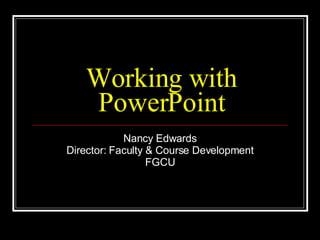
Recomendados
Recomendados
Más contenido relacionado
La actualidad más candente
La actualidad más candente (20)
Sandile Radebe do's and don'ts of powerpoint presentation

Sandile Radebe do's and don'ts of powerpoint presentation
Do's and don'ts for an effective PowerPoint Presentation

Do's and don'ts for an effective PowerPoint Presentation
Similar a Working With Power Point3 30
Similar a Working With Power Point3 30 (20)
The following 37 slides present guidelines and suggestions f.docx

The following 37 slides present guidelines and suggestions f.docx
Design for non-designers: five visual principles to guide you

Design for non-designers: five visual principles to guide you
Último
Último (20)
Raspberry Pi 5: Challenges and Solutions in Bringing up an OpenGL/Vulkan Driv...

Raspberry Pi 5: Challenges and Solutions in Bringing up an OpenGL/Vulkan Driv...
The 7 Things I Know About Cyber Security After 25 Years | April 2024

The 7 Things I Know About Cyber Security After 25 Years | April 2024
Presentation on how to chat with PDF using ChatGPT code interpreter

Presentation on how to chat with PDF using ChatGPT code interpreter
How to Troubleshoot Apps for the Modern Connected Worker

How to Troubleshoot Apps for the Modern Connected Worker
Apidays Singapore 2024 - Building Digital Trust in a Digital Economy by Veron...

Apidays Singapore 2024 - Building Digital Trust in a Digital Economy by Veron...
Understanding Discord NSFW Servers A Guide for Responsible Users.pdf

Understanding Discord NSFW Servers A Guide for Responsible Users.pdf
The Role of Taxonomy and Ontology in Semantic Layers - Heather Hedden.pdf

The Role of Taxonomy and Ontology in Semantic Layers - Heather Hedden.pdf
What Are The Drone Anti-jamming Systems Technology?

What Are The Drone Anti-jamming Systems Technology?
Tech Trends Report 2024 Future Today Institute.pdf

Tech Trends Report 2024 Future Today Institute.pdf
08448380779 Call Girls In Greater Kailash - I Women Seeking Men

08448380779 Call Girls In Greater Kailash - I Women Seeking Men
08448380779 Call Girls In Friends Colony Women Seeking Men

08448380779 Call Girls In Friends Colony Women Seeking Men
Workshop - Best of Both Worlds_ Combine KG and Vector search for enhanced R...

Workshop - Best of Both Worlds_ Combine KG and Vector search for enhanced R...
From Event to Action: Accelerate Your Decision Making with Real-Time Automation

From Event to Action: Accelerate Your Decision Making with Real-Time Automation
Working With Power Point3 30
- 1. Working with PowerPoint Nancy Edwards Director: Faculty & Course Development FGCU
- 2. An example of PowerPoint “gone wrong”! PowerPoint Example
- 4. Basic Design Principles Alignment Proximity Repetition Contrast
- 9. Basic Design Principles: Contrast Confusion
- 10. Layout Designs: Color If you are projecting in a classroom, using a dark background with light text will be easier to read.
- 11. Layout Designs: Color If you are creating a project to be viewed on a computer, choose a lighter background with dark text.
- 12. BACKGROUNDS Be careful when choosing a background.
- 13. BACKGROUNDS It will be difficult to read the text on top of it if it is too busy or elaborate or the wrong color.
- 14. BACKGROUNDS It will be difficult to read the text on top of it if it is too busy or elaborate or the wrong color.
- 15. BACKGROUNDS Animated backgrounds can get very ANNOYING as well as DISTRACATING
- 16. Layout Design: Graphics Graphics can emphasize your information, but should not be another distraction.
- 17. Layout Design: Graphics Special effects can also be very distracting, so use them with caution.
- 18. Alignment A large, centered graphic leaves little room for text!
- 22. Working with text BE VERY CAREFUL WHEN USING ALL CAPITAL LETTERS BECAUSE IT IS NOT VERY EASY TO READ. SOME DO IT TO EMPHASIZE, BUT IF EVERYTHING IS EMPHASIZED, THEN NOTHING IS REALLY EMPHASIZED!
- 23. Working with text EVEN WORSE IS USING ALL CAPITAL LETTERS AND CENTERING THE TEXT AT THE SAME TIME. NOW IT IS REALLY DIFFICULT TO READ! THIS IS A COMMON MISTAKE AND IS OFTEN THE SIGN OF A “NEWBIE”.