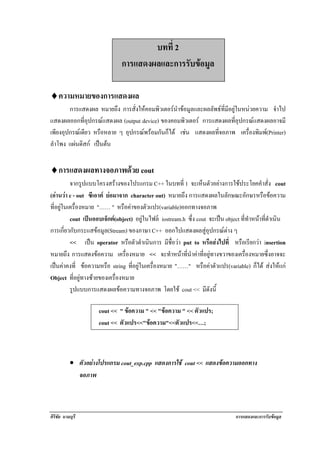
Lesson2
- 1. ! บทที่ 2 การแสดงผลและการรับขอมูล ♦! วามหมายของการแสดงผล ค การแสดงผล หมายถึง การสงใหคอมพวเตอรนําขอมูลและผลลัพธที่มีอยูในหนวยความ จําไป ่ั ิ แสดงผลออกที่อุปกรณแสดงผล (output device) ของคอมพิวเตอร การแสดงผลที่อุปกรณแสดงผลอาจมี เพยงอปกรณเ ดยว หรอหลาย ๆ อุปกรณพรอมกันก็ได เชน แสดงผลที่จอภาพ เครองพมพ(Printer) ี ุ ี ื ่ื ิ ลําโพง แผนดิสก เปนตน ♦! ารแสดงผลทางจอภาพดวย cout ก จากรูปแบบโครงสรางของโปรแกรม C++ ในบทที่ 1 จะเห็นตัวอยางการใชประโยคคําสั่ง cout (อานวา c - out ซีเอาต ยอมาจาก character out) หมายถึง การแสดงผลในลักษณะอักษรหรือขอความ ทีอยูในเครืองหมาย "…… " หรือคาของตัวแปร(variable)ออกทางจอภาพ ่ ่ cout เปนออบเจ็กต(object) อยูในไฟล iostream.h ซึ่ง cout จะเปน object ที่ทาหนาทดาเนน ํ ่ี ํ ิ การเกี่ยวกับกระแสขอมูล(Stream) ของภาษา C++ ออกไปแสดงผลสูอุปกรณตาง ๆ << เปน operator หรอตวดาเนินการ มชอวา put to หรอสงไปท่ี หรอเรยกวา insertion ื ั ํ ี ่ื ื ื ี หมายถึง การแสดงขอความ เครืองหมาย << จะทําหนาทนาคาทอยทางขวาของเครองหมายซงอาจจะ ่ ่ี ํ ่ี ู ่ื ่ึ เปนคาคงที่ ขอความหรอ string ทีอยูในเครืองหมาย "……" หรอคาตวแปร(variable) ก็ได สงใหแก ื ่ ่ ื ั Object ที่อยูทางซายของเครื่องหมาย รูปแบบการแสดงผลขอความทางจอภาพ โดยใช cout << มดงน้ี ีั ! cout << " ขอความ " << "ขอความ " << ตัวแปร; ! cout << ตัวแปร<<"ขอความ"<<ตัวแปร<<…; •! ตัวอยางโปรแกรม cout_exp.cpp แสดงการใช cout << แสดงขอความออกทาง จอภาพ ศิริชัย นามบุรี การแสดงและการรับขอมูล !
- 2. !23 /* Program : cout_exp.cpp Process : display cout object in iostream.h */ #include <iostream.h> void main() { cout << "This is Turbo C++ Program "; cout<< "C++ is high language"; } จากตวอยางโปรแกรมน้ี cout จะทําหนาที่สงกระแสขอมูลขอความ This is Turbo C++ ั Program C++ is high language ไปแสดงที่จอภาพ ณ ตําแหนงปจจบนท่ี cursor ชี้อยู ุ ั •! โปรแกรม cout_ex2.cpp แสดงขอความตอกันโดยใช << ออกทางจอภาพ /* Program : cout_ex2.cpp Process : display cout object in iostream.h */ #include <iostream.h> void main() { cout<< "This is Turbo C++ Program."<<" "<<" It is very easy."; cout<< "I love C++."<<" "<<"It's high level language."; } จากโปรแกรม cout_ex2.cpp จะแสดงขอความตอไปนี้บนจอภาพ This is Turbo C++ Program. It is very easy. I love C++. It's high level language. ♦! ําแหนงแสดงผลทจอภาพดวย endl ต ่ี 1. การใช endl เปนโอเปอเรเตอรประเภทตัวผสม (manipulator) ทาหนาทเ่ี ลอนเคอรเ ซอร ํ ่ื เพื่อขึ้นบรรทัดใหมและการแสดงผลขอความที่ตามมาจะขึ้นบรรทัดใหมดวย •! ตัวอยางโปรแกรม endl_exp.cpp แสดงขอความ และกําหนดใหแสดงขอความขึ้น บรรทัดใหมดวย manipulator คือ endl /* Program : endl_exp.cpp Process : display cout object in iostream.h */ #include <iostream.h> #include <conio.h> void main() { clrscr(); //clear screen standard function from conio.h ศิริชัย นามบุรี การแสดงและการรับขอมูล
- 3. !24 cout << "This is Turbo C++ Program"<<endl; cout << "It is very easy."<<endl; cout <<endl<<endl; // space 2 line cout << "I like C++ Program"<<endl<<endl; cout << "Press any key to continue..."<<endl; getch(); //get character standard function from conio.h } 2. การใช setw(n) ทาหนาที่กําหนดความกวางของตัวเลขหรือขอความกอนที่จะแสดงผลใหมีคา ํ เทากับ n อกษร เรยกคา n วาเปน อารกิวเมนต (argument) เพื่อใชในการแสดงผลที่จอภาพในลักษณะชิด ั ี ขวา โดยตองเรียกใช Header file ที่ชื่อ iomanip.h ในขณะ compile ดวย ดังตัวอยางตอไปนี้ cout << setw(10) << "World"; หมายถึง กําหนดใหคาวา World มีความกวางในการแสดงผล 10 ตําแหนง โดยนับจากดานซาย ํ ของจอภาพ อกษร d จะเรมพมพตําแหนงคอลัมนที่ 10 และเริ่มพิมพอักษร lrow มาทางซายคอลัมนที่ ั ่ิ ิ 9,8,7 และ 6 •! ตัวอยางโปรแกรม setw.cpp เปนการใช setw กําหนดความกวางในการแสดงผล เพอให ่ื แสดงผล ณ ตําแหนงกลางจอภาพ /* Program : setw.cpp Process : display set width of display to screen */ #include <iostream.h> #include <conio.h> #include <iomanip.h> //header file of setw() void main() { clrscr(); //clear screen standard function from conio.h cout << setw(50)<<"This is Turbo C++ Program"<<endl; cout << setw(45)<< "It is very easy."<<endl; cout <<endl<<endl; // space 2 line cout << setw(45)<< "I like C++ Program"<<endl<<endl; cout << setw(50)<<"Press any key to continue..."<<endl; getch(); //get character standard function from conio.h } ศิริชัย นามบุรี การแสดงและการรับขอมูล
- 4. !25 ♦! ารแสดงผลการคํานวณทางคณตศาสตร ก ิ •! ตัวอยางโปรแกรม cout_mat.cpp แสดงการใช cout เพื่อแสดงผลของการคํานวณทาง คณิตศาสตร /* Program : cout_mat.cpp Process : Display mathmetic calculate result*/ #include <iostream.h> #include <conio.h> void main() { int number1,number2; float x,y,z; // set value of variable number1=20; number2=30; x=25.25; y=30.05; z=10.75; // display calculation result clrscr(); cout<< "Program Display Mathmetic calculation"<<endl; cout<< "number1 = " << number1 <<endl; cout<< "number2 = " << number2 <<endl; cout<< "number1 + number2 = "<<number1+number2 <<endl; cout<< "number1 - number2 = "<<number1-number2 <<endl; cout<< "x+y+z = "<< x+y+z << endl; cout<< "x*y*z = " << x*y*z <<endl; cout<< "50*25*12.5 = " << 50*25*12.5 << endl; getch(); } •! ตัวอยางโปรแกรม set_dec.cpp การใช manipulator ทชอ setprecision(n) รวมกบ cout<< ่ี ่ื ั เพื่อกําหนดความละเอียดของตาแหนงทศนยมของจานวนจริง โดยที่ n คือจํานวน ํ ิ ํ ตําแหนงทศนยม ิ /*Program : set_dec.cpp process : set decimal precision of float number */ #include <iostream.h> #include <iomanip.h> #include <conio.h> ศิริชัย นามบุรี การแสดงและการรับขอมูล
- 5. !26 void main() { float A=125.25125; float B=10.7525; float C=212.15; clrscr(); //function in conio.h for clear screen cout<<"Display set precision of float number ...."<<endl; cout<<"A+B = "<<setprecision(10)<<A+B<<endl; cout<<"A*B*C = "<<setprecision(15)<<A*B*C<<endl; cout<<"A*B = "<<setprecision(5)<<A*B<<endl; cout<<"A+B+C = "<<setprecision(3)<<A+B+C<<endl; cout<<"A+B+C = "<<setprecision(2)<<A+B+C<<endl; cout<<"A/B = "<<setprecision(1)<<A/B<<endl; getch(); ♦! ารคํานวณโดยใชฟงกชนทางคณตศาสตร ก ั ิ ! การคานวณคาฟงกชันทางคณิตศาสตร เชน คายกกาลัง คารากที่สอง คาสัมบูรณ จะตองใช ํ ํ ฟงกชันมาตรฐาน (standard function) ทางดานคณตศาสตร ที่ C++ จดเตรยมไวใหใน ิ ั ี โดยจัดเก็บคลังคําสั่งไวในไฟล Math.h ดงนนในโปรแกรมทตองการใชฟงกชนทางคณตศาสตรจะตอง ั ้ั ่ี ั ิ มีการ include ไฟล Math.h เปน preprocessor directive ดวย (วิธีการตรวจสอบวามีฟงกชันใดบางใน ไฟล Math.h ใหใชคาสั่ง Help , Index แลวพิมพ คําวา Math.h เมื่อพบคําวา Math.h แลวใหกดแปน ํ Enter จะแสดงใหเห็นชื่อฟงกชันตาง ๆ ทางดานคณตศาสตร) ิ ! •! ตัวอยางโปรแกรม Func_Mat.cpp แสดงการหาคาทางคณิตศาสตรโดยใชฟงกชัน pow() และฟงกชัน sqrt() เพื่อหาคาเลขยกกําลังและรากที่สอง /*Program : Func_Mat.Cpp Process : Display using mathmetic function */ #include <iostream.h> #include <math.h> #include <conio.h> #include <iomanip.h> void main() { double x = 9.0, y = 2.0; clrscr(); cout<<"Display using mathmetic functions ...a"<<endl<<endl; cout<<x<<" power by "<<y<<" = "<< pow(x, y)<<endl; cout<<" SquareRoot "<<x<<" = "<< sqrt(x)<<endl; ศิริชัย นามบุรี การแสดงและการรับขอมูล
- 6. !27 cout<<"(x power y)*(sqrt(y)) = "<<setprecision(3)<<pow(x,y)*(sqrt(y)); cout<<endl<<endl<<"Press any key to exit..."; getch(); } ! ! ♦! ารแสดงผลดวยการใช escape sequence ก escape sequence เปนรหสอกขระแบบคอนสแตนต(constant) ชนิดอักษร(character) ซึ่ง ั ั ประกอบดวยเครืองหมาย (backslash) และตัวอักษร อยภายในเครองหมาย ' ' เชน 'n' 't' ทาหนาที่ ่ ู ่ื ํ จดรปแบบการแสดงผลรวมกบ cout เหมอนกับ endl รายละเอยดดงตารางตอไปน้ี ั ู ั ื ี ั ตาราง แสดง escape sequence และความหมาย escape sequence ชื่อ ความหมาย a alarm bell สงเสียงบิ๊ป (beep) b backspace เหมอนการกดคย backspace ื ี f formfeed ขึ้นหนาใหม n newline ขึนบรรทัดใหม ้ r return เหมอนการกดคย enter ื ี t tab เหมอนการกดคย tab ื ี backslash แสดงเครองหมาย ่ื ' single quote แสดงเครองหมาย ' ่ื " double quote แสดงเครองหมาย " ่ื ? Question mark แสดงเครองหมาย ? ่ื •! ตัวอยางโปรแกรม escape.cpp แสดงการใชเครื่องหมาย escape sequence รวมกบ cout ั สําหรบการแสดงผล ั /*Program : escape.cpp Process : display with escape sequence */ #include <iostream.h> #include <conio.h> void main() { clrscr(); //clear screen cout<< "Hello Program C++" << 'n'; //new line ศิริชัย นามบุรี การแสดงและการรับขอมูล
- 7. !28 cout<< "C++ is very easy a" <<'n'<<'a'; //new line and bell cout<< "ttC++ is very interest language n"; // 2 tab and newline cout<< "tC++ is OOP Languageb n"; //tab, backspace and new line getch(); //wait for press any key } ♦! ารรบขอมลจากคบอรดดวย cin ก ั ู ี ในการเขียนโปรแกรมเพือการประมวล มีความจําเปนอยางยิ่งที่โปรแกรมดวยทั่วไป ่ จะตองมีการรับขอมูลจากผูใช (user) ผานทางคยบอรดหรอแปนพมพ เพื่อความยืดหยุนในการใชงาน ี ื ิ โปรแกรม ใน C++ สามารถใชออปเจ็กต cin ที่อยูในไฟล iostream.h เพื่อรับขอมูลจากคียบอรดและ อุปกรณอน ๆ ได มรปแบบดงน้ี ่ื ีู ั ! cin >> ชอตวแปร; ่ื ั ! cin>>ชอตวแปร>>ชอตวแปร>>ชอตวแปร>>…; ่ื ั ่ื ั ่ื ั โดยที่ cin อานวา ซีอิน ยอมาจาก character in ซึ่งหมายถึงการรับขอมูลในลักษณะ ของอักษร cin เปนออปเจ็กตที่สรางอยูในไฟล iostream.h >> เปนโอเปเรเตอร ซึ่งมีชื่อวา เอกซแทรกชน (extraction - รับเขามา) หรอ get from จะทํา ็ ั ื หนาที่รับคาที่อยูทางซายของเครื่องหมายสงใหแกตัวแปรที่อยูทางขวาของเครื่องหมาย(ถาไมระบุอุปกรณ หมายถึงรับขอมูลเขาทางคียบอรด) •! ตัวอยางโปรแกรม cin_exp.cpp แสดงการรบคาจานวนตัวเลขและตัวอักษรทางแปนพิมพ ั ํ เพื่อเก็บไวในตัวแปร โดยใช cin>> /* Program : cin_exp.cpp Process : input number and character to variable, and display value*/ #include <iostream.h> #include <conio.h> void main() { int number1,number2; //declared integer variable char ch; //declared character variable //start statement clrscr(); cout<< " Please Enter number and character : n"; cout<< " Enter number1 : "; cin>>number1; //enter integer from keyboard cout<< "nEnter number 2 : "; ศิริชัย นามบุรี การแสดงและการรับขอมูล
- 8. !29 cin>>number2; //enter integer from keyboard cout<< "nEnter 1 character : "; cin>>ch; //enter 1 character from keyboard cout<< "nnPress any key to display..."; getch(); //wait press any key clrscr(); // process display value from variable cout<< "You enter number and character : na"; cout<< "Value of number1 : " <<number1; cout<< "nValue of number 2 : " <<number2; cout<< "nValue of character : " <<ch; cout<< "nnPress any key to exit..."; getch(); //wait press any key } •! ตัวอยางโปรแกรม area_cir.cpp แสดงการคํานวณพื้นที่วงกลมและแสดงผลลัพธ ออกมาทางจอภาพ โดยรับคารัศมีของวงกลมจากคียบอรดกําหนดใหมตวแปรประเภท ี ั float และมี constant ในโปรแกรมดวย /*Program : area_cir.cpp Process : calculate circle area by input radius */ #include <iostream.h> #include <conio.h> void main() { float rad; //declared real variable const float PI = 3.14159; // defined constant PI //start statement clrscr(); cout<< "Please enter radius of circle : "; cin>>rad; float area = PI*rad*rad; //declared variable at position that want to use cout<< "nnRadius of circle = "<<rad; cout<< "nnArea of circles = an"<<area; getch(); } วิธีการกําหนดใหโปรแกรมรบขอมลหลาย ๆ ตัวแปร ตอเนองกนมวธการเขยนประโยค ดังนี้ ั ู ่ื ั ี ิ ี ี ! cin >> number1 >> number2 >> number3; ศิริชัย นามบุรี การแสดงและการรับขอมูล
- 9. !30 วิธีปอนขอมูลเมื่อ run โปรแกรม มี 2 วิธี คือ - กรอกเลข 3 จานวน แตละจานวนเวนวรรค แลว Enter ทจานวนสุดทาย เชน ํ ํ ่ี ํ 50 30 40 <Enter> หรือ - กรอกเลขแตละจํานวน แลวกดแปน Enter ตาม เชน 50 <Enter> 30 <Enter> 40 <Enter> •! ตัวอยางโปรแกรม cin_cout.cpp แสดงการกรอกขอมูลตัวเลข 3 จานวน ทางแปนพิมพ ํ /* Program : cin_cont.cpp Process : input 3 number and display value*/ #include <iostream.h> #include <conio.h> void main() { int number1,number2,number3; //declared 3 integer variable //start statement clrscr(); cout<< "Please enter 3 integer number : n"; cin>>number1>>number2>>number3; //enter 3 amount integer from keyboard cout<< "nPress any key to display..."; getch(); //wait press any key clrscr(); // process display value from variable cout<< "You enter 3 number : na"; cout<< "Value of number1 : " <<number1; cout<< "nValue of number 2 : " <<number2; cout<< "nValue of number 3 : " <<number3; cout<< "nnPress any key to exit..."; getch(); //wait press any key } ♦! ารใช manipulator เพอเปลยนเลขฐาน ก ่ื ่ี ศิริชัย นามบุรี การแสดงและการรับขอมูล
- 10. !31 ในการเปลี่ยนการแสดงผลเลขฐานตาง ๆ ใน C++ ไดแก ฐานสิบ(Decimal) ฐานแปด (Octal) ฐานสิบหก(Hexadecimal) เราสามารถใช แมนิพวเลเตอร (manipulator) รวมกับ cout เพือแสดงจํานวน ่ เลขฐานตาง ๆ ได โดยใช manipulator ตอไปน้ี dec ทําหนาทีเ่ ปลียนเลขฐานแปดหรือฐานสิบหกเปนเลขฐานสิบ ่ oct ทําหนาทีเ่ ปลียนเลขฐานสิบหรือฐานสิบหกเปนเลขฐานแปด ่ hex ทําหนาทีเ่ ปลียนเลขฐานแปดหรือฐานสิบเปนเลขฐานสิบหก ่ ใน C++ กําหนดจํานวนเลขในฐานตาง ๆ ดังนี้ ถามี 0 (ศนย) นําหนาจานวนเลข แสดงวาเปนจํานวนฐานแปด เชน 065,0125 ู ํ ถามี ox (ศูนยเอกซ) นําหนาจานวนเลข แสดงวาเปนจํานวนฐานสิบหก เชน ํ 0x125 ถาไมมี 0 หรอ 0x นําหนาจานวนเลข แสดงวาเปนฐานสบ เชน 50, 95 ื ํ ิ •! ตัวอยางโปรแกรม base_num.cpp แสดงการใช manipulator เปลียนเลขฐาน dec, oct, hex ่ ตาง ๆ /*Program : base_num.cpp Process : display change base number of decimal,octal,hexadecimal*/ #include <iostream.h> #include <conio.h> void main() { clrscr(); cout<< "Display change base number..."<<endl<<endl; cout<< "10 decimal to hexadecimal = "<<hex<<10<<endl; cout<< "5865 decimal to hexadecimal = "<<hex<<5865<<endl; cout<< "1250 decimal to octal = "<<oct<<1250<<endl; cout<< "02342 octal to decimal = "<<dec<<02342<<endl; cout<< "0xabc125 hexadecimal to decimal = "<<dec<<0xabc125<<endl; cout<< "0xf hexadecimal to decimal = "<<dec<<0xf<<endl; getch(); } ♦! บบฝกหัดทายบท แ ศิริชัย นามบุรี การแสดงและการรับขอมูล
- 11. !32 1. จงเขยนโปรแกรมแสดงขอความรายละเอยดเกยวกบตวทานเอง ดงตอไปน้ี โดยใหแสดงขอ ความ ี ี ่ี ั ั ั บรเิ วณกลางจอภาพ This is C++ program. I love to study C++ language. My name is Mr…….. Code ……….. Major …………. 2. จากสตรการคานวณหาดอกเบีย ดังนี้ ู ํ ้ I = Pin S = P+I โดยที่ I คือ ดอกเบย ้ี P คือ เงินตน i คือ อัตราดอกเบียตอป ้ n คือ จํานวนป S คือ เงินรวม ใหเ ขยนโปรแกรมเพอคานวณหาคาดอกเบย ( I ) และเงินรวม (S) โดยใหผูใชกรอกขอมูลทาง ี ่ื ํ ้ี แปนพิมพ ทจาเปนตองใชในการคานวณ ่ี ํ ํ 3. จงเขยนโปรแกรมเพอคานวณหาผลลัพธและแสดงผลลัพธนิพจนทางคณิตศาสตรตอไปนี้ ี ่ื ํ โดยกําหนดให A , B เปนจํานวนจรง (float) ิ โดย A = 2.25 B = 3.0 X,Y,Z เปนจํานวนเต็ม (integer) โดย X = 4 Y=5 Z=8 คํานวณหานิพจนตอไปนีในโปรแกรม โดยกําหนดการแสดงผลทศนิยม 2 ตําแหนง ้ A+B+X+Y+Z Z*Y/A (A+B)*X pow(A,2) pow(A,2)*pow(X,2) sqrt(X+Y+Z) sqrt(X*Y*Z)/B ศิริชัย นามบุรี การแสดงและการรับขอมูล
