Smartboard
•Descargar como PPT, PDF•
1 recomendación•1,479 vistas
Denunciar
Compartir
Denunciar
Compartir
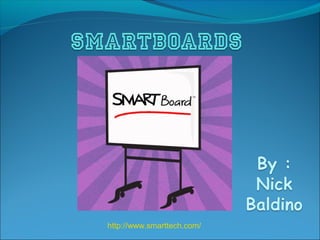
Recomendados
Más contenido relacionado
La actualidad más candente
La actualidad más candente (19)
My Istra : The Simple, Multi Screen End User App for Istra

My Istra : The Simple, Multi Screen End User App for Istra
Destacado
Destacado (19)
Experts in Mission Critical LPG NH3 Product Transfer and Vapor Recovery Solut...

Experts in Mission Critical LPG NH3 Product Transfer and Vapor Recovery Solut...
Panduan teknis pembuatan proposal & laporan skripsi

Panduan teknis pembuatan proposal & laporan skripsi
Pedoman penyusunan penulisan proposal penelitian dan skripsi

Pedoman penyusunan penulisan proposal penelitian dan skripsi
Similar a Smartboard
Similar a Smartboard (20)
Information and communication technology Textbook answers

Information and communication technology Textbook answers
Next level learning NSW Roadshow presentation deck

Next level learning NSW Roadshow presentation deck
Categories of Computers in Information Technology.pdf

Categories of Computers in Information Technology.pdf
Último
💉💊+971581248768>> SAFE AND ORIGINAL ABORTION PILLS FOR SALE IN DUBAI AND ABUDHABI}}+971581248768
+971581248768 Mtp-Kit (500MG) Prices » Dubai [(+971581248768**)] Abortion Pills For Sale In Dubai, UAE, Mifepristone and Misoprostol Tablets Available In Dubai, UAE CONTACT DR.Maya Whatsapp +971581248768 We Have Abortion Pills / Cytotec Tablets /Mifegest Kit Available in Dubai, Sharjah, Abudhabi, Ajman, Alain, Fujairah, Ras Al Khaimah, Umm Al Quwain, UAE, Buy cytotec in Dubai +971581248768''''Abortion Pills near me DUBAI | ABU DHABI|UAE. Price of Misoprostol, Cytotec” +971581248768' Dr.DEEM ''BUY ABORTION PILLS MIFEGEST KIT, MISOPROTONE, CYTOTEC PILLS IN DUBAI, ABU DHABI,UAE'' Contact me now via What's App…… abortion Pills Cytotec also available Oman Qatar Doha Saudi Arabia Bahrain Above all, Cytotec Abortion Pills are Available In Dubai / UAE, you will be very happy to do abortion in Dubai we are providing cytotec 200mg abortion pill in Dubai, UAE. Medication abortion offers an alternative to Surgical Abortion for women in the early weeks of pregnancy. We only offer abortion pills from 1 week-6 Months. We then advise you to use surgery if its beyond 6 months. Our Abu Dhabi, Ajman, Al Ain, Dubai, Fujairah, Ras Al Khaimah (RAK), Sharjah, Umm Al Quwain (UAQ) United Arab Emirates Abortion Clinic provides the safest and most advanced techniques for providing non-surgical, medical and surgical abortion methods for early through late second trimester, including the Abortion By Pill Procedure (RU 486, Mifeprex, Mifepristone, early options French Abortion Pill), Tamoxifen, Methotrexate and Cytotec (Misoprostol). The Abu Dhabi, United Arab Emirates Abortion Clinic performs Same Day Abortion Procedure using medications that are taken on the first day of the office visit and will cause the abortion to occur generally within 4 to 6 hours (as early as 30 minutes) for patients who are 3 to 12 weeks pregnant. When Mifepristone and Misoprostol are used, 50% of patients complete in 4 to 6 hours; 75% to 80% in 12 hours; and 90% in 24 hours. We use a regimen that allows for completion without the need for surgery 99% of the time. All advanced second trimester and late term pregnancies at our Tampa clinic (17 to 24 weeks or greater) can be completed within 24 hours or less 99% of the time without the need surgery. The procedure is completed with minimal to no complications. Our Women's Health Center located in Abu Dhabi, United Arab Emirates, uses the latest medications for medical abortions (RU-486, Mifeprex, Mifegyne, Mifepristone, early options French abortion pill), Methotrexate and Cytotec (Misoprostol). The safety standards of our Abu Dhabi, United Arab Emirates Abortion Doctors remain unparalleled. They consistently maintain the lowest complication rates throughout the nation. Our Physicians and staff are always available to answer questions and care for women in one of the most difficult times in their lives. The decision to have an abortion at the Abortion Cl+971581248768>> SAFE AND ORIGINAL ABORTION PILLS FOR SALE IN DUBAI AND ABUDHA...

+971581248768>> SAFE AND ORIGINAL ABORTION PILLS FOR SALE IN DUBAI AND ABUDHA...?#DUbAI#??##{{(☎️+971_581248768%)**%*]'#abortion pills for sale in dubai@
Último (20)
Strategies for Landing an Oracle DBA Job as a Fresher

Strategies for Landing an Oracle DBA Job as a Fresher
Connector Corner: Accelerate revenue generation using UiPath API-centric busi...

Connector Corner: Accelerate revenue generation using UiPath API-centric busi...
Apidays New York 2024 - The Good, the Bad and the Governed by David O'Neill, ...

Apidays New York 2024 - The Good, the Bad and the Governed by David O'Neill, ...
Polkadot JAM Slides - Token2049 - By Dr. Gavin Wood

Polkadot JAM Slides - Token2049 - By Dr. Gavin Wood
+971581248768>> SAFE AND ORIGINAL ABORTION PILLS FOR SALE IN DUBAI AND ABUDHA...

+971581248768>> SAFE AND ORIGINAL ABORTION PILLS FOR SALE IN DUBAI AND ABUDHA...
Apidays Singapore 2024 - Building Digital Trust in a Digital Economy by Veron...

Apidays Singapore 2024 - Building Digital Trust in a Digital Economy by Veron...
Tata AIG General Insurance Company - Insurer Innovation Award 2024

Tata AIG General Insurance Company - Insurer Innovation Award 2024
2024: Domino Containers - The Next Step. News from the Domino Container commu...

2024: Domino Containers - The Next Step. News from the Domino Container commu...
Apidays New York 2024 - Scaling API-first by Ian Reasor and Radu Cotescu, Adobe

Apidays New York 2024 - Scaling API-first by Ian Reasor and Radu Cotescu, Adobe
Axa Assurance Maroc - Insurer Innovation Award 2024

Axa Assurance Maroc - Insurer Innovation Award 2024
Bajaj Allianz Life Insurance Company - Insurer Innovation Award 2024

Bajaj Allianz Life Insurance Company - Insurer Innovation Award 2024
The 7 Things I Know About Cyber Security After 25 Years | April 2024

The 7 Things I Know About Cyber Security After 25 Years | April 2024
Understanding Discord NSFW Servers A Guide for Responsible Users.pdf

Understanding Discord NSFW Servers A Guide for Responsible Users.pdf
Top 10 Most Downloaded Games on Play Store in 2024

Top 10 Most Downloaded Games on Play Store in 2024
Exploring the Future Potential of AI-Enabled Smartphone Processors

Exploring the Future Potential of AI-Enabled Smartphone Processors
Smartboard
- 2. What exactly is a Smartboard? SMARTboards are interactive whiteboards that connect to a computer and projector. SMARTboards were originally introduced in 1991 2 • The computer’s desktop is projected on the board and controlled by applying pressure from your finger, marker, or eraser.
- 3. Smartboards can be used for energizing lessons and motivating students. The touch-sensitive display connects to your computer and digital projector to show your computer image. Basically your finger becomes your mouse and allows you to control computer applications directly from the display, write notes in digital ink, insert diagrams, link to websites and save your work. 3
- 4. SMARTboard Specifics Requirements Windows • Pentium® 150 MHz processor (450 MHz or faster recommended) • 128 MB of RAM (256 MB recommended) Available powered USB or serial port • Approximately 160 MB of free hard disk space for a full installation • Windows NT® 4.0 (SP6), Windows® 98 operating system or later • Microsoft Internet Explorer 5.0 or later (6.0 recommended) • Macromedia Flash player version 7.0.19 or later (recommended) 4
- 5. Requirements (Continued) Mac 400 MHz processor (800 MHz or faster recommended) 128 MB of RAM (256 MB recommended) 50 MB of free hard disk space for minimum installation, 115 MB for complete installation with Gallery collections Available powered USB port Mac OS X version 10.1.5 or later Any projector with VGA (Video Graphics Array) input A VGA splitter is required for simultaneous display on computer monitor and SMARTboard. 5
- 6. SMARTboard The SMARTboard can be hung easily on any flat service Example:an existing chalkboard 6 • The provided USB cable is plugged into the SMARTboard and connected to the computer, supplying power and physical input
- 7. 7
- 8. Projector The monitor output on the computer is connected to the input on the projector using a standard VGA cable Software 8 – SMARTboard includes the following software: • Notebook Whiteboarding Software • SMARTboard Tools • Free Educational Content and Resources – Any application or program can be used with a SMARTboard
- 9. Applications Used w/Smartboards Some applications commonly used with the Smart Board are 1. Microsoft PowerPoint 2.Microsoft Excel 3.Microsoft Word 4.AutoCAD 9
- 10. SmartBoard Software The SMART Board software provides a wide array of educational resources for almost every content area. The Software aids in the following areas 1. Asking questions 2.Making text connections 3. Making predictions 4.Visualizing 5.Clarifying misunderstandings 10
- 11. 11 Daily notes written on the SMARTboard can be saved as text documents and distributed to students. This can come in handy !!! Uses for the SmartBoard
- 12. Uses for the SmartBoard Existing Technologies that can be used with Smartboards include Desktops DVD players video cameras Laptops digital cameras Projectors Smartphones 12
- 13. 13 Uses for the SmartBoard •Preparing for tests and reviewing can be turned into a fun classroom experience •Students can learn and review interactively with SmartBoards!! •Be Creative!!
- 14. SmartBoards can be connected to Laptops as well 14
- 15. Examples Explore the Earth BrainPop Explore the Moon YouTube Baldino's Blog 15
- 16. How important can Smartboards be? SMARTboards will be valuable assets for students who have learning disabilities. SMARTboards will make subjects come alive for students by providing a whole new level of interactivity. This is another way to “reach” the visual and “hands-on” learners. 16
- 17. How important can Smartboards be? Cont… Visual interactions will help students better grasp complicated ideas in their studies. This type of new technology can relate to younger students who live in the “NOW” era of instant information gratification. 17
- 18. Estimated Hardware Cost Per Room SMARTboard (SMART Board 680) $1494.99 Projector (Toshiba TD-T40U) $929.99 Computer (HP Compaq dx2000) $299.99 Total $2724.97 18
- 19. Training Costs SMART Technologies Offers free 40 minute training sessions over the computer and phone. Private Workshops Price ranges from $100 per person to $500 for groups. More in depth hands on training. Better for the computer illiterate. All Information from SMART Technologies http://www.smarttech.com/ 19
- 20. Cost Savings Projectors and computers already owned may be used with new SMARTboards. School employees with technological experience can prepare workshops to aid teachers. Preexisting hardware and in school knowledge will cut costs down by the thousands. 20