Open source Content Management System Joomla PPT by swapnil chafale
- 2. Open Source Content Management System - JOOMLA Swapnil S. Chafale Nagpur (M.S.) India swapnil@chafalel.com Paper-Presentation For ATCON-2009 Conference
- 3. Open Source Content Management System
- 4. Content Management System (CMS) • A Software that keeps track of every piece of content on your Web Site, much like your local public library keeps track of books and stores them. • Content Management System (CMS) is a computer application used to create, edit, manage, and publish content in a consistently organized fashion.
- 6. INTRODUCTION • Joomla is a free CMS used to create websites. • Joomla allows web designers to construct sites by combining modules, and requires no knowledge of programming to use. • Joomla's framework is written in the PHP programming language and uses the MySQL database by default, as are the modules used to customize websites. • There is a wide variety of modules available, including RSS feeds, polls, and language internationalization, which make it easy for Joomla users to publish content to the web, even with minimal web design experience.
- 7. REQURMENTS FOR JOOMLA 1.5 • PHP • MYSQL • APACHE • MICROSOFT IIS
- 8. Installing Web Server Using XAMPP • Download a copy XAMPP from www.apchefriends.org There are different versions available for different operating system. Select the one according to our operating system and install it.
- 11. Simple Steps To Installing Joomla • : Language selection screen during installation
- 12. Simple Steps To Installing Joomla • : Language selection screen during installation
- 13. Setting up database using Simple Steps To Installing Joomla
- 14. Simple Steps To Installing Joomla Database configuration in Joomla
- 15. Simple Steps To Installing Joomla Sample data installed
- 16. Simple Steps To Installing Joomla Installation complete
- 17. http://localhost/joomla Content Area Polls, Ad Area Menu vAnd Login Area, Logo Area Top Menu
- 26. Simple Steps To Choosing Joomla Templet View installed template
- 28. Thank You!!! Email – swapnil@chafale.com Contact No. - +91 9766698699 Questions, Remarks ? Download This Presentation Slide at :- http://www.swapnilchafale.com
Notas del editor
- Custom animation effects: fly in and box out(Intermediate)Tip: For best results when reproducing the picture effect on this slide, you may want to use the Snap objects to other objects feature. To do so, right-click the slide background and then click Grid and Guides. Under Snap to, select Snap objects to other objects.To reproduce the picture effects on this slide, do the following:On the Home tab, in the Slides group, click Layout and then click Blank. On the Insert tab, in the Illustrations group, click Picture.In the Insert Picture dialog box, select a picture and then click Insert.On the slide, select the picture. Under Picture Tools, on the Format tab, in the bottom right corner of the Size group, click the Size and Position dialog box launcher. In the Size and Position dialog box, on the Size tab, resize or crop the picture as needed so that under Size and rotate, the Height box is set to 4” and the Width box is set to 5.33”. Resize the picture under Size and rotate by entering values into the Height and Width boxes. Crop the picture under Crop from by entering values into the Left, Right, Top, and Bottom boxes. On the Home tab, in the Drawing group, click Arrange,point to Align, and then do the following: Click Align to Slide.Click Align Center.Click Align Middle.On the Home tab, in the Drawing group, click Shapes, and then under Rectangles click Rectangle (first option from the left).On the slide, drag to draw a rectangle.Select the rectangle. Under DrawingTools, on the Format tab, in the Size group, do the following:In the in the Shape Height box, enter 0.05”.In the Shape Width box, enter 10.3”.Under DrawingTools, on the Format tab, in the Shape Styles group, click the arrow next to Shape Fill, and then click Blue, Accent 1 (first row, fifth option from the left).Under DrawingTools, on the Format tab, in the Shape Styles group, click Shape Effects, point to Preset, and then under Presets, click Preset 8 (second row, fourth option from the left).Select the rectangle. On the Home tab, in the Clipboard group, click the arrow under Paste,and then click Duplicate.Repeat this process two more times for a total of four rectangles.Drag one of the rectangles until the bottom edge of the rectangle meets the top edge of the picture.Drag another rectangle until the top edge of the rectangle meets the bottom edge of the picture.Press and hold CTRL, and then select the other two rectangles. Under DrawingTools, on the Format tab, in the Size group, do the following: In the in the Shape Height box, enter 7.8”.In the Shape Width box, enter 0.05”.Drag one of the vertical rectangles until the right edge of the rectangle meets the left edge of the picture.Drag the other vertical rectangle until the left edge of the rectangle meets the right edge of the picture. Press and hold CTRL, and then select both of the horizontal (top and bottom) rectangles. On the Home tab, in the Drawing group, click Arrange, point to Align, and then do the following:Click Align to Slide.Click AlignCenter.Press and hold CTRL, and then select both of the vertical (left and right) rectangles. On the Home tab, in the Drawing group, click Arrange, point to Align, and then do the following:Click Align to Slide.Click AlignMiddle.To reproduce the animation effects on this slide, do the following:On the Animations tab, in the Animations group, click CustomAnimation.Press and hold CTRL, and then select the four rectangles on the slide. In the CustomAnimation task pane, do the following:Click Add Effect, point to Entrance, and then click MoreEffects. In the Add Entrance Effect dialog box,under Basic, click Fly In, and then click OK.Under Modify: Fly In, in the Start list, select With Previous.Under Modify: Fly In, in the Speed list, select Medium.On the slide, select the top horizontal rectangle. In the CustomAnimation task pane, under Modify: Fly-In, in the Direction list, select From Bottom.On the slide, select the bottom horizontal rectangle. In the CustomAnimation task pane, under Modify: Fly-In, in the Direction list, select From Top.On the slide, select the left vertical rectangle. In the CustomAnimation task pane, under Modify: Fly-In, in the Direction list, select From Right.On the slide, select the right vertical rectangle. In the CustomAnimation task pane, under Modify: Fly-In, in the Direction list, select From Left.On the slide, select the picture. In the CustomAnimation task pane, do the following: Click Add Effect, point to Entrance, and then click MoreEffects. In the Add Entrance Effect dialog box, under Basic, click Box, and then click OK.Under Modify: Box, in the Start list, select With Previous.Under Modify: Box, in the Direction list, select Out.Also in the Custom Animation task pane, select the fifth animation effect (box effect for the picture). Click the arrow to the right of the selected effect, and then click Timing. In the Fade dialog box, on the Timing tab, do the following:In the Delay box, enter 1.3.In the Speed box, enter 0.7 seconds, and then click OK.Press and hold CTRL, and then select the four rectangles on the slide. In the CustomAnimation task pane, do the following:Click Add Effect, point to Exit, and then click MoreEffects. In the Add Exit Effect dialog box,under Basic, click Fly Out, and then click OK.Under Modify: Fly Out, in the Start list, select With Previous.Under Modify: Fly Out, in the Speed box, select Medium. Also in the Custom Animation task pane, with all four fly-out effects still selected, click the arrow to the right of the last fly-out effect, and then click Timing. In the Fly Out dialog box, on the Timing tab, in the Delay box, enter 0, and then click OK.Also in the Custom Animation task pane, select the sixth animation effect (first fly-out effect). Under Modify: Fly Out, in the Start list, select On Click.On the slide, select the top horizontal rectangle. In the CustomAnimation task pane, select the highlighted fly-out effect. Under Modify: Fly Out, in the Direction list, select To Bottom.On the slide, select the bottom horizontal rectangle. In the CustomAnimation task pane, select the highlighted fly-out effect. Under Modify: Fly Out, in the Direction list, select To Top.On the slide, select the left vertical rectangle. In the CustomAnimation task pane, select the highlighted fly-out effect. Under Modify: Fly Out, in the Direction list, select To Right.On the slide, select the right vertical rectangle. In the CustomAnimation task pane, select the highlighted fly-out effect. Under Modify: Fly Out, in the Direction list, select To Left.On the slide, select the picture. In the CustomAnimation task pane, do the following:Click Add Effect, point to Exit, and then click MoreEffects. In the Add Exit Effect dialog box, under Basic, click Box, and then click OK.Under Modify: Box, in the Start list, select With Previous.Under Modify: Box, in the Direction list, select In.Click the arrow to the right of the ninth animation effect (box effect for the picture), and then click Timing. In the Box dialog box, on the Timing tab, do the following:In the Delay box, enter 0.In the Speed box, enter 0.7 seconds, and then click OK.To reproduce the background effects on this slide, do the following:Right-click the slide background area, and then click Format Background. In the Format Background dialog box, click Fill in the left pane, select Gradient fill in the Fill pane, and then do the following:In the Type list, select Linear.Click the button next to Direction, and then click Linear Down (first row, second option from the left).Under Gradient stops, click Add or Remove until two stops appear in the drop-down list.Also under Gradient stops, customize the gradient stops as follows:Select Stop 1 from the list, and then do the following:In the Stop position box, enter 46%.Click the button next to Color, and then under Theme Colors click White, Background 1 (first row, first option from the left).Select Stop 2 from the list, and then do the following: In the Stop position box, enter 100%.Click the button next to Color, and then under Theme Colors click Blue, Accent 1, Lighter 60% (third row, fifth option from the left).
