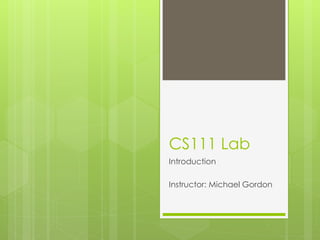
Introduction to Computer Science 111 Lab
- 2. Welcome Course: CS111 Lab Instructor: Michael Gordon Contact: mgordon@qc.cuny.edu Additional information is up at: http://cs111lab.wordpress.com/
- 3. Class Basics Lab counts as 30% of your course grade. 20% is assignments; 10% is quizzes. You will have weekly quizzes and several homework assignments throughout the semester. The lowest homework and quiz will be dropped from your grade.
- 4. Class Basics Class time will be broken down into: Mondays: Review of the lecture material Independent work on in-lab assignments Questions Wednesdays: Review Quiz of the lecture material
- 5. CS Lab Computer Log In Username: First 2 letters of last name followed by First 2 letters of first name followed by Last 4 digits of CUNYFirst ID (e.g.) gomi5678 Password: 8 digits of CUNYFirst ID (e.g.) 12345678
- 6. Venus and SSH We will be connecting to a server called Venus to do our work for this course. We will be accessing it using SSH Secure Shell Client: Click the icon on your screen.
- 7. Connecting to Venus When SSH opens, click Add Profile if it’s your first time logging on (or the first time on a new computer).
- 8. Connecting to Venus Give this profile a name: Go back to Profiles and choose Edit profile. Choose the name you entered. Refer to the image on the next slide to fill out the sections. Use the host name as indicated and put in your own username (that you used to log on to your computer).
- 10. Connecting to Venus Remember the host name is: venus.cs.qc.edu OR venus.cs.qc.cuny.edu Troubleshooting Check that you entered both host and username correctly. If it says “venus is unavailable” or similar, try again one or two times.
