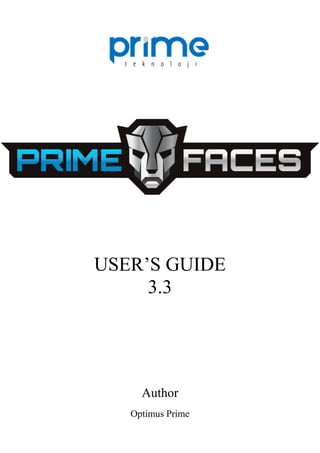
Primefaces users guide_3_3
- 2. PrimeFaces Userʼs Guide About the Author! 10 1. Introduction! 11 1.1 What is PrimeFaces?! 11 1.2 Prime Teknoloji! 11 2. Setup! 12 2.1 Download! 12 2.2 Dependencies! 13 2.3 Configuration! 13 2.4 Hello World! 13 3. Component Suite! 14 3.1 AccordionPanel! 14 3.2 AjaxBehavior! 18 3.3 AjaxStatus! 20 3.4 AutoComplete ! 23 3.5 BlockUI! 33 3.6 BreadCrumb! 36 3.7 Button! 38 3.8 Calendar! 41 3.9 Captcha ! 52 3.10 Carousel! 55 3.11 CellEditor! 61 3.12 Charts ! 62 3.12.1 Pie Chart! 62 3.12.2 Line Chart! 65 3.12.3 Bar Chart! 68 2
- 3. PrimeFaces Userʼs Guide 3.12.4 Donut Chart! 71 3.12.5 Bubble Chart! 74 3.12.6 Ohlc Chart! 77 3.12.7 MeterGauge Chart! 79 3.12.8 Skinning Charts! 81 3.12.9 Ajax Behavior Events! 82 3.12.10 Charting Tips! 83 3.13 Collector! 84 3.14 Color Picker! 85 3.15 Column! 89 3.16 Columns! 91 3.17 ColumnGroup! 92 3.18 CommandButton! 93 3.19 CommandLink! 98 3.20 ConfirmDialog! 101 3.21 ContextMenu! 104 3.22 Dashboard! 107 3.23 DataExporter! 112 3.24 DataGrid! 115 3.25 DataList! 121 3.26 DataTable! 125 3.27 DefaultCommand! 144 3.28 Dialog! 146 3.29 Drag&Drop! 151 3.29.1 Draggable! 151 3.29.2 Droppable! 155 3
- 4. PrimeFaces Userʼs Guide 3.30 Dock! 160 3.31 Editor! 162 3.32 Effect! 166 3.33 FeedReader! 169 3.34 Fieldset! 170 3.35 FileDownload! 174 3.36 FileUpload! 177 3.37 Focus ! 183 3.38 Galleria ! 185 3.39 GMap! 188 3.40 GMapInfoWindow! 199 3.41 GraphicImage ! 200 3.42 Growl! 205 3.43 HotKey! 209 3.44 IdleMonitor! 212 3.45 ImageCompare! 214 3.46 ImageCropper! 216 3.47 ImageSwitch! 220 3.48 Inplace ! 223 3.49 InputMask! 227 3.50 InputText! 231 3.51 InputTextarea! 234 3.52 Keyboard! 238 3.53 Layout! 243 3.54 LayoutUnit! 248 4
- 5. PrimeFaces Userʼs Guide 3.55 LightBox! 250 3.56 Log! 253 3.57 Media! 255 3.58 MegaMenu! 257 3.59 Menu! 260 3.60 Menubar! 265 3.61 MenuButton! 268 3.62 MenuItem! 270 3.63 Message! 273 3.64 Messages! 275 3.65 NotificationBar! 278 3.66 OrderList! 280 3.67 OutputLabel! 284 3.68 OutputPanel! 287 3.69 OverlayPanel! 289 3.70 Panel! 292 3.71 PanelGrid! 295 3.72 Password! 298 3.73 PhotoCam! 303 3.74 PickList! 305 3.75 Poll! 311 3.76 Printer! 314 3.77 ProgressBar! 315 3.78 Push! 319 3.79 RadioButton! 320 5
- 6. PrimeFaces Userʼs Guide 3.80 Rating! 321 3.81 RemoteCommand! 325 3.82 Resizable! 327 3.83 Ring! 331 3.84 Row! 334 3.85 RowEditor! 335 3.86 RowExpansion! 336 3.87 RowToggler! 337 3.88 Schedule ! 338 3.89 ScrollPanel! 346 3.90 SelectBooleanButton! 348 3.91 SelectBooleanCheckbox! 350 3.92 SelectChecboxMenu! 352 3.93 SelectManyButton! 354 3.94 SelectManyCheckbox! 356 3.95 SelectManyMenu! 358 3.96 SelectOneButton! 360 3.97 SelectOneListbox! 362 3.98 SelectOneMenu! 364 3.99 SelectOneRadio ! 368 3.100 Separator! 371 3.101 Sheet! 373 3.102 SlideMenu! 376 3.103 Slider! 379 3.104 Spacer! 384 6
- 7. PrimeFaces Userʼs Guide 3.105 Spinner! 385 3.106 SplitButton! 390 3.107 Submenu! 394 3.108 Stack! 395 3.109 SubTable! 397 3.110 SummaryRow! 398 3.111 Tab! 399 3.112 TabView! 400 3.113 TagCloud! 405 3.114 Terminal! 407 3.115 ThemeSwitcher! 409 3.116 TieredMenu! 411 3.117 Toolbar! 414 3.118 ToolbarGroup! 416 3.119 Tooltip! 417 3.120 Tree! 420 3.121 TreeNode! 428 3.122 TreeTable! 429 3.123 Watermark! 432 3.124 Wizard! 434 4. Partial Rendering and Processing! 440 4.1 Partial Rendering! 440 4.1.1 Infrastructure! 440 4.1.2 Using IDs! 440 4.1.3 Notifying Users! 442 7
- 8. PrimeFaces Userʼs Guide 4.1.4 Bits&Pieces! 443 4.2 Partial Processing! 444 4.2.1 Partial Validation! 444 4.2.2 Keywords! 445 4.2.3 Using Ids! 445 4.3 PFS (PrimeFaces Selectors)! 446 5. PrimeFaces Mobile! 448 6. PrimeFaces Push! 449 6.1 Setup! 449 6.2 Push API! 450 6.3 Push Component! 450 6.4 Samples! 450 6.4.1 Counter! 450 6.4.2 Chat! 451 7. Javascript API! 453 7.1 PrimeFaces Namespace! 453 7.2 Ajax API! 454 8. Themes! 456 8.1 Applying a Theme ! 457 8.2 Creating a New Theme ! 458 8.3 How Themes Work! 459 8.4 Theming Tips! 460 9. Utilities! 461 9.1 RequestContext! 461 9.2 EL Functions! 464 8
- 9. PrimeFaces Userʼs Guide 10. Portlets! 466 10.1 Dependencies! 466 10.2 Configuration! 467 11. Integration with Java EE! 470 12. IDE Support ! 471 12.1 NetBeans! 471 12.2 Eclipse! 472 13. Project Resources! 473 14. FAQ! 474 9
- 10. About the Author Çağatay Çivici (a.k.a Optimus Prime in PrimeFaces Community) is a member of JavaServer Faces Expert Group, the founder and project lead of PrimeFaces and PMC member of open source JSF implementation Apache MyFaces. He’s a recognized speaker in international conferences including SpringOne, Jazoon, JAX, W-JAX, JSFSummit, JSFDays, Con-Fess and many local events such as JUGs. Çağatay is also an author and technical reviewer of a couple books regarding web application development with Java and JSF. As an experienced trainer, he has trained over 300 developers on Java EE technologies mainly JSF, Spring, EJB 3.x and JPA. Çağatay is currently working as a principal consultant for Prime Teknoloji, the company he cofounded in Turkey.
- 11. PrimeFaces Userʼs Guide 1. Introduction 1.1 What is PrimeFaces? PrimeFaces is an open source JSF component suite with various extensions. • Rich set of components (HtmlEditor, Dialog, AutoComplete, Charts and many more). • Built-in Ajax based on standard JSF 2.0 Ajax APIs. • Lightweight, one jar, zero-configuration and no required dependencies. • Ajax Push support via websockets. • Mobile UI kit to create mobile web applications for handheld devices. • Skinning Framework with 30 built-in themes and support for visual theme designer tool. • Extensive documentation. • Large, vibrant and active user community. • Developed with "passion" from application developers to application developers. 1.2 Prime Teknoloji PrimeFaces is created and maintained by Prime Teknoloji, a Turkish software development company specialized in Agile and Java EE consulting. PrimeFaces Team members are full time engineers at Prime Teknoloji. • • • • • • Çağatay Çivici - Architect and Lead Developer Yiğit Darçın - Core Developer / QA&Test Mustafa Daşgın - Core Developer / QA&Test Ömer Gök - Core Developer / QA&Test Utku Sönmez - Tester Cenk Çivici - Mentor 11
- 12. PrimeFaces Userʼs Guide 2. Setup 2.1 Download PrimeFaces has a single jar called primefaces-{version}.jar. There are two ways to download this jar, you can either download from PrimeFaces homepage or if you are a maven user you can define it as a dependency. Download Manually Three different artifacts are available for each PrimeFaces version, binary, sources and bundle. Bundle contains binary, sources and javadocs. http://www.primefaces.org/downloads.html Download with Maven Group id of the dependency is org.primefaces and artifact id is primefaces. <dependency> <groupId>org.primefaces</groupId> <artifactId>primefaces</artifactId> <version>3.3</version> </dependency> In addition to the configuration above you also need to add PrimeFaces maven repository to the repository list so that maven can download it. <repository> <id>prime-repo</id> <name>Prime Repo</name> <url>http://repository.primefaces.org</url> </repository> 12
- 13. PrimeFaces Userʼs Guide 2.2 Dependencies PrimeFaces only requires a JAVA 5+ runtime and a JSF 2.x implementation as mandatory dependencies. There’re some optional libraries for certain features. Dependency Version * Type Description JSF runtime 2.0 or 2.1 Required Apache MyFaces or Oracle Mojarra itext 2.1.7 Optional DataExporter (PDF). apache poi 3.7 Optional DataExporter (Excel). rome 1.0 Optional FeedReader. commons-fileupload 1.2.1 Optional FileUpload commons-io 1.4 Optional FileUpload * Listed versions are tested and known to be working with PrimeFaces, other versions of these dependencies may also work but not tested. 2.3 Configuration PrimeFaces does not require any mandatory configuration. 2.4 Hello World Once you have added the downloaded jar to your classpath, you need to add the PrimeFaces namespace to your page to begin using the components. Here is a simple page; <html xmlns="http://www.w3c.org/1999/xhtml" xmlns:h="http://java.sun.com/jsf/html" xmlns:p="http://primefaces.org/ui"> <h:head> </h:head> <h:body> <p:editor /> </h:body> </html> When you run this page, you should see a rich text editor. 13
- 14. PrimeFaces Userʼs Guide 3. Component Suite 3.1 AccordionPanel AccordionPanel is a container component that displays content in stacked format. Info Tag accordionPanel Component Class org.primefaces.component.accordionpanel.Accordionpanel Component Type org.primefaces.component.AccordionPanel Component Family org.primefaces.component Renderer Type org.primefaces.component.AccordionPanelRenderer Renderer Class org.primefaces.component.accordionpanel.AccordionPanelRenderer Attributes Name Default Type Description id null String Unique identifier of the component rendered TRUE boolean Boolean value to specify the rendering of the component. binding null Object An EL expression that maps to a server side UIComponent instance in a backing bean. 14
- 15. PrimeFaces Userʼs Guide Name Default Type Description activeIndex 0 String Index of the active tab or a comma separated string of indexes when multiple mode is on. style null String Inline style of the container element. styleClass null String Style class of the container element. onTabChange null String Client side callback to invoke when an inactive tab is clicked. onTabShow null String Client side callback to invoke when a tab gets activated. dynamic FALSE Boolean Defines the toggle mode. cache TRUE Boolean Defines if activating a dynamic tab should load the contents from server again. value null java.util.List List to iterate to display dynamic number of tabs. var null String Name of iterator to use in a dynamic number of tabs. multiple FALSE Boolean Controls multiple selection. widgetVar null String Name of the client side widget. Getting Started with Accordion Panel Accordion panel consists of one or more tabs and each tab can group any content. Titles can also be defined with “title” facet. <p:accordionPanel> <p:tab title="First Tab Title"> <h:outputText value= "Lorem"/> ...More content for first tab </p:tab> <p:tab title="Second Tab Title"> <h:outputText value="Ipsum" /> </p:tab> //any number of tabs </p:accordionPanel> Dynamic Content Loading AccordionPanel supports lazy loading of tab content, when dynamic option is set true, only active tab contents will be rendered to the client side and clicking an inactive tab header will do an ajax request to load the tab contents. This feature is useful to reduce bandwidth and speed up page loading time. By default activating a previously loaded dynamic tab does not initiate a request to load the contents again as tab is cached. To control this behavior use cache option. 15
- 16. PrimeFaces Userʼs Guide <p:accordionPanel dynamic="true"> //..tabs </p:accordionPanel> Client Side Callbacks onTabChange is called before a tab is shown and onTabShow is called after. Both receive container element of the tab to show as the parameter. <p:accordionPanel onTabChange="handleChange(panel)"> //..tabs </p:accordionPanel> <script type="text/javascript"> function handleChange(panel) { //panel: new tab content container } </script> Ajax Behavior Events tabChange is the one and only ajax behavior event of accordion panel that is executed when a tab is toggled. <p:accordionPanel> <p:ajax event=”tabChange” listener=”#{bean.onChange}” /> </p:accordionPanel> public void onChange(TabChangeEvent event) { //Tab activeTab = event.getTab(); //... } Your listener(if defined) will be invoked with an org.primefaces.event.TabChangeEvent instance that contains a reference to the new active tab and the accordion panel itself. Dynamic Number of Tabs When the tabs to display are not static, use the built-in iteration feature similar to ui:repeat. <p:accordionPanel value=”#{bean.list}” var=”listItem”> <p:tab title="#{listItem.propertyA}"> <h:outputText value= "#{listItem.propertyB}"/> ...More content </p:tab> </p:accordionPanel> 16
- 17. PrimeFaces Userʼs Guide Disabled Tabs A tab can be disabled by setting disabled attribute to true. <p:accordionPanel> <p:tab title="First Tab Title" disabled=”true”> <h:outputText value= "Lorem"/> ...More content for first tab </p:tab> <p:tab title="Second Tab Title"> <h:outputText value="Ipsum" /> </p:tab> //any number of tabs </p:accordionPanel> Multiple Selection By default, only one tab at a time can be active, enable multiple mode to activate multiple tabs. <p:accordionPanel multiple=”true”> //tabs </p:accordionPanel> Client Side API Widget: PrimeFaces.widget.AccordionPanel Method Params Return Type Description select(index) index: Index of tab to display void Activates tab with given index. unselect(index) index: Index of tab to hide void Deactivates tab with given index. Skinning AccordionPanel resides in a main container element which style and styleClass options apply. Following is the list of structural style classes; Class Applies .ui-accordion Main container element .ui-accordion-header Tab header .ui-accordion-content Tab content As skinning style classes are global, see the main Skinning section for more information. 17
- 18. PrimeFaces Userʼs Guide 3.2 AjaxBehavior AjaxBehavior is an extension to standard f:ajax. Info Tag ajax Behavior Id org.primefaces.component.AjaxBehavior Behavior Class org.primefaces.component.behavior.ajax.AjaxBehavior Attributes Name Default Type Description listener null MethodExpr Method to process in partial request. immediate FALSE boolean Boolean value that determines the phaseId, when true actions are processed at apply_request_values, when false at invoke_application phase. async FALSE Boolean When set to true, ajax requests are not queued. process null String Component(s) to process in partial request. update null String Component(s) to update with ajax. onstart null String Callback to execute before ajax request is begins. oncomplete null String Callback to execute when ajax request is completed. onsuccess null String Callback to execute when ajax request succeeds. onerror null String Callback to execute when ajax request fails. global TRUE Boolean Global ajax requests are listened by ajaxStatus component, setting global to false will not trigger ajaxStatus. disabled FALSE Boolean Disables ajax behavior. event null String Client side event to trigger ajax request. Getting Started with AjaxBehavior AjaxBehavior is attached to the component to ajaxify. <h:inputText value="#{bean.text}"> <p:ajax update="out" /> </h:inputText> <h:outputText id="out" value="#{bean.text}" /> 18
- 19. PrimeFaces Userʼs Guide In the example above, each time the input changes, an ajax request is sent to the server. When the response is received output text with id "out" is updated with value of the input. Listener In case you need to execute a method on a backing bean, define a listener; <h:inputText id="counter"> <p:ajax update="out" listener="#{counterBean.increment}"/> </h:inputText> <h:outputText id="out" value="#{counterBean.count}" /> public class CounterBean { private int count; public int getCount() { return count; } } public void setCount(int count) { this.count = count; } public void increment() { count++; } Events Default client side events are defined by components that support client behaviors, for input components it is onchange and for command components it is onclick. In order to override the dom event to trigger the ajax request use event option. In following example, ajax request is triggered when key is up on input field. <h:inputText id="firstname" value="#{bean.text}"> <p:ajax update="out" event="keyup"/> </h:inputText> <h:outputText id="out" value="#{bean.text}" /> Partial Processing Partial processing is used with process option which defaults to @this, meaning the ajaxified component. See section 5 for detailed information on partial processing. 19
- 20. PrimeFaces Userʼs Guide 3.3 AjaxStatus AjaxStatus is a global notifier for ajax requests made by PrimeFaces components. Info Tag ajaxStatus Component Class org.primefaces.component.ajaxstatus.AjaxStatus Component Type org.primefaces.component.AjaxStatus Component Family org.primefaces.component Renderer Type org.primefaces.component.AjaxStatusRenderer Renderer Class org.primefaces.component.ajaxstatus.AjaxStatusRenderer Attributes Name Default Type Description id null String Unique identifier of the component. rendered TRUE Boolean Boolean value to specify the rendering of the component. binding null Object An el expression that maps to a server side UIComponent instance in a backing bean onstart null String Client side callback to execute after ajax requests start. oncomplete null String Client side callback to execute after ajax requests complete. onprestart null String Client side callback to execute before ajax requests start. onsuccess null String Client side callback to execute after ajax requests completed succesfully. onerror null String Client side callback to execute when an ajax request fails. style null String Inline style of the component. styleClass null String Style class of the component. widgetVar null String Name of the client side widget. 20
- 21. PrimeFaces Userʼs Guide Getting Started with AjaxStatus AjaxStatus uses facets to represent the request status. Most common used facets are start and complete. Start facet will be visible once ajax request begins and stay visible until it’s completed. Once the ajax response is received start facet becomes hidden and complete facet shows up. <p:ajaxStatus> <f:facet name="start"> <p:graphicImage value="ajaxloading.gif" /> </f:facet> <f:facet name="complete"> <h:outputText value="Done!" /> </f:facet> </p:ajaxStatus> Events Here is the full list of available event names; • • • • • • default: Initially visible when page is loaded. prestart: Before ajax request is sent. start: After ajax request begins. success: When ajax response is received without error. error: When ajax response is received with error. complete: When everything finishes. <p:ajaxStatus> <f:facet name="prestart"> <h:outputText value="Starting..." /> </f:facet> <f:facet name="error"> <h:outputText value="Error" /> </f:facet> <f:facet name="success"> <h:outputText value="Success" /> </f:facet> <f:facet name="default"> <h:outputText value="Idle" /> </f:facet> <f:facet name="start"> <h:outputText value="Sending" /> </f:facet> <f:facet name="complete"> <h:outputText value="Done" /> </f:facet> </p:ajaxStatus> 21
- 22. PrimeFaces Userʼs Guide Custom Events Facets are the declarative way to use, if you’d like to implement advanced cases with scripting you can take advantage of on* callbacks which are the event handler counterparts of the facets. <p:ajaxStatus onstart="alert(‘Start’)" oncomplete="alert(‘End’)"/> A comman usage of programmatic approach is to implement a custom status dialog; <p:ajaxStatus onstart="status.show()" oncomplete="status.hide()"/> <p:dialog widgetVar="status" modal="true" closable="false"> Please Wait </p:dialog> Client Side API Widget: PrimeFaces.widget.AjaxStatus Method Params Return Type Description bindFacet(eventName, facetId) eventName: Name of status event, facetId: Element id of facet container void Binds a facet to an event bindCallback(eventName, fn) eventName: Name of status event, fn: function to bind void Binds a function to an event Skinning AjaxStatus is equipped with style and styleClass. Styling directly applies to a container element which contains the facets. <p:ajaxStatus style="width:32px;height:32px" ... /> Tips • • • • Avoid updating ajaxStatus itself to prevent duplicate facet/callback bindings. Provide a fixed width/height to the ajaxStatus to prevent page layout from changing. Components like commandButton has an attribute (global) to control triggering of AjaxStatus. There is an ajax loading gif bundled with PrimeFaces which you can use; 22
- 23. PrimeFaces Userʼs Guide 3.4 AutoComplete AutoComplete provides live suggestions while an input is being typed. Info Tag autoComplete Component Class org.primefaces.component.autocomplete.AutoComplete Component Type org.primefaces.component.AutoComplete Component Family org.primefaces.component Renderer Type org.primefaces.component.AutoCompleteRenderer Renderer Class org.primefaces.component.autocomplete.AutoCompleteRenderer Attributes Name Default Type Description id null String Unique identifier of the component. rendered TRUE Boolean Boolean value to specify the rendering of the component. binding null Object An el expression that maps to a server side UIComponent instance in a backing bean. value null Object Value of the component than can be either an EL expression of a literal text. converter null Converter/ String An el expression or a literal text that defines a converter for the component. When it’s an EL expression, it’s resolved to a converter instance. In case it’s a static text, it must refer to a converter id. 23
- 24. PrimeFaces Userʼs Guide Name Default Type Description immediate FALSE Boolean When set true, process validations logic is executed at apply request values phase for this component. required FALSE Boolean Marks component as required. validator null MethodExpr A method expression that refers to a method validationg the input. valueChangeListener null MethodExpr A method expression that refers to a method for handling a valuchangeevent. requiredMessage null String Message to be displayed when required field validation fails. converterMessage null String Message to be displayed when conversion fails. validatorMessage null String Message to be displayed when validation fails. widgetVar null String Name of the client side widget. completeMethod null MethodExpr Method providing suggestions. var null String Name of the iterator used in pojo based suggestion. itemLabel null String Label of the item. itemValue null String Value of the item. maxResults unlimited Integer Maximum number of results to be displayed. minQueryLength 1 Integer Number of characters to be typed before starting to query. queryDelay 300 Integer Delay to wait in milliseconds before sending each query to the server. forceSelection FALSE Boolean When enabled, autoComplete only accepts input from the selection list. onstart null String Client side callback to execute before ajax request to load suggestions begins. oncomplete null String Client side callback to execute after ajax request to load suggestions completes. global TRUE Boolean Defines whether to trigger ajaxStatus or not. scrollHeight null Integer Defines the height of the items viewport. effect null String Effect to use when showing/hiding suggestions. effectDuration 400 Integer Duration of effect in milliseconds. dropdown FALSE Boolean Enables dropdown mode when set true. panelStyle null String Inline style of the items container element. 24
- 25. PrimeFaces Userʼs Guide Name Default Type Description panelStyleClass null String Style class of the items container element. multiple null Boolean When true, enables multiple selection. process null String Component(s) to process on query request. accesskey null String Access key that when pressed transfers focus to the input element. alt null String Alternate textual description of the input field. autocomplete null String Controls browser autocomplete behavior. dir null String Direction indication for text that does not inherit directionality. Valid values are LTR and RTL. disabled FALSE Boolean Disables input field label null String A localized user presentable name. lang null String Code describing the language used in the generated markup for this component. maxlength null Integer Maximum number of characters that may be entered in this field. onblur null String Client side callback to execute when input element loses focus. onchange null String Client side callback to execute when input element loses focus and its value has been modified since gaining focus. onclick null String Client side callback to execute when input element is clicked. ondblclick null String Client side callback to execute when input element is double clicked. onfocus null String Client side callback to execute when input element receives focus. onkeydown null String Client side callback to execute when a key is pressed down over input element. onkeypress null String Client side callback to execute when a key is pressed and released over input element. onkeyup null String Client side callback to execute when a key is released over input element. onmousedown null String Client side callback to execute when a pointer button is pressed down over input element onmousemove null String Client side callback to execute when a pointer button is moved within input element. onmouseout null String Client side callback to execute when a pointer button is moved away from input element. 25
- 26. PrimeFaces Userʼs Guide Name Default Type Description onmouseover null String Client side callback to execute when a pointer button is moved onto input element. onmouseup null String Client side callback to execute when a pointer button is released over input element. onselect null String Client side callback to execute when text within input element is selected by user. readonly FALSE Boolean Flag indicating that this component will prevent changes by the user. size null Integer Number of characters used to determine the width of the input element. style null String Inline style of the input element. styleClass null String Style class of the input element. tabindex null Integer Position of the input element in the tabbing order. title null String Advisory tooltip informaton. Getting Started with AutoComplete Suggestions are loaded by calling a server side completeMethod that takes a single string parameter which is the text entered. Since autoComplete is an input component, it requires a value as usual. <p:autoComplete value="#{bean.text}" completeMethod="#{bean.complete}" /> public class Bean { private String text; } //getter setter public List<String> complete(String query) { List<String> results = new ArrayList<String>(); for (int i = 0; i < 10; i++) results.add(query + i); return results; } 26
- 27. PrimeFaces Userʼs Guide Pojo Support Most of the time, instead of simple strings you would need work with your domain objects, autoComplete supports this common use case with the use of a converter and data iterator. Following example loads a list of players, itemLabel is the label displayed as a suggestion and itemValue is the submitted value. Note that when working with pojos, you need to plug-in your own converter. <p:autoComplete value="#{playerBean.selectedPlayer}" completeMethod="#{playerBean.completePlayer}" var="player" itemLabel="#{player.name}" itemValue="#{player}" converter="playerConverter"/> public class PlayerBean { private Player selectedPlayer; } public } public } Player getSelectedPlayer() { return selectedPlayer; void setSelectedPlayer(Player selectedPlayer) { this.selectedPlayer = selectedPlayer; public List<Player> complete(String query) { List<Player> players = readPlayersFromDatasource(query); return players; } public class Player { } private String name; //getter setter Limiting the Results Number of results shown can be limited, by default there is no limit. <p:autoComplete value="#{bean.text}" completeMethod="#{bean.complete}" maxResults="5" /> 27
- 28. PrimeFaces Userʼs Guide Minimum Query Length By default queries are sent to the server and completeMethod is called as soon as users starts typing at the input text. This behavior is tuned using the minQueryLength attribute. <p:autoComplete value="#{bean.text}" completeMethod="#{bean.complete}" minQueryLength="3" /> With this setting, suggestions will start when user types the 3rd character at the input field. Query Delay AutoComplete is optimized using queryDelay option, by default autoComplete waits for 300 milliseconds to query a suggestion request, if you’d like to tune the load balance, give a longer value. Following autoComplete waits for 1 second after user types an input. <p:autoComplete value="#{bean.text}" completeMethod="#{bean.complete}" queryDelay="1000" /> Custom Content AutoComplete can display custom content by nesting columns. <p:autoComplete value="#{autoCompleteBean.selectedPlayer}" completeMethod="#{autoCompleteBean.completePlayer}" var="p" itemValue="#{p}" converter="player"> <p:column> <p:graphicImage value="/images/barca/#{p.photo}" width="40" height="50"/> </p:column> <p:column> #{p.name} - #{p.number} </p:column> </p:autoComplete> Dropdown Mode When dropdown mode is enabled, a dropdown button is displayed next to the input field, clicking this button will do a search with an empty query, a regular completeMethod implementation should load all available items as a response. <p:autoComplete value="#{bean.text}" completeMethod="#{bean.complete}" dropdown="true" /> 28
- 29. PrimeFaces Userʼs Guide Multiple Selection AutoComplete supports multiple selection as well, to use this feature set multiple option to true and define a list as your backend model. Following example demonstrates multiple selection with custom content support. <p:autoComplete id="advanced" value="#{autoCompleteBean.selectedPlayers}" completeMethod="#{autoCompleteBean.completePlayer}" var="p" itemLabel="#{p.name}" itemValue="#{p}" converter="player" multiple="true"> <p:column style="width:20%;text-align:center"> <p:graphicImage value="/images/barca/#{p.photo}"/> </p:column> <p:column style="width:80%"> #{p.name} - #{p.number} </p:column> </p:autoComplete> public class AutoCompleteBean { private List<Player> selectedPlayers; } //... Ajax Behavior Events Instead of waiting for user to submit the form manually to process the selected item, you can enable instant ajax selection by using the itemSelect ajax behavior. Example below demonstrates how to display a message about the selected item instantly. <p:autoComplete value="#{bean.text}" completeMethod="#{bean.complete}"> <p:ajax event="itemSelect" listener="bean.handleSelect" update="msg" /> </p:autoComplete> <p:messages id=”msg” /> 29
- 30. PrimeFaces Userʼs Guide public class Bean { public void handleSelect(SelectEvent event) { Object item = event.getObject(); FacesMessage msg = new FacesMessage("Selected", "Item:" + item); } } ... Your listener(if defined) will be invoked with an org.primefaces.event.Select instance that contains a reference to the selected item. Note that autoComplete also supports events inherited from regular input text such as blur, focus, mouseover in addition to itemSelect. Similarly, itemUnselect event is provided for multiple autocomplete when an item is removed by clicking the remove icon. In this case org.primefaces.event.Unselect instance is passed to a listener if defined. ItemTip Itemtip is an advanced built-in tooltip when mouse is over on suggested items. Content of the tooltip is defined via the itemtip facet. <p:autoComplete value="#{autoCompleteBean.selectedPlayer1}" id="basicPojo" completeMethod="#{autoCompleteBean.completePlayer}" var="p" itemLabel="#{p.name}" itemValue="#{p}" converter="player"> <f:facet name="itemtip"> <h:panelGrid columns="2" cellpadding="5"> <f:facet name="header"> <p:graphicImage value="/images/barca/#{p.photo}" /> </f:facet> <h:outputText value="Name: " /> <h:outputText id="modelNo" value="#{p.name}" /> <h:outputText value="Number " /> <h:outputText id="year" value="#{p.number}" /> <h:outputText value="Position " /> <h:outputText value="#{p.position}"/> </h:panelGrid> </f:facet> </p:autoComplete> 30
- 31. PrimeFaces Userʼs Guide Client Side Callbacks onstart and oncomplete are used to execute custom javascript before and after an ajax request to load suggestions. <p:autoComplete value="#{bean.text}" completeMethod="#{bean.complete}" onstart="handleStart(request)" oncomplete="handleComplete(response)" /> onstart callback gets a request parameter and oncomplete gets a response parameter, these parameters contain useful information. For example request is the query string and response is the xhr request sent under the hood. Client Side API Widget: PrimeFaces.widget.AutoComplete Method Params Return Type value: keyword for search void Initiates a search with given value close() - void Hides suggested items menu disable() - void Disables the input field enable() - void Enables the input field deactivate() - void Deactivates search behavior activate() - void Activates search behavior search(value) Description Skinning Following is the list of structural style classes; Class Applies .ui-autocomplete Container element. .ui-autocomplete-input Input field. .ui-autocomplete-panel Container of suggestions list. .ui-autocomplete-items List of items .ui-autocomplete-item Each item in the list. .ui-autocomplete-query Highlighted part in suggestions. As skinning style classes are global, see the main Skinning section for more information. 31
- 32. PrimeFaces Userʼs Guide Tips • Do not forget to use a converter when working with pojos. • Enable forceSelection if you’d like to accept values only from suggested list. • Increase query delay to avoid unnecessary load to server as a result of user typing fast. 32
- 33. PrimeFaces Userʼs Guide 3.5 BlockUI BlockUI is used to block JSF components during ajax processing. Info Tag blockUI Component Class org.primefaces.component.blockui.BlockUI Component Type org.primefaces.component.BlockUI Component Family org.primefaces.component Renderer Type org.primefaces.component.BlockUIRenderer Renderer Class org.primefaces.component.blockui.BlockUIRenderer Attributes Name Default Type Description id null String Unique identifier of the component. rendered TRUE Boolean Boolean value to specify the rendering of the component. binding null Object An el expression that maps to a server side UIComponent instance in a backing bean widgetVar null String Name of the client side widget. 33
- 34. PrimeFaces Userʼs Guide Name Default Type Description trigger null String Identifier of the component(s) to bind. block null String Identifier of the component to block. Getting Started with BlockUI BlockUI requires trigger and block attributes to be defined. With the special ajax integration, ajax requests whose source is trigger components will block the ui onstart and unblock oncomplete. Example below blocks the ui of the panel when saveBtn is clicked and unblock when ajax response is received. <p:panel id="pnl" header="My Panel"> //content <p:commandButton id="saveBtn" value="Save" /> </p:panel> <p:blockUI block="pnl" trigger="saveBtn" /> Multiple triggers are defined as a comma separated list. <p:blockUI block="pnl" trigger="saveBtn,deleteBtn,updateBtn" /> Custom Content In order to display custom content like a loading text and animation, place the content inside the blockUI. <p:dataTable id="dataTable" var="car" value="#{tableBean.cars}" paginator="true" rows="10"> <p:column> <f:facet name="header"> <h:outputText value="Model" /> </f:facet> <h:outputText value="#{car.model}" /> </p:column> //more columns </p:dataTable> <p:blockUI block="dataTable" trigger="dataTable"> LOADING<br /> <p:graphicImage value="/images/ajax-loader.gif"/> </p:blockUI> 34
- 35. PrimeFaces Userʼs Guide Client Side API Widget: PrimeFaces.widget.BlockUI Method Params Return Type Description show() - void Blocks the UI. hide() - void Unblocks the UI Skinning Following is the list of structural style classes; Class Applies .ui-blockui Container element. .ui-blockui-content Container for custom content. As skinning style classes are global, see the main Skinning section for more information. Tips • BlockUI does not support absolute and fixed positioned components at the moment. e.g. dialog. 35
- 36. PrimeFaces Userʼs Guide 3.6 BreadCrumb Breadcrumb is a navigation component that provides contextual information about page hierarchy in the workflow. Info Tag breadCrumb Component Class org.primefaces.component.breadcrumb.BreadCrumb Component Type org.primefaces.component.BreadCrumb Component Family org.primefaces.component Renderer Type org.primefaces.component.BreadCrumbRenderer Renderer Class org.primefaces.component.breadcrumb.BreadCrumbRenderer Attributes Name Default Type Description id null String Unique identifier of the component. rendered TRUE Boolean Boolean value to specify the rendering of the component. binding null Object An el expression that maps to a server side UIComponent instance in a backing bean widgetVar null String Name of the client side widget. model null MenuModel MenuModel instance to create menus programmatically style null String Style of main container element. styleClass null String Style class of main container Getting Started with BreadCrumb Steps are defined as child menuitem components in breadcrumb. <p:breadCrumb> <p:menuitem label="Categories" url="#" /> <p:menuitem label="Sports" url="#" /> //more menuitems </p:breadCrumb> 36
- 37. PrimeFaces Userʼs Guide Dynamic Menus Menus can be created programmatically as well, see the dynamic menus part in menu component section for more information and an example. Skinning Breadcrumb resides in a container element that style and styleClass options apply. Following is the list of structural style classes; Style Class Applies .ui-breadcrumb Main breadcrumb container element. .ui-breadcrumb .ui-menu-item-link Each menuitem. .ui-breadcrumb .ui-menu-item-text Each menuitem label. .ui-breadcrumb-chevron Seperator of menuitems. As skinning style classes are global, see the main Skinning section for more information. Tips • If there is a dynamic flow, use model option instead of creating declarative p:menuitem components and bind your MenuModel representing the state of the flow. • Breadcrumb can do ajax/non-ajax action requests as well since p:menuitem has this option. In this case, breadcrumb must be nested in a form. • url option is the key for a menuitem, if it is defined, it will work as a simple link. If you’d like to use menuitem to execute command with or without ajax, do not define the url option. 37
- 38. PrimeFaces Userʼs Guide 3.7 Button Button is an extension to the standard h:button component with skinning capabilities. Info Tag button Component Class org.primefaces.component.button.Button Component Type org.primefaces.component.Button Component Family org.primefaces.component Renderer Type org.primefaces.component.ButtonRenderer Renderer Class org.primefaces.component.button.ButtonRenderer Attributes Name Default Type Description id null String Unique identifier of the component. rendered TRUE Boolean Boolean value to specify the rendering of the component. binding null Object An el expression that maps to a server side UIComponent instance in a backing bean. widgetVar null String Name of the client side widget. value null Object Value of the component than can be either an EL expression of a literal text. outcome null String Used to resolve a navigation case. includeViewParams FALSE Boolean Whether to include page parameters in target URI fragment null String Identifier of the target page which should be scrolled to. disabled FALSE Boolean Disables button. accesskey null String Access key that when pressed transfers focus to button. alt null String Alternate textual description. dir null String Direction indication for text that does not inherit directionality. Valid values are LTR and RTL. image null String Style class for the button icon. (deprecated: use icon) 38
- 39. PrimeFaces Userʼs Guide Name Default Type Description lang null String Code describing the language used in the generated markup for this component. onblur null String Client side callback to execute when button loses focus. onchange null String Client side callback to execute when button loses focus and its value has been modified since gaining focus. onclick null String Client side callback to execute when button is clicked. ondblclick null String Client side callback to execute when button is double clicked. onfocus null String Client side callback to execute when button receives focus. onkeydown null String Client side callback to execute when a key is pressed down over button. onkeypress null String Client side callback to execute when a key is pressed and released over button. onkeyup null String Client side callback to execute when a key is released over button. onmousedown null String Client side callback to execute when a pointer button is pressed down over button. onmousemove null String Client side callback to execute when a pointer button is moved within button onmouseout null String Client side callback to execute when a pointer button is moved away from button. onmouseover null String Client side callback to execute when a pointer button is moved onto button. onmouseup null String Client side callback to execute when a pointer button is released over button. style null String Inline style of the button. styleClass null String Style class of the button. readOnly FALSE Boolean Makes button read only. tabindex null Integer Position in the tabbing order. title null String Advisory tooltip informaton. href null String Resource to link directly to implement anchor behavior. icon null String Icon of the button. iconPos left String Position of the button icon. escape TRUE Boolean Defines whether label would be escaped or not. 39
- 40. PrimeFaces Userʼs Guide Getting Started with Button p:button usage is same as standard h:button, an outcome is necessary to navigate using GET requests. Assume you are at source.xhtml and need to navigate target.xhtml. <p:button outcome="target" value="Navigate"/> Parameters Parameters in URI are defined with nested <f:param /> tags. <p:button outcome="target" value="Navigate"> <f:param name="id" value="10" /> </p:button> Icons Icons for button are defined via css and icon attribute, if you use title instead of value, only icon will be displayed and title text will be displayed as tooltip on mouseover. You can also use icons from PrimeFaces themes. <p:button outcome="target" icon="star" value="With Icon"/> <p:button outcome="target" icon="star" title="With Icon"/> .star { background-image: url("images/star.png"); } Skinning Button renders a button tag which style and styleClass applies. Following is the list of structural style classes; Style Class Applies .ui-button Button element .ui-button-text-only Button element when icon is not used .ui-button-text Label of button As skinning style classes are global, see the main Skinning section for more information. 40
- 41. PrimeFaces Userʼs Guide 3.8 Calendar Calendar is an input component used to select a date featuring display modes, paging, localization, ajax selection and more. Info Tag calendar Component Class org.primefaces.component.calendar.Calendar Component Type org.primefaces.component.Calendar Component Family org.primefaces.component Renderer Type org.primefaces.component.CalendarRenderer Renderer Class org.primefaces.component.calendar.CalendarRenderer Attributes Name Default Type Description id null String Unique identifier of the component rendered TRUE Boolean Boolean value to specify the rendering of the component. binding null Object An el expression that maps to a server side UIComponent instance in a backing bean value null java.util.Date Value of the component converter null Converter/ String An el expression or a literal text that defines a converter for the component. When it’s an EL expression, it’s resolved to a converter instance. In case it’s a static text, it must refer to a converter id immediate FALSE Boolean When set true, process validations logic is executed at apply request values phase for this component. 41
- 42. PrimeFaces Userʼs Guide Name Default Type Description required FALSE Boolean Marks component as required validator null MethodExpr A method expression that refers to a method validationg the input valueChangeListener null MethodExpr A method expression that refers to a method for handling a valuchangeevent requiredMessage null String Message to be displayed when required field validation fails. converterMessage null String Message to be displayed when conversion fails. validatorMessage null String Message to be displayed when validation fails. widgetVar null String Name of the client side widget. mindate null Date or String Sets calendar's minimum visible date maxdate null Date or String Sets calendar's maximum visible date pages int 1 Enables multiple page rendering. disabled FALSE Boolean Disables the calendar when set to true. mode popup String Defines how the calendar will be displayed. pattern MM/dd/ yyyy String DateFormat pattern for localization locale null Locale/String Locale to be used for labels and conversion. popupIcon null String Icon of the popup button popupIconOnly FALSE Boolean When enabled, popup icon is rendered without the button. navigator FALSE Boolean Enables month/year navigator timeZone null TimeZone String or a java.util.TimeZone instance to specify the timezone used for date conversion, defaults to TimeZone.getDefault () readonlyInput FALSE Boolean Makes input text of a popup calendar readonly. showButtonPanel FALSE Boolean Visibility of button panel containing today and done buttons. effect null String Effect to use when displaying and showing the popup calendar. effectDuration normal String Duration of the effect. showOn both String Client side event that displays the popup calendar. 42
- 43. PrimeFaces Userʼs Guide Name Default Type Description showWeek FALSE Boolean Displays the week number next to each week. disabledWeekends FALSE Boolean Disables weekend columns. showOtherMonths FALSE Boolean Displays days belonging to other months. selectOtherMonths FALSE Boolean Enables selection of days belonging to other months. yearRange null String Year range for the navigator, default "c-10:c +10" timeOnly FALSE Boolean Shows only timepicker without date. stepHour 1 Integer Hour steps. stepMinute 1 Integer Minute steps. stepSecond 1 Integer Second steps. minHour 0 Integer Minimum boundary for hour selection. maxHour 23 Integer Maximum boundary for hour selection. minMinute 0 Integer Minimum boundary for minute selection. maxMinute 59 Integer Maximum boundary for hour selection. minSecond 0 Integer Minimum boundary for second selection. maxSecond 59 Integer Maximum boundary for second selection. pagedate null Object Initial date to display if value is null. accesskey null String Access key that when pressed transfers focus to the input element. alt null String Alternate textual description of the input field. autocomplete null String Controls browser autocomplete behavior. dir null String Direction indication for text that does not inherit directionality. Valid values are LTR and RTL. label null String A localized user presentable name. lang null String Code describing the language used in the generated markup for this component. maxlength null Integer Maximum number of characters that may be entered in this field. onblur null String Client side callback to execute when input element loses focus. 43
- 44. PrimeFaces Userʼs Guide Name Default Type Description onchange null String Client side callback to execute when input element loses focus and its value has been modified since gaining focus. onclick null String Client side callback to execute when input element is clicked. ondblclick null String Client side callback to execute when input element is double clicked. onfocus null String Client side callback to execute when input element receives focus. onkeydown null String Client side callback to execute when a key is pressed down over input element. onkeypress null String Client side callback to execute when a key is pressed and released over input element. onkeyup null String Client side callback to execute when a key is released over input element. onmousedown null String Client side callback to execute when a pointer button is pressed down over input element onmousemove null String Client side callback to execute when a pointer button is moved within input element. onmouseout null String Client side callback to execute when a pointer button is moved away from input element. onmouseover null String Client side callback to execute when a pointer button is moved onto input element. onmouseup null String Client side callback to execute when a pointer button is released over input element. onselect null String Client side callback to execute when text within input element is selected by user. readonly FALSE Boolean Flag indicating that this component will prevent changes by the user. size null Integer Number of characters used to determine the width of the input element. tabindex null Integer Position of the input element in the tabbing order. title null String Advisory tooltip informaton. beforeShowDay null String Client side callback to execute before displaying a date, used to customize date display. 44
- 45. PrimeFaces Userʼs Guide Getting Started with Calendar Value of the calendar should be a java.util.Date. <p:calendar value="#{dateBean.date}"/> public class DateBean { private Date date; } //Getter and Setter Display Modes Calendar has two main display modes, popup (default) and inline. Inline <p:calendar value="#{dateBean.date}" mode="inline" /> Popup <p:calendar value="#{dateBean.date}" mode="popup" /> 45
- 46. PrimeFaces Userʼs Guide showOn option defines the client side event to display the calendar. Valid values are; • focus: When input field receives focus • button: When popup button is clicked • both: Both focus and button cases Popup Button <p:calendar value="#{dateBean.date}" mode="popup" showOn="button" /> Popup Icon Only <p:calendar value="#{dateBean.date}" mode="popup" showOn="button" popupIconOnly="true" /> Paging Calendar can also be rendered in multiple pages where each page corresponds to one month. This feature is tuned with the pages attribute. <p:calendar value="#{dateController.date}" pages="3"/> 46
- 47. PrimeFaces Userʼs Guide Localization By default locale information is retrieved from the view’s locale and can be overridden by the locale attribute. Locale attribute can take a locale key as a String or a java.util.Locale instance. Default language of labels are English and you need to add the necessary translations to your page manually as PrimeFaces does not include language translations. PrimeFaces Wiki Page for PrimeFacesLocales is a community driven page where you may find the translations you need. Please contribute to this wiki with your own translations. http://wiki.primefaces.org/display/Components/PrimeFaces+Locales Translation is a simple javascript object, we suggest adding the code to a javascript file and include in your application. Following is a Turkish calendar. <h:outputScript name=”path_to_your_translations.js” /> <p:calendar value="#{dateController.date}" locale="tr" navigator="true" showButtonPanel="true"/> To override calculated pattern from locale, use the pattern option; <p:calendar value="#{dateController.date1}" pattern="dd.MM.yyyy"/> <p:calendar value="#{dateController.date2}" pattern="yy, M, d"/> <p:calendar value="#{dateController.date3}" pattern="EEE, dd MMM, yyyy"/> 47
- 48. PrimeFaces Userʼs Guide Effects Various effects can be used when showing and hiding the popup calendar, options are; • • • • • • • • • show slideDown fadeIn blind bounce clip drop fold slide Ajax Behavior Events Calendar provides a dateSelect ajax behavior event to execute an instant ajax selection whenever a date is selected. If you define a method as a listener, it will be invoked by passing an org.primefaces.event.DateSelectEvent instance. <p:calendar value="#{calendarBean.date}"> <p:ajax event=”dateSelect” listener=”#{bean.handleDateSelect}” update=”msg” /> </p:calendar> <p:messages id="msg" /> public void handleDateSelect(DateSelectEvent event) { Date date = event.getDate(); //Add facesmessage } In popup mode, calendar also supports regular ajax behavior events like blur, keyup and more. Date Ranges Using mindate and maxdate options, selectable dates can be restricted. Values for these attributes can either be a string or a java.util.Date. <p:calendar value="#{dateBean.date}" mode="inline" mindate="07/10/2010" maxdate="07/15/2010"/> 48
- 49. PrimeFaces Userʼs Guide Navigator Navigator is an easy way to jump between months/years quickly. <p:calendar value="#{dateBean.date}" mode="inline" navigator="true" /> TimePicker TimePicker functionality is enabled by adding time format to your pattern. <p:calendar value="#{dateBean.date}" pattern=”MM/dd/yyyy HH:mm” /> Advanced Customization Use beforeShowDay javascript callback to customize the look of each date. The function returns an array with two values, first one is flag to indicate if date would be displayed as enabled and second parameter is the optional style class to add to date cell. Following example disabled tuesdays and fridays. 49
- 50. PrimeFaces Userʼs Guide <p:calendar value="#{dateBean.date}" beforeShowDay="tuesdaysAndFridaysOnly" /> function tuesdaysAndFridaysDisabled(date) { var day = date.getDay(); return [(day != 2 && day != 5), ''] } Client Side API Widget: PrimeFaces.widget.Calendar Method Params - getDate() setDate(date) Return Type Date Return selected date void Sets display date date: Date to display Description disable() - void Disables calendar enable() - void Enables calendar Skinning Calendar resides in a container element which style and styleClass options apply. Following is the list of structural style classes; Style Class Applies .ui-datepicker Main container .ui-datepicker-header Header container .ui-datepicker-prev Previous month navigator .ui-datepicker-next Next month navigator .ui-datepicker-title Title .ui-datepicker-month Month display .ui-datepicker-table Date table .ui-datepicker-week-end Label of weekends .ui-datepicker-other-month Dates belonging to other months .ui-datepicker td Each cell date .ui-datepicker-buttonpane Button panel 50
- 51. PrimeFaces Userʼs Guide Style Class Applies .ui-datepicker-current Today button .ui-datepicker-close Close button As skinning style classes are global, see the main Skinning section for more information. 51
- 52. PrimeFaces Userʼs Guide 3.9 Captcha Captcha is a form validation component based on Recaptcha API. Info Tag captcha Component Class org.primefaces.component.captcha.Captcha Component Type org.primefaces.component.Captcha Component Family org.primefaces.component Renderer Type org.primefaces.component.CaptchaRenderer Renderer Class org.primefaces.component.captcha.CaptchaRenderer Attributes Name Default Type Description id null String Unique identifier of the component. rendered TRUE Boolean Boolean value to specify the rendering of the component, when set to false component will not be rendered. binding null Object An el expression that maps to a server side UIComponent instance in a backing bean. value null Object Value of the component than can be either an EL expression of a literal text. converter null Converter/ String An el expression or a literal text that defines a converter for the component. When it’s an EL expression, it’s resolved to a converter instance. In case it’s a static text, it must refer to a converter id. immediate FALSE Boolean When set true, process validations logic is executed at apply request values phase for this component. required FALSE Boolean Marks component as required. 52
- 53. PrimeFaces Userʼs Guide Name Default Type Description validator null MethodExpr A method binding expression that refers to a method validationg the input. valueChangeListener null ValueChange Listener A method binding expression that refers to a method for handling a valuchangeevent. requiredMessage null String Message to be displayed when required field validation fails. converterMessage null String Message to be displayed when conversion fails. validatorMessage null String Message to be displayed when validation fields. publicKey null String Public recaptcha key for a specific domain (deprecated) theme red String Theme of the captcha. language en String Key of the supported languages. tabindex null Integer Position of the input element in the tabbing order. label null String User presentable field name. secure FALSE Boolean Enables https support Getting Started with Captcha Catpcha is implemented as an input component with a built-in validator that is integrated with reCaptcha. First thing to do is to sign up to reCaptcha to get public&private keys. Once you have the keys for your domain, add them to web.xml as follows; <context-param> <param-name>primefaces.PRIVATE_CAPTCHA_KEY</param-name> <param-value>YOUR_PRIVATE_KEY</param-value> </context-param> <context-param> <param-name>primefaces.PUBLIC_CAPTCHA_KEY</param-name> <param-value>YOUR_PUBLIC_KEY</param-value> </context-param> That is it, now you can use captcha as follows; <p:captcha /> 53
- 54. PrimeFaces Userʼs Guide Themes Captcha features following built-in themes for look and feel customization. • • • • red (default) white blackglass clean Themes are applied via the theme attribute. <p:captcha theme="white"/> Languages Text instructions displayed on captcha is customized with the language attribute. Below is a captcha with Turkish text. <p:captcha language="tr"/> Overriding Validation Messages By default captcha displays it’s own validation messages, this can be easily overridden by the JSF message bundle mechanism. Corresponding keys are; Summary primefaces.captcha.INVALID Detail primefaces.captcha.INVALID_detail Tips • Use label option to provide readable error messages in case validation fails. • Enable secure option to support https otherwise browsers will give warnings. • See http://www.google.com/recaptcha/learnmore to learn more about how reCaptcha works. 54
- 55. PrimeFaces Userʼs Guide 3.10 Carousel Carousel is a multi purpose component to display a set of data or general content with slide effects. Info Tag carousel Component Class org.primefaces.component.carousel.Carousel Component Type org.primefaces.component.Carousel Component Family org.primefaces.component Renderer Type org.primefaces.component.CarouselRenderer Renderer Class org.primefaces.component.carousel.CarouselRenderer Attributes Name Default Type Description id null String Unique identifier of the component rendered TRUE Boolean Boolean value to specify the rendering of the component, when set to false component will not be rendered. binding null Object An el expression that maps to a server side UIComponent instance in a backing bean value null Object A value expression that refers to a collection var null String Name of the request scoped iterator rows 3 Integer Number of visible items per page first 0 Integer Index of the first element to be displayed widgetVar null String Name of the client side widget. circular FALSE Boolean Sets continuous scrolling vertical FALSE Boolean Sets vertical scrolling 55
- 56. PrimeFaces Userʼs Guide Name Default Type Description autoPlayInterval 0 Integer Sets the time in milliseconds to have Carousel start scrolling automatically after being initialized pageLinks 3 Integer Defines the number of page links of paginator. effect slide String Name of the animation, could be “fade” or “slide”. easing easeInO utCirc String Name of the easing animation. effectDuration 500 Integer Duration of the animation in milliseconds. dropdownTemplate. {page} String Template string for dropdown of paginator. style null String Inline style of the component.. styleClass null String Style class of the component.. itemStyle null String Inline style of each item. itemStyleClass null String Style class of each item. headerText null String Label for header. footerText null String Label for footer. Getting Started with Carousel Calendar has two main use-cases; data and general content display. To begin with data iteration let’s use a list of cars to display with carousel. public class Car { } private private private private ... String model; int year; String manufacturer; String color; public class CarBean { private List<Car> cars; public } } //getter setter CarListController() { cars = new ArrayList<Car>(); cars.add(new Car("myModel", 2005, "ManufacturerX", "blue")); //add more cars 56
- 57. PrimeFaces Userʼs Guide <p:carousel value="#{carBean.cars}" var="car" itemStyle=”width:200px”> <p:graphicImage value="/images/cars/#{car.manufacturer}.jpg"/> <h:outputText value="Model: #{car.model}" /> <h:outputText value="Year: #{car.year}" /> <h:outputText value="Color: #{car.color}" /> </p:carousel> Carousel iterates through the cars collection and renders it’s children for each car, note that you also need to define a width for each item. Limiting Visible Items Bu default carousel lists it’s items in pages with size 3. This is customizable with the rows attribute. <p:carousel value="#{carBean.cars}" var="car" rows="1" itemStyle=”width:200px” > ... </p:carousel> Effects Paging happens with a slider effect by default and following easing options are supported. • • • • • • • • • • • • • • • • backBoth backIn backOut bounceBoth bounceIn bounceOut easeBoth easeBothStrong easeIn easeInStrong easeNone easeOut easeOutStrong elasticBoth elasticIn elasticOut 57
- 58. PrimeFaces Userʼs Guide Note: Easing names are case sensitive and incorrect usage may result in javascript errors SlideShow Carousel can display the contents in a slideshow, for this purpose autoPlayInterval and circular attributes are used. Following carousel displays a collection of images as a slideshow. <p:carousel autoPlayInterval="2000" rows="1" effect="easeInStrong" circular="true" itemStyle=”width:200px” > <p:graphicImage value="/images/nature1.jpg"/> <p:graphicImage value="/images/nature2.jpg"/> <p:graphicImage value="/images/nature3.jpg"/> <p:graphicImage value="/images/nature4.jpg"/> </p:carousel> Content Display Another use case of carousel is tab based content display. <p:carousel rows="1" itemStyle="height:200px;width:600px;"> <p:tab title="Godfather Part I"> <h:panelGrid columns="2" cellpadding="10"> <p:graphicImage value="/images/godfather/godfather1.jpg" /> <h:outputText value="The story begins as Don Vito ..." /> </h:panelGrid> </p:tab> <p:tab title="Godfather Part II"> <h:panelGrid columns="2" cellpadding="10"> <p:graphicImage value="/images/godfather/godfather2.jpg" /> <h:outputText value="Francis Ford Coppola's ..."/> </h:panelGrid> </p:tab> <p:tab title="Godfather Part III"> <h:panelGrid columns="2" cellpadding="10"> <p:graphicImage value="/images/godfather/godfather3.jpg" /> <h:outputText value="After a break of ..." /> </h:panelGrid> </p:tab> </p:carousel> 58
- 59. PrimeFaces Userʼs Guide Item Selection When selecting an item from a carousel with a command component, p:column is necessary to process selection properly. Following example displays selected car contents within a dialog; <h:form id=”form"> <p:carousel value="#{carBean.cars}" var="car" itemStyle=”width:200px” > <p:column> <p:graphicImage value="/images/cars/#{car.manufacturer}.jpg"/> <p:commandLink update=":form:detail" oncomplete="dlg.show()"> <h:outputText value="Model: #{car.model}" /> <f:setPropertyActionListener value="#{car}" target="#{carBean.selected}" /> </p:commandLink> </p:column> </p:carousel> <p:dialog widgetVar="dlg"> <h:outputText id="detail" value="#{carBean.selected}" /> </p:dialog> </h:form> public class CarBean { private List<Car> cars; private Car selected; } //getters and setters Header and Footer Header and Footer of carousel can be defined in two ways either, using headerText and footerText options that take simple strings as labels or by header and footer facets that can take any custom content. Skinning Carousel resides in a container element which style and styleClass options apply. itemStyle and itemStyleClass attributes apply to each item displayed by carousel. Following is the list of structural style classes; Style Class Applies .ui-carousel Main container .ui-carousel-header Header container .ui-carousel-header-title Header content 59
- 60. PrimeFaces Userʼs Guide Style Class Applies .ui-carousel-viewport Content container .ui-carousel-button Navigation buttons .ui-carousel-next-button Next navigation button of paginator .ui-carousel-prev-button Prev navigation button of paginator .ui-carousel-page-links Page links of paginator. .ui-carousel-page-link Each page link of paginator. .ui-carousel-item Each item. As skinning style classes are global, see the main Skinning section for more information. Tips • Carousel is a NamingContainer, make sure you reference components outside of carousel properly following conventions. 60
- 61. PrimeFaces Userʼs Guide 3.11 CellEditor CellEditor is a helper component of datatable used for incell editing. Info Tag cellEditor Component Class org.primefaces.component.celleditor.CellEditor Component Type org.primefaces.component.CellEditor Component Family org.primefaces.component Renderer Type org.primefaces.component.CellEditorRenderer Renderer Class org.primefaces.component.celleditor.CellEditorRenderer Attributes Name Default Type Description id null String Unique identifier of the component rendered TRUE Boolean Boolean value to specify the rendering of the component, when set to false component will not be rendered. binding null Object An el expression that maps to a server side UIComponent instance in a backing bean Getting Started with CellEditor See inline editing section in datatable documentation for more information about usage. 61
- 62. PrimeFaces Userʼs Guide 3.12 Charts Charts are used to display graphical data. There’re various chart types like pie, bar, line and more. 3.12.1 Pie Chart Pie chart displays category-data pairs in a pie graphic. Info Tag pieChart Component Class org.primefaces.component.chart.pie.PieChart Component Type org.primefaces.component.chart.PieChart Component Family org.primefaces.component Renderer Type org.primefaces.component.chart.PieChartRenderer Renderer Class org.primefaces.component.chart.pie.PieChartRenderer Attributes Name Default Type Description id null String Unique identifier of the component rendered TRUE Boolean Boolean value to specify the rendering of the component, when set to false component will not be rendered. binding null Object An el expression that maps to a server side UIComponent instance in a backing bean widgetVar null String Name of the client side widget value null ChartModel Datasource to be displayed on the chart style null String Inline style of the chart. styleClass null String Style class of the chart. title null String Title of the chart. legendPosition null String Position of the legend. seriesColors null String Comma separated list of colors in hex format. diameter null Integer Diameter of the pie, auto computed by default. sliceMargin 0 Integer Gap between slices. fill TRUE Boolean Render solid slices. 62
- 63. PrimeFaces Userʼs Guide Name Default Type Description shadow TRUE Boolean Shows shadow or not. showDataLabels FALSE Boolean Displays data on each slice. dataFormat percent String Format of data labels. legendCols 1 Integer Column count of legend. legendRows null Integer Row count of legend. Getting started with PieChart PieChart is created with an org.primefaces.model.chart.PieChartModel instance. public class Bean { private PieChartModel model; public } } public PieChartModel getModel() { return model; } Bean() { model = new PieChartModel(); model.set("Brand 1", 540); model.set("Brand 2", 325); model.set("Brand 3", 702); model.set("Brand 4", 421); <p:pieChart value="#{bean.model}" legendPosition=”w” /> 63
- 64. PrimeFaces Userʼs Guide Customization PieChart can be customized using various options such as fill, sliceMargin and diameter, here is an example; <p:pieChart value="#{bean.model}" legendPosition=”e” sliceMargin=”5” diameter=”150” fill=”false”/> 64
- 65. PrimeFaces Userʼs Guide 3.12.2 Line Chart Line chart visualizes one or more series of data in a line graph. Info Tag lineChart Component Class org.primefaces.component.chart.line.LineChart Component Type org.primefaces.component.chart.LineChart Component Family org.primefaces.component Renderer Type org.primefaces.component.chart.LineChartRenderer Renderer Class org.primefaces.component.chart.line.LineChartRenderer Attributes Name Default Type Description id null String Unique identifier of the component rendered TRUE Boolean Boolean value to specify the rendering of the component, when set to false component will not be rendered. binding null Object An el expression that maps to a server side UIComponent instance in a backing bean value null ChartModel Datasource to be displayed on the chart widgetVar null String Name of the client side widget style null String Inline style of the chart. styleClass null String Style class of the chart. title null String Title of the chart. legendPosition null String Position of the legend. minY null Double Minimum Y axis value. maxY null Double Maximum Y axis value. minX null Double Minimum X axis value. maxX null Double Maximum X axis value. breakOnNull FALSE Boolean Whether line segments should be broken at null value, fall will join point on either side of line. seriesColors null String Comma separated list of colors in hex format. 65
- 66. PrimeFaces Userʼs Guide Name Default Type Description shadow TRUE Boolean Shows shadow or not. fill FALSE Boolean Whether to fill under lines. stacked FALSE Boolean Whether to stack series. showMarkers TRUE Boolean Displays markers at data points. fillToZero FALSE Boolean True will force filled series to fill toward zero. xaxisLabel null String Label of the x-axis. yaxisLabel null String Label of the y-axis. xaxisAngle null Integer Angle of the x-axis ticks. yaxisAngle null Integer Angle of the y-axis ticks. legendCols 1 Integer Column count of legend. legendRows null Integer Row count of legend. Getting started with LineChart LineChart is created with an org.primefaces.model.chart.CartesianChartModel instance. public class Bean { private CartesianChartModel model; public ChartBean() { model = new CartesianChartModel(); ChartSeries girls = new ChartSeries(); girls.setLabel("Girls"); } } model.addSeries(boys); model.addSeries(girs); ChartSeries boys = new ChartSeries(); boys.setLabel("Boys"); boys.set("2004", 120); boys.set("2005", 100); girls.set("2004", 52); girls.set("2005", 60); public CartesianChartModel getModel() { return model; } <p:lineChart value="#{chartBean.model}" legendPosition="e" /> 66
- 67. PrimeFaces Userʼs Guide AreaChart AreaCharts is implemented by enabling stacked and fill options. <p:lineChart value="#{bean.model}" legendPosition="ne" fill=”true” stacked=”true”/> 67
- 68. PrimeFaces Userʼs Guide 3.12.3 Bar Chart Bar chart visualizes one or more series of data using bars. Info Tag barChart Component Class org.primefaces.component.chart.bar.BarChart Component Type org.primefaces.component.chart.BarChart Component Family org.primefaces.component Renderer Type org.primefaces.component.chart.BarChartRenderer Renderer Class org.primefaces.component.chart.bar.BarChartRenderer Attributes Name Default Type Description id null String Unique identifier of the component rendered TRUE Boolean Boolean value to specify the rendering of the component, when set to false component will not be rendered binding null Object An el expression that maps to a server side UIComponent instance in a backing bean widgetVar null String Name of the client side widget value null ChartModel Datasource to be displayed on the chart style null String Inline style of the chart. styleClass null String Style class of the chart. title null String Title of the chart. legendPosition null String Position of the legend. barPadding 8 Integer Padding of bars. barMargin 10 Integer Margin of bars. orientation vertical String Orientation of bars, valid values are “vertical” and “horizontal”. stacked FALSE Boolean Enables stacked display of bars. min null Double Minimum boundary value. max null Double Maximum boundary value. 68
- 69. PrimeFaces Userʼs Guide Name Default Type Description breakOnNull FALSE Boolean Whether line segments should be broken at null value, fall will join point on either side of line. seriesColors null String Comma separated list of colors in hex format. shadow TRUE Boolean Shows shadow or not. enhancedLegend TRUE Boolean Specifies interactive legend. xaxisLabel null String Label of the x-axis. yaxisLabel null String Label of the y-axis. xaxisAngle null Integer Angle of the x-axis ticks. yaxisAngle null Integer Angle of the y-axis ticks. legendCols 1 Integer Column count of legend. legendRows null Integer Row count of legend. Getting Started with Bar Chart BarChart is created with an org.primefaces.model.chart.CartesianChartModel instance. Reusing the same model sample from lineChart section; <p:barChart value="#{bean.model}" legendPosition="ne" /> Orientation Bars can be displayed horizontally using the orientation attribute. <p:barChart value="#{bean.model}" legendPosition="ne" orientation=”horizontal” /> 69
- 70. PrimeFaces Userʼs Guide Stacked BarChart Enabling stacked option displays bars in stacked format.. <p:barChart value="#{bean.model}" legendPosition="se" stacked=”true” /> 70
- 71. PrimeFaces Userʼs Guide 3.12.4 Donut Chart DonutChart is a combination of pie charts. Info Tag donutChart Component Class org.primefaces.component.chart.donut.DonutChart Component Type org.primefaces.component.chart.DonutChart Component Family org.primefaces.component Renderer Type org.primefaces.component.chart.DonutChartRenderer Renderer Class org.primefaces.component.chart.donut.DonutChartRenderer Attributes Name Default Type Description id null String Unique identifier of the component rendered TRUE Boolean Boolean value to specify the rendering of the component, when set to false component will not be rendered. binding null Object An el expression that maps to a server side UIComponent instance in a backing bean. widgetVar null String Name of the client side widget value null ChartModel Datasource to be displayed on the chart style null String Inline style of the chart. styleClass null String Style class of the chart. title null String Title of the chart. legendPosition null String Position of the legend. seriesColors null String Comma separated list of colors in hex format. sliceMargin 0 Integer Gap between slices. fill TRUE Boolean Render solid slices. shadow TRUE Boolean Shows shadow or not. showDataLabels FALSE Boolean Displays data on each slice. dataFormat percent String Format of data labels. legendCols 1 Integer Column count of legend. 71
- 72. PrimeFaces Userʼs Guide Name legendRows Default null Type Integer Description Row count of legend. Getting started with DonutChart PieChart is created with an org.primefaces.model.chart.DonutChartModel instance. public class Bean { private DonutChart model; public Bean() { model = new DonutChart(); Map<String, Number> circle1 = new LinkedHashMap<String, Number>(); circle1.put("Brand 1", 150); circle1.put("Brand 2", 400); circle1.put("Brand 3", 200); circle1.put("Brand 4", 10); donutModel.addCircle(circle1); Map<String, Number> circle2 = new LinkedHashMap<String, Number>(); circle2.put("Brand 1", 540); circle2.put("Brand 2", 125); circle2.put("Brand 3", 702); circle2.put("Brand 4", 421); donutModel.addCircle(circle2); Map<String, Number> circle3 = new LinkedHashMap<String, Number>(); circle3.put("Brand 1", 40); circle3.put("Brand 2", 325); circle3.put("Brand 3", 402); circle3.put("Brand 4", 421); donutModel.addCircle(circle3); } } public DonutChart getModel() { return model; } <p:donutChart value="#{bean.model}" legendPosition=”w” /> 72
- 73. PrimeFaces Userʼs Guide Customization DonutChart can be customized using various options; <p:donutChart model="#{bean.model}" legendPosition=”e” sliceMargin=”5” showDataLabels=”true” dataFormat=”value” shadow=”false”/> 73
- 74. PrimeFaces Userʼs Guide 3.12.5 Bubble Chart BubbleChart visualizes entities that are defined in terms of three distinct numeric values. Info Tag bubbleChart Component Class org.primefaces.component.chart.bubble.BubbleChart Component Type org.primefaces.component.chart.BubbleChart Component Family org.primefaces.component Renderer Type org.primefaces.component.chart.BubbleChartRenderer Renderer Class org.primefaces.component.chart.bubble.BubbleChartRenderer Attributes Name Default Type Description id null String Unique identifier of the component rendered TRUE Boolean Boolean value to specify the rendering of the component, when set to false component will not be rendered binding null Object An el expression that maps to a server side UIComponent instance in a backing bean widgetVar null String Name of the client side widget value null ChartModel Datasource to be displayed on the chart style null String Inline style of the chart. styleClass null String Style class of the chart. title null String Title of the chart. legendPosition null String Position of the legend. shadow TRUE Boolean Shows shadow or not. seriesColors null String Comma separated list of colors in hex format. bubbleGradients FALSE Boolean Enables gradient fills instead of flat colors. bubbleAlpha 70 Integer Alpha transparency of a bubble. showLabels TRUE Boolean Displays labels on buttons. xaxisLabel null String Label of the x-axis. yaxisLabel null String Label of the y-axis. 74
- 75. PrimeFaces Userʼs Guide Name Default Type Description xaxisAngle null Integer Angle of the x-axis ticks. yaxisAngle null Integer Angle of the y-axis ticks. legendCols 1 Integer Column count of legend. legendRows null Integer Row count of legend. Getting started with BubbleChart PieChart is created with an org.primefaces.model.chart.BubbleChartModel instance. public class Bean { private BubbleChartModel model; public Bean() { bubbleModel = new BubbleChartModel(); bubbleModel.addBubble(new bubbleModel.addBubble(new bubbleModel.addBubble(new bubbleModel.addBubble(new bubbleModel.addBubble(new bubbleModel.addBubble(new bubbleModel.addBubble(new BubbleChartSeries("Acura", 70, 183,55)); BubbleChartSeries("Alfa Romeo", 45, 92, 36)); BubbleChartSeries("AM General", 24, 104, 40)); BubbleChartSeries("Bugatti", 50, 123, 60)); BubbleChartSeries("BMW", 15, 89, 25)); BubbleChartSeries("Audi", 40, 180, 80)); BubbleChartSeries("AstonMartin", 70, 70, 48)); } } public BubbleChartModel getModel() { return model; } <p:bubbleChart value="#{bean.model}" xaxisLabel=”Price” yaxisLabel=”Sales” title=”Sample Bubble Chart”/> 75
- 76. PrimeFaces Userʼs Guide Customization BubbleChart can be customized using various options; <p:bubbleChart value="#{bean.model}" bubbleGradients=”true” shadow=”false” title=”Custom Bubble Chart” showLabels=”false” bubbleAlpha=”100” xaxisAngle=”-50” yaxisAngle=”50” /> 76
- 77. PrimeFaces Userʼs Guide 3.12.6 Ohlc Chart An open-high-low-close chart is a type of graph typically used to visualize movements in the price of a financial instrument over time. Info Tag ohlcChart Component Class org.primefaces.component.chart.ohlc.OhlcChart Component Type org.primefaces.component.chart.OhlcChart Component Family org.primefaces.component Renderer Type org.primefaces.component.chart.OhlcChartRenderer Renderer Class org.primefaces.component.chart.ohlc.OhlcChartRenderer Attributes Name Default Type Description id null String Unique identifier of the component rendered TRUE Boolean Boolean value to specify the rendering of the component, when set to false component will not be rendered binding null Object An el expression that maps to a server side UIComponent instance in a backing bean widgetVar null String Name of the client side widget value null ChartModel Datasource to be displayed on the chart style null String Inline style of the chart. styleClass null String Style class of the chart. title null String Title of the chart. legendPosition null String Position of the legend. seriesColors null String Comma separated list of colors in hex format. candleStick FALSE Boolean Enables candle stick display mode. xaxisLabel null String Label of the x-axis. yaxisLabel null String Label of the y-axis. xaxisAngle null Integer Angle of the x-axis ticks. yaxisAngle null Integer Angle of the y-axis ticks. 77
- 78. PrimeFaces Userʼs Guide Getting started with OhlcChart OhlcChart is created with an org.primefaces.model.chart.OhlcChartModel instance. public class Bean { private OhlcChartModel model; public Bean() { model = new OhlcChartModel(); ohlcModel.addRecord(new ohlcModel.addRecord(new ohlcModel.addRecord(new ohlcModel.addRecord(new ohlcModel.addRecord(new ohlcModel.addRecord(new ohlcModel.addRecord(new OhlcChartSeries(2007,143.82,144.56,136.04,136.97)); OhlcChartSeries(2008,138.7,139.68,135.18,135.4)); OhlcChartSeries(2009,143.46,144.66,139.79,140.02)); OhlcChartSeries(2010,140.67,143.56,132.88,142.44)); OhlcChartSeries(2011,136.01,139.5,134.53,139.48)); OhlcChartSeries(2012,124.76,135.9,124.55,135.81)); OhlcChartSeries(2012,123.73,129.31,121.57,122.5)); } //getter } <p:ohlcChart value="#{bean.model}" xaxisLabel=”Year” yaxisLabel=”Price Change $K/Unit” title=”Sample Ohlc Chart”/> CandleStick OhlcChart can display data in candle stick format as well. <p:ohlcChart value="#{bean.model}" xaxisLabel=”Sector” yaxisLabel=”Index Value” title=”Ohlc Chart with Candle Stick” /> 78
- 79. PrimeFaces Userʼs Guide 3.12.7 MeterGauge Chart MeterGauge chart visualizes data on a meter gauge display. Info Tag meterGaugeChart Component Class org.primefaces.component.chart.metergauge.MeterGaugeChart Component Type org.primefaces.component.chart.MeterGauge Component Family org.primefaces.component Renderer Type org.primefaces.component.chart.MeterGaugeChartRenderer Renderer Class org.primefaces.component.chart.metergauge.MeterGaugeChartRenderer Attributes Name Default Type Description id null String Unique identifier of the component rendered TRUE Boolean Boolean value to specify the rendering of the component, when set to false component will not be rendered. binding null Object An el expression that maps to a server side UIComponent instance in a backing bean widgetVar null String Name of the client side widget value null ChartModel Datasource to be displayed on the chart style null String Inline style of the chart. styleClass null String Style class of the chart. title null String Title of the chart. legendPosition null String Position of the legend. seriesColors null String Comma separated list of colors in hex format. enhancedLegend TRUE Boolean Specifies interactive legend. showTickLabels TRUE Boolean Displays ticks around gauge. labelHeightAdjust -25 Integer Number of pixels to offset the label up and down. intervalOuterRadius 85 Integer Radius of the outer circle of the internal ring. 79
- 80. PrimeFaces Userʼs Guide Getting started with MeterGaugeChart PieChart is created with an org.primefaces.model.chart.MeterGaugeChartModel instance. public class Bean { private MeterGaugeChartModel model; public Bean() { List<Number> intervals = new ArrayList<Number>(){{ add(20); add(50); add(120); add(220); }}; } } public MeterGaugeChartModel getModel() { return model; } model = new MeterGaugeChartModel("km/h", 140, intervals); <p:meterGaugeChart value="#{bean.model}" /> Customization MeterGaugeChart can be customized using various options; <p:meterGaugeChart value="#{bean.model}" showTickLabels=”false” labelHeightAdjust=”110” intervalOuterRadius=”110” seriesColors="66cc66, 93b75f, E7E658, cc6666" /> 80
- 81. PrimeFaces Userʼs Guide 3.12.8 Skinning Charts Charts are built on top of jqlot javascript library that uses a canvas tag and can be styled using regular css. Following is the list of style classes; Style Class Applies .jqplot-target Plot target container. .jqplot-axis Axes. .jqplot-xaxis Primary x-axis. .jqplot-yaxis Primary y-axis. .jqplot-x2axis, .jqplot-x3axis ... 2nd, 3rd ... x-axis. .jqplot-y2axis, .jqplot-y3axis ... 2nd, 3rd ... y-axis. .jqplot-axis-tick Axis ticks. .jqplot-xaxis-tick Primary x-axis ticks. .jqplot-x2axis-tick Secondary x-axis ticks. .jqplot-yaxis-tick Primary y-axis-ticks. .jqplot-y2axis-tick Seconday y-axis-ticks. table.jqplot-table-legend Legend table. .jqplot-title Title of the chart. .jqplot-cursor-tooltip Cursor tooltip. .jqplot-highlighter-tooltip Highlighter tooltip. div.jqplot-table-legend-swatch Colors swatch of the legend. Additionally style and styleClass options of charts apply to the container element of charts, use these attribute to specify the dimensions of a chart. <p:pieChart value="#{bean.model}" style=”width:320px;height:200px” /> In case you’d like to change the colors of series, use the seriesColors options. <p:pieChart value="#{bean.model}" seriesColors="66cc66, 93b75f, E7E658, cc6666" /> 81
- 82. PrimeFaces Userʼs Guide 3.12.9 Ajax Behavior Events itemSelect is one and only ajax behavior event of charts, this event is triggered when a series of a chart is clicked. In case you have a listener defined, it’ll be executed by passing an org.primefaces.event.ItemSelectEvent instance. Example above demonstrates how to display a message about selected series in chart. <p:pieChart value="#{bean.model}"> <p:ajax event=”itemSelect” listener=”#{bean.itemSelect}” update=”msg” /> </p:pieChart> <p:growl id=”msg” /> public class Bean implements Serializable { //Data creation omitted public } void itemSelect(ItemSelectEvent event) { FacesMessage msg = new FacesMessage(); msg.setSummary("Item Index: " + event.getItemIndex()); msg.setDetail("Series Index:" + event.getSeriesIndex()); FacesContext.getCurrentInstance().addMessage(null, msg); } 82
- 83. PrimeFaces Userʼs Guide 3.12.10 Charting Tips jqPlot Charts components use jqPlot as the underlying charting engine which uses a canvas element under the hood with support for IE. jFreeChart If you like to use static image charts instead of canvas based charts, see the JFreeChart integration example at graphicImage section. Note that static images charts are not rich as PrimeFaces chart components and you need to know about jFreeChart apis to create the charts. 83
- 84. PrimeFaces Userʼs Guide 3.13 Collector Collector is a simple utility to manage collections declaratively. Info Tag collector ActionListener Class org.primefaces.component.collector.Collector Attributes Name Default Type Description value null Object Value to be used in collection operation addTo null java.util.Collection Reference to the Collection instance removeFrom null java.util.Collection Reference to the Collection instance Getting started with Collector Collector requires a collection and a value to work with. It’s important to override equals and hashCode methods of the value object to make collector work. public class BookBean { private Book book = new Book(); private List<Book> books; public CreateBookBean() { books = new ArrayList<Book>(); } public String createNew() { book = new Book(); //reset form return null; } } //getters and setters <p:commandButton value="Add" action="#{bookBean.createNew}"> <p:collector value="#{bookBean.book}" addTo="#{bookBean.books}" /> </p:commandButton> <p:commandLink value="Remove"> <p value="#{book}" removeFrom="#{createBookBean.books}" /> </p:commandLink> 84
- 85. PrimeFaces Userʼs Guide 3.14 Color Picker ColorPicker is an input component with a color palette. Info Tag colorPicker Component Class org.primefaces.component.colorpicker.ColorPicker Component Type org.primefaces.component.ColorPicker Component Family org.primefaces.component Renderer Type org.primefaces.component.ColorPickerRenderer Renderer Class org.primefaces.component.colorpicker.ColorPickerRenderer Attributes Name Default Type Description id null String Unique identifier of the component rendered TRUE Boolean Boolean value to specify the rendering of the component, when set to false component will not be rendered. binding null Object An el expression that maps to a server side UIComponent instance in a backing bean value null Object Value of the component. converter null Converter/ String An el expression or a literal text that defines a converter for the component. When it’s an EL expression, it’s resolved to a converter instance. In case it’s a static text, it must refer to a converter id immediate FALSE Boolean When set true, process validations logic is executed at apply request values phase for this component. 85
- 86. PrimeFaces Userʼs Guide Name Default Type Description required FALSE Boolean Marks component as required. validator null MethodExpr A method expression that refers to a method for validation the input. valueChangeListener null ValueChange Listener A method binding expression that refers to a method for handling a valuchangeevent. requiredMessage null String Message to be displayed when required field validation fails. converterMessage null String Message to be displayed when conversion fails. validatorMessage null String Message to be displayed when validation fields. widgetVar null String Name of the client side widget. mode popup String Display mode, valid values are “popup” and “inline”. style null String Inline style of the component. styleClass null String Style class of the component. Getting started with ColorPicker ColorPicker’s value should be a hex string. public class Bean { private String color; public String getColor() { return this.color; } } public void setColor(String color) { this.color = color; } <p:colorPicker value="#{bean.color}" /> Display Mode ColorPicker has two modes, default mode is popup and other available option is inline. <p:colorPicker value="#{bean.color}" mode="inline"/> 86
- 87. PrimeFaces Userʼs Guide Skinning ColorPicker resides in a container element which style and styleClass options apply. Following is the list of structural style classes; Style Class Applies .ui-colorpicker Container element. .ui-colorpicker_color Background of gradient. .ui-colorpicker_hue Hue element. .ui-colorpicker_new_color New color display. .ui-colorpicker_current_color Current color display. .ui-colorpicker-rgb-r Red input. .ui-colorpicker-rgb-g Greed input. .ui-colorpicker-rgb-b Blue input. .ui-colorpicker-rgb-h Hue input. .ui-colorpicker-rgb-s Saturation input. .ui-colorpicker-rgb-b Brightness input. .ui-colorpicker-rgb-hex Hex input. Example below changes the skin of color picker to a silver look and feel. <p:colorPicker value="#{bean.color}" styleClass=”silver” /> 87
