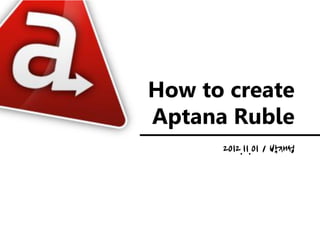
How to create Aptana Ruble
- 1. How to create Aptana Ruble 2012.11.01 / 박재성
- 2. Index 1. Aptana Ruble ? 2. 생성하기 3. Commands 4. Code Assist 5. Simple Demo 6. Packaging & installation
- 3. 1. Aptana Ruble? Ruble = RUby BundLE • IDE와 에디터 영역의 사용 환경을 Ruby를 사 용해 확장하는 런타임 환경을 의미 • TextMate bundles와 호환
- 4. 2. 생성하기 Creating a new Ruble : https://wiki.appcelerator.org/display/tis/Creating+a+new+Ruble a. Wizard : New > Ruby Project > b. Modifying existing ruble Commands > [Ruble Name] > Edit this bundle
- 5. 2. 생성하기 : bundle.rb bundle.rb require 'ruble' bundle do |bundle| bundle.display_name = 'Test Plugin' bundle.author = 'My Name' bundle.copyright = <<END (c) Copyright 2011 sample.org. Distributed under MIT license. END bundle.description = <<END Sample description END # uncomment with the url to the git repo if one exists # bundle.repository = 'git@github.com:username/repo-name.git' # Use Commands > Bundle Development > Insert Bundle Section > Menu # to easily add new sections bundle.menu 'Test Plugin' do |menu| menu.command 'Swap Case' menu.command 'Sample Snippet' menu.separator menu.menu 'Sub Menu' do |sub_menu| sub_menu.command 'Sample Snippet' end end end
- 6. 2. 생성하기 : Menu
- 7. 2. 생성하기 : How command is invoked /commands/commands.rb /bundle.rb require 'ruble' bundle.menu 'Test Plugin' do |menu| menu.command 'Swap Case' command 'Swap Case' do |cmd| menu.command 'Sample Snippet' cmd.key_binding = 'SHIFT+CTRL+A' menu.separator cmd.scope = 'source' menu.menu 'Sub Menu' do |sub_menu| cmd.output = :replace_selection sub_menu.command 'Sample cmd.input = :selection, :word Snippet' cmd.invoke do |context| end word = $stdin.gets end context.exit_discard if word.nil? end print word.swapcase end end
- 8. 3. Commands : scope • 명령이 수행되는 스코프를 지정. 스코프가 지정되지 않으면, 모든 스코프를 대상으로 실행 Specification : https://wiki.appcelerator.org/display/tis/Ruble+Specification#RubleSpecification-Scopes • Name Selector / Dotted Name Selector ex. text text, text.html, text.html.ruby 등의 파일명과 매칭. texts.physics는 매칭되지 않음. 프리픽스는 점(dot) 표현 식으로 종료되는 표현 식만 매칭됨. • Descendant Selector ex. text.html source.ruby “text.html” 내에 존재하는 Ruby 코드 내에 에디터의 커서가 위치하는 경우 The editor's cursor is within Ruby code which is within HTML • Union Selector 콤마는 OR과 같이 수행됨. 파이프 연산자는 콤마 연산자 보다 연산자의 우선 순위에서 뒤쳐짐 ex. text.html.ruby, text.html source.ruby text.html.ruby | text.html source.ruby
- 9. 3. Commands : scope (cont’d) • Intersection Selector 2개의 조건이 부합되는 경우에만 ex. text & source • Grouping 그룹핑 ex. source & (js | ruby) • Negative Lookahead ex. text.html – source.ruby "source.ruby " 와 매칭되지 않는 모든 "text.html" 스코프 Operator Name(s) () Parentheses, Group & Ampersand, Intersection • 연산자 우선 순위 <space> Descendant - Negative Lookahead, Asymmetric Difference , Comma, Or, Union | Pipe, Or, Union
- 10. 3. Commands : input • 명령이 실행되는 대상의 입력 정의 (INPUT_SPECIFIER에 따름) Specification : https://wiki.appcelerator.org/display/tis/Ruble+Specification#RubleSpecification-INPUTSPECIFIER Specifier Description :selection selected text in the editor :left_character the character to the immediate left of the caret :right_character the character to the immediate right of the caret :word word surrounding the current caret :line the line containing the caret :document the entire current document :clipboard the contents of the clipboard :scope (NOT YET IMPLEMENTED) As in TextMate: search backwards and forwards for the first cha racter which is not matched by the scope selector of the command and use those as bou ndaries for the input. :input_from_console take input from a shell window? How do we specify which console? :none no input is needed by this command. When encountered in the multiple symbol specifie r case, this symbol always terminates fallback evaluation :selected_lines I'm not sure what this does or how it differs from :selection!!!
- 11. 3. Commands : output • 명령의 수행결과 출력대상 정의 (OUTPUT_SPECIFIER에 따름) Specification : https://wiki.appcelerator.org/display/tis/Ruble+Specification#RubleSpecification-OUTPUTSPECIFIER Specifier Description :insert_as_text insert text at the caret position. If there is a selection, the text is inserted immediately foll owing the selection and the selection is lost. :insert_as_snippet as with :insert_as_text, but the output is interpreted as snippet expansion text :replace_selection replace the currently selected text with the output. If no text is selected, this is equivalent to the :insert_as_text specifier :replace_document replace the entire document with the output :copy_to_clipboard replace the contents of the clipboard with the output :show_as_html open an html browser window and intepret the output as html :show_as_tooltip show a tooltip containing the output :create_new_document create a new editor document containing the output :output_to_console display the output in a console. HOW DO WE SPECIFY WHICH CONSOLE :discard throw any output away :replace_selected_lines what does this do? probably unnecessary :replace_line replace the line around the caret. probably unnecessary :replace_word replace the word around the caret. probably unnecessary
- 12. 3. Commands : key_binding • 명령 수행 단축키. 플랫폼에 따라 다르게 지정할 수 도 있음 Key ... ... Specification : https://wiki.appcelerator.org/display/tis/Ruble+Specification#RubleSp ARROW_DOWN F1 NUMPAD_0 ecification-KeyBindings ARROW_LEFT F2 NUMPAD_1 ARROW_RIGHT F3 NUMPAD_2 ARROW_UP F4 NUMPAD_3 BREAK F5 NUMPAD_4 Shortcut Platform Key BS F6 NUMPAD_5 M1 OS X COMMAND CAPS_LOCK F7 NUMPAD_6 M1 Other Platforms CONTROL (CTRL) CR F8 NUMPAD_7 M2 All Platforms SHIFT DEL F9 NUMPAD_8 M3 OS X OPTION END F10 NUMPAD_9 M3 Other Platforms ALT ESC F11 NUMPAD_ADD M4 OS X CONTROL (CTRL) HOME F12 NUMPAD_DECIMAL INSERT F13 NUMPAD_DIVIDE LF F14 NUMPAD_ENTER FF F15 NUMPAD_EQUAL NUL PRINT_SCREEN NUMPAD_MULTIPLY PAGE_UP PAUSE NUMPAD_SUBTRACT PAGE_DOWN SCROLL_LOCK NUM_LOCK SPACE TAB VT
- 13. 3. Commands : invoke • 실제 명령의 수행을 담당하는 코드 • Output에 따라 Ruby, HTML 또는 shell script 등을 사용할 수 있다. Specification : https://wiki.appcelerator.org/display/tis/Ruble+Specification#RubleSpecification-KeyBindings command 'Jindo API' do |cmd| cmd.key_binding = "ALT+SHIFT+HOME" cmd.output = :show_as_html cmd.input = :none cmd.invoke do |context| url = "file://#{File.dirname(ENV['TM_BUNDLE_SUPPORT'])}/views/ko/symbols/$A.html" <<-END <html><head><title>Jindo API</title><style>html,body{width:100%;height:100%}body{margin:0;padding:0}</style></h ead> <body> <iframe src='#{url}' marginwidth=0 marginheight=0 frameborder=0 style='width:100%;height:100%'></iframe> </body> </html> END end end
- 14. 4. Code Assist • ScriptDoc spec 소개 - 2006년경 발표 - Aptana가 표준화 하려던 JavaScript Documentation 명세 http://www.scriptdoc.org/ (now has gone!) • ScriptDoc (SDOC) 2.0 Specification https://wiki.appcelerator.org/display/tis/ScriptDoc+%28SDOC%29+2.0+Specification • ScriptDoc XML (SDOCML) 2.0 Specification https://wiki.appcelerator.org/display/tis/ScriptDoc+XML+%28SDOCML%29+2.0+Specification
- 15. 4. Code Assist : ScriptDoc XML <?xml version="1.0" encoding="UTF-8"?> <javascript> <!-- $Jindo --> <class type="$Jindo"> <constructors> <constructor> <description>$Jindo 객체를 반환한다. $Jindo 객체는 프레임웍에 대한 정보와 유틸리티 함수를 제공한 다.</description> <return-types> <return-type type="$Jindo.API" /> </return-types> </constructor> </constructors> </class> <class type="$Jindo.API" superclass="$Jindo"> <properties> <property name="version" type="Number" scope="instance"> <description>Jindo 버전</description> </property> </properties> </class> ... </javascript>
- 16. 4. Code Assist : Enable usage bundle.rb bundle.project_build_path["Jindo Code Assist"] = "#{File.dirname($0)}/support/jindo.sdocml" Project > properties > Project Build Path
- 17. 5. Simple demo
- 18. 6. Packaging & installation • zip으로 디렉토리를 모두 압축 설치는 압축된 파일을 플랫폼에 따라 아래 위치에 압축해제 a. Windows : C:Users사용자Aptana Rubles b. MacOS : /User/사용자/Documents/Aptana Rubles/ • 몇 가지 기억할 점 - cache.*.yml은 패키징에 포함시키면 안된다. - command의 코드에 따라 운영체제에 따른 분기처리가 필요할 수도 있다.
- 19. Reference Documentation https://wiki.appcelerator.org/display/tis/Rubles Ruble Specification https://wiki.appcelerator.org/display/tis/Ruble+Specification
