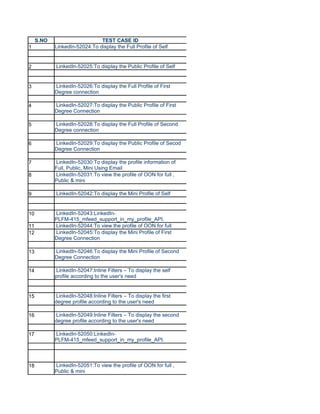
Api Tester Execution Report
- 1. S.NO TEST CASE ID 1 LinkedIn-52024:To display the Full Profile of Self 2 LinkedIn-52025:To display the Public Profile of Self 3 LinkedIn-52026:To display the Full Profile of First Degree connection 4 LinkedIn-52027:To display the Public Profile of First Degree Connection 5 LinkedIn-52028:To display the Full Profile of Second Degree connection 6 LinkedIn-52029:To display the Public Profile of Secod Degree Connection 7 LinkedIn-52030:To display the profile information of Full, Public, Mini Using Email 8 LinkedIn-52031:To view the profile of OON for full , Public & mini 9 LinkedIn-52042:To display the Mini Profile of Self 10 LinkedIn-52043:LinkedIn- PLFM-415_mfeed_support_in_my_profile_API. 11 LinkedIn-52044:To view the profile of OON for full 12 LinkedIn-52045:To display the Mini Profile of First Degree Connection 13 LinkedIn-52046:To display the Mini Profile of Second Degree Connection 14 LinkedIn-52047:Inline Filters – To display the self profile according to the user's need 15 LinkedIn-52048:Inline Filters – To display the first degree profile according to the user's need 16 LinkedIn-52049:Inline Filters – To display the second degree profile according to the user's need 17 LinkedIn-52050:LinkedIn- PLFM-415_mfeed_support_in_my_profile_API. 18 LinkedIn-52051:To view the profile of OON for full , Public & mini
- 2. 19 LinkedIn-52032:LinkedIn - PAL_NUS_View my network updates 20 LinkedIn-52033:LinkedIn-Confirm PAL returns more supported network updates 21 LinkedIn-52052:LinkedIn-Confirm PAL returns more supported network updates 22 LinkedIn-52053:LinkedIn-pal_nus_count_larger amount of count. 23 LinkedIn-52034:LinkedIn-PAL_connection_View my connections 24 LinkedIn-52035:LinkedIn-:pal_conn_other_View connections of a connection 25 LinkedIn-52054:LinkedIn - pal_conn_page_View pagination of connections 26 LinkedIn-52055:LinkedIn - PLFM_810_retrieve picture- url for connections' connections 27 LinkedIn-52056: LinkedIn-pal_conn_self_id_View my connections by id 28 LinkedIn-52058:LinkedIn-pal_conn_self_email_View my connections by email 29 LinkedIn-52059:LinkedIn-pal_conn_self_url_View my connections by url 30 LinkedIn-52036:LinkedIn-PAL_search_Run a search 31 LinkedIn-52037: LinkedIn- PLFM-717_pal_search_verify_num_of_recommenders_ feature_wont_fix 32 LinkedIn-52038: LinkedIn-pal_search_keywords 33 LinkedIn-52060: LinkedIn-PLFM-670_Using multiple keywords parameters returns a 500 34 LinkedIn-52039: LinkedIn- PLFM-804_get_current_status_verify_against_privacy_ settings_for_status 35 LinkedIn-52040: LinkedIn-PAL_Status_Update profile status 36 LinkedIn-52041: LinkedIn-pal_status_Update profile status_PAL
- 3. 37 LinkedIn-52061:LinkedIn-PLFM-782_Cannot see comments on your own status updates through the API's
- 4. PARAMETERS STATUS 1. Using ~ (tilde) character Pass 2. Using member token Pass 3. Using Url 1. Using ~ (tilde) character 2. Using member token 3. Using Url 1. Using member token 2. Using Url 1. Using member token 2. Using Url 1. Using member token 2. Using Url 1. Using member token 2. Using Url 1. Using Email id Fail 1. Using Url for full profile 2. Using Url for public profile 1. Using ~ (tilde) character 2. Using member token 3. Using Url 1. Using ~ (tilde) character 1. Using member token 1. Using member token 2. Using Url 1. Using member token 2. Using Url 1. Using ~ (tilde) character 2. Using member token 3. Using Url 1. Using member token 2. Using Url 1. Using member token 2. Using Url 1. Using member token 2. Using Url 3. For other members-id (First or second degree connectionn) OR with URL 1. Using Url
- 5. 2. Using member token Pass General Parameter Pass 1. Using 'STAT' key word. Fail 1. Using APPS parameter 2. Using ANSW parameter Fail 3. Using JGRP parameter Fail 4. Using PICT parameter Pass 5. Using QSTN parameter Blocked 6. Using PRFU parameter Pass 7. Using CONN parameter Fail Pass Using Count with STAT parameter. Network updates count Pass Pass 1. Using ~(tilde) character 1. Using member-id Pass 1. Connections based on the count parameter. Pass 1. Using ~(tilde) character for self. 2. Using ~(tilde) character for connections Pass 3. Using the mem id / mem token for connections Pass 1. fUsing member-id Blocked 1. Using email Pass 1. Using URL 1. By using the user name and company name. Using name Pass Pass 1. Using Key Words 2. with out Key Words Pass Fail Using member token Pass Using HTTP PUT Pass 1. Using HTTP=PUT 2. Using HTTP=GET Pass
- 6. Block 1. Using HTTP PUT
- 7. COMMENTS
- 8. Access to member by email address denied