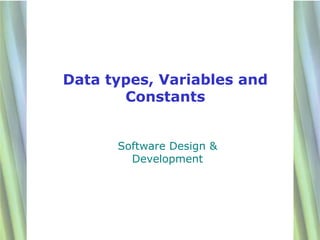
Data types vbnet
- 1. Data types, Variables and Constants Software Design & Development 1
- 2. Data Types A program can’t do anything until you have reserved a space in memory for the values used in it This is called declaration of variables When you declare a variable you must: Give it a sensible name Give it a data type depending on what kind of value it will hold Ask yourself will it hold just letters or whole numbers or numbers with a decimal point or dates…..etc 2
- 3. Data types Depending on the type of data used by our program, we need to choose to use a particular data type Some programs only use whole numbers – we can’t have ½ a person! Other programs only deal with numbers up to a few thousand – if we count the students in the College Other programs deal with huge numbers such as distances in space 3
- 4. Basic data types Date Covers most of the useful range!! Anything from 1st Jan 100 to 31st Dec 9999 Time information is also stored as hours, minutes and seconds Uses 8 bytes of storage String For text e.g. names, addresses, postcodes For numbers that you don’t want to do any maths on e.g. A telephone number You can fix the length or let it be variable Fixing the length also fixes the amount of storage space 4
- 5. Basic data types Boolean For true or false values e.g. Yes / No answers Can be used for numbers 0 = false Any other value = true Uses 2 bytes of storage Decimal Numbers with decimal places, especially currency Takes 16 bytes of storage 5
- 6. Basic data types Short whole numbers in the range –32,768 to 32,767 Examples: -32 or 10,000 needs 2 bytes of storage space Integer A whole number in the range –2 billion to + 2 billion Examples: 20,000,000 or -400,000 needs 4 bytes of storage 6
- 7. Basic data types Single Numbers with decimal places and fractions in the range -3.402823E38 to –1.401298E-45 for negative values and 1.401298E-45 to 3.4o2823E38 for positive Examples: 3·142, -700·75 Takes 4 bytes of storage Double For incredibly large or small values use a double, as a single wont provide the range or accuracy that you need Takes 8 bytes of storage Bear this last fact in mind, if you don’t need this level of accuracy, declare a single as it uses half the storage space 7
- 8. Variables - Naming conventions Hungarian notation is used in naming variables This is accepted as good programming practice Prefix the variable name with a 3 letter identifier to indicate the data type The variable name should be meaningful - good programmers can read the code of a program and know what it does You will need to use these conventions 8
- 9. Variables Prefixes sht = short dte = date int = integer dec = decimal sng = single bln = boolean dbl = double str = string 9
- 10. Constants Use a Constant where a value is needed but does not change while program is running e.g. VAT, Annual Leave, Pi, Gravity Constants are always global as they are only set up once This allows for easy program modification if value changes We don’t use a Dim statement, but use Const dblPi as double = 3.147 Const sngGravity as single = 9.8 10
- 11. Name the variable Write down some suitable identifiers for these variables: VAT Your telephone number Today’s date Whether or not the sun is shining Your name The price of a can of coke Remember to use naming conventions and correct data types! 11