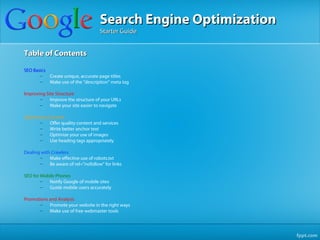
Search Engine Optimization Starter Guide
- 1. Search Engine Optimization Starter Guide Table of Contents SEO Basics – Create unique, accurate page titles – Make use of the "description" meta tag Improving Site Structure – Improve the structure of your URLs – Make your site easier to navigate Optimizing Content – Offer quality content and services – Write better anchor text – Optimize your use of images – Use heading tags appropriately Dealing with Crawlers – Make effective use of robots.txt – Be aware of rel="nofollow" for links SEO for Mobile Phones – Notify Google of mobile sites – Guide mobile users accurately Promotions and Analysis – Promote your website in the right ways – Make use of free webmaster tools
- 2. Search Engine Optimization Starter Guide What is SEO? – Search engine optimization (SEO) is the process of improving the visibility of a website or a web page in a search engine's "natural" or un-paid ("organic" or "algorithmic") search results. – As an Internet marketing strategy, SEO considers how search engines work, what people search for, the actual search terms or keywords typed into search engines and which search engines are preferred by their targeted audience. – Optimizing a website may involve editing its content and HTML and associated coding to both increase its relevance to specific keywords and to remove barriers to the indexing activities of search engines. – Promoting a site to increase the number of backlinks, or inbound links
- 3. Search Engine Optimization Starter Guide SEO Basics - Google's Anatomy Of A Search Result Typical Google Search Result page – Search engine optimization affects only organic search results, not paid or "sponsored" results such as Google AdWords.
- 4. Search Engine Optimization Starter Guide SEO Basics - Create Unique, Accurate Page Title – tells both users and search engines what the topic of a particular page is – page title is displayed in search results – title may include business/website name, location, keywords Best Practices Accurately describe the page's content Avoid – choose a title that effectively – choosing a title that has no relation to the content on the page communicates the topic of the page's – using default or vague titles like "Untitled" or "New Page 1" content. Create unique title tags for each page Avoid – each of your pages should ideally have – using a single title tag across all of your site's pages or a large group of pages a unique title tag, which helps Google know how the page is distinct from the others on your site. Use brief, but descriptive titles Avoid – titles can be both short and informative – using extremely lengthy titles that are unhelpful to users – 65 characters are visible in SERPs in – stuffing unneeded keywords in your title tags most instances
- 5. Search Engine Optimization Starter Guide SEO Basics - Make Use Of The "description" Meta Tag – gives Google and other search engines a summary of what the page is about – Google might use them as snippets for your pages. – may also include keywords – words in the snippet are bolded when they appear in the user's query Best Practices Accurately summarize the page's content Avoid – Write a description that would both – writing a description meta tag that has no relation to the content on the page inform and interest users if they saw – using generic descriptions like "This is a web page" or "Page about baseball your description meta tag as a snippet cards" in a search result. – filling the description with only keywords – copying and pasting the entire content of the document into the description meta tag Use unique descriptions for each page Avoid – having a different description meta tag – using a single description meta tag across all of your site's pages or a large for each page helps both users and group of pages Google, especially in searches where users may bring up multiple pages on your domain
- 6. Search Engine Optimization Starter Guide Improving Site Structure - Improve the structure of your URLs Two Types of URLs – not only help you keep your site better organized, but it could also lead to better – dynamic crawling of your documents by search engines. – create easier, "friendlier" URLs for those that want to link to your content – static Best Practices Use words in URLs Avoid – URLs with words that are relevant to your site's content and – using lengthy URLs with unnecessary parameters and session IDs structure are friendlier for visitors navigating your site. – choosing generic page names like "page1.html" – visitors remember them better and might be more willing to link to – using excessive keywords like "baseball-cards-baseball-cards-baseballcards.htm" them. Create a simple directory structure Avoid – Use a directory structure that organizes your content well and makes – having deep nesting of subdirectories like ".../dir1/dir2/dir3/dir4/dir5/dir6/page.html" it easy for visitors to know where – using directory names that have no relation to the content in them – they're at on your site. Try using your directory structure to indicate the type of content found at that URL. Provide one version of a URL to reach a document Avoid – To prevent users from linking to one version of a URL and others – having pages from subdomains and the root directory access the same content linking to a different version (this - e.g. "domain.com/page.htm" and "sub.domain.com/page.htm" could split the reputation of that content between the URLs), focus on – using odd capitalization of URLs using and referring to one URL - many users expect lower-case URLs and remember them better in the structure and internal linking of your pages.
- 7. Search Engine Optimization Starter Guide Improving Site Structure - Make Your Site Easier To Navigate Navigation is very important for search engines – the navigation of a website is important in helping visitors quickly find the content they want Plan out your navigation based on your homepage – you should think about how visitors will go from a general page (your root page) to a page containing more specific content. Ensure more convenience for users by using ‘breadcrumb lists’ – a breadcrumb is a row of internal links at the top or bottom of the page that allows visitors to quickly navigate back to a previous section or the root page.
- 8. Search Engine Optimization Starter Guide Improving Site Structure - Make Your Site Easier To Navigate Best Practices Create a naturally flowing hierarchy Avoid – Make it as easy as possible for users to go from general content to – creating complex webs of navigation links, e.g. linking every page on your site to the more specific content they want on your site. every other page – Add navigation pages when it makes sense and effectively work – going overboard with slicing and dicing your content (so that it takes twenty these into your internal link structure. clicks) Use mostly text for navigation Avoid – Controlling most of the navigation from page to page on your site – having a navigation based entirely on drop-down menus, images, or animations through text links makes it easier for search engines to crawl and - many, but not all, search engines can discover such links on a site, but if a user can understand your site. reach all pages on a site via normal text links, this will improve the accessibility of – Many users also prefer this over other approaches, especially on your site some devices that might not handle Flash or JavaScript. Put an HTML site map page on your site, and use an XML Avoid – letting your HTML site map page become out of date with broken links Sitemap file – creating an HTML site map that simply lists pages without organizing them, for – A simple site map page with links to all of the pages or the most example by subject important pages (if you have hundreds or thousands) on your site can be useful. – Creating an XML Sitemap file for your site helps ensure that search engines discover the pages on your site. Have a useful 404 page Avoid – Users will occasionally come to a page that doesn't exist on your – allowing your 404 pages to be indexed in search engines (make sure that your site, either by following a broken link or typing in the wrong URL. webserver is configured to give a 404 HTTP status code when non-existent pages are requested) – providing only a vague message like "Not found", "404", or no 404 page at all using a design for your 404 pages that isn't consistent with the rest of your site
- 9. Search Engine Optimization Starter Guide Optimizing Content - Offer Quality Content And Services Interesting sites will increase their recognition on their own Anticipate differences in users' understanding of your topic and – Creating compelling and useful content will likely influence your offer unique, exclusive content website – Think about the words that a user might search for to find a piece of your content. – Users who know a lot about the topic might use different keywords in their search queries than someone who is new to the topic. Best Practices Write easy-to-read text Avoid – users enjoy content that is well written and easy to follow. – writing sloppy text with many spelling and grammatical mistakes – embedding text in images for textual content - users may want to copy and paste the text and search engines can't read it Stay organized around the topic Avoid – It's always beneficial to organize your content so that – dumping large amounts of text on varying topics onto a page without paragraph, visitors have a good sense of where one content topic subheading, or layout separation begins and another ends. – Breaking your content up into logical chunks or divisions helps users find the content they want faster. Create fresh, unique content Avoid – New content will not only keep your existing visitor base – rehashing (or even copying) existing content that will bring little extra value to coming back, but also bring in new visitors. users having duplicate or near-duplicate versions of your content across your site
- 10. Search Engine Optimization Starter Guide Optimizing Content - Write Better Anchor Text – suitable anchor text makes it easy to convey the contents linked – this text tells users and Google something about the page you're linking to Best Practices Choose descriptive text Avoid – writing generic anchor text like "page", "article", or "click here" – The anchor text you use for a link should provide at least a basic – using text that is off-topic or has no relation to the content of the page linked to idea of what the page linked to is about. – using the page's URL as the anchor text in most cases - although there are certainly legitimate uses of this, such as promoting or referencing a new website's address Write concise text Avoid – Aim for short but descriptive text-usually a few words or a short – writing long anchor text, such as a lengthy sentence or short paragraph of text phrase. Format links so they're easy to spot Avoid – Make it easy for users to distinguish between regular text and – using CSS or text styling that make links look just like regular text the anchor text of your links Think about anchor text for internal links too Avoid – You may usually think about linking in terms of pointing to – using excessively keyword-filled or lengthy anchor text just for search engines outside websites, but paying more attention to the anchor text – creating unnecessary links that don't help with the user's navigation of the site used for internal links can help users and Google navigate your site better.
- 11. Search Engine Optimization Starter Guide Optimizing Content - Optimize Your Use Of Images – image-related information can be provided for by using the "alt" attribute – The "alt" attribute allows you to specify alternative text for the image if it cannot be displayed for some reason Best Practices Use brief, but descriptive filenames and alt text Avoid – Like many of the other parts of the page targeted for optimization, – using generic filenames like "image1.jpg", "pic.gif", "1.jpg" when possible—some sites filenames and alt text (for ASCII with thousands of images might consider automating the naming of images languages) are best when they're short, but descriptive. – writing extremely lengthy filenames – stuffing keywords into alt text or copying and pasting entire sentences Supply alt text when using images as links Avoid – If you do decide to use an image as a link, filling out its alt text – writing excessively long alt text that would be considered spammy helps Google understand more about the page you're linking – using only image links for your site's navigation to. Imagine that you're writing anchor text for a text link. Supply an Image Sitemap file – An Image Sitemap file can provide Googlebot with more information about the images found on your site. Its structure is similar to the XML Sitemap file for your web pages.
- 12. Search Engine Optimization Starter Guide Optimizing Content - Use Heading Tags Appropriately – Use heading tags to emphasize important text – Heading tags (not to be confused with the <head> HTML tag or HTTPheaders) are used to present structure on the page to users. There are six sizes of heading tags, beginning with <h1>, Best Practices Imagine you're writing an outline Avoid – Similar to writing an outline for a large paper, put some – placing text in heading tags that wouldn't be helpful in defining the structure of the thought into what the main points and subpoints of the page content on the page will be and decide where to use – using heading tags where other tags like <em> and <strong> may be more heading tags appropriately. appropriate – erratically moving from one heading tag size to another Use headings sparingly across the page Avoid – Use heading tags where it makes sense. Too many heading – excessively using heading tags throughout the page tags on a page can make it hard for users – putting all of the page's text into a heading tag – to scan the content and determine where one topic ends – using heading tags only for styling text and not presenting structure and another begins.
- 13. THAT'S IT FOR NOW!
