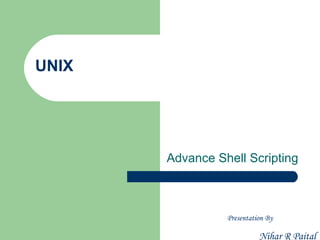
UNIX - Class4 - Advance Shell Scripting-P1
- 1. UNIX Advance Shell Scripting Presentation By Nihar R Paital
- 2. Introduction Advance features of shell scripting/command such as: Local and Global Shell variable Customizing User Environment Functions User interface Conditional execution File Descriptors traps Multiple command line args handling Nihar R Paital
- 3. /dev/null This is special Linux file which is used to send any unwanted output from program/command. Syntax: command > /dev/nullExample: $ ls > /dev/null Run the following two commands $ ls > /dev/null $ rm > /dev/null 1) Why the output of last command is not redirected to /dev/null device? Nihar R Paital
- 4. Local and Global Shell variable Local Shell variable $a=20 $echo $a Output : 20 $/bin/sh # Entering into New Shell $ echo $a Output : Empty Line Printed due to a is not defined in new shell $ a=50 $ echo $a Output : 50 $ exit #Returned to Old Shell by exiting Old Shell $echo $a Output : 20 $ Nihar R Paital
- 5. Local and Global Shell variable Global Shell Variable To set global varible you have to use export command. Syntax: export variable1, variable2,.....variableN $a=500 # Create local variable a with value 500 $echo $a Output : 500 $export a # a became global variable by export command $/bin/sh # Entering into New Shell $ echo $a Output : 500 # Value of a is constant from old to new as it is global $ exit $echo $a Output : 500 $ Nihar R Paital
- 6. Customizing User Environment The most basic means of customization that the Korn shell provides are Aliases Synonyms for commands or command strings that you can define for convenience. Options Controls for various aspects of your environment, which you can turn on and off. Variables Place-holders for information that tell the shell and other programs how to behave under various circumstances. To customize the environment various built-in shell variables are available. Nihar R Paital
- 7. Customizing User Environment Customizing User Environment >To change the values of variables permanently , define it in .profile file. The .profile File This is a file of shell commands, also called a shell script, that the Korn shell reads and runs whenever you log in to your system. Various environment variables can be defined in this file Alias can be defined in .profile file Nihar R Paital
- 8. Customizing User Environment Aliases Alias is a synonym for a command or command string Syntax: alias new=original Ex:- alias search=grep alias cdnew=‘cd /xyz/x1/x2’ >Quotes are necessary if the string being aliased consists of more than one word >it is possible to alias an alias, aliases are recursive Ex:- alias c=cdnew Type alias without any arguments, to get a list of all the aliases you have defined as well as several that are built-in. The command unalias name removes any alias definition for its argument Nihar R Paital
- 9. Customizing User Environment set command. set command – Used for display all the environment variables. – Shows the current values of system variables. – Also allows conversion of arguments into positional parameters. – Syntax : set Nihar R Paital
- 10. Customizing User Environment Set Options Options let you change the shell's behaviour A shell option is a setting that is either "on" or "off." The basic commands that relate to options are set -o optionnames and set +o optionnames where optionnames is a list of option names separated by blanks The - turns the named option on, while the + turns it off Option Description emacs Enter emacs editing mode ignoreeof Don't allow use of [CTRL-D] to log off; require the exit command noclobber Don't allow output redirection (>) to clobber an existing file noglob Don't expand filename wildcards like * and ? (wildcard expansion is sometimes called globbing) nounset Indicate an error when trying to use a variable that is undefined vi Enter vi editing mode xtrace traces shell scripting noexec finds syntax error without executing script To check the status of an option, type set -o Nihar R Paital
- 11. Customizing User Environment Shell Variables Shell variables can specify everything from your prompt string to how often the shell checks for new mail built-in variables have names in all capital letters The syntax for defining variables is $ varname=value if the value is more than one word, it must be surrounded by quotes To delete a variable type the command $ unset varname Ex: $ a=20 $ echo $a Output: 20 $ unset a $ echo $a Output: Empty Line Nihar R Paital
- 12. Customizing User Environment Print Command To check value of a variable print built-in command can be used Print command is strongly recommended over echo because its options are the same on all UNIX systems, whereas echo's options differ between BSD-derived and System V-derived UNIX versions. Ex:- print “$x” Nihar R Paital
- 13. Customizing User Environment System Variables or Built-in Variables PATH – Search path referred by Unix for any command. – echo $PATH HOME – Indicates the home directory for the user. – echo $HOME In the bash shell, command history is controlled by which group of the following environment variables. HISTCMD, HISTFILE, HISTSIZE, HISTFILESIZE HISTFILE - Name of history file, on which the editing modes operate. HISTSIZE – Number of lines kept in history file Nihar R Paital
- 14. Customizing User Environment System Variables (Contd). FCEDIT – Pathname of editor to use with the fc command. PS1 – Used for displaying & changing the primary prompt. – echo $PS1 PS2 – Used for changing the secondary prompt. MAIL – Name of file to check for incoming mail (i.e., your mail file) MAILCHECK – How often, in seconds, to check for new mail (default 600 seconds, or 10 minutes) Nihar R Paital
- 15. Customizing User Environment System Variables (Contd). SHELL – Pathname of the shell you are running PWD – Current directory HOME – Users home directory Nihar R Paital
- 16. Customizing User Environment Environment Variables Environment Variables are known to all kinds of subprocesses Any variable can become an environment variable. First it must be defined as usual; then it must be exported with the command $ export varnames To find out environment variables and their values ,type $ export Nihar R Paital
- 17. Customizing User Environment The Environment File Although environment variables will always be known to subprocesses, the shell must define which other variables, options, aliases, etc., are to communicated to subprocesses. The way to do this is to put all such definitions in a special file called the environment file instead of your .profile. 1. Decide which definitions in your .profile you want to propagate to subprocesses. Remove them from .profile and put them in a file you will designate as your environment file. 2. Put a line in your .profile that tells the shell where your environment file is: ENV=envfilename 3 . For the changes to take effect, type either . .profile or login. In either case, your environment file will be run when the shell encounters the ENV= statement. Nihar R Paital
- 18. Nihar R Paital
