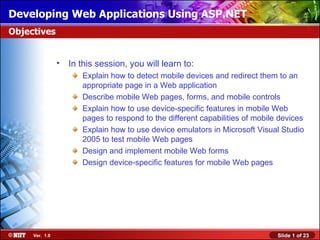
10 asp.net session14
- 1. Developing Web Applications Using ASP.NET Objectives • In this session, you will learn to: Explain how to detect mobile devices and redirect them to an appropriate page in a Web application Describe mobile Web pages, forms, and mobile controls Explain how to use device-specific features in mobile Web pages to respond to the different capabilities of mobile devices Explain how to use device emulators in Microsoft Visual Studio 2005 to test mobile Web pages Design and implement mobile Web forms Design device-specific features for mobile Web pages Ver. 1.0 Slide 1 of 23
- 2. Developing Web Applications Using ASP.NET Device Emulators for Mobile Web Forms Device emulators run on a computer but behave as Pocket PCs, mobile phones, or other piece of hardware. Developer can use device emulators to test applications on a range of different devices without having to obtain, install, or configure all of them. Visual Studio integrates the device emulators into the development environment to help streamline the production and testing of mobile applications. Microsoft Device Emulator 1.0 included in Visual Studio 2005 can emulate devices running: Microsoft Windows CE 5.0 Microsoft Pocket PC 2003 Microsoft Smartphone 2003 Ver. 1.0 Slide 2 of 23
- 3. Developing Web Applications Using ASP.NET Device Emulators for Mobile Web Forms (Contd.) You can start the device emulators using the Device Emulator Manager. Ver. 1.0 Slide 3 of 23
- 4. Developing Web Applications Using ASP.NET Device Emulators for Mobile Web Forms (Contd.) You can simulate placing a device in its cradle and saving the state of the device. You can simulate a device with a storage card by using a shared folder on your hard drive, and specifying the amount of memory available to the device. Microsoft Device Emulator can browse a Visual Studio Web project by using: Physical network card installed on the computer Microsoft Loopback Adapter Microsoft ActiveSync 4.1 Ver. 1.0 Slide 4 of 23
- 5. Developing Web Applications Using ASP.NET Device Emulators for Mobile Web Forms (Contd.) Other Device Emulators: Manufacturers of mobile devices also provide emulators of their hardware. An appropriate emulator needs to be installed in case the application is targeted to a specific device. Ver. 1.0 Slide 5 of 23
- 6. Developing Web Applications Using ASP.NET Device Emulators for Mobile Web Forms (Contd.) In Visual Studio 2005, you can: • Activate a device emulator by using the Connect To Device command on the Tools menu. • Control device emulators by using Device Emulator Manager command on the Tools menu. • Configure device emulators by clicking the Options command on the Tools menu and then clicking Device Tools. Connect to Device Command Device Emulator Manager Options Command Ver. 1.0 Slide 6 of 23
- 7. Developing Web Applications Using ASP.NET Mobile Device Detection and Redirection Web applications designed to run on mobile devices as well as desktop computers typically: Detect the type of device requesting the Web page. Redirect the request to pages specifically designed for mobile devices, if necessary. Ver. 1.0 Slide 7 of 23
- 8. Developing Web Applications Using ASP.NET Mobile Device Detection and Redirection (Contd.) Using the Browser Object to Detect a Mobile Device: • The Request.Browser property returns an HttpBrowserCapabilities object that contains information about the browser that initiated the request. • The HttpBrowserCapabilities object includes the IsMobileDevice property to detect mobile-device requests. • A Web request from a mobile device can be redirected to another Web page: protected void Page_Load(object sender, EventArgs e) { if(Request.Browser.IsMobileDevice) Response.Redirect("MobileForms/default.aspx"); } Ver. 1.0 Slide 8 of 23
- 9. Developing Web Applications Using ASP.NET Mobile Device Detection and Redirection (Contd.) • Many mobile devices do not support cookies. Therefore, you should avoid using cookies in mobile applications. • Some mobile devices do not accept relative URLs. • To handle such devices, an <httpRuntime> tag can be inserted in the Web.config file: <system.web> <httpRuntime useFullyQualifiedRedirectUrl="true" /> </system.web> Ver. 1.0 Slide 9 of 23
- 10. Developing Web Applications Using ASP.NET Mobile Web Forms ASP .NET enables you to create Web pages targeted specifically to mobile devices. These Web pages are called mobile Web pages. Mobile Web pages respond to the constraints of small screens and adapt to various capabilities easily. Mobile Web pages are designed by using Mobile server controls. ASP.NET Mobile Designer can be used to design and build mobile Web pages. ASP.NET Mobile Designer is similar to the Web Designer, with Design and Source views to create the layout and code window to write the code. Mobile controls cannot be resized in the Mobile Designer. Design view of a mobile page is not a WYSIWYG editor. Ver. 1.0 Slide 10 of 23
- 11. Developing Web Applications Using ASP.NET Mobile Web Forms (Contd.) • Mobile Web pages are instances of the System.Web.UI.MobileControls.MobilePage class. • A mobile Web page must contain at least one <mobile:Form> tag. • A single Web form is broken into several forms for a mobile device. • Switching from one form to another is done programmatically. • Each form on the page shares the same code-behind file. • Each control is usually placed on a new line. However, by setting the BreakAfter property, controls can be arranged in the same line. Ver. 1.0 Slide 11 of 23
- 12. Developing Web Applications Using ASP.NET Mobile Web Forms (Contd.) • Mobile server controls are members of the System.Web.UI.MobileControls namespace. • Mobile server controls are designed and optimized for use on mobile device. • Many mobile server controls are directly analogous to existing Web server controls. • Some controls that are unique to the System.Web.UI.MobileControls namespace are: PhoneCall ControlPager DeviceSpecific Ver. 1.0 Slide 12 of 23
- 13. Developing Web Applications Using ASP.NET Mobile Web Forms (Contd.) Mobile server controls are present in the Mobile Web Forms group in the Toolbox. Mobile Server Controls Ver. 1.0 Slide 13 of 23
- 14. Developing Web Applications Using ASP.NET Device-Specific Features in Mobile Web Forms • Depending on the capabilities of the viewing device, different content may need to be rendered on a mobile page. • You can use the <DeviceSpecfic> tag to enable you to perform conditional rendering. • The <DeviceSpecific> tag enables you to write markup that is specific to a device. • Within the <DeviceSpecific> tag, you can add child <Choice> tags. Ver. 1.0 Slide 14 of 23
- 15. Developing Web Applications Using ASP.NET Device-Specific Features in Mobile Web Forms (Contd.) • The <Choice> tag includes: • A filter attribute to specify the device that the choice applies to. • One or more property values, which will override the corresponding tag on the original control if this choice is used. <mobile:Image runat=server> <DeviceSpecific> <Choice Filter=“TestIsColor" ImageURL="colorTree.gif"/> <Choice Filter=“TestIsWML11" ImageURL="tree.wbmp"/> <Choice ImageURL="monoTree.gif"/> </DeviceSpecific> </mobile:Image> Ver. 1.0 Slide 15 of 23
- 16. Developing Web Applications Using ASP.NET Device-Specific Features in Mobile Web Forms (Contd.) • The Filter attribute in each <Choice> tag can have two types of values: The name of a method on the page. The name of a device filter in the Web.config file. When the name of a method is used as a filter: The choice is applied on the basis of the Boolean value returned by the method. The filter method must conform to the following signature: public bool methodName( System.Web.Mobile.MobileCapabilities capabilities, string optionalArgument); Ver. 1.0 Slide 16 of 23
- 17. Developing Web Applications Using ASP.NET Device-Specific Features in Mobile Web Forms (Contd.) When a device filter in Web.Config is used as a filter: The filter can be of two types: • Comparison filter • Evaluator delegate filter The following code represents the use of the two types of filters: <system.web> <deviceFilters> <filter name="TestIsColor" compare="IsColor" argument="true" /> <filter name="TestColorDepth" type="clsDeviceTests" method="testDepth" /> </deviceFilters> </system.web> Ver. 1.0 Slide 17 of 23
- 18. Developing Web Applications Using ASP.NET Demo: Making Web Applications Available to Mobile Problem Statement: You are a developer in the Adventure Works organization, a fictitious bicycle manufacturer. You have been asked to assist in the development of the Business-to-Consumer (B2C) Web application and a related Business-to-Employee (B2E) extranet portal. Decisions on the design of the application have already been taken. You have been asked to carry out a number of specific tasks in order to implement various elements of this design. Ver. 1.0 Slide 18 of 23
- 19. Developing Web Applications Using ASP.NET Demo: Making Web Applications Available to Mobile (Contd.) As part of the first phase of the B2C development, you have been asked to create a new page, MobileDefault.aspx, specifically designed for PDAs, mobile phones, and other mobile devices. Mobile devices will be automatically forwarded to this page, and the page will respond to the specific capabilities of the device that makes a request. Ver. 1.0 Slide 19 of 23
- 20. Developing Web Applications Using ASP.NET Demo: Making Web Applications Available to Mobile (Contd.) Solution: • You need to perform following tasks: 1. Manage Redirection for Mobile Devices a. Open the Adventure Works Web site for editing in Visual Studio. b. Detect mobile devices on the Adventure Works home page. c. Handle devices that cannot use relative URLs. d. Add a new mobile page to the application. e. Configure the Pocket PC emulator and browse the Web application. 2. Design and Implement a Mobile Web Form a. Add controls to the default form of the MobileDefault.aspx page. b. Add a second form to the MobileDefault.aspx page. Ver. 1.0 Slide 20 of 23
- 21. Developing Web Applications Using ASP.NET Demo: Making Web Applications Available to Mobile (Contd.) 1. Design Device-Specific Features for a Mobile Web Application a. Add a new method for evaluating the color depth of a browser. b. Insert device-specific features into MobileDefault.aspx. c. Check the capabilities of the browser in your code. 2. Browse a Mobile Web Application with Specific Device Emulators a. Browse the project with the Pocket PC emulator. b. Browse the project by using the Smartphone emulator. c. Browse the project by using Internet Explorer. Ver. 1.0 Slide 21 of 23
- 22. Developing Web Applications Using ASP.NET Summary In this session, you learned that: • Visual Studio 2005 includes the Microsoft Device Emulator 1.0. which can emulate devices running Microsoft Windows CE 5.0, Microsoft Pocket PC 2003, and Microsoft Smartphone 2003. • Many manufacturers of mobile devices also provide emulators of their hardware to assist in developing mobile applications. • Visual Studio provides options in Tools menu to activate, control, and configure device emulators. • The Request.Browser property returns an HttpBrowserCapabilities object that contains information about the browser that initiated the request. • The ASP.NET Mobile Designer is used to design and build mobile Web pages. Ver. 1.0 Slide 22 of 23
- 23. Developing Web Applications Using ASP.NET Summary (Contd.) • In mobile Web pages, a single Web form is broken up into several forms to cope with the small screen size of a mobile device. • Mobile server controls are designed to adapt intelligently to the capabilities of the requesting browser. • <DeviceSpecfic> tag is used in a mobile page to write markup that is specific to a device. Ver. 1.0 Slide 23 of 23
Notas del editor
- Device can be emulated from Device Emulator Manager
- Device can be emulated from Device Emulator Manager
- Device can be emulated from Device Emulator Manager
- Explain when o use above techniques
- Use Image grab of above options.
- Image grab can be included.
- Explain the code
- Explain the code.
- Explain the code.
- Explain the code.
- Explain the code.
- Explain the code.
- Explain with example given in SG
- Explain with example given in SG
- Explain with example given in SG
- Explain with example given in SG
