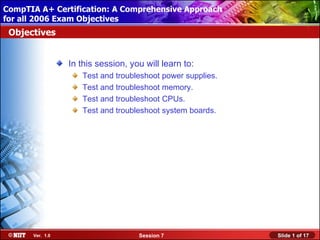
Comp tia a+_session_07
- 1. CompTIA A+ Certification: A Comprehensive Approach Installing Windows XP Professional Using Attended Installation for all 2006 Exam Objectives Objectives In this session, you will learn to: Test and troubleshoot power supplies. Test and troubleshoot memory. Test and troubleshoot CPUs. Test and troubleshoot system boards. Ver. 1.0 Session 7 Slide 1 of 17
- 2. CompTIA A+ Certification: A Comprehensive Approach Installing Windows XP Professional Using Attended Installation for all 2006 Exam Objectives Troubleshoot Power Supplies Before troubleshooting power supplies, you need to understand the following: Common power problems Common power supply issues Ver. 1.0 Session 7 Slide 2 of 17
- 3. CompTIA A+ Certification: A Comprehensive Approach Installing Windows XP Professional Using Attended Installation for all 2006 Exam Objectives Common Power Problems Following are the various common power problems: Line noise Power sag Brownouts Frequency variations Overvoltage Power failure Ver. 1.0 Session 7 Slide 3 of 17
- 4. CompTIA A+ Certification: A Comprehensive Approach Installing Windows XP Professional Using Attended Installation for all 2006 Exam Objectives Common Power Supply Issues Following are the various common power supply problems: Fan doesn’t work. Computer won’t start. Noise coming from power supply. Ver. 1.0 Session 7 Slide 4 of 17
- 5. CompTIA A+ Certification: A Comprehensive Approach Installing Windows XP Professional Using Attended Installation for all 2006 Exam Objectives Power Supply Wire Color Conventions The Power Supply wire color conventions are: Yellow wire +12 Blue wire -12 Red wire +5 White wire -5 Motor +/-12 Circuitry +/-5 Ver. 1.0 Session 7 Slide 5 of 17
- 6. CompTIA A+ Certification: A Comprehensive Approach Installing Windows XP Professional Using Attended Installation for all 2006 Exam Objectives Testing Power Supply To test the Power Supply: Locate a spare Molex connector, and remove it from the bundle if necessary so that Measure the 5 volt output from the power supply using a multimeter Measure the 12 volt output from the power supply using a multimeter Ver. 1.0 Session 7 Slide 6 of 17
- 7. CompTIA A+ Certification: A Comprehensive Approach Installing Windows XP Professional Using Attended Installation for all 2006 Exam Objectives Activity 7-4 Activity on Troubleshooting Power Supplies Ver. 1.0 Session 7 Slide 7 of 17
- 8. CompTIA A+ Certification: A Comprehensive Approach Installing Windows XP Professional Using Attended Installation for all 2006 Exam Objectives Troubleshoot Memory Before troubleshooting memory, you need to understand the following: Error checking Common memory issues Ver. 1.0 Session 7 Slide 8 of 17
- 9. CompTIA A+ Certification: A Comprehensive Approach Installing Windows XP Professional Using Attended Installation for all 2006 Exam Objectives Error Checking Following are the error-checking mechanisms, which helps save the data used in memory modules: • The Parity is an error correction method that is used for electronic communications. • The Error Correction Code (ECC) is an error correction method that uses several bits for error-checking. Ver. 1.0 Session 7 Slide 9 of 17
- 10. CompTIA A+ Certification: A Comprehensive Approach Installing Windows XP Professional Using Attended Installation for all 2006 Exam Objectives Common Memory Issues Following are the common memory issues: Computer crashes Application data is corrupted. Memory errors displayed Computer seems to boot, but screen is blank Computer won’t boot, and beep codes are heard New memory not recognized by the system Ver. 1.0 Session 7 Slide 10 of 17
- 11. CompTIA A+ Certification: A Comprehensive Approach Installing Windows XP Professional Using Attended Installation for all 2006 Exam Objectives Troubleshooting Memory Issues Some common steps to troubleshoot memory issues: Perform a virus scan. Viruses can cause symptoms that mimic those of a memory problem. Verify that the correct memory modules were installed in the system. Verify this with the system documentation. Verify that the memory was installed and configured properly. Try swapping the memory between slots. Check for BIOS upgrades. If there are known problems, then a fix has probably been issued. Ver. 1.0 Session 7 Slide 11 of 17
- 12. CompTIA A+ Certification: A Comprehensive Approach Installing Windows XP Professional Using Attended Installation for all 2006 Exam Objectives Troubleshoot CPUs Following are the common CPUs issues: Overheating Chip creep Failure Ver. 1.0 Session 7 Slide 12 of 17
- 13. CompTIA A+ Certification: A Comprehensive Approach Installing Windows XP Professional Using Attended Installation for all 2006 Exam Objectives Troubleshoot CPUs To troubleshoot Overheating problems with CPUs Verify that the air vents in the computer chassis are not blocked. Move the system further from the wall if airflow is not sufficient. Use compressed air to remove dust and dirt from fan components and the CPU heatsink. Verify that the fan blades are turning freely; remove debris or obstructions. Make sure the heat sink is securely clipped to the CPU. If a cooling component has failed, replace it. Configure the processor to eliminate overclocking. Ver. 1.0 Session 7 Slide 13 of 17
- 14. CompTIA A+ Certification: A Comprehensive Approach Installing Windows XP Professional Using Attended Installation for all 2006 Exam Objectives Troubleshoot CPUs (contd.) To troubleshoot chip creep problems with CPUs Reseat the processor • If a processor has failed, replace the processor Ver. 1.0 Session 7 Slide 14 of 17
- 15. CompTIA A+ Certification: A Comprehensive Approach Installing Windows XP Professional Using Attended Installation for all 2006 Exam Objectives Troubleshoot System Boards Following are the common system board issues: Computer viruses Loose connections Out-of-date BIOS CMOS battery failure Overheating Electrical short-circuits Physical damage Ver. 1.0 Session 7 Slide 15 of 17
- 16. CompTIA A+ Certification: A Comprehensive Approach Installing Windows XP Professional Using Attended Installation for all 2006 Exam Objectives Troubleshoot System Boards To troubleshoot system board problems: If the computer displays error messages, research the messages to determine a possible cause. Eliminate problems with all other system components. Perform a virus scan. Reseat all components on the system board, including both cables and connector pins. Update the system BIOS. Update device drivers. Replace the CMOS battery. Ver. 1.0 Session 7 Slide 16 of 17
- 17. CompTIA A+ Certification: A Comprehensive Approach Installing Windows XP Professional Using Attended Installation for all 2006 Exam Objectives Summary In this session, you learned that: There are various common power problems, such as line noise, power sag, brownouts, and frequency variations. Common power supply issues are fan doesn’t work, computer won’t start and noise coming from power supply. Parity and ECC are the error checking mechanism. Computer crashes, memory errors display, and computer seems to boot, but screen is blank are common memory issues. Overheating, chip creep, and failure are the common CPU issues. Computer viruses, loose connections, out-of-date BIOS, and CMOS battery failure are the common system board issues. Ver. 1.0 Session 7 Slide 17 of 17
Notas del editor
- Information about the neutrals’ grounding or earthing would not available in the Student Guide, but you need to tell students that for avoiding power problems they must ask to electrician to ground the neutral of main power.
- Information about the wattage capacity of power supply would not available in the Student Guide, but you need to tell students that the components, which are attached to the power supply, must consume wattage, less than the capacity of power supply.
- The information about the FSB of RAM is not discussed in the Student Guide, but you need to tell the students that memory issues may occur if memory slot on system board is not compatible with FSB of memory. For example if memory slot on system board supports 333 MHz FSB memory, but student inserts memory of higher FSB than slot on system board can be a cause of occurance of memory issues.
- Information about the neutral’s grounding is not discussed in Student Guide, but you need to tell students that for avoiding power problems they must ask electrician to ground the neutral of main power.
- Information about the neutral’s grounding is not discussed in Student Guide, but you need to tell students that for avoiding power problems they must ask electrician to ground the neutral of main power.
