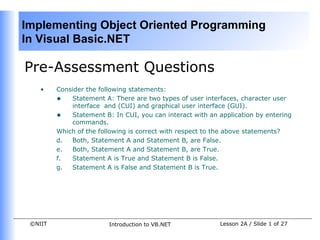
Vb.net session 03
- 1. Implementing Object Oriented Programming In Visual Basic.NET Pre-Assessment Questions • Consider the following statements: • Statement A: There are two types of user interfaces, character user interface and (CUI) and graphical user interface (GUI). • Statement B: In CUI, you can interact with an application by entering commands. Which of the following is correct with respect to the above statements? d. Both, Statement A and Statement B, are False. e. Both, Statement A and Statement B, are True. f. Statement A is True and Statement B is False. g. Statement A is False and Statement B is True. ©NIIT Introduction to VB.NET Lesson 2A / Slide 1 of 27
- 2. Implementing Object Oriented Programming In Visual Basic.NET Pre-Assessment Questions (Contd.) 2. Which of the statements is false? • A Windows Form is a representation of any window displayed in an application. • Windows form properties are used to determine its appearance at compile time. • Every Window Form is a class derived from Form class in System.Windows.Forms namespace. • The form class is derived from the control class. ©NIIT Introduction to VB.NET Lesson 2A / Slide 2 of 27
- 3. Implementing Object Oriented Programming In Visual Basic.NET Pre-Assessment Questions (Contd.) 3. Which of the following data types can contain values between 0 and 65535? • Boolean • String • Char • Decimal • In the following code Dim Result as Boolean Result = X<Y • The Result will have the true value • The Result will have false value • The Result will have either true or false value • The Result will have no value ©NIIT Introduction to VB.NET Lesson 2A / Slide 3 of 27
- 4. Implementing Object Oriented Programming In Visual Basic.NET Pre-Assessment Questions (Contd.) 5. Data types like Boolean,String or Integer are • Composite data types • System data types • Object data types • Array data types ©NIIT Introduction to VB.NET Lesson 2A / Slide 4 of 27
- 5. Implementing Object Oriented Programming In Visual Basic.NET Solutions to Pre-Assessment Questions • b. • b. • c. Char • a. • b. System data type ©NIIT Introduction to VB.NET Lesson 2A / Slide 5 of 27
- 6. Implementing Object Oriented Programming In Visual Basic.NET Objectives In this lesson, you will learn to: • Identify classes and objects • List the advantages of using classes and objects • Declare and import namespaces • Implement abstract classes in Visual Basic .NET • Declare structures and interfaces • Create and instantiate a class • Create an inherited form in Visual Basic .NET • Implement inheritance in VB .NET ©NIIT Introduction to VB.NET Lesson 2A / Slide 6 of 27
- 7. Implementing Object Oriented Programming In Visual Basic.NET Understanding Object-Orientation Concepts • Visual Basic.Net is an object-oriented programming language. • Visual Basic .NET supports all the four features of object-oriented programming. • The features of object-oriented programming are • Encapsulation • Abstraction • Inheritance • Polymorphism. ©NIIT Introduction to VB.NET Lesson 2A / Slide 7 of 27
- 8. Implementing Object Oriented Programming In Visual Basic.NET Understanding Classes • A class is a conceptual representation of all the entities that share common attributes and behaviors. ©NIIT Introduction to VB.NET Lesson 2A / Slide 8 of 27
- 9. Implementing Object Oriented Programming In Visual Basic.NET Object • An object is an instance of a class • All the objects of a class have individual copies of the attributes and share a common set of behaviors ©NIIT Introduction to VB.NET Lesson 2A / Slide 9 of 27
- 10. Implementing Object Oriented Programming In Visual Basic.NET Advantages of Using Classes and Objects • Maintenance of code by introducing modularity • Encapsulation of internal complexities in code from end-users • Reusabilty • Support for a single interface to implement multiple methods ©NIIT Introduction to VB.NET Lesson 2A / Slide 10 of 27
- 11. Implementing Object Oriented Programming In Visual Basic.NET Constructors • Constructors are special methods that allow control over the initialization of objects. • A shared constructor will not run more than once during a single execution of a program. • When an instance of a class is created, the run-time environment executes the instance constructors. ©NIIT Introduction to VB.NET Lesson 2A / Slide 11 of 27
- 12. Implementing Object Oriented Programming In Visual Basic.NET Destructors • Destructors are special methods that are used to release the instance of a class from memory. • There are two types of destructors in Visual Basic .NET, Finalize() and Dispose(). • The sequences in which the constructors and destructors are invoked are: • Shared constructor of the inherited class • Shared constructor of the base class • Instance constructor of the base class • Instance constructor of the inherited class ©NIIT Introduction to VB.NET Lesson 2A / Slide 12 of 27
- 13. Implementing Object Oriented Programming In Visual Basic.NET Namespaces • Namespaces enable you to avoid name collisions. • Every project in Visual Basic .NET has a root namespace, which is set in the Property page of the project Using Namespaces. • You can also organize classes using the Namespace keyword as shown below. Namespace CustNameSpace Class CustClass End Class End Namespace • You can use namespaces explicitly through direct addressing or implicitly through the Imports statement. ©NIIT Introduction to VB.NET Lesson 2A / Slide 13 of 27
- 14. Implementing Object Oriented Programming In Visual Basic.NET Abstract Classes in Visual Basic .NET • Visual Basic .NET enables you to create abstract classes that contain the skeleton of the methods implemented by the derived class. ©NIIT Introduction to VB.NET Lesson 2A / Slide 14 of 27
- 15. Implementing Object Oriented Programming In Visual Basic.NET Understanding Structures • A structure is used to create user-defined data types. • You can declare a structure when you want a single variable to hold multiple types of related data. • Data can be stored in and retrieved from a structure. ©NIIT Introduction to VB.NET Lesson 2A / Slide 15 of 27
- 16. Implementing Object Oriented Programming In Visual Basic.NET Interfaces in Visual Basic.NET • Interfaces are inheritable in Visual Basic.Net. • An interface defines properties, methods, and events. • You declare an interface using the Interface and End Interface statements. • You can declare only methods, functions, properties, and events in an interface. ©NIIT Introduction to VB.NET Lesson 2A / Slide 16 of 27
- 17. Implementing Object Oriented Programming In Visual Basic.NET Interfaces in Visual Basic.NET(Contd.) • An interface can inherit members from an existing interface • The members of an interface consist of the declared members and the members inherited from its base interfaces. ©NIIT Introduction to VB.NET Lesson 2A / Slide 17 of 27
- 18. Implementing Object Oriented Programming In Visual Basic.NET Inheritance • The inheritance feature allows you to define a new class by extending an existing class. ©NIIT Introduction to VB.NET Lesson 2A / Slide 18 of 27
- 19. Implementing Object Oriented Programming In Visual Basic.NET Polymorphism • The concept of using operators or functions in different ways depending on what they are operating on is called polymorphism. ©NIIT Introduction to VB.NET Lesson 2A / Slide 19 of 27
- 20. Implementing Object Oriented Programming In Visual Basic.NET Demo for Creating a Class in Visual Basic.Net ©NIIT Introduction to VB.NET Lesson 2A / Slide 20 of 27
- 21. Implementing Object Oriented Programming In Visual Basic.NET Problem Statement • A company called Protec Inc. needs to maintain customer information. The details of the customer need to be accepted through a graphical interface. The user interface can be either Windows Forms, Web Forms, or Console. The customer information also needs to be stored in relevant memory variables of a class. The information should also be retrieved and displayed to the user. The details of the customer will include CustomerID, First Name, Last Name, Address, Telephone number and E-mail Id. ©NIIT Introduction to VB.NET Lesson 2A / Slide 21 of 27
- 22. Implementing Object Oriented Programming In Visual Basic.NET Solution • A user interface screen is used to accept data from the user and displaying data to the user. A class can be used to store and retrieve data from the database. Perform the following steps to create a class: • Create a user interface. • Adding a class to the project • Write the code to store and retrieve data from the class • Save and run the application ©NIIT Introduction to VB.NET Lesson 2A / Slide 22 of 27
- 23. Implementing Object Oriented Programming In Visual Basic.NET Demo for Implementing Inheritance ©NIIT Introduction to VB.NET Lesson 2A / Slide 23 of 27
- 24. Implementing Object Oriented Programming In Visual Basic.NET Problem Statement • The company Protec Inc needs data entry forms to store information in the Customers, Orders, and Query Handling databases. The data entry forms should have a similar user interface with the Reset and Exit buttons. Incorporate the interface for the Order details form. ©NIIT Introduction to VB.NET Lesson 2A / Slide 24 of 27
- 25. Implementing Object Oriented Programming In Visual Basic.NET Solution • To create the user interface form you need to perform the following steps: • Create the user interface screen • Add code for the controls • Create an inherited form based on the base form • Add an inherited form to the project • Add the additional user interface control • Display a similar user interface • Add code for the inherited controls • Save and Execute the application ©NIIT Introduction to VB.NET Lesson 2A / Slide 25 of 27
- 26. Implementing Object Oriented Programming In Visual Basic.NET Summary In this lesson, you learned that: • Visual Basic .NET is an object-oriented programming language • Classes can be added to a Visual Basic .NET project • An object is an instance of a class • Advantages of Using Classes and Objects • Maintenance of code • Encapsulation • Reusabilty • Support for a single interface to implement multiple methods • Constructors are special methods that allow control over the initialization of objects. • Destructors are special methods that are used to release the instance of a class from memory. ©NIIT Introduction to VB.NET Lesson 2A / Slide 26 of 27
- 27. Implementing Object Oriented Programming In Visual Basic.NET Summary (Contd.) • An important advantage of using a namespace is the prevention of a name collision • Abstract classes are used to define the skeleton of the methods that the derived class can implement. • A structure is used to create user-defined data types. • An interface enables you to separate the definition of objects from their implementation so that the objects can evolve without the risk of introducing incompatibility in existing applications. • The inheritance feature allows you to define a new class by extending an existing class • The concept of using operators or functions in different ways depending on what they are operating on is called polymorphism. • Interfaces and classes are inheritable in Visual Basic .NET ©NIIT Introduction to VB.NET Lesson 2A / Slide 27 of 27
