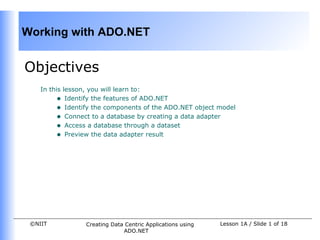
Vb.net session 05
- 1. Working with ADO.NET Objectives In this lesson, you will learn to: • Identify the features of ADO.NET • Identify the components of the ADO.NET object model • Connect to a database by creating a data adapter • Access a database through a dataset • Preview the data adapter result ©NIIT Creating Data Centric Applications using Lesson 1A / Slide 1 of 18 ADO.NET
- 2. Working with ADO.NET An Introduction to ADO.NET • Applications need to communicate with a database for the following tasks: • Retrieving the data stored in the database and presenting it in a user- friendly format • Updating the database, that is, inserting, modifying, and deleting data • ADO.NET is a model used by .NET applications to communicate with a database for retrieving, accessing, and updating data. ©NIIT Creating Data Centric Applications using Lesson 1A / Slide 2 of 18 ADO.NET
- 3. Working with ADO.NET Features of ADO.NET • Disconnected data architecture : • Applications connect to the database only while retrieving and updating data. • A database can cater to the needs of several applications simultaneously since the interaction is for a shorter duration. • Data cached in datasets : • A dataset is the most common method of accessing data in ADO.NET. • A dataset is a cached set of database records. • A dataset is independent of data source and you remain disconnected from the data source. • Scalability • Database operations are performed on the dataset instead of on the database, therefore, database can meet the increasing demands of users more efficiently. ©NIIT Creating Data Centric Applications using Lesson 1A / Slide 3 of 18 ADO.NET
- 4. Working with ADO.NET Features of ADO.NET (Contd.) • Data transfer in XML format • Data is transferred from a database into a dataset and from the dataset to another component by using XML. • You can transmit a dataset between different types of applications that support XML. • Interaction with the database is done through data commands: • A DataCommand object can be used for accessing or updating the data using either a SQL statement or a stored procedure. • You can retrieve, insert, delete, or modify data from a database by executing data commands. ©NIIT Creating Data Centric Applications using Lesson 1A / Slide 4 of 18 ADO.NET
- 5. Working with ADO.NET The ADO.NET Object Model • The structured process flow or the object model is shown in the following figure: DATA PROVIDER Establishes connection with the database CONNECTION Retrieves data in a VISUAL BASIC Accessing read-only, forward .NET retrieved data only mode APPLICATION DATA READER Executes a command to DATABASE (WINDOWS/ WEB retrieve data from the FORM) database COMMAND Transfers data to the dataset and reflects Accessing retrieved data the changes made in the dataset to the Filling dataset with data database DATASET DATA ADAPTER The ADO.NET Object Model ©NIIT Creating Data Centric Applications using Lesson 1A / Slide 5 of 18 ADO.NET
- 6. Working with ADO.NET The ADO.NET Object Model (Contd.) • The data residing in a database is retrieved through data provider. • An application can access data either through a dataset or through a DataReader object: • Using a dataset: The data is cached in a dataset and the application accesses the data from the dataset. • Using a data reader: A DataReader object, which is a component of the data provider, uses the Connection object to connect to the database. • The key components of the ADO.NET are as follows: • Data Provider • Dataset ©NIIT Creating Data Centric Applications using Lesson 1A / Slide 6 of 18 ADO.NET
- 7. Working with ADO.NET Data Provider • A data provider is used for connecting to a database, retrieving data, storing the data in a dataset, reading the retrieved data, and updating the database. • There are two types of data providers: • OLE DB data provider : Works with all the OLE DB providers, such as SQL OLE DB provider, Oracle OLE DB provider, and Jet OLE DB provider. • SQL Server data provider : Is used to work specifically with Microsoft SQL Server. Connection • Used to establish a connection with a data source • Two of the most common Connection objects used are OleDbConnection and SqlConnection. ©NIIT Creating Data Centric Applications using Lesson 1A / Slide 7 of 18 ADO.NET
- 8. Working with ADO.NET Data Adapter • Data is transferred to and from a database through a data adapter. • The changes in the database are actually done by the data adapter. • You access data from a database by configuring a data adapter. • Two widely used data adapter are: • SqlDataAdapter : Configured to access data specifically from Microsoft SQL Server • OleDbDataAdapter : Configured to access data from any database that is supported by an OLE DB data provider ©NIIT Creating Data Centric Applications using Lesson 1A / Slide 8 of 18 ADO.NET
- 9. Working with ADO.NET Data Adapter (Contd.) Properties and Methods • SelectCommand : Refers to a SQL statement or a stored procedure to retrieve data from the database • InsertCommand : Refers to a data command to insert data into a database • UpdateCommand : Refers to a data command to update a database • DeleteCommand : Refers to a data command to delete data from a database • Fill() Method : Fills the dataset with the records from a database • Update() Method : Executes the corresponding InsertCommand, UpdateCommand, or DeleteCommand Creating a data adapter • There are three methods to create a data adapter: • Through a wizard • Using the Server Explorer window • Programmatically ©NIIT Creating Data Centric Applications using Lesson 1A / Slide 9 of 18 ADO.NET
- 10. Working with ADO.NET Data Command and Data Reader Data Command • An object representing a SQL statement or a stored procedure that is used to retrieve, insert, delete, or modify data in a data source • Derived from the OleDbCommand class Data Reader • Used to retrieve data from a data source in a read-only and forward-only mode • A data reader uses : • Connection object to connect to the database • Command object to execute SQL statements or procedures ©NIIT Creating Data Centric Applications using Lesson 1A / Slide 10 of 18 ADO.NET
- 11. Working with ADO.NET Dataset • Dataset is a disconnected, cached set of records that are retrieved from a database • dataset object model DATASET dataRelationCollection dataTableCollection extendedproperties DataRelation DataTable dataRowCollection dataview primarykey dataColumnCollection DataRow DataColumn The Dataset Object Model ©NIIT Creating Data Centric Applications using Lesson 1A / Slide 11 of 18 ADO.NET
- 12. Working with ADO.NET Dataset ( Contd.) Types of Dataset • Two types of datasets : • Typed : Has an associated XML schema. XML Schema Definition (XSD) language is used to define the elements and attributes of XML documents. • Untyped : Does not have any associated XML schema. The tables and columns are represented as collections. ©NIIT Creating Data Centric Applications using Lesson 1A / Slide 12 of 18 ADO.NET
- 13. Working with ADO.NET Demo Connecting to a Database ©NIIT Creating Data Centric Applications using Lesson 1A / Slide 13 of 18 ADO.NET
- 14. Working with ADO.NET Problem Statement • The call center application needs to provide the facility of viewing the customer details for the Sales department. • Create an application to display the customer details for the Sales department. ©NIIT Creating Data Centric Applications using Lesson 1A / Slide 14 of 18 ADO.NET
- 15. Working with ADO.NET Solution • To design the application, you need to perform the following steps: 1. Create a data adapter. 2. Create a data set. 3. Preview the database records. ©NIIT Creating Data Centric Applications using Lesson 1A / Slide 15 of 18 ADO.NET
- 16. Working with ADO.NET Summary In this lesson, you learned that: • ADO.NET is a data access programming model for accessing the data stored in a database from a .NET application. • The main features of ADO.NET: • Disconnected data architecture • Data cached in datasets • Data transfer in XML format • Interaction with the database through data commands • The ADO.NET object model consists of Dataset, Data Provider, and Database. ©NIIT Creating Data Centric Applications using Lesson 1A / Slide 16 of 18 ADO.NET
- 17. Working with ADO.NET Summary (Contd.) • Data provider is used for connecting to a database, retrieving data, storing the data in a dataset, reading the retrieved data, and updating the database. Types of data provider are: • SQL Data Provider • OLE DB Data Provider • Oracle Data Provider • ODBC Data Provider • Connection object is used to establish a connection with a data source. • Data adapter is used to transfer data to and from a database. Two types of Data adapters are: • SqlDataAdapter • OleDbDataAdapter ©NIIT Creating Data Centric Applications using Lesson 1A / Slide 17 of 18 ADO.NET
- 18. Working with ADO.NET Summary (Contd.) • Three methods of creating Data adapter are: • Through a wizard • Using the Server Explorer window • Programmatically • Data command is a object representing a SQL statement or a stored procedure that is used to retrieve, insert, delete, or modify data in a data source. • Data reader is used to retrieve data from a data source in a read-only and forward-only mode. • Data is retrieved through datasets. Datasets are of two types i.e. Typed and Untyped. • Typed datasets — A typed dataset is derived from the base DataSet class and has an associated XML schema. • Untyped datasets — An untyped dataset does not have any associated XML schema. The tables and columns in an untyped dataset are represented as collections. ©NIIT Creating Data Centric Applications using Lesson 1A / Slide 18 of 18 ADO.NET
