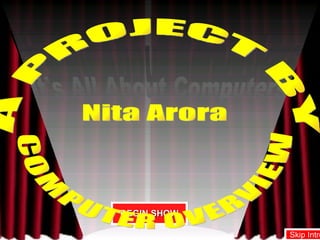
Computer Parts
- 1. It's All About Computers It's All About Computers BEGIN SHOW A PROJECT BY Nita Arora COMPUTER OVERVIEW Skip Intro
- 2. BEFORE BEGINNING KNOW YOUR COMPUTER & MAKE IT YOUR FRIEND
- 4. WHAT’S INSIDE A COMPUTER LET’S CHECK OUT
- 5. • The part of the PC that you actually see is the case • It is officially called the "system unit,“ but generally called as the case. Computer Case
- 6. • Everything is connected to the motherboard • A motherboard is a thin, flat piece of circuit board, usually of green or gold color, usually slightly larger than a piece of paper. Motherboard
- 7. CPU • The CPU (Central Processing Unit, also called the microprocessor) is where all the calculations take place in the PC. • CPUs will be either PGA (Pin Grid Array) or SEC (Single Edge Cartridge).
- 8. RAM (Random Access Memory) • RAM (Random Access Memory) is where theCPU stores programsand data that it iscurrently using. • RAM is measured in unitscalled "bytes“ and"megabytes."
- 10. Hard Drive • Hard drives store programs and data that are not currently being used by the CPU. • Hard drive capacity is measured in megabytes and gigabytes.
- 11. • The capacity of a single hard drive can vary from as low as 10 megabytes (very old systems) up to 40,80,120 or more gigabytes. • There are two common types of hard drives: IDE and SCSI. Hard Drive
- 12. • Any PC might have IDE, SCSI or both installed. • IDE drives use a roughly 1.5“ wide, 40-pin ribbon cable • SCSI drives will use a roughly 2" wide, 50-pin cable • IDE supports up to two hard drives per controller. Hard Drive
- 13. • Each ribbon cable has two connectors for hard drives. • With two controllers, each controlling two drives, a PC can support up to four IDE drives. Hard Drive
- 14. CD-ROM Drive • CD-ROM drives enable the system to access CD-ROM disks. CD-ROM drives are quite large, usually the single largest component inside the PC. • They are connected with an IDE cable to an IDE controller.
- 15. Floppy Drive • The floppy drive enables to access floppy diskettes. • Floppy ribbon cables are the narrowest ribbon cable, only slightly more than 1" wide. • There is a twist in the cable, usually close to where the floppy cable is connected to the floppy drive.
- 16. • A PC can support up to two floppy drives. • If a PC has two floppy drives, they will be connected to the same ribbon cable. Floppy Drive
- 17. Power Supply • The Power Supply provides the necessary electrical power to make the PC operate. • It takes standard 110 volt AC power and converts it into 12, 5, and sometimes 3.3 volt DC power. • The vast majority of power supplies are about the size of a shoebox cut in half and are usually gray or metal colored.
- 18. Power Supply Cable • Every drive needs to be connected to a power connector. • There are several power connectors on one power supply cable.
- 19. Connectors • There are many types of connectors (often called "ports") that different devices use. • Although there are close to 50 different connectors used with PCs, almost all connectors break down into these types: "DB," "DIN," "Centronics," "RJ, "USB, " and "Audio."
- 20. Keyboard and Mouse Connection • All PCs have a keyboard port directly connected to the motherboard. • Two types of keyboard connectors: – DIN type connector popularly known as the "AT-style“ – PS/2 style“ or mini-DIN
- 21. • PS/2 style mini-DIN is for both the keyboard and mouse • Each mini-DIN socket is clearly marked as to its correct use Keyboard and Mouse Connection
- 22. Universal Serial Bus (USB) • USB ports can handle many more devices Keyboards Mouse Digital cameras Printers Data Cable And many more…
- 23. DB Type Connectors • They have a slight D shape, designed to allow only one proper way to insert the plug into the socket. • Each DB connector has groups of small pins and sockets which insert as a group. • DB connectors can have from 9 up to 37 pins.
- 24. DIN Connectors • DIN connectors are a European design that is also common on every PC. • These connectors are round and come in only two common sizes: DIN and Mini- DIN.
- 25. Centronics Connector • Centronics connectors use one large central tab, covered with contacts instead of pins although, the word "pins" is still used to describe the number of contacts. • Centronics connectors are also distinct in that the sockets have wire "wings" that lock the plug to the socket to reduce the chance of accidental removal.
- 26. RJ Type Plug • The little plastic plug used to connect your telephone wire to the jack is a classic example of an RJ type plug. • Two types of RJ jacks used in PCs: the RJ-11 and the RJ-45. • The phone jack is the RJ-11. It is used almost exclusively for modems. • RJ-45 is used for one very popular type of network cabling and most network cards have a RJ-45 socket.
- 27. Audio Connectors • Audio connectors are perhaps the simplest of all. • Use to plug into soundcards.
- 29. Sound Card • The Microphone and Speaker connect a microphone and speakers. • Line In enables a soundcard to record from a stereo, tape recorder, etc. • Line Out enables the soundcard to output to those same type of devices. • Most PCs will have a small cable running between the soundcard and the CD-ROM to enable the CD-ROM to play audio CD-ROMs through the soundcard. • Turning your PC into a stereo system!
- 30. Video Card • The video card will have a distinct 15-pin DB connector. • While most DB connectors will have only two rows of pins, the video card will have three rows.
- 31. Network Card • Networks are connected PCs that share information. The PCs are usually connected by some type of cabling, usually an advanced type of phone cable or coax. • Network cards (NICs) provide the interface between the network and the PC. • A NIC will be distinguished by having one of the following types of connectors: – RJ-45 – 15-pin DB – 9-pin DB. – It is very common to see NICs with more than one connector.
- 32. Modem • A modem works with your telephone line. • A modem is designed to translate analog telephone signals into digital serial data. • An external modem sits outside the PC and is plugged into a serial port. • Modems have RJ-11 sockets.
- 33. Serial Port • It takes a stream of serial data and converts it into a format that is easily understood by the CPU. • The serial connector was and is either a 25- or a 9- pin male DB connector. • You can get an adapter that enables you to convert 9 to 25 or 25 to 9.
- 34. THANK YOU END THANK YOU EXIT
