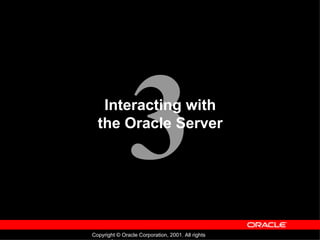
Oracle - Program with PL/SQL - Lession 03
- 1. Interacting with the Oracle Server
- 6. Retrieving Data in PL/SQL SET SERVEROUTPUT ON DECLARE v_hire_date employees.hire_date%TYPE; v_salary employees.salary%TYPE; BEGIN SELECT hire_date, salary INTO v_hire_date, v_salary FROM employees WHERE employee_id = 100; DBMS_OUTPUT.PUT_LINE (‘Ngay vao lam : ‘ || v_hire_date|| ’ va co muc luong :‘ || v_salary); END; / Retrieve the hire date and the salary for the specified employee. Example:
- 7. Retrieving Data in PL/SQL SET SERVEROUTPUT ON DECLARE v_sum_sal NUMBER(10,2); v_deptno NUMBER NOT NULL := 60; BEGIN SELECT SUM(salary) -- group function INTO v_sum_sal FROM employees WHERE department_id = v_deptno; DBMS_OUTPUT.PUT_LINE ('The sum salary is ' || TO_CHAR(v_sum_sal)); END; / Return the sum of the salaries for all employees in the specified department. Example:
- 8. Naming Conventions DECLARE hire_date employees.hire_date%TYPE; sysdate hire_date%TYPE; employee_id employees.employee_id%TYPE := 176; BEGIN SELECT hire_date, sysdate INTO hire_date, sysdate FROM employees WHERE employee_id = employee_id; END; /
- 9. Manipulating Data Using PL/SQL
- 10. Inserting Data BEGIN INSERT INTO employees (employee_id, first_name, last_name, email, hire_date, job_id, salary) VALUES (employees_seq.NEXTVAL, 'Ruth', 'Cores', 'RCORES', sysdate, 'AD_ASST', 4000); END; / Add new employee information to the EMPLOYEES table. Example:
- 11. Updating Data DECLARE v_sal_increase employees.salary%TYPE := 800; BEGIN UPDATE employees SET salary = salary + v_sal_increase WHERE job_id = 'ST_CLERK'; END; / Increase the salary of all employees who are stock clerks. Example:
- 12. Deleting Data DECLARE v_deptno employees.department_id%TYPE := 10; BEGIN DELETE FROM employees WHERE department_id = v_deptno; END; / Delete rows that belong to department 10 from the EMPLOYEES table. Example:
- 13. Merging Rows DECLARE v_empno EMPLOYEES.EMPLOYEE_ID%TYPE := 100; BEGIN MERGE INTO copy_emp c USING employees e ON (e.employee_id = v_empno) WHEN MATCHED THEN UPDATE SET c.first_name = e.first_name, c.last_name = e.last_name, c.email = e.email, c.phone_number = e.phone_number, c.hire_date = e.hire_date, c.job_id = e.job_id, c.salary = e.salary, c.commission_pct = e.commission_pct, c.manager_id = e.manager_id, c.department_id = e.department_id WHEN NOT MATCHED THEN INSERT VALUES (e.employee_id, e.first_name, e.last_name, e.email, e.phone_number, e.hire_date, e.job_id, e.salary, e.commission_pct, e.manager_id,e.department_id); END; / Insert or update rows in the COPY_EMP table to match the EMPLOYEES table.
- 19. SQL Cursor Attributes CREATE TABLE del_history ( tenbang VARCHAR2(20), sodong NUMBER(5), ngayxoa DATE); VARIABLE rows_deleted VARCHAR2(30) DECLARE v_employee_id employees.employee_id%TYPE := 163; BEGIN DELETE FROM employees WHERE employee_id = v_employee_id; :rows_deleted := SQL%ROWCOUNT; INSERT INTO del_history VALUES ('employees',:rows_deleted, SYSDATE); --INSERT INTO del_history VALUES ('employees',SQL%ROWCOUNT, SYSDATE); END; / SELECT * FROM del_history;
Notas del editor
- Schedule: Timing Topic 55 minutes Lecture 30 minutes Practice 85 minutes Total
- Lesson Aim In this lesson, you learn to embed standard SQL SELECT, INSERT, UPDATE, and DELETE statements in PL/SQL blocks. You also learn to control transactions and determine the outcome of SQL data manipulation language (DML) statements in PL/SQL.
- SQL Statements in PL/SQL When you extract information from or apply changes to the database, you must use SQL. PL/SQL supports data manipulation language and transaction control commands of SQL. You can use SELECT statements to populate variables with values queried from a row in a table. You can use DML commands to modify the data in a database table. However, remember the following points about PL/SQL blocks while using DML statements and transaction control commands in PL/SQL blocks: • The keyword END signals the end of a PL/SQL block, not the end of a transaction. Just as a block can span multiple transactions, a transaction can span multiple blocks. • PL/SQL does not directly support data definition language (DDL) statements, such as CREATE TABLE, ALTER TABLE, or DROP TABLE. • PL/SQL does not support data control language (DCL) statements, such as GRANT or REVOKE.
- Retrieving Data Using PL/SQL Use the SELECT statement to retrieve data from the database. In the syntax: select_list is a list of at least one column and can include SQL expressions, row functions, or group functions. variable_name is the scalar variable that holds the retrieved value. record_name is the PL/SQL RECORD that holds the retrieved values. table specifies the database table name. condition is composed of column names, expressions, constants, and comparison operators, including PL/SQL variables and constants. Guidelines for Retrieving Data in PL/SQL • Terminate each SQL statement with a semicolon (;). • TheINTO clause is required for the SELECT statement when it is embedded in PL/SQL. • TheWHERE clause is optional and can be used to specify input variables, constants, literals, or PL/SQL expressions. • Specify the same number of variables in the INTO clause as database columns in the SELECT clause. Be sure that they correspond positionally and that their data types are compatible. • Use group functions, such as SUM, in a SQL statement, because group functions apply to groups of rows in a table.
- SELECT Statements in PL/SQL INTO Clause The INTO clause is mandatory and occurs between the SELECT and FROM clauses. It is used to specify the names of variables that hold the values that SQL returns from the SELECT clause. You must specify one variable for each item selected, and the order of the variables must correspond with the items selected. Use the INTO clause to populate either PL/SQL variables or host variables. Queries Must Return One and Only One Row SELECT statements within a PL/SQL block fall into the ANSI classification of embedded SQL, for which the following rule applies: queries must return one and only one row. A query that returns more than one row or no row generates an error. PL/SQL manages these errors by raising standard exceptions, which you can trap in the exception section of the block with the NO_DATA_FOUND and TOO_MANY_ROWS exceptions (exception handling is covered in a subsequent lesson). Code SELECT statements to return a single row.
- Retrieving Data in PL/SQL In the example on the slide, the variables v_hire_date and v_salary are declared in the DECLARE section of the PL/SQL block. In the executable section, the values of the columns HIRE_DATE and SALARY for the employee with the EMPLOYEE_ID 100 is retrieved from the EMPLOYEES table and stored in the v_hire_date and v_salary variables, respectively. Observe how the INTO clause, along with the SELECT statement, retrieves the database column values into the PL/SQL variables.
- Retrieving Data in PL/SQL In the example on the slide, the v_sum_sal and v_deptno variables are declared in the DECLARE section of the PL/SQL block. In the executable section, the total salary for the department with the DEPARTMENT_ID 60 is computed using the SQL aggregate function SUM, and assigned to the v_sum_sal variable. Note that group functions cannot be used in PL/SQL syntax. They are used in SQL statements within a PL/SQL block. The output of the PL/SQL block in the slide is shown below:
- Naming Conventions In potentially ambiguous SQL statements, the names of database columns take precedence over the names of local variables. The example shown on the slide is defined as follows: Retrieve the hire date and today’s date from the EMPLOYEES table for employee ID 176. This example raises an unhandled run-time exception because in the WHERE clause, the PL/SQL variable names are the same as that of the database column names in the EMPLOYEES table. The following DELETE statement removes all employees from the EMPLOYEES table where last name is not null, not just 'King', because the Oracle server assumes that both LAST_NAMES in the WHERE clause refer to the database column: DECLARE last_name VARCHAR2(25) := 'King'; BEGIN DELETE FROM employees WHERE last_name = last_name; …
- Manipulating Data Using PL/SQL You manipulate data in the database by using the DML commands. You can issue the DML commands INSERT, UPDATE, DELETE and MERGE without restriction in PL/SQL. Row locks (and table locks) are released by including COMMIT or ROLLBACK statements in the PL/SQL code. • TheINSERT statement adds new rows of data to the table. • TheUPDATE statement modifies existing rows in the table. • TheDELETE statement removes unwanted rows from the table. • TheMERGE statement selects rows from one table to update or insert into another table. The decision whether to update or insert into the target table is based on a condition in the ON clause. Note: MERGE is a deterministic statement. That is, you cannot update the same row of the target table multiple times in the same MERGE statement. You must have INSERT and UPDATE object privileges in the target table and the SELECT privilege on the source table.
- Inserting Data In the example on the slide, an INSERT statement is used within a PL/SQL block to insert a record into the EMPLOYEES table. While using the INSERT command in a PL/SQL block, you can: • Use SQL functions, such as USER and SYSDATE • Generate primary key values by using database sequences • Derive values in the PL/SQL block • Add column default values Note: There is no possibility for ambiguity with identifiers and column names in the INSERT statement. Any identifier in the INSERT clause must be a database column name.
- Updating Data There may be ambiguity in the SET clause of the UPDATE statement because although the identifier on the left of the assignment operator is always a database column, the identifier on the right can be either a database column or a PL/SQL variable. Remember that the WHERE clause is used to determine which rows are affected. If no rows are modified, no error occurs, unlike the SELECT statement in PL/SQL. Note: PL/SQL variable assignments always use :=, and SQL column assignments always use =. Recall that if column names and identifier names are identical in the WHERE clause, the Oracle server looks to the database first for the name.
- Deleting Data The DELETE statement removes unwanted rows from a table. Without the use of a WHERE clause, the entire contents of a table can be removed, provided there are no integrity constraints.
- Merging Rows The MERGE statement inserts or updates rows in one table, using data from another table. Each row is inserted or updated in the target table, depending upon an equijoin condition. The example shown matches the employee_id in the COPY_EMP table to the employee_id in the EMPLOYEES table. If a match is found, the row is updated to match the row in the EMPLOYEES table. If the row is not found, it is inserted into the COPY_EMP table. DECLARE v_empno EMPLOYEES.EMPLOYEE_ID%TYPE := 100; BEGIN MERGE INTO copy_emp c USING employees e ON (e.employee_id = v_empno) WHEN MATCHED THEN UPDATE SET c.first_name = e.first_name, c.last_name = e.last_name, c.email = e.email, c.phone_number = e.phone_number, c.hire_date = e.hire_date, c.job_id = e.job_id, c.salary = e.salary, c.commission_pct = e.commission_pct, c.manager_id = e.manager_id, c.department_id = e.department_id WHEN NOT MATCHED THEN INSERT VALUES(e.employee_id, e.first_name, e.last_name, e.email, e.phone_number, e.hire_date, e.job_id, e.salary, e.commission_pct, e.manager_id, e.department_id); END; /
- Naming Conventions Avoid ambiguity in the WHERE clause by adhering to a naming convention that distinguishes database column names from PL/SQL variable names. • Database columns and identifiers should have distinct names. • Syntax errors can arise because PL/SQL checks the database first for a column in the table.
- The above table shows a set of prefixes and suffixes that distinguish identifiers from other identifiers, database objects, and other named objects. In such cases, to avoid ambiguity, prefix the names of local variables and formal parameters with v_, as follows: DECLARE v_last_name VARCHAR2(25); Note: There is no possibility for ambiguity in the SELECT clause because any identifier in the SELECT clause must be a database column name. There is no possibility for ambiguity in the INTO clause because identifiers in the INTO clause must be PL/SQL variables. There is the possibility of confusion only in the WHERE clause.
- SQL Cursor Whenever you issue a SQL statement, the Oracle server opens an area of memory in which the command is parsed and executed. This area is called a cursor. When the executable part of a block issues a SQL statement, PL/SQL creates an implicit cursor, which PL/SQL manages automatically. The programmer explicitly declares and names an explicit cursor. There are four attributes available in PL/SQL that can be applied to cursors. Note: More information about explicit cursors is covered in a subsequent lesson. For more information, refer to PL/SQL User’s Guide and Reference, “Interaction with Oracle.”
- SQL Cursor Attributes SQL cursor attributes allow you to evaluate what happened when an implicit cursor was last used. Use these attributes in PL/SQL statements, but not in SQL statements. You can use the attributes SQL%ROWCOUNT, SQL%FOUND, SQL%NOTFOUND, and SQL%ISOPEN in the exception section of a block to gather information about the execution of a DML statement. PL/SQL does not return an error if a DML statement does not affect any rows in the underlying table. However, if a SELECT statement does not retrieve any rows, PL/SQL returns an exception.
- SQL Cursor Attributes (continued) The example on the slide deletes the rows from the EMPLOYEES table for EMPLOYEE_ID 176. Using the SQL%ROWCOUNT attribute, you can print the number of rows deleted.
- Transaction Control Statements You control the logic of transactions with COMMIT and ROLLBACK SQL statements, rendering some groups of database changes permanent while discarding others. As with Oracle server, DML transactions start at the first command that follows a COMMIT or ROLLBACK, and end on the next successful COMMIT or ROLLBACK. These actions may occur within a PL/SQL block or as a result of events in the host environment (for example, in most cases, ending a i SQL*Plus session automatically commits the pending transaction). To mark an intermediate point in the transaction processing, use SAVEPOINT. COMMIT [WORK]; SAVEPOINT savepoint_name; ROLLBACK [WORK]; ROLLBACK [WORK] TO [SAVEPOINT] savepoint_name; where: WORK is for compliance with ANSI standards. Note: The transaction control commands are all valid within PL/SQL, although the host environment may place some restriction on their use. You can also include explicit locking commands (such as LOCK TABLE and SELECT ... FOR UPDATE) in a block, which stays in effect until the end of the transaction (a subsequent lesson covers more information on the FOR UPDATE command). Also, one PL/SQL block does not necessarily imply one transaction.
- Summary The DML commands INSERT, UPDATE, DELETE, and MERGE can be used in PL/SQL programs without any restriction. The COMMIT statement ends the current transaction and makes permanent any changes made during that transaction. The ROLLBACK statement ends the current transaction and cancels any changes that were made during that transaction. SAVEPOINT names and marks the current point in the processing of a transaction. With the ROLLBACK TO SAVEPOINT statement, you can undo parts of a transaction instead of the whole transaction.
- Summary (continued) An implicit cursor is declared by PL/SQL for each SQL data manipulation statement. Every implicit cursor has four attributes: %FOUND, %ISOPEN, %NOTFOUND, and %ROWCOUNT. When appended to the cursor or cursor variable, these attributes return useful information about the execution of a DML statement. You can use cursor attributes in procedural statements but not in SQL statements. Explicit cursors are defined by the programmer.
- Practice 3 Overview In this practice you write PL/SQL blocks to select, input, update, and delete information in a table, using basic SQL query and DML statements within a PL/SQL block.
- … …
