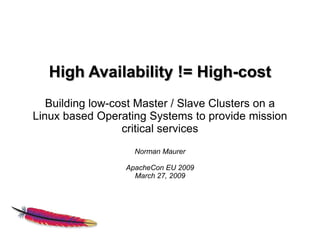
High Availability != High-cost
- 1. High Availability != High-cost Building low-cost Master / Slave Clusters on a Linux based Operating Systems to provide mission critical services Norman Maurer ApacheCon EU 2009 March 27, 2009
- 2. Norman Maurer Member of the Apache Software Foundation Apache Software Foundation Infrastructure Team PMC Apache JAMES Senior Unix System Engineer norman@apache.org norman.maurer@heagmedianet.de http://www.heagmedianet.com http://myblog.kicks-ass.org 2
- 3. The question should be: “Why should you not use Linux-HA?“.. ENOCLUE! It's flexible It's opensource It has a very active community It's known to work for high-volume servers It's just freakin' cool! 3
- 4. Components for building the Cluster 4
- 5. The Linux-HA Cluster uses two base components that make up the Cluster.. Heartbeat* DRBD** * - http://www.linux-ha.org **- http://www.drbd.org 5
- 6. Putting stuff together for an Apache HTTPD Cluster The magic glue 6
- 7. Brief overview of how the whole Cluster works Webserver01 Webserver02 Heartbeat NIC HA NIC Heartbeat DRBD Data DRBD NIC NIC Services Virtual-IP Master Slave Failover!!! 7 Users
- 8. DRBD a.k.a network raid1 Mirror your data across the network 8
- 9. Benefits when using DRBD Synchronous and asynchronous replication Works at the block level Many Distributions ship with pre-build DRBD modules / utils Works with every filesystem on-top while in Master / Slave-Cluster Master / Slave Cluster and Master / Master- Cluster possible 9
- 10. Limitations when using DRBD I/O throughput heavily depends on network throughput Only Master / Slave Cluster supported when using traditional filesystems (ext3, xfs, reiserfs) Master / Master Cluster only works with shared cluster file system (GFS, OCFS2) Data access is only possible from the Master Node in a Master / Slave Cluster 10
- 11. Brief overview on how DRBD works Webserver01 Webserver02 Filesystem Filesystem DRBD-Layer DRBD-Layer NIC NIC Device / Device / Disk Disk Ethernet Sync data across network 11
- 12. Installation Ubuntu # apt-get install drbd8-utils drbd8-module-source build- essential module-assistant && module-assistant auto- install drbd8 Debian # apt-get install drbd8-utils drbd8-modules SLES # yast -i drbd Others Check if there are prebuild packages / build it yourself from source! 12
- 13. Configuration of DRBD-Nodes Set correct config parameters on both Nodes /etc/drbd.conf: Synchron write-operations global { usage-count yes; } common { protocol C; Specify resource } resource r0 { You can have more then one! on node01 { device /dev/drbd0; disk /dev/sda7; address 10.0.0.2:7789; Configuration of DRBD- meta-disk internal; } Nodes on node02 { device /dev/drbd0; disk /dev/sda7; address 10.0.0.3:7789; meta-disk internal; } } 13
- 14. Create the device and up it Create device metadata # drbdadm create-md r0 Attach to backing device,set synchronization parameters and connect to peer # drbdadm up r0 Check state # cat /proc/drbd version: 8.0.11 (api:86/proto:86) GIT-hash: b3fe2bdfd3b9f7c2f923186883eb9e2a0d3a5b1b build by phil@mescal, 2008-02-12 11:56:43 1: cs:Connected ro:Secondary/Secondary ds:Inconsistent/Inconsistent C r--- … … 14
- 15. Initial device synchronization Set Primary # drbdadm -- --overwrite-data-of-peer primary r0 Check state again # cat /proc/drbd version: 8.0.11 (api:86/proto:86) GIT-hash: b3fe2bdfd3b9f7c2f923186883eb9e2a0d3a5b1b build by phil@mescal, 2008-02-12 11:56:43 0: cs:Connected st:Primary/Secondary ds:UpToDate/UpToDate C r--- …. …. 15
- 16. File system layout and data migration Put filesystem on-top # mkfs.ext3 /dev/drbd0 Temporarily mount the filesystem to generate folder structure # mount /dev/drbd0 /drbd Create required folders and copy content # mkdir -p /drbd/etc /drbd/usr/lib /drbd/var # rsync -az /etc/apache2 /drbd/etc/ # rsync -az /var/www /drbd/var/ # rsync -az /usr/lib/cgi-bin /drbd/usr/lib/ 16
- 17. Heartbeat Failover on error / panic 17
- 18. Main features of Heartbeat Heartbeat packets via ICMP / UDP / Serial Works with “every“ unix daemon Be able to execute scripts on failover Automatic failback Support of “STONITH*“ devices *shoot the other node in the head 18
- 19. Brief overview on how Heartbeat works Heartbeats Webserver01 Webserver02 Heartbeat Heartbeat Checks Checks TCP/IP NIC NIC Scripts Scripts COM Serial COM Start Stop Start Stop Master Slave Called when becoming Called when becoming Master-Node Slave-Node 19
- 20. Installation of Heartbeat Ubuntu / Debian # apt-get install heartbeat SLES # yast -i heartbeat Other Distributions Check for prebuild packages / build it yourself from source ! 20
- 21. Installation of extra-scripts Ubuntu / Debian # apt-get install drbdlinks Other Distributions Check for prebuild packages / build it your from source! 21
- 22. Configuration of extra-scripts Set correct config parameters for drbdlinks on both nodes /etc/drbdlinks.conf: link('/etc/apache2', '/drbd/etc/apache2') link('/var/www', '/drbd/var/www') link('/usr/lib/cgi-bin', '/drbd/usr/lib/cgi-bin') Specify all directories which needs to be “linked“ from the mounted DRBD device to the correct location. 22
- 23. Configuration of Heartbeat – Part I Set correct config parameters on both nodes /etc/heartbeat/ha.cf: debugfile /var/log/ha-debug logfile /var/log/ha-log Don't fallback when the Logfacility local0 keepalive 2 primary node comes up deadtime 60 again warntime 30 initdead 120 udpport 697 auto_failback off node node01 node node02 debug 0 Nodes need to be resolvable 23
- 24. Configuration of Heartbeat – Part II Configure script execution on failover /etc/heartbeat/haresources: node01 xxx.xxx.xxx.xxx drbddisk::r0 Filesystem::/dev/drbd0::/drbd::ext3 drbdlinks apache2 Primary DRBD Mount FS Link Start Virtual → Node dirs Apache2 IP Primary Scripts needs to be located under: /etc/init.d/ /etc/heartbeat/resources.d/ 24
- 25. Configuration of Heartbeat – Part III Setup encryption and passphrase /etc/heartbeat/authkeys: File needs to have auth 1 1 sha1 your_super_secure_password perms 600! Supported encryption md5 sha1 Not really an crc encryption. Just packet corruption prevention 25
- 26. Final Steps.. Disable startup scripts for daemons started by Heartbeat! Reboot both servers to see if all services will be started on the next reboot Test failover to see if all works as aspected 26
- 27. Clustering in production What is known to work 27
- 28. What services are known to work ? Mail Ubuntu,Qmail,Vpopmail Webserver Ubuntu, Apache HTTPD 1.3.x / 2.0.x/ 2.2.x Database Ubuntu, MySQL 4.1 / 5.0 / 5.1 Radius Ubuntu, Freeradius ...... ..... and thousands of happy customers 28
- 29. Best Practices – Part 1 Set the heartbeat and DRBD utils/modules to “hold“ in package-management Disable Heartbeat on the Slave-Node while performing upgrades Use dedicated NIC Use decent NIC (like intel) Use gigabit ethernet 29
- 30. Best Practices – Part 2 Use different UDP Ports (for heartbeats) per Linux-HA Cluster Test failover before putting the Cluster in production Keep the Heartbeat and DRBD config files in- sync Use „just“ an crossover-cable to connect the nodes if possible 30
- 31. Known problems What problems often show up and how to fix them 31
- 32. DRBD – Part I Split brain scenario Crappy throughput Version mismatch Kernel panic on both nodes UID/GID not match on both Nodes 32
- 33. Heartbeat Split brain scenario Heartbeats get dropped Nodes not „see“ each other 33
- 34. Useful resources Linux-HA http://www.linux-ha.org DRBD http://www.drbd.org DRBDLinks http://www.tummy.com/Community/software/drbdlinks/ DRBD and MySQL http://dev.mysql.com/doc/refman/5.1/en/faqs-mysql-drbd-heartbeat.html 34
- 35. Questions ? 35
- 36. Thank you for your attention! 36