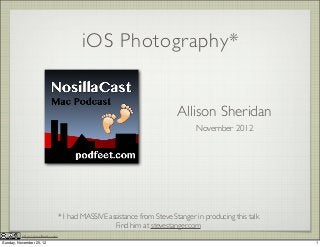
iOS Photography
- 1. iOS Photography* Allison Sheridan November 2012 * I had MASSIVE assistance from Steve Stanger in producing this talk Find him at stevestanger.com http://podfeet.com Sunday, November 25, 12 1
- 2. What We’ll Cover Today Tips for Shooting Tips for Processing Photo Workflow Moving Photos from One Device to Another http://podfeet.com Sunday, November 25, 12 2
- 3. Tips for Shooting Big, heavy cameras are easy to hold still Light iPhones are hard to take a steady photo Use Two hands for stability Remember iOS takes the photo when you release Avoid pushing the button and jiggling the phone iPhone volume + button also takes a photo http://podfeet.com Sunday, November 25, 12 3
- 4. iPhone Likes LOTS of Light iPhone 5 is better than 4S but the camera’s sensor just isn’t big enough to let in a lot of light If you have to shoot in low light find a way to stabilize the camera Set it on something (something stable) Maybe even get a case that stands up easily Lean yourself against the wall Turn on lights in the room, or turn people so they’re facing the available light - no backlighting! http://podfeet.com Sunday, November 25, 12 4
- 5. Other Ways to Help in Low Light Some camera apps offer a steadying option Camera+ has a Stabilizer mode You tell it to take the picture but it waits until you (or your subject stops moving Another option is a Timer mode, gives you a chance to set the iPhone down to stay steady iPhone 5 camera has less grain in low light than previous iPhones http://podfeet.com Sunday, November 25, 12 5
- 6. How About Digital Zoom? Digital zoom is the zoom slider in most camera apps Don’t use it. Never. Never Ever. If you want the photo zoomed in Take the shot at full resolution Crop the photo in a secondary app I’m not kidding http://podfeet.com Sunday, November 25, 12 6
- 7. HDR Photography HDR = High Dynamic Range Your eyes can see shadows in white clouds and shadows in dark mountains at the same time A camera sensor can’t HDR photography is taking one or more photos at different exposures and combining them into one iPhone has HDR built into the camera as an option Doesn’t work on moving objects (weird effects) Can sometimes save bad lighting http://podfeet.com Sunday, November 25, 12 7
- 8. Tips for Processing Great apps out there for post-processing on iOS Don’t go crazy with post-processing - be wary of going wild with effects Good apps have sliders for intensity of effects 0 -100% but you don’t have to use 100% Try doing multiple saves so you can roll back Often these apps erase ALL of your effects if you hit undo (example Snapseed) iPhoto and Touch ReTouch allow multiple undos http://podfeet.com Sunday, November 25, 12 8
- 9. Even More Processing Tips Consider processing in multiple apps Set contrast and vibrance in one Add a border with another app Remember all the filters in the world won’t save a poorly shot photo Try to frame and get lighting right before shooting http://podfeet.com Sunday, November 25, 12 9
- 10. Shallow Depth of Field Digital SLRs have lenses that can get that beautiful shallow depth of field The iPhone camera cannot produce this effect because the lens isn’t fast enough (doesn’t have a large enough aperture) You can fake the effect with Tilt-Shift applications Designed to make objects look like small toys Done right can blur the background Snapseed and Instagram have Tilt-Shift Demo Time - Finally! http://podfeet.com Sunday, November 25, 12 10
- 11. Demo Time - Camera App HDR - be cautious on movement Embrace the grid Panorama How to change direction to right/left HUGE files - can be up to 28MP! Turn on Voiceover How it shows 1 face, 2 faces http://podfeet.com Sunday, November 25, 12 11
- 12. Demo Time - Camera+ Camera+ $1 http://campl.us/ Normal operation Two-fingered tap for focus & exposure/white balance Don’t touch zoom! Stabilizer, Timer, Burst (lower quality) Store in Camera Roll, Lightbox, or both Quick edits - scenes, adjust, crops, FX, Borders Share http://podfeet.com Sunday, November 25, 12 12
- 13. Demo Time - Snapseed Snapseed snapseed.com $5 iOS Interface explanation Drag up/down to change tool Drag right/left to change intensity Crop & Straighten first Selective Adjust Add control point, pinch to change selection area Details - sharpening - loupe Tuning - brightness, contrast, saturation, white balance Grunge, borders, vintage - fun but overused http://podfeet.com Sunday, November 25, 12 13
- 14. Demo Time - Snapseed Tilt Shift - also for depth of field Drag to change the point that is in sharpest focus Style Star to change whether effect is linear or elliptical Pinch to change the radius of the blur (elliptical not just circular) Two fingered rotate to change the tilt and thickness on linear blur Change transition width with one finger http://podfeet.com Sunday, November 25, 12 14
- 15. Demo Time - Transferring files Photostream Kinda hard to demo...and great when it works... Use the Camera Connection Kit $29 apple.com/store From “Real” Camera to iPad for backups and editing iPhone to iPad for backups and editing http://podfeet.com Sunday, November 25, 12 15
- 16. Transfer Photos Over the Air Photo Transfer App $3 Requires network connection but NOT Internet Bluetooth between iDevices Transfer between iDevices, Macs and even PCs and Androids Launch Photo Transfer App Select Send or Receive On Mac navigate to web address On iDevice tap on appropriate device Transfer for backup or to give to someone http://podfeet.com Sunday, November 25, 12 16
- 17. Secret App for Photo Transfer Hidden secret - there’s a built-in app for transferring photos to your Mac Image Capture FTW! Want to move all videos off your iPhone? Want to clean up those photos you didn’t mean to take, or the 2nd HDR? Import into iPhoto, Aperture, or to a folder Import selectively or import all http://podfeet.com Sunday, November 25, 12 17
- 18. Ooh - Aah! Touch ReTouch HD - $2 iPad, $1 iPhone from Handy Photo Lab Erase things you don’t like from your photos People, outlets, lampposts Use your finger to paint over what you want to erase Use brush or lasso or clone stamp You have to see it to believe http://podfeet.com Sunday, November 25, 12 18
- 19. Giant Link Farm of Doom Steve Stanger http://stevestanger.com Camera+ http://campl.us/ Snapseed snapseed.com $5 iOS, $20 Mac/Windows Bought by Google recently... iPhoto $5 in the iTunes Store Touch Retouch iphotomania.com $1 iOS/Android Instagram instagram.com/ Free iOS/Android iPhone Connection Kit apple.com/store $29 Photo Transfer App phototransferapp.com $3 iOS/Android Touch Retouch handyphotolab.com $2/$1 iPad/iPhone http://podfeet.com Sunday, November 25, 12 19
- 20. Email: allison@podfeet.com Twitter: @podfeet http://podfeet.com Sunday, November 25, 12 20
