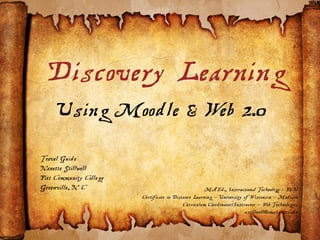
Cit Discovery Learning Stillwell - PDF
- 1. Discovery Learning Using Moodle & Web 2.0 Travel Guide Nanette Stillwell Pitt Community College Greenville, N C MAEd., Instructional Technology - ECU Certificate in Distance Learning – University of Wisconsin – Madison Curriculum Coordinator/Instructor – Web Technologies nstillwell@email.pittcc.edu
- 2. Treasure Map
- 3. Our Journey • Brief Overview of Moodle • Web 2.0 “built-ins” in Moodle • Moodle Web 2.0 Demonstration • Best Practices • Resources
- 4. The Treasure We Seek • Tools to foster the construction of knowledge by students • Methods to engage students with course content • Methods to encourage interaction among students • Ways to teach using technology the students use
- 5. Moodle • Why Moodle – Open Source – Student Centered – Collaboration Tools – Promotes Constructivist Teaching and Learning Moodle is a course management system (CMS) - a free, Open Source software package designed using sound pedagogical principles, to help educators create effective online learning communities. from: www.moodle.org
- 6. Moodle In Action Posting on Moodle Buzz http://duckygator.com/2008/10/impressive-use-of-social-tools-in-school/ Let’s Look at the WEB 110 Course http://pitt.ncmug.net/
- 7. Web 2.0 Audience Survey • Blog • Skype • Wiki • Twitter • Facebook • Jott • MySpace • IM • RSS • Chat • Podcast • Orkut • Vodcast • Hi5 • Ning
- 8. Web 2.0 Student Survey • 76 students, 1 course (WEB 110), 3 sections, ages 16-52 [96% 18-25] • 93% have a computer at home with Internet access • 92% Social Networking – Facebook/MySpace • 36% Posted to a blog • 0% Used a Wiki • 5% Used RSS
- 9. Moodle’s Web 2.0 • Blog • Wiki • RSS • Student Profile • Other Applications available – Sloodle – WiZiQ – iTunes University – The List –LOTS http://moodle.org/mod/data/view.php?d=13
- 10. Moodle Bl0g Blog Defined • Personal Diaries • Editorials on specific topics • Community of authors • Ongoing discussion • Any topic • Accessible anyplace with an Internet connection Blog entries may include text, hyperlinks, video, and images!
- 11. Moodle Bl0g Blogs for Learning • Knowledge sharing • Reflection of learning • Debate • Visit established blogs and comment • Student created knowledge • Creates community locally or globally One of THE BEST education blogs: David Warlick http://davidwarlick.com/2cents/
- 12. Moodle Bl0g Blog Activities • Reflection of learning – May be individual or group posting – Assign topic (such as literature themes, programming scripts, etc.) – Have students post the information as described by the instructor – Instructors should monitor the blog: correct mistakes, facilitate more thorough reflection, prompt discussion if warranted – Encourage or REQUIRE RSS feeds for the topic Have students visit blogs at PBS, CNN, and MSNBC; Then report on what they learned from the blog
- 13. Moodle Bl0g Blog Activities • Knowledge Sharing – Divide students into teams or small groups – Assign roles (or topics) – Have students post the information as described by the instructor – Students will learn their “topic” in depth, other students will learn from the posting ?How does this differ from students learning independently? – Instructors should monitor the blo: correct mistakes, facilitate more thorough reflection, prompt discussion if warranted – Encourage or REQUIRE RSS feeds for the topic For examples of awarding winning educational blogs visit http://edublogs.org/2007/11/26/edubloggers-and-the-edublog-awards-2007/
- 14. Moodle Bl0g Blog Activities • Debate – Divide students into teams or small groups – Assign roles (or topics); usually a PRO and CON team/group for each topic – 1 group of students may be assigned the role of “commenters” to facilitate fact checking and rate the debate – Instructions for posting must be very specific – Allow comments ?How does this foster community among the students? – Instructors should monitor the blog – REQUIRE RSS feeds for the topic – Instructors should close the debate with a summary Model the debate blog after a lively news debate blog
- 15. Moodle Bl0g Blog Activities • Personal Project Journal – Project assessment • Provide strict due dates • Provide outline or checklist of expected entries • Tell students how much of the final project grade will be determined by the blog – Internship journal – Service learning journal A Project Grading Rubric is a good idea when the project begins.
- 16. Moodle Wiki Wiki Defined • A wiki is a web page • Wikis may be viewed and edited by anyone with access to the wiki • Anyone may edit another person’s posting • Wikis accept hyperlinks, multimedia, and images • Unlike a blog where the users are authors or commenters; Wikis allow users to be both editors and authors • A wiki is a live, evolving Web 2.0 tool A Project Grading Rubric is a good idea when the project begins.
- 17. Moodle Wiki Wikis for Learning • Impressive collaboration tool • Collection of information • E-portfolio • Student composition and editing using group collaboration • Progress meter • Student engagement outside of the classroom • Presentation tool • Data collection Check out Wikibooks.org for lots of useful information!
- 18. Moodle Wiki Wiki Activities or Wiki-tivities • Study Guides – Assign individuals, teams, or groups specific content to post on the wiki for a study guide. Other students may edit content to make it more clear or correct mistakes. – The instructor should monitor and grade the wiki – An example: http://brianyearling.pbwiki.com/Of-Mice-and-Men%253A-Chapter-2-Summary • Student Collaboration – Assign a writing project to a small group. The group will then collaborate by using the wiki to complete the project. Require a bibliography and/or webliography with the project. – An example: http://carbonfighters.pbwiki.com/AllPages Study the History of Wikipedia http://en.wikipedia.org/wiki/History_of_Wikipedia
- 19. Moodle Wiki Wiki Activities or Wiki-tivities • Presentation Tool – Research An example: https://wiki.brown.edu/confluence/display/MarkTribe/Open+Source+Culture+Spring+07+- +Student+Work – Project journal – Multimedia (Powerpoint, GoogleDocs Presentation, SlideShare) – Bibliography/Webliography – Assessment • E-portfolio – Professional http://cis.apsc.ubc.ca/wiki/index.php/Jim_Sibley_Portfolio – Student http://www.danielgeisler.com/index.php?title=User:Daniel:Resume Mahara http://www.mahara.org/ An open source e-portfolio application – FREE & Moodle Friendly!! Should be hosted on a Linux server. /
- 20. Moodle Wiki Wiki Activities or Wiki-tivities • Peer Tutoring and Mentoring • Project Management • Peer Review • Course Icebreaker • Pre-test for content • Mind Mapping
- 21. Moodle RSS Subscription Options • Instructor may FORCE students to subscribe to a forum, blog, or wiki • Students may make the subscription choices themselves • Instructor may choose NO subscription for anyone RSS Primer from W3Schools http://www.w3schools.com/rss/rss_intro.asp
- 22. A Closer Look at Moodle & Web 2.0 http://pitt.ncmug.net/ More on
- 23. Best Practices Using Web 2.0 in Moodle • Initiate students to the technology – Tutorials – Practice exercises • Task-driven – Within context of course – Within context of students’ experience • Assessment Rubric – Provide before students begin assignment – Allow student to assist with developing the rubric (in a wiki)
- 24. Best Practices continued • Guidelines must be explicit – Provide an example – Step-by-Step for a big project – Chunk the tasks into smaller assignments • Establish Rules – Rules for comments as well as authorship in blogs – Rules for editing in Wikis • Coach students to be specific and include media elements – Don’t judge the authors, rather guide the authors to better writing through questioning More on – Media might include web sites, images, videos, etc.
- 25. Best Practices continued • Create a community experience – Encourage participation – Allow discussion to flow from multiple directions • Discuss topics/tasks in f2f meetings as well as using Web 2.0 tools • Remind students of due dates often – Moodle Calendar – Emails – Chat – Moodle News More on
- 26. No Moodle Yet? Other Options - FREE • Wikis – PBWiki www.pbwiki.com – Wikispaces www.wikispaces.com – Wetpaint (a little different) www.wetpaint.com • Blogs – Blogger www.blogger.com [a Google application, requires a Google account to login] – Edublogs www.edublogs.org More on
- 27. More Moodle 2.0 • Choice – Poll • Chat – Moodle block show students onine • Workshop – Peer assessment tool • Glossary – Instructor and students may add terms to a glossary – Searchable – Instructors may link to glossary terms within the course
- 28. More Moodle 2.0 • Moodle Add-ins – Sloodle – Moogle (Google block for Moodle) – Visoconference – All Moodle plug-ins/add-ins http://moodle.org/mod/data/view.php?d =13&advanced=0&paging=&page=2 • Searchable by type, version, name, and more…
- 29. What We’ve Discovered About Moodle Web 2.0 + Collaboration • Supports Web 2.0 • Blogs technologies – Knowledge Construction – Blogs – Knowldege Sharing – Wikis – Debate – RSS – Reflection of Learning – Conferencing Tools – Personal Project Journal – Virtual Environment • Wikis Tools – Student Constructed – Multimedia Tools Study Guides • Podcasts – Presentation Tool • Video – Group Collaboration – e-Portfolio
- 30. What We’ve Discovered Web 2.0 To You LOTS of Web 2.0 Plug-ins • RSS • Visit www.moodle.org for – Subscribes students to complete list blogs, wikis, forum • Know whom you need to activities contact at your institution – Subscribes instructors to to have plug-ins installed blogs, wikis, forum activities on your Moodle server • Test plug-in before instructional use
- 31. What We’ve Discovered • Best Practices Using Web 2.0 + Moodle – INITIATE students to the technology (without a grade) – Activities should be TASK-DRIVEN – Provide the ASSESSMENT RUBRIC early in the activity – Provide explicit GUIDELINES for the activity – Establish RULES for the activity – COACH student throughout the activity – Create a COMMUNITY experience – Offer FACE TO FACE contact if possible – REMIND students of due dates often
- 32. Useful Resources Web 2.0 Resources • ePortfolios http://filamentlaunchpad.pbwiki.com/ePortfolios • Wikinomics http://www.socialtext.net/wikinomics/index.cgi?beyond_the_classro om • Educause http://www.educause.edu • ISTE Web 2.0 Resources http://www.iste.org/Content/NavigationMenu/EducatorResources/Y ourLearningJourney/Web20/Web_2_0_Resource_Links.htm
- 33. Useful Resources • Edublogs.org Nanette’s Soapbox – visit and comment!! http://nstillwell.edublogs.org/ • The CIT Presentation – freely available – Slideshare.net http://www.slideshare.net/nstillwell/citweb20moodl e-presentation • Nanette’s Wiki on PBWiki – use it to experiment http://nanswiki.pbwiki.com/
