Report
Share
Download to read offline
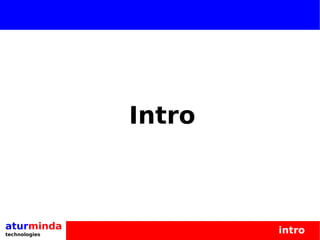
Recommended
Recommended
More Related Content
Similar to Word Intro
Similar to Word Intro (20)
ICT for Beginners - session 1 (C&G 4249 iTQ) - Hardware

ICT for Beginners - session 1 (C&G 4249 iTQ) - Hardware
Help! My PC Just Died & Our Techie Is On Vacation!

Help! My PC Just Died & Our Techie Is On Vacation!
Acer Aspire E 15 Laptop (E5-575-51GG) User manual PDF download / User Guide

Acer Aspire E 15 Laptop (E5-575-51GG) User manual PDF download / User Guide
More from Mohd Iznan Shamsuddin
More from Mohd Iznan Shamsuddin (20)
What you should know about Kangaroo Math Competition

What you should know about Kangaroo Math Competition
How to join Kangaroo Math Competition Malaysia 2014

How to join Kangaroo Math Competition Malaysia 2014
Promosi Playground for Kindergarten and Nursery by @Ardentedu 2013

Promosi Playground for Kindergarten and Nursery by @Ardentedu 2013
Persembahan slide guru-guru di Malaysia membosankan

Persembahan slide guru-guru di Malaysia membosankan
Recently uploaded
Enterprise Knowledge’s Urmi Majumder, Principal Data Architecture Consultant, and Fernando Aguilar Islas, Senior Data Science Consultant, presented "Driving Behavioral Change for Information Management through Data-Driven Green Strategy" on March 27, 2024 at Enterprise Data World (EDW) in Orlando, Florida.
In this presentation, Urmi and Fernando discussed a case study describing how the information management division in a large supply chain organization drove user behavior change through awareness of the carbon footprint of their duplicated and near-duplicated content, identified via advanced data analytics. Check out their presentation to gain valuable perspectives on utilizing data-driven strategies to influence positive behavioral shifts and support sustainability initiatives within your organization.
In this session, participants gained answers to the following questions:
- What is a Green Information Management (IM) Strategy, and why should you have one?
- How can Artificial Intelligence (AI) and Machine Learning (ML) support your Green IM Strategy through content deduplication?
- How can an organization use insights into their data to influence employee behavior for IM?
- How can you reap additional benefits from content reduction that go beyond Green IM?
Driving Behavioral Change for Information Management through Data-Driven Gree...

Driving Behavioral Change for Information Management through Data-Driven Gree...Enterprise Knowledge
Recently uploaded (20)
Bajaj Allianz Life Insurance Company - Insurer Innovation Award 2024

Bajaj Allianz Life Insurance Company - Insurer Innovation Award 2024
HTML Injection Attacks: Impact and Mitigation Strategies

HTML Injection Attacks: Impact and Mitigation Strategies
Driving Behavioral Change for Information Management through Data-Driven Gree...

Driving Behavioral Change for Information Management through Data-Driven Gree...
Exploring the Future Potential of AI-Enabled Smartphone Processors

Exploring the Future Potential of AI-Enabled Smartphone Processors
Automating Google Workspace (GWS) & more with Apps Script

Automating Google Workspace (GWS) & more with Apps Script
Strategies for Unlocking Knowledge Management in Microsoft 365 in the Copilot...

Strategies for Unlocking Knowledge Management in Microsoft 365 in the Copilot...
Advantages of Hiring UIUX Design Service Providers for Your Business

Advantages of Hiring UIUX Design Service Providers for Your Business
Connector Corner: Accelerate revenue generation using UiPath API-centric busi...

Connector Corner: Accelerate revenue generation using UiPath API-centric busi...
[2024]Digital Global Overview Report 2024 Meltwater.pdf![[2024]Digital Global Overview Report 2024 Meltwater.pdf](data:image/gif;base64,R0lGODlhAQABAIAAAAAAAP///yH5BAEAAAAALAAAAAABAAEAAAIBRAA7)
![[2024]Digital Global Overview Report 2024 Meltwater.pdf](data:image/gif;base64,R0lGODlhAQABAIAAAAAAAP///yH5BAEAAAAALAAAAAABAAEAAAIBRAA7)
[2024]Digital Global Overview Report 2024 Meltwater.pdf
AWS Community Day CPH - Three problems of Terraform

AWS Community Day CPH - Three problems of Terraform
Understanding Discord NSFW Servers A Guide for Responsible Users.pdf

Understanding Discord NSFW Servers A Guide for Responsible Users.pdf
Tata AIG General Insurance Company - Insurer Innovation Award 2024

Tata AIG General Insurance Company - Insurer Innovation Award 2024
Word Intro
- 1. Intro aturminda intro technologies
- 2. ice breaking – about me ● Something about me – Usamah Jamaludin – background in Computer Science and Computer Engineering – B.Sc in Computer Science, Carnegie Mellon University (2005) – tutoring experience back in college (2002 - 2003) – consultant with iPerintis / Petronas (2005 - 2006) aturminda intro technologies
- 3. ice breaking – about you ● Something about you – Name and preferred nick – Other personal details (optional... really) – What do you do? – Why are you taking the class? aturminda intro technologies
- 4. something about the class ● target students – those who would like to create professional documents with computer – those with some degree of keyboard proficiency ● what can you expect? – learn how to use Word to create various documents (legal letters, resume, reports) – be able to reuse basic lessons to create more complex documents ● what should you do? – do PLAY around with Word as we move along – ask questions. anything! feel free to stop me – if we have time, you can request on extra things to learn about aturminda intro technologies
- 5. exercise > startup ● Please turn on your computers ● Ignore the cryptic system messages ● You will see the Windows XP 'splash screen' aturminda intro technologies
- 6. desktop ● If everything goes well, you should see Desktop aturminda intro technologies
- 7. exercise > mouse skills ● Left click – Single-click ● Single-click on the Start Button – Double-click ● Double-click on the Recycle Bin ● Right-click – Right-click anywhere on the Desktop ● Drag and drop – Drag and drop the Recycle Bin ● Hover – Hover the mouse on Start Menu -> All Programs aturminda intro technologies
- 8. start button ● Everything in Windows can be done through the Start Button ● Bottom-left of the Desktop ● Click on it once ● To make it disappear – Press ESC, OR – Click anywhere else on the Desktop aturminda intro technologies
- 9. exercise > create your account ● Your computer will be used by other people too – You need to make sure ● You know where you store your files ● You do not delete someone else's files ● Someone do not delete your own files!!! – How? ● Create your own account on the computer ● Find the Control Panel from the Start Button / Menu aturminda intro technologies
- 10. control panel Control Panel with icon view aturminda intro technologies
- 11. exercise > add new user ● Click on User Accounts ● Create a new account – Select name – Select privilege (Administrator or Limited) ● Try log off and log in! aturminda intro technologies
- 12. where would my files go? ● Every user in Windows XP will have his/her own My Documents folder ● Users are free to create, manipulate and even delete files from My Documents folder without damaging the Windows XP operating system ● Navigate to your My Documents folder aturminda intro technologies
- 13. checklist ● Let's check the essential things before we start the class – Turning up computer – Basic mouse skills – Start Button / Menu – Create our own account – Login and logoff – Your files aturminda intro technologies
