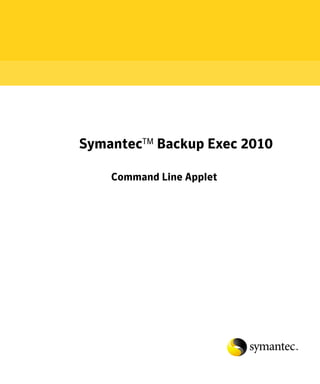
Bews command line_en
- 1. SymantecTM Backup Exec 2010 Command Line Applet
- 2. Symantec Legal Notice Copyright © 2009 Symantec Corporation. All rights reserved. Symantec, Backup Exec, and the Symantec logo are trademarks or registered trademarks of Symantec Corporation or its affiliates in the U.S. and other countries. Other names may be trademarks of their respective owners. The product described in this document is distributed under licenses restricting its use, copying, distribution, and decompilation/reverse engineering. No part of this document may be reproduced in any form by any means without prior written authorization of Symantec Corporation and its licensors, if any. THE DOCUMENTATION IS PROVIDED “AS IS” AND ALL EXPRESS OR IMPLIED CONDITIONS, REPRESENTATIONS AND WARRANTIES, INCLUDING ANY IMPLIED WARRANTY OF MERCHANTABILITY, FITNESS FOR A PARTICULAR PURPOSE OR NON-INFRINGEMENT, ARE DISCLAIMED, EXCEPT TO THE EXTENT THAT SUCH DISCLAIMERS ARE HELD TO BE LEGALLY INVALID. SYMANTEC CORPORATION SHALL NOT BE LIABLE FOR INCIDENTAL OR CONSEQUENTIAL DAMAGES IN CONNECTION WITH THE FURNISHING PERFORMANCE, OR USE OF THIS DOCUMENTATION. THE INFORMATION CONTAINED IN THIS DOCUMENTATION IS SUBJECT TO CHANGE WITHOUT NOTICE. The Licensed Software and Documentation are deemed to be “commercial computer software” and “commercial computer software documentation” as defined in FAR Sections 12.212 and DFARS Section 227.7202. Symantec Corporation 20330 Stevens Creek Boulevard Cupertino, CA 95014 http://www.symantec.com 2 Symantec Backup Exec Command Line Applet
- 3. Table of Contents Updating scripts for use with this release . . . . . . . . . . . . . . . . . . . . . . . . . . . . . . . . . . . . . . 5 Command Line Applet requirements . . . . . . . . . . . . . . . . . . . . . . . . . . . . . . . . . . . . . . . . . . 6 Using the Command Line Applet . . . . . . . . . . . . . . . . . . . . . . . . . . . . . . . . . . . . . . . . . . . . . . 6 Using command line switches . . . . . . . . . . . . . . . . . . . . . . . . . . . . . . . . . . . . . . . . . . . . . . . . 7 Switches used with all operations . . . . . . . . . . . . . . . . . . . . . . . . . . . . . . . . . . . . . . . . . . 9 Backup job operations and switches . . . . . . . . . . . . . . . . . . . . . . . . . . . . . . . . . . . . . . . 10 Operations and switches for administrating jobs . . . . . . . . . . . . . . . . . . . . . . . . . . . . 29 Restore job operations and switches . . . . . . . . . . . . . . . . . . . . . . . . . . . . . . . . . . . . . . . 36 Operations and switches for viewing and responding to alerts . . . . . . . . . . . . . . . 44 Operations and switches for error-handling rules . . . . . . . . . . . . . . . . . . . . . . . . . . . 49 Operations and switches for managing media and devices . . . . . . . . . . . . . . . . . . . 51 Backup Exec services commands . . . . . . . . . . . . . . . . . . . . . . . . . . . . . . . . . . . . . . . . . . 80 Logon account operations and switches . . . . . . . . . . . . . . . . . . . . . . . . . . . . . . . . . . . . 81 Report operations and switches . . . . . . . . . . . . . . . . . . . . . . . . . . . . . . . . . . . . . . . . . . . 84 Operations for displaying network interface information . . . . . . . . . . . . . . . . . . . . 85 Database management operations and switches . . . . . . . . . . . . . . . . . . . . . . . . . . . . 87 Setting default options . . . . . . . . . . . . . . . . . . . . . . . . . . . . . . . . . . . . . . . . . . . . . . . . . . . 92 Using job script files . . . . . . . . . . . . . . . . . . . . . . . . . . . . . . . . . . . . . . . . . . . . . . . . . . . . . . . 127 Creating a backup job script file . . . . . . . . . . . . . . . . . . . . . . . . . . . . . . . . . . . . . . . . . . 127 Creating a restore job script file . . . . . . . . . . . . . . . . . . . . . . . . . . . . . . . . . . . . . . . . . . 162 Creating a catalog job script file . . . . . . . . . . . . . . . . . . . . . . . . . . . . . . . . . . . . . . . . . . 181 Creating a discovery job script file . . . . . . . . . . . . . . . . . . . . . . . . . . . . . . . . . . . . . . . . 186 Creating a duplicate backup job script file . . . . . . . . . . . . . . . . . . . . . . . . . . . . . . . . . 192 Creating a test run job script file . . . . . . . . . . . . . . . . . . . . . . . . . . . . . . . . . . . . . . . . . 199 Creating a copy job script file . . . . . . . . . . . . . . . . . . . . . . . . . . . . . . . . . . . . . . . . . . . . 204 Saving and launching the job script file . . . . . . . . . . . . . . . . . . . . . . . . . . . . . . . . . . . 207 Using scripts and selection lists . . . . . . . . . . . . . . . . . . . . . . . . . . . . . . . . . . . . . . . . . . . . . 208 Creating a selection list script file . . . . . . . . . . . . . . . . . . . . . . . . . . . . . . . . . . . . . . . . 208 3
- 4. Using Policy Commands . . . . . . . . . . . . . . . . . . . . . . . . . . . . . . . . . . . . . . . . . . . . . . . . . . . 221 Creating a policy . . . . . . . . . . . . . . . . . . . . . . . . . . . . . . . . . . . . . . . . . . . . . . . . . . . . . . . 223 Using job template script files within a policy . . . . . . . . . . . . . . . . . . . . . . . . . . . . . 227 Creating a backup job template script file . . . . . . . . . . . . . . . . . . . . . . . . . . . . . . . . . . . . 228 Creating a duplicate backup job template script file . . . . . . . . . . . . . . . . . . . . . . . . . . . 245 Creating a synthetic full job template script file . . . . . . . . . . . . . . . . . . . . . . . . . . . . . . 251 Using a schedule script with device and media operations . . . . . . . . . . . . . . . . . . . . . 256 Understanding job status messages . . . . . . . . . . . . . . . . . . . . . . . . . . . . . . . . . . . . . . . . . 259 4 Symantec Backup Exec Command Line Applet
- 5. Symantec Backup Exec - Command Line Applet The Backup Exec Command Line Applet is a convenient way to access some of the most useful features of Backup Exec from a command prompt. The Command Line Applet allows management of only one media server at a time, but allows for remote management of media servers within an enterprise. However, if the Central Admin Server Option (CASO) is installed, you can administer all servers managed by the central administration server. Backup Exec must be installed and running on a media server in order for the Command Line Applet to target it, but the Command Line Applet does not have to be run from a media server. The Command Line Applet uses functional command switches typed in a command prompt window to perform most Backup Exec functions and utilities. Note Backup Exec Command Line Applet is only backwards compatible for a previous release and dot releases of the same version of Backup Exec. Updating scripts for use with this release This release of the Backup Exec Command Line Applet provides improved output from command switches and includes support for new features and capabilities in Backup Exec. Symantec strongly recommends that you use the latest release of the Command Line Applet. You may need to update existing job scripts to take advantage of the improved command switch output. While you update and test your job scripts with this release of Backup Exec Command Line Applet, you can continue to use the previous version of the Command Line Applet. 5
- 6. Command Line Applet requirements Command Line Applet requirements The Backup Exec Command Line Applet works with a local or remote Backup Exec server installation. Minimum system requirements include: Command Line Applet requirements Operating System You can find a list of compatible operating systems, platforms, and applications at the following URL: http://entsupport.symantec.com/umi/V-269-1 Processor Pentium system Memory Required 16 MB RAM Disk Space A minimum of 1 MB of hard disk space after Microsoft Windows is installed Other Hardware DVD-ROM Using the Command Line Applet The Backup Exec Command Line Applet is installed with Backup Exec. After installation, to run the applet on another computer, copy bemcmd.exe to a computer that meets the minimum requirements and is running Windows RPC services. If you copy bemcmd.exe to another computer, the following files must exist on that computer: ■ beclass.dll ■ becluster.dll ■ BECrypto.dll ■ besocket.dll ■ bestdutl.dll ■ libvxsigcomp2.dll ■ msvcp71.dll ■ msvcr71.dll ■ serdll.dll ■ vxcrypto.dll 6 Symantec Backup Exec Command Line Applet
- 7. Using command line switches If these files do not already exist, copy them to the computer along with bemcmd.exe. To use the Command Line Applet, type bemcmd followed by a series of command switches in a command prompt window. The Command Line Applet will attempt to complete the requested task, and then return a value to the command prompt indicating success or failure. Backup Exec functions and utilities that you can run using the Command Line Applet include: ■ Run or cancel a previously created jobs. ■ Create and run jobs for local or remote file selections, including databases on Microsoft Exchange, SQL, Lotus Domino, Oracle, UNIX, and SharePoint installations. ■ Create selection lists. ■ Create protection policies that include job templates and rules. ■ Create, run, and monitor utility jobs. Note This release of the Command Line Applet does not support submission of verify or rewind jobs. ■ Set default options for all jobs. ■ Obtain job status and the number of scheduled, active, and completed jobs. ■ Create media sets and drive pools. ■ Perform drive utilities and get information about the status of drives. ■ Start and stop Backup Exec system services. ■ Retrieve information on and respond to job alerts. ■ Determine if the media server is available on the network. ■ View and print Backup Exec reports. Note The Command Line Applet can target clustered media servers. The only limitation is that the Command Line Applet can target a device pool, but not a specific device in that device pool. Using command line switches To use the Command Line Applet on your computer, type the appropriate command line switch and any additional information required. For example, to run a previously created backup job named Operations Weekly, type the following at the command prompt: 7
- 8. Using command line switches bemcmd -o1 -j"Operations Weekly" In this example, -o1 is the operation to submit the backup job. The command line switch -j specifies the name of the backup job. Because the job name contains spaces, quotation marks are required around the job name. The job “Operations Weekly” was previously created through the Backup Exec administration console. By default, the backup will be done on the computer where the Command Line applet is executed. To run this same job on a remote computer named Genesis, type the following at the command prompt: bemcmd -cGenesis -o1 -j"Operations Weekly" The command line switch -c specifies the name of the media server where the job is to be run. When connecting to a remote server, if you are required to provide a user name and password, type the following at the command prompt, substituting the text appearing in italics with the correct names: bemcmd -cGenesis -nuser_name -ppassword -o1 -j"Operations Weekly" If the value contains a space or a colon, enclose the value with quotation marks. If the switch contains more than one letter a colon must appear immediately after the switch or the switch itself must be enclosed in quotation marks. Switches that consist of only a single character do no require a colon after the switch. In each of the previous examples, a -1 is returned if the job fails. You can also track the status of the job submission by including the Verbose Output command line switch -v. Substitute the text that appears in italics next to the command, such as job name, with a value, such as the correct job name. For commands using Job IDs, this version of Backup Exec uses a globally unique identifier (GUID) in a 16-byte hex string format for each job. Note Command line switches appearing in BOLD are required. 8 Symantec Backup Exec Command Line Applet
- 9. Using command line switches Switches used with all operations The following command line switches can be used with all operations. Command line switches for all operations Item Description -? Displays help on all command line operations, usage, and special switches. -?operation number Displays help about a command line operation. -ooperation number -? -cmedia server Specifies the name of the media server where the operation is to be performed. If a media server name is not specified, the local computer name is used by default. -llogfile Directs all output to a specified logfile and to the console. You must specify the logfile name where the output is to be written. -la:logfile Appends all output to the specified logfile and to the console. You must specify the logfile name where the output is to be written. -nuser name Specifies the user name credential for logging on to a remote Backup Exec server. If a user name is not specified, the current credential is used. -ppassword Specifies the password credential for logging on to a remote Backup Exec server. If a password is not specified, the current password credential is used. -tBackup Exec server Specifies the type of OS the server is running. The default is type Windows. To specify a NetWare server, type -tNW. To specify a Windows server, type -tNT. -v Displays information detailing what has occurred while running the Command Line Applet and the specified option. This command is useful when tracing the sequence of events using the command line applet. -w Waits for the job to complete before exiting the program. The commands with switch -w return a 1 if successful or -1 on failure. 9
- 10. Using command line switches Command line switches for all operations (continued) Item Description --deprecation Displays commands that are deprecated in Backup Exec. Returns a 1 if the command succeeds, a -1 if the command fails, or a 0 if the command partially succeeds. --category Displays category numbers that you append to the -? switch. Backup job operations and switches You can run a previously created job or submit a new backup job using the commands presented in the following table. You can also create a backup job script file that the Command Line Applet can use instead of command line switches. Backup job commands Operation Additional Function Description Switches -o1 Run backup job Runs a backup job that has been previously defined. Returns a job instance ID. Also returns a 1 if the command succeeds or a -1 if the command fails. -jjob name or Required. Specifies the name or the job ID of -ijob ID the previously defined job that Backup Exec should run. Note If there are jobs with the same name, only one of the jobs will run. To ensure that the correct job runs, you should use the job ID instead of the job name to specify which job will run. -pr:priority Specifies the priority for the job. Priority options include: ◆ Highest ◆ High ◆ Medium ◆ Low ◆ Lowest If this switch is absent, the priority will be set as Medium. 10 Symantec Backup Exec Command Line Applet
- 11. Using command line switches Backup job commands (continued) Operation Additional Function Description Switches -w Wait for job Instructs the Command Line Applet to wait completion for the operation to complete before returning. -o2 Create backup Creates and runs a backup job for a specified job list of files. This operation returns a job instance ID. Also returns a 1 if the command succeeds or a -1 if the command fails. -jjob name Specifies the name Backup Exec will assign to this job. If you do not specify a name, a default name is generated. -ddevice name Specifies the name of the device Backup Exec should use for backup. When backing up a remote server, the device name will be the name of the remote server. -sd:device name Use this switch instead of the -d switch to indicate that this device name should be checked against the devices (and device pools) on the target server, and the job should only run if the device exists. If the device does not exist, and if the -v (verbose) switch is used, the following message appears: Device or Device Pool specified does not exist. -sn:media Specifies a preferred server name or media server name or server pool name for the job. -pn:media server pool name 11
- 12. Using command line switches Backup job commands (continued) Operation Additional Function Description Switches -pr:priority Specifies the priority for the job. Priority options include: ◆ Highest ◆ High ◆ Medium ◆ Low ◆ Lowest If this switch is absent, the priority will be set as Medium. 12 Symantec Backup Exec Command Line Applet
- 13. Using command line switches Backup job commands (continued) Operation Additional Function Description Switches -sfile list or Required. Specifies a path to a group of files, -sf:file name the name of a file that contains a list (one per or line) of files, or an existing selection list name -sl:selection to be backed up. list name The list should be comma delimited. Selections that end with a backslash indicate the selection is a directory. Selections that do not end with a backslash indicate the selection is a file. To back up System State, type "server nameSystem?State*.*" after -s. Note To back up Shadow Copy Components on a Windows 2003 computer, type "server nameShadow?Copy ?Components*.*" after -s. By default, subdirectories will be recursed; to skip subdirectories during backup, the characters /n should appear before the comma separating the entries, and the last quotation mark. Include a space between the list of files and the /n entry. For example, "c:winnt*.* /n". If Unix files are included in the selections, the characters /u should appear before the comma separating the entries, and the last quotation mark. If the sudirectories are skipped during backup, the /n characters must precede the /u characters. If the /n characters are in the entry, include a space between the list of files and the /n entry. For example, "c:winnt*.* /n/u". The order in which resource selections are specified is the order in which the resources will be backed up. Note the following about the order in which selections can be backed up: 13
- 14. Using command line switches Backup job commands (continued) Operation Additional Function Description Switches ◆ You can order resources within a server, but you cannot alternate selections across servers. For example, you can select C: and D: from Server A followed by selections from Server B. However, you cannot order selections as C: from Server A and then C: from Server B and then D: from both servers. ◆ For any given server, System State or shadow copy components must be ordered last. -mmedia set Specifies the name of the media set Backup Exec should target. -mp:media Specifies the media protection level: protection ◆ 0 = Overwrite level ◆ 1 = Append to media, overwrite if not available ◆ 2 = Append to media, terminate if not available -r Replace existing Instructs Backup Exec to replace a previously job defined job with this new one. You can replace a job that was created either through the command line or the Backup Exec administration console, as long as that job has already been created and saved. -w Wait for job Instructs the Command Line Applet to wait completion for the operation to complete before returning. -e or -ef:file Specifies a list of items or the name of a file name that contains a list of items to exclude from the backup job. -rl: List of server Specifies the server name and logon account and logon GUIDs. The list should be comma delimited. accounts 14 Symantec Backup Exec Command Line Applet
- 15. Using command line switches Backup job commands (continued) Operation Additional Function Description Switches -rf: File name of Specifies the name of the file that contains server and logon the server name and logon account GUIDs. accounts The list should be comma delimited with a blank line at the end of the list. -o3 Back up server Creates and runs a backup job to back up the drive specified drive on the media server. Returns a job instance ID. Also returns a 1 if the command succeeds or a -1 if the command fails. -jjob name Specifies the name that Backup Exec will assign to this job. -ddrive name Specifies the drive letter of the drive that Backup Exec should backup. If no drive letter is specified, the job will default to C: drive. When backing up a remote server, the device name will be the name of the remote server. -sn:media Specifies a preferred server name or media server name or server pool name for the job. -pn:media server pool name -pr:priority Specifies the priority for the job. Priority options include: ◆ Highest ◆ High ◆ Medium ◆ Low ◆ Lowest If this switch is absent, the priority will be set as Medium. 15
- 16. Using command line switches Backup job commands (continued) Operation Additional Function Description Switches -r Replace existing Instructs Backup Exec to replace a previously job defined job with this new one. You can replace a job that was created either through the command line or the Backup Exec Administration Console, as long as that job has already been created and saved. -w Wait for job Instructs the Command Line Applet to wait completion for the operation to complete before returning. -o6 Back up Creates and runs a backup job for Exchange Exchange Server Server. Returns a job instance ID. Also returns a 1 if the command succeeds or a -1 if the command fails. Note The Agent for Microsoft Exchange Server must be enabled from the media server in order for this command to work. -jjob name Specifies the name that Backup Exec will assign to this job. -sg:storage Required. Specifies the storage group to back group up. -sn:media Specifies a preferred server name or media server name or server pool name for the job. -pn:media server pool name -pr:priority Specifies the priority for the job. Priority options include: ◆ Highest ◆ High ◆ Medium ◆ Low ◆ Lowest If this switch is absent, the priority will be set as Medium. 16 Symantec Backup Exec Command Line Applet
- 17. Using command line switches Backup job commands (continued) Operation Additional Function Description Switches -r Replace existing Instructs Backup Exec to replace a previously job defined job with this new one. You can replace a job that was created either through the Command Line Applet or the Backup Exec Administration Console, as long as that job has already been created and saved. -w Wait for job Instructs the Command Line Applet to wait completion for the operation to complete before returning. -o8 Back up SQL Creates and runs a backup job for SQL server. server Returns a job instance ID. Also returns a 1 if the command succeeds or a -1 if the command fails. Note The Agent for Microsoft SQL Server must be enabled on the media server in order for this command to work. -jjob name Specifies the name that Backup Exec will assign to this job. -db:database Specifies the name of the database to back name up. Enter -db:*.* to back up the default instance on the local machine. -ni:named Specifies the named instance to back up. instance -sn:media Specifies a preferred server name or media server name or server pool name for the job. -pn:media server pool name -svr:server name Specifies the name of the remote SQL server to back up. 17
- 18. Using command line switches Backup job commands (continued) Operation Additional Function Description Switches -pr:priority Specifies the priority for the job. Priority options include: ◆ Highest ◆ High ◆ Medium ◆ Low ◆ Lowest If this switch is absent, the priority will be set as Medium. -r Replace existing Instructs Backup Exec to replace a previously job defined job with this new one. You can replace a job that was created either through the command line or the Backup Exec Administration Console, as long as that job has already been created and saved. -w Wait for job Instructs the Command Line Applet to wait completion for the operation to complete before returning. -lo:database Places a Microsoft SQL Server database in mode either standby mode or in a loading state. Values are: 0 = None. 1 = Standby. Place database in standby mode. 2 = No recover. Place database in a loading state. -o17 Back up Lotus Creates and runs a backup job of the Lotus Notes server Notes server. Returns a 1 if the command succeeds or a -1 if the command fails. -jjob name Specifies the name that Backup Exec will assign to this job. -ddrive name Required. Specifies the drive letter where Lotus Notes is installed. 18 Symantec Backup Exec Command Line Applet
- 19. Using command line switches Backup job commands (continued) Operation Additional Function Description Switches -tl:path Specifies the complete path to the transaction log file. -sn:media Specifies a preferred server name or media server name or server pool name for the job. -pn:media server pool name -pr:priority Specifies the priority for the job. Priority options include: ◆ Highest ◆ High ◆ Medium ◆ Low ◆ Lowest If this switch is absent, the priority will be set as Medium. -r Replace existing Instructs Backup Exec to replace a previously job defined job with this new one. You can replace a job that was created either through the command line or the Backup Exec Administration Console, as long as that job has already been created and saved. -w Wait for job Instructs the Command Line Applet to wait completion for the operation to complete before returning. -o18 Back up Oracle Creates and runs a backup job of the Oracle server server. Returns a 1 if the command succeeds or -1 if the command fails. Note Only one SID can be specified per command. Use -si to indicate the SID name to back up. -jjob name Specifies the name that Backup Exec will assign to this job. -si:SID name Required. Specifies the SID name to back up. 19
- 20. Using command line switches Backup job commands (continued) Operation Additional Function Description Switches -sn:media Specifies a preferred server name or media server name or server pool name for the job. -pn:media server pool name -pr:priority Specifies the priority for the job. Priority options include: ◆ Highest ◆ High ◆ Medium ◆ Low ◆ Lowest If this switch is absent, the priority will be set as Medium. -r Replace existing Instructs Backup Exec to replace a previously job defined job with this new one. You can replace a job that was created either through the Command Line Applet or the Backup Exec Administration Console, as long as that job has already been created and saved. -w Wait for job Instructs the Command Line Applet to wait completion for the operation to complete before returning. -ddevice name Specifies the name of the device that Backup Exec should use for the alias backup. 20 Symantec Backup Exec Command Line Applet
- 21. Using command line switches Backup job commands (continued) Operation Additional Function Description Switches -o24 Back up a Creates and runs a backup job for the Microsoft Microsoft SharePoint Portal Server 2003. SharePoint Returns a job instance ID. Also returns a 1 if Portal Server the command succeeds or a -1 if the 2003 command fails. The Agent for Microsoft SharePoint must be enabled on both the media server and the server on which SharePoint Portal Server is installed in order for this command to work. You must specify either the -wb switch or the -fm switch. If you specify either switch, the other is optional -wb:web server Required. Specifies the name of a Web name server that belongs to the farm. -fm:farm name Required. Specifies the SharePoint Portal Server farm to back up. -cf Includes the Configuration database in the backup job. -ss Includes the Single sign-on database in the backup job. -ds Includes the Document Library store in the backup job. -ps:portal site Specifies a list portal sites to back up. This name list should be comma delimited. If you do not specify a list of portal sites, then all portal sites in the farm are backed up. You can display a list of portal sites if you use the -o26 switch. 21
- 22. Using command line switches Backup job commands (continued) Operation Additional Function Description Switches -ws:Windows Specifies a list of Windows SharePoint SharePoint Services site name to back up. This list should Services sites be comma delimited. If you do not specify a list of Windows SharePoint Services sites, then all Windows SharePoint Services sites in the farm are backed up. You can display a list of Windows SharePoint Services site names if you use the -o26 switch. -dl:document Specifies a list of backward compatible library names document libraries to back up. This list should be comma delimited. If you do not specify a list of backward compatible document libraries, then all backward compatible document libraries in the farm are backed up. You can display a list of document library names if you use the -o26 switch. -jjob name Specifies the name that Backup Exec will assign to this job. -pr:priority Specifies the priority for the job. Priority options include: ◆ Highest ◆ High ◆ Medium ◆ Low ◆ Lowest If this switch is absent, the priority will be set as Medium. -ddevice name Specifies the name of the device Backup Exec should use for backup. When backing up a remote server, the device name will be the name of the remote server. 22 Symantec Backup Exec Command Line Applet
- 23. Using command line switches Backup job commands (continued) Operation Additional Function Description Switches -r Replace existing Instructs Backup Exec to replace a previously job defined job with this new one. You can replace a job that was created either through the command line or the Backup Exec Administration Console, as long as that job has already been created and saved. -w Wait for job Instructs the Command Line Applet to wait completion for the operation to complete before returning. If the job is a scheduled job (not a run now job), the -w is ignored. -sn:media Specifies a preferred server name or media server name or server pool name for the job. -pn:media server pool name -o28 Use Oracle Use RMAN to create and run a backup job for Recovery an Oracle database. Returns a job instance ID. Manager Also returns a 1 if the command succeeds or a (RMAN) to back -1 if the command fails. up an Oracle database -svr:server name Required. Specifies the name of a server on which Oracle runs. -sid:Oracle SID Required. Specifies the Oracle server ID. -a Backup up all archived logs. -jjob name Specifies the name that Backup Exec will assign to this job. -ddevice name Specifies the name of the device Backup Exec should use for backup. When backing up a remote server, the device name will be the name of the remote server. 23
- 24. Using command line switches Backup job commands (continued) Operation Additional Function Description Switches -w Wait for job Instructs the Command Line Applet to wait completion for the operation to complete before returning. If the job is a scheduled job (not a run now job), the -w is ignored. -o52 Back up a Creates and runs a backup job for the Microsoft Microsoft SharePoint Server 2007. Returns a SharePoint job instance ID. Also returns a 1 if the Server 2007 command succeeds or a -1 if the command fails. The Agent for Microsoft SharePoint must be enabled on both the media server and the server on which SharePoint server is installed in order for this command to work. You must specify either the -wb switch or the -fm switch. If you specify either switch, the other is optional -wb:web server Required. Specifies the name of a web name server that belongs to the farm. -fm:farm name Required. Specifies the SharePoint server farm to back up. -cf: Includes the Configuration database in the backup job. -ss: Includes the Single sign-on database in the backup job. -ca Backs up the central administration site. -wa:Web Specifies the name of the Web application. application You can list multiple names. name -sp: shared Specifies the name of the shared server service provider. You can list multiple names. provider name or -ssp shared service provider name 24 Symantec Backup Exec Command Line Applet
- 25. Using command line switches Backup job commands (continued) Operation Additional Function Description Switches -si Backs up the shared instance. -gs Backs up the global settings. -jjob name or Required. Specifies the name or the job ID of -ijob ID the previously defined job that Backup Exec should run. Note If there are jobs with the same name, only one of the jobs will run. To ensure that the correct job runs, you should use the job ID instead of the job name to specify which job will run. -pr:priority Specifies the priority for the job. Priority options include: ◆ Highest ◆ High ◆ Medium ◆ Low ◆ Lowest If this switch is absent, the priority will be set as Medium. -ddevice name Specifies the name of the device Backup Exec should use for backup. When backing up a remote server, the device name will be the name of the remote server. -r Replace existing Instructs Backup Exec to replace a previously job defined job with this new one. You can replace a job that was created either through the command line or the Backup Exec Administration Console, as long as that job has already been created and saved. -w Wait for job Instructs the Command Line Applet to wait completion for the operation to complete before returning. If the job is a scheduled job (not a run now job), the -w is ignored. 25
- 26. Using command line switches Backup job commands (continued) Operation Additional Function Description Switches -e Enables Backup Exec Granular Recovery Technology (GRT), which lets you restore individual items from tape. -sn:media Specifies a preferred server name or media server name or server pool name for the job. -pn:media server pool name -o90 Launch job Executes a job based on the contents of a using job script script file. Return values depend on the type file of script. Returns a job instance ID. Also returns a 1 if the command succeeds or a -1 if the command fails. For more information about Backup Job Script Files, see “Using job script files” on page 127. -fscript file Required. Specifies the name of the Backup Exec job script file. -w Wait for job Instructs the Command Line Applet to wait completion for the operation to complete before returning. If the job is a scheduled job (not a run now job), the -w is ignored. -o99 Manage an Creates and maintains encryption keys. encryption key -kkey name Required. Specifies the name of the encryption key. -pp:pass phrase Required when creating a new key. Specifies a pass phrase for this key. For 128-bit AES encryption, the pass phrase must be at least eight characters. For 256-bit AES encryption, the pass phrase must be at least 16 characters. 26 Symantec Backup Exec Command Line Applet
- 27. Using command line switches Backup job commands (continued) Operation Additional Function Description Switches -em:encryption Specifies the encryption method to use. method Values are as follows: ◆ 0 = None ◆ 1 = Software ◆ 2 = Hardware ◆ 3 = Hardware if available, otherwise software Use this switch with the -dk parameter to configure the default encryption method for new backup or duplicate backup set jobs. To specify the encryption method, you must first set a default encryption key. If you type 2 or 3, the default key must be 256-bit encryption. If you enter the -dk parameter but not the -em parameter, then the encryption method defaults to software. -et:encryption Specifies the encryption type to use for this type (128 or key. Your choices are 128-bit AES or 256-bit 256-bit) AES. The 256-bit AES encryption provides a stronger level of security than 128-bit AES encryption. However, backup jobs may process more slowly with 256-bit AES encryption than with 128-bit AES encryption. -kt:key type Specifies the key type for the encryption key. Enter 1 for a common key; otherwise, enter 0 for a restricted key. If a key is common, any Backup Exec user can use the key to back up and restore data. If a key is restricted, any Backup Exec user can use the key to back up data, but only the key owner or a user who knows the pass phrase can use the key to restore the encrypted data. 27
- 28. Using command line switches Backup job commands (continued) Operation Additional Function Description Switches -dk: Specifies the encryption key as the default key for new backup or duplicate backup set jobs. To clear the default key, specify the -dk: parameter with the key name “None.” -d Deletes an encryption key. If you do not specify the -d switch, an encryption key will be created. -o220 Create selection Creates a list of resource selections to be used list when creating a backup job. -sselection Required. Specifies the name of the selection name list. -ddescription A brief description of the selection list. -fscript file Required. Specifies the selections to be contained in this selection list. Format for scripts is [MACHINE] MACHINE1=machine name|logon GUID Each path must be on a separate line. For example: PATH1=C:test*.*|{1950A99C-2423-451E-B9 77-225717870CEE} PATH2=C:test2*.* An example script is available in the selectionscript.txt file in the WINNTUTILSI386 directory on the Backup Exec DVD. -sn:media Specifies a preferred server name or media server name or server pool name for the job. -pn:media server pool name 28 Symantec Backup Exec Command Line Applet
- 29. Using command line switches Backup job commands (continued) Operation Additional Function Description Switches -pi:pool ID Specifies a preferred server pool ID for the job. -o601 Displays Displays the live updates you have installed. installed hot fixes and service packs -o999 Error code Displays an error message for an error code. lookup -eerror code Specifies the error code for the error message you want to display. Operations and switches for administrating jobs Several command switches allow you to administer your jobs. These switches, which allow you to obtain information about the jobs, view job histories, and cancel a job, include: Job monitoring switches Operation Additional Function Description Switches -o15 Get job state Displays one of many predefined job states if the command was successful. Also returns a 1 if the command succeeds or a -1 if the command fails. -jjob name or Required. Specifies the name or the job ID -ijob ID that contains the job statuses to display. 29
- 30. Using command line switches Job monitoring switches (continued) Operation Additional Function Description Switches -o16 Dump job status Copies to the console the job information and for scheduled descriptive headings for each item associated and active job with the job ID. Returns a 1 if the command succeeds or a -1 if the command fails. -jjob name or Required. Specifies the name or the job ID of -ijob ID the job to cancel. -o20 Cancel job Cancels a job. Returns a 1 if the command succeeds or a -1 if the command fails. -jjob name or Required. Specifies the name or the job ID of -ijob ID the job to cancel. -o21 Dump Displays completed job status. Returns a 1 if completed job the command succeeds or a -1 if the status command fails. -j job name -ijob Specifies the job ID or job history ID that ID or -hi:job contains the job statuses to display. history ID -e Use this switch with -ijob ID to display details for the last instance of the job. -o22 Jobs on hold Displays all the jobs that have the on hold status. If you do not specify -j or -i only the number of jobs on hold appears. -i Use this switch to display job IDs. -j Use this switch to display job names. -o23 Query job Displays information about all job states and job types in the Job Monitor. -sjob state Specifies the state of the job you want to query. -qjob type Specifies the type of job you want to query. -i Use this switch to display job IDs. 30 Symantec Backup Exec Command Line Applet
- 31. Using command line switches Job monitoring switches (continued) Operation Additional Function Description Switches -j Use this switch to display job names. -js: Use this switch to display a list of available job states that you can use with the -s switch. -jt: Use this switch to display a list of available job types that you can use with the -q switch. -dj: Use this switch to display a list of jobs that delete after the job completes. -o30 Dump job log Copies to the console the job log name that is name of associated with the specified job ID or job completed job name. Returns a 1 if the command succeeds or a -1 if the command fails. -jjob name or Required. Specifies the name or the job ID of -ijob ID the job. -o31 Dump job log Copies to the console the contents of the job contents log specified on the command line. Returns a 1 if the command succeeds or a -1 if the command fails. -ffile name Required. Specifies the job log name. -soutput style Specify a 0 for text output or 1 for HTML output. -o35 Rename a job Renames a job. Returns a 1 if the command succeeds or a -1 if the command fails. -ijob id Rename job Required. Instructs Backup Exec to rename associated with the job associated with the job IDs. the job ID. -jjob name Current name of Required. Instructs Backup Exec to rename the job to the job. rename. -jn:new job name New name for Required.Provides the new name for the job. the job. 31
- 32. Using command line switches Job monitoring switches (continued) Operation Additional Function Description Switches -o200 Place job on hold Places the specified job on hold. Returns a 1 if the command succeeds or a -1 if the command fails. You must specify either the -j switch or the -f switch. -jjob name Required. Specifies the name of the job to be placed on hold. -ffilename Required.Specifies a file that contains a list of jobs (one per line) to place on hold. -o201 Take job off hold Takes the specified job off hold. Returns a 1 if the command succeeds or a -1 if the command fails. You must specify either the -j switch or the -f switch. -jjob name Required. Specifies the name of the job to be taken off hold. -ffilename Required. Specifies a file that contains a list of jobs (one per line) to place on hold. -o202 Delete Deletes a scheduled job. scheduled job You must specific the -j switch. -jjob name or Required. Specifies the name or the job ID of -ijob ID the job to cancel. -ds: Delete the If the scheduled job is not deleted, the selection list if selection list is not deleted, and a -1 is no other jobs are returned. using it If the scheduled job is deleted, the selection list will be deleted, and a 1 is returned. If the selection list is not deleted, a 0 is returned. 32 Symantec Backup Exec Command Line Applet
- 33. Using command line switches Job monitoring switches (continued) Operation Additional Function Description Switches -o221 Delete a backup Deletes the specified backup selection list. selection list -sselection Required. Specifies the name of the selection list name or list or filename to delete. -ffilename -o222 Exclude all selections in an existing selection list from backup. -e Use this switch to exclude every entry in the specified selection list from backup. -o251 List all backup Displays all available backup selection lists. selection lists. Returns a 1 if the command succeeds or a -1 if the command fails. -o280 List preferred Lists all existing preferred server server group configurations. -o281 Create preferred Lets you create a new preferred server server group configuration. Preferred server configurations give you more control over your backup jobs by letting you specify a preferred server from which Backup Exec backs up replicated data. -o282 Delete preferred Deletes the selected preferred server server group configuration. You can delete a preferred server configuration if you no longer need it. -o283 Set default Designates a default preferred server preferred server configuration for all of your backup jobs that group contain the appropriate replication data. When you designate a default preferred server configuration, it is not applied to existing selection lists. It is considered the default preferred server configuration for any subsequent selection lists you create. 33
- 34. Using command line switches Job monitoring switches (continued) Operation Additional Function Description Switches -o290 List resources in Lets you view any servers and sites that make preferred server up the preferred server configuration. group -o291 Add resource to Lets you add a server or site to the preferred preferred server server group. You must specify the type of group resource that you want to add. -i:group id or Specifies the ID or name of the preferred -g:group name server configuration to which you want to add a resource. You can specify either the group ID or the group name. -r:resource Specifies the resource you want to add to the preferred server group. -rt:resource Required. Specifies the type of resource you type are adding to the preferred server configuration. Resource types include: 1 = Site 2 = Server 3 = Exchange 2010 forest 4 = Exchange 2010 DAG -o292 Remove Lets you remove a server or site from the resources from preferred server configuration. preferred server group -o312 Disable error Disables an error-handling rule. handling rule -irule ID Required.Specifies the ID of the rule being disabled. 34 Symantec Backup Exec Command Line Applet
- 35. Using command line switches Job monitoring switches (continued) Operation Additional Function Description Switches -o506 Dump job Displays job, selection, and schedule information information stored on this server. Also returns a 1 if the command succeeds or a -1 if the command fails. -jjob name Specifies the name of the job that contains information that you want to be dumped. -ddisplay type Display type of Specifies the type of job information to job information display. Enter one of the following values: 1 = Display only the job information. Do not display the selection list or schedule information. 2 = Display only the selection list information. Do not display the job or schedule information. 3 = Display only the schedule information. Do not display the job or selection list information. If you do not use the -d switch, all job information is displayed. -o507 Dump selection Displays the contents of the specified lists selection list. If a selection list is not specified, all selection lists will be dumped. -sselection Specifies the name of the selection list. list name -o509 Dump policy Displays the contents of the specified policy. information If a policy is not specified, all policies will be dumped. -ipolicy ID Required. Specifies the GUID for the policy. To find the ID for a policy, use operation -o263 to display the policies on a computer. -j Instructs Backup Exec to display policy name. 35
- 36. Using command line switches Restore job operations and switches You can run a previously created restore job or launch a restore job script file through the following command line switches: Restore job commands Operation Additional Function Description Switches -o7 Run a restore job Runs a restore job that has been previously defined for a media server. Returns a job instance ID. Also returns a 1 if the command succeeds or a -1 if the command fails. -jjob name or Required. Specifies the name or the job ID of -ijob ID the previously defined job that Backup Exec should run. -pr:priority Specifies the priority for the job. Priority options include: ◆ Highest ◆ High ◆ Medium ◆ Low ◆ Lowest If this switch is absent, the priority will be set as Medium. -w Wait for job Instructs the Command Line Applet to wait completion for the operation to complete before returning. -o27 Restore Creates and runs a restore job of a Microsoft Microsoft SharePoint Portal Server 2003 through a SharePoint server farm. Portal Server 2003 job -fm:farm name Required. Specifies the SharePoint Portal Server farm to restore. -cf Includes the Configuration database in the restore job. 36 Symantec Backup Exec Command Line Applet
- 37. Using command line switches Restore job commands (continued) Operation Additional Function Description Switches -ss: Includes the Single sign-on database in the restore job. -ds: Includes the Document Library store in the restore job. -ps:portal site Specifies a list of portal sites to restore. This name list should be comma delimited. You can display a list of portal sites if you use the -o26 switch. -ws:Windows Specifies a list of Windows SharePoint SharePoint Services sites to restore. This list should be Services sites comma delimited. You can display a list of Windows SharePoint Services sites if you use the -o26 switch. -dl:document Specifies a list of backward compatible library names document libraries to restore. This list should be comma delimited. You can display a list of document libraries if you use the -o26 switch. -ne:no earlier Specifies the earliest date range to perform a than date point-in-time restore. -nl:no later Specifies the latest date range to perform a than date point-in-time restore. -jjob name Specifies the name that Backup Exec will assign to this job. 37
