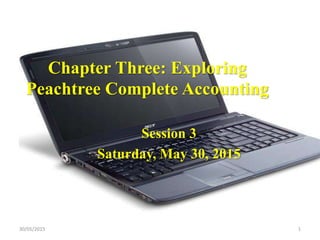
Chapter three exploring peachtree complete accounting
- 1. Chapter Three: Exploring Peachtree Complete Accounting Session 3 Saturday, May 30, 2015 30/05/2015 1
- 2. Chapter Three: Exploring Peachtree complete accounting This lecture covers the following points: I. Advantages Peachtree gives the business II. Performing some tasks using Peachtree including: o Selling Goods and services o Purchasing Goods and Services o Managing Inventory o Paying Employees o Using Reports to Make Decisions 30/05/2015 2
- 3. E. Using Reports to Make Decisions Peachtree includes a wide variety of reports that show business what it needs to know about to make key decisions and keep the cash flowing properly. To open the reports for an area, From Menu Bar Select Reports and Forms, from the drop down list select the area such as account receivable which you need to see the reports related to it. 30/05/2015 3
- 4. Then you will see On the left side: you will see general areas of the program including account receivable: On the right side: you can see the list of reports related to account receivable: Such as aged receivable contact list, customer list, 30/05/2015 4
- 5. from the tool bar of customers list report window you can click on: 1- Print Key to print customers list or Report 2- Display Key to show customers list on the screen 3- Sent to if you want to attach customers list to an email; create PDF format, or create Excel spreadsheet. 4- Options to change filters of a Report which are used as standards to select a set of customers; these filters such as: customer ID, customer name, or customer type. (These filters vary from one report to anther). 5. Columns to add columns of information which are not included in a report by check the Show Window of this columns or remove columns of information from a report which you do not need it by uncheck the Show Window 30/05/2015 5
- 6. Select the most appropriate answer for each of the following questions: 1) Why are purchase order used? A. To post accounting information B. To place am order with a customer C. To update the accounts payable subsidiary system D. To request items from a vendor E. None of the above 30/05/2015 6
- 7. 2) Which window do the business uses to add new vendor? A. Maintain vendor B. Purchases/receive inventory C. Menu bar D. Select a report E. None of the above 30/05/2015 7
- 8. 3) Which of the following navigation bar; vendor & purchases selections do the business uses to issue a return of merchandise to a vendor? A. Vendor & purchases tasks; purchases/receive inventory B. Credits & returns; new vendor credit memo C. Sales/invoicing D. Credit memos E. None of the above 30/05/2015 8