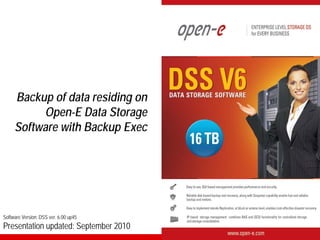
Backup of Data Residing on DSS V6 with Backup Exec
- 1. Backup of data residing on Open-E Data Storage Software with Backup Exec Software Version: DSS ver. 6.00 up45 Presentation updated: September 2010
- 2. Backup of data residing on DSS with Backup Exec TO SET UP BACKUP, PERFORM THE FOLLOWING STEPS: 1. Hardware configuration 2. Settings of backup agent on DSS V6 3. Configure the „Backup-to-disk Folder” 4. Logging on the accounts in „Backup Exec” 5. Creating a backup job 6. Run a backup job 7. Checking a backup job www.open-e.com 2
- 3. Backup of data residing on DSS with Backup Exec 1. Hardware configuration End User End User Workstation Workstation LAN Backup Backup Exec Server Data Storage Software (DSS V6) Address IP:192.168.0.220 Backup & Restore with regular backup software (Backup Exec of Symantec) www.open-e.com 3
- 4. Backup of data residing on DSS with Backup Exec Data Storage Software (DSS) Address IP:192.168.0.220 2. Settings of backup agent on DSS V6 After logging on the DSS V6 please go to „CONFIGURATION” -> ”NAS settings”. In Backup agent settings function, in field „Backup agent”, please select „backupexec” and enter the Password. In order to confirm click apply button. www.open-e.com 4
- 5. Backup of data residing on DSS with Backup Exec Backup Exec Server 3. Configure the „Backup-to-disk Folder” Under „Device” tree, select „Backup-to-Disk-Folder” In this filed hit right click then click on „Backup-to-Disk Wizard”. www.open-e.com 5
- 6. Backup of data residing on DSS with Backup Exec Backup Exec Server 3. Configure the „Backup-to-disk Folder” In „Backup-to-Disk Wizard” select „Create a new backup- to-disk folder” and click „Next” to confirm. www.open-e.com 6
- 7. Backup of data residing on DSS with Backup Exec Backup Exec Server 3. Configure the „Backup-to-disk Folder” Next select „Backup-to-disk folder” and click Next to confirm. www.open-e.com 7
- 8. Backup of data residing on DSS with Backup Exec Backup Exec Server 3. Configure the „Backup-to-disk Folder” Next enter a name for the backup-to-folder. In this example „Backup-to-Disk Folder 1” and click Next to confirm. www.open-e.com 8
- 9. Backup of data residing on DSS with Backup Exec Backup Exec Server 3. Configure the „Backup-to-disk Folder” In this step enter a name for the backup-to-folder and click Next to confirm. In this example data will be backedup on folder „C:Backup”. www.open-e.com 9
- 10. Backup of data residing on DSS with Backup Exec Backup Exec Server 3. Configure the „Backup-to-disk Folder” If you want to Allocate the maximum size for „Backup-to- disk file”, check Yes or leave it as No and click Next to confirm. www.open-e.com 10
- 11. Backup of data residing on DSS with Backup Exec Backup Exec Server 3. Configure the „Backup-to-disk Folder” In case you didn't choose option "Allocate the maximum size „backup-to-disk file“ you have to define the size in GB manually and click Next to confirm. www.open-e.com 11
- 12. Backup of data residing on DSS with Backup Exec Backup Exec Server 3. Configure the „Backup-to-disk Folder” In this step Enter the maximum number of concurrent jobs and click Next to confirm. www.open-e.com 12
- 13. Backup of data residing on DSS with Backup Exec Backup Exec Server 3. Configure the „Backup-to-disk Folder” In this window Backup Exec program will display a summary of settings for "backup-to-disk folder". If these settings are correct, click Next to confirm. To make changes, click Back. www.open-e.com 13
- 14. Backup of data residing on DSS with Backup Exec Backup Exec Server 3. Configure the „Backup-to-disk Folder” Your changes will be applied after you click Finish. www.open-e.com 14
- 15. Backup of data residing on DSS with Backup Exec Backup Exec Server 4. Logging on the accounts in „Backup Exec” In menu Network select „Logon Accounts…” www.open-e.com 15
- 16. Backup of data residing on DSS with Backup Exec Backup Exec Server 4. Logging on the accounts in „Backup Exec” In new windows you can modify the logon account credential used by Backup Exec to access network resources. In case of adding new accounts please select „New…” www.open-e.com 16
- 17. Backup of data residing on DSS with Backup Exec Backup Exec Server 4. Logging on the accounts in „Backup Exec” In „Add Logon Credentials” window enter „User name”, in this case „ralus”, and the password then click OK NOTE: Account „ralus” on Backup Exec and user „ralus” on Data Storage Software must have the same password. www.open-e.com 17
- 18. Backup of data residing on DSS with Backup Exec Backup Exec Server 4. Logging on the accounts in „Backup Exec” New Account "ralus" was created. Click "OK" to finish www.open-e.com 18
- 19. Backup of data residing on DSS with Backup Exec Backup Exec Server 5. Creating a backup job After clicking „Backup”, there will appear new window „Welcome to the Backup Wizard”. In order to create a backup job click „Next”. www.open-e.com 19
- 20. Backup of data residing on DSS with Backup Exec Backup Exec Server 5. Creating a backup job Please right click on "User defined Selection" field and then choose "Manage User- defined Selections..." www.open-e.com 20
- 21. Backup of data residing on DSS with Backup Exec Backup Exec Server 5. Creating a backup job In field, name, please enter IP address of your Data Storage Software. In this example 192.168.0.220 and click Add, next Close button. www.open-e.com 21
- 22. Backup of data residing on DSS with Backup Exec Backup Exec Server 5. Creating a backup job Please right click on „192.168.0.220” field and then choose „Connect As..." www.open-e.com 22
- 23. Backup of data residing on DSS with Backup Exec Backup Exec Server 5. Creating a backup job Please select "ralus" account from the list and click OK to confirm. www.open-e.com 23
- 24. Backup of data residing on DSS with Backup Exec Backup Exec Server 5. Creating a backup job Next press F5 key to refresh. www.open-e.com 24
- 25. Backup of data residing on DSS with Backup Exec Backup Exec Server 5. Creating a backup job After refreshing click on „+” mark in order to expand branch of tree, next click on mark „+” with ROOT. www.open-e.com 25
- 26. Backup of data residing on DSS with Backup Exec Backup Exec Server 5. Creating a backup job All personal data residing on DSS is in shares folder. Click on „+” mark in order to expand branches of tree folders. www.open-e.com 26
- 27. Backup of data residing on DSS with Backup Exec Backup Exec Server 5. Creating a backup job After expanding branches of tree folders, on the right part of the window will appear folders of Data Storage Software (DSS). After connection has been established, at the server level you will be presented with a list of folders to be backed up. Please note that only the shares folder is a valid backup source or destination - it contains all your shares. Please check the box with Data. In this example all selected folders are residing in Data, which will be backed up. Click Next button to confirm. www.open-e.com 27
- 28. Backup of data residing on DSS with Backup Exec Backup Exec Server 5. Creating a backup job In order to check the connection select account "ralus" and click "Test All" www.open-e.com 28
- 29. Backup of data residing on DSS with Backup Exec Backup Exec Server 5. Creating a backup job After test result appear as “successful” please click Next button www.open-e.com 29
- 30. Backup of data residing on DSS with Backup Exec Backup Exec Server 5. Creating a backup job In this field you can enter a name for backup job. You can change backup job name or leave it as “default“ assigned name. In order to confirm click Next button. www.open-e.com 30
- 31. Backup of data residing on DSS with Backup Exec Backup Exec Server 5. Creating a backup job In this field you can select a device backup your data. In this example select „Backup- to-Disk Folder 1”, and click Next. www.open-e.com 31
- 32. Backup of data residing on DSS with Backup Exec Backup Exec Server 5. Creating a backup job In this place you can choose whether to append to or overwrite available media. In this example select default options. Please configure next selections accordingly to your backup requirements. Please refer to Backup Exec User Manual for more details. In order confirm please click Next. www.open-e.com 32
- 33. Backup of data residing on DSS with Backup Exec Backup Exec Server 5. Creating a backup job You can choose a method to use backed up files. In this example select default option. In order to confirm please click Next. www.open-e.com 33
- 34. Backup of data residing on DSS with Backup Exec Backup Exec Server 6. Run a backup job You have completed the Backup Wizard and successfully created a backup job. If you want to run the job now please click Finish. www.open-e.com 34
- 35. Backup of data residing on DSS with Backup Exec Backup Exec Server 7. Checking a backup job After clicking Finish button on the right part of the window, there will appear info about backup status. Status is „In use”. www.open-e.com 35
- 36. Backup of data residing on DSS with Backup Exec Backup Exec Server 7. Checking a backup job Next, select „Job Monitor”. In „Job list” you have info about active jobs. The configuration and testing backup of the data residing on DSS with Backup Exec is now complete. www.open-e.com 36
- 37. Thank you! Follow Open-E: www.open-e.com 37
