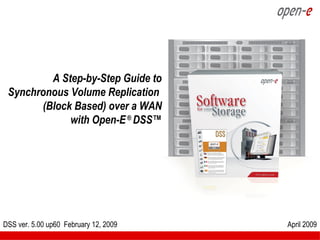
Open-E DSS Synchronous Volume Replication over a WAN
- 1. A Step-by-Step Guide to Synchronous Volume Replication (Block Based) over a WAN with Open-E ® DSS™ DSS ver. 5.00 up60 February 12, 2009 April 2009
- 2. Synchronous Volume Replication over a WAN Synchronous Volume Replication over WAN is block based and supports iSCSI, FC and NAS logical volumes. It provides data availability in case of source system disaster. 2
- 3. Synchronous Volume Replication over a WAN REPLICATION BETWEEN TWO SYSTEMS OVER A WAN Recommended Resources • Key Hardware (two systems) x86 compatible, RAID Controller, HDD‘s, Network Interface Cards. • Software Open-E DSS, 2 units. Benefits • Data redundancy • Maximum data safety Disadvantages • High cost of WAN solution 3
- 4. Synchronous Volume Replication over a WAN • Data is written and read to System 1 • Data is continually replicated to System 2 via Internet connection Volume Replication RAID System 1 Primary RAID System 2 Secondary Write Data Read Data 4
- 5. Synchronous Volume Replication over a WAN • In case of raid array error or disk drive error in the System 1, the server will send an e-mail notification to the administrator, • In the case of a failure of system 1, users will be notified, • Administrator then switches users to the System 2 over the WAN. X RAID System 1 Primary RAID System 2 Secondary 5
- 6. Synchronous Volume Replication over a WAN • After switching, replicated volume will be available on System 2 X RAID System 1 Primary RAID System 2 Secondary Write Data Read Data 6
- 7. Setting up Synchronous Volume Replication over a WAN TO SET UP VOLUME REPLICATION, PERFORM THE FOLLOWING STEPS: 1.Hardware configuration 2.Configure DSS1 and DSS2 on the WAN 3.Configure the destination node 4.Configure the source node 5.Create the replication task 6.Check status of volume replication 7
- 8. Setting up Synchronous Volume Replication over a WAN Hardware Requirements To run the Volume replication of Open-E DSS, a minimum 1. Hardware Configuration of two systems are required. Both servers are working in the Wide Area Network. An example configuration is shown below: Data Server (DSS1) Data Server (DSS2) Source node Destination node Address IP:77.20.155.182 Address IP:213.17.139.234 RAID System 1 RAID System 2 Primary Secondary Volume Groups (vg00) NAT/Router/Internet Volume Groups (vg00) Volume Replication iSCSI volume (lv0000) iSCSI volume (lv0000) iSCSI targets iSCSI targets See next slide 8
- 9. Setting up Synchronous Volume Replication over a WAN 2. Configure DSS1 and DSS2 on the WAN BELOW YOU CAN FIND OF SETTING THE DSS1 AND DSS2 ON DSS 1 - WAN: behind the NAT with local IP address, THE machine DSS 2 – Data Storage System with external internet IP address router/firewall Please perform the following steps to set up of Synchronous Volume Replication on routers: • on Router 1 redirect ports 12000-13999 and 40000 to Server 1, • on Router 2 redirect ports 12000-13999 and 40000 to Server 2. IP:192.168.0.220 IP:192.168.0.220 IP:77.20.155.182 IP:213.17.139.234 Server 1 Router 1 Router 2 Server 2 Ports 12000-13999, 40000 Internet Ports 12000-13999, 40000 redirected to Server 1 redirected to Server 2 9
- 10. Setting up Synchronous Volume Replication over a WAN Data Server (DSS2) Destination node 3. Configure the Destination Node Address IP:213.17.139.234 Under the „CONFIGURATION” tab, select „volume manager”. Volume Groups (vg00) Add the selected physical units (Unit S000) to create a new volume group (in this case, vg00) and click apply button. 10
- 11. Setting up Synchronous Volume Replication over a WAN Data Server (DSS2) Destination node Address IP:213.17.139.234 3. Configure the Destination Node Select the appropriate volume group (vg00) from the list on the left and create a new iSCSI volume of the required size. This logical volume will be the destination of the replication process. iSCSI volume (lv0000) Next check box with Use volume replication After assigning an appropriate amount of space for the iSCSI volume, click the apply button 11
- 12. Setting up Synchronous Volume Replication over a WAN Data Server (DSS2) Destination node 3. Configure the Destination Node Address IP:213.17.139.234 iSCSI volume (lv0000) The destination iSCSI Volume Block I/O is now configured. 12
- 13. Setting up Synchronous Volume Replication over a WAN Data Server (DSS2) Destination node 3. Configure the Destination Node Address IP:213.17.139.234 Under the „CONFIGURATION” tab, select „iSCSI target manager”. iSCSI targets In the Create new target function enter a name for the new target (as desired) in the Name field and click apply to confirm. 13
- 14. Setting up Synchronous Volume Replication over a WAN Data Server (DSS2) 3. Configure the Destination Node Destination node Address IP:213.17.139.234 Select target0 within the Targets field. iSCSI targets To assign a volume to the target, click the button located under Action 14
- 15. Setting up Synchronous Volume Replication over a WAN Data Server (DSS2) Destination node 3. Configure the Destination Node Address IP:213.17.139.234 Under the „CONFIGURATION” tab, select „volume manager”. Select the Vol. Replication. Check box under Destination and click the apply button. Volume Replication Next, under Mirror Server IP function, enter the IP address of the source node. In our example, this would be 77.20.155.182. Next check the WAN box and enter a unique combination of 6 to 12 characters in the ReplicationID field and click the apply button. The configuration of the Destination Node (storage server) is now complete. 15
- 16. Setting up Synchronous Volume Replication over a WAN Data Server (DSS1) Source node 4. Configure the Source Node Address IP:77.20.155.182 Under the CONFIGURATION tab, select volume manager.. Volume Groups (vg00) Add the selected physical units (Unit S000) to create a new volume group (in this case, vg00) and click apply button. 16
- 17. Setting up Synchronous Volume Replication over a WAN Data Server (DSS1) Source node Address IP:77.20.155.182 4. Configure the Source Node Select the appropriate volume group (vg00) from the list on the left and create a new iSCSI volume of the required size. This logical volume will be the destination of the replication process. iSCSI volume (lv0000) Next check box with Use volume replication After assigning an appropriate amount of space for the iSCSI volume, click the apply button. NOTE: The source and destination volumes must be exact same size. Remember to enable Volume Replication 17
- 18. Setting up Synchronous Volume Replication over a WAN Data Server (DSS1) Source node 4. Configure the Source Node Address IP:77.20.155.182 iSCSI volume (lv0000) The destination iSCSI Volume Block I/O is now configured. 18
- 19. Setting up Synchronous Volume Replication over a WAN Data Server (DSS1) Source node 4. Configure the Source Node Address IP:77.20.155.182 Under the „CONFIGURATION” tab, select „iSCSI target manager”. iSCSI targets In the Create new target function enter a name for the new target (as desired) in the Name field and click apply to confirm. 19
- 20. Setting up Synchronous Volume Replication over a WAN Data Server (DSS1) Source node 4. Configure the Source Node Address IP:77.20.155.182 Select target0 within the Targets field. iSCSI targets To assign a volume to the target, click the button located under Action 20
- 21. Setting up Synchronous Volume Replication over a WAN Data Server (DSS1) Source node 4. Configure the Source Node Address IP:77.20.155.182 iSCSI targets The source iSCSI target is now configured. 21
- 22. Setting up Synchronous Volume Replication over a WAN Data Server (DSS1) Source node 4. Configure the Source Node Address IP:77.20.155.182 Now, select the Vol. replication and check the box under Source and click the apply button. Volume Replication Next, under Mirror Server IP function, enter the IP address of the destination node. In our example, this would be 213.17.139.234. Next check the WAN box and enter the unique combination ID you entered in the destination node. Then, NOTE: click the apply button. The source and destination volumes must be of identical ReplicationID number. 22
- 23. Setting up Synchronous Volume Replication over a WAN Data Server (DSS1) Source node 5. Creating replication task Address IP:77.20.155.182 Enter the task name in field Task name next, click on the button. Volume Replication In the Destination volume field select the appropriate volume (in this example, lv0000), and click create to confirm. The configuration of the Source Node (storage server) is now complete. 23
- 24. Setting up Synchronous Volume Replication over a WAN Data Server (DSS1) Source node 5. Creating replication task Address IP:77.20.155.182 After the DSS console has reloaded, you can start, stop or delete the task within the Replication task manager function. 24
- 25. Setting up Synchronous Volume Replication over a WAN Data Server (DSS1) Source node 5. Creating replication task Address IP:77.20.155.182 Also, you can start, stop or delete the task within the Replication Task Manager function by clickling on the name replication (in this case, Replication_WAN). NOTE: Once the replication process has started, the replication direction cannot be changed. 25
- 26. Setting up Synchronous Volume Replication over a WAN Data Server (DSS1) Source node 5. Creating replication task Address IP:77.20.155.182 In the “Create schedule for volume replication task” function, enter a comment for the new schedule and select for all days of the week. In this example choose Every week and select time for the start task (8 pm) and stop (7 am). Next, click the apply button. NOTE: In case of bandwidth limitation you can start the Volume Replication over the WAN in scheduled function at night in order not to load the connection which can be used by other applications. 26
- 27. Setting up Synchronous Volume Replication over a WAN Data Server (DSS1) Source node 6. Check status of volume replication Address IP:77.20.155.182 Under the „STATUS” tab, select „tasks” and select Volume Replication to display information on existing volume replication tasks 27
- 28. Setting up Synchronous Volume Replication over a WAN Data Server (DSS1) Source node 6. Check status of volume replication Address IP:77.20.155.182 Click on button with task name (in this case Replication_WAN) to display detailed information on the current replication task. All possible connection types (from Connection field) are described in table: On the 30th slide. 28
- 29. Setting up Synchronous Volume Replication over a WAN Data Server (DSS1) Source node 6. Check status of volume replication Address IP:77.20.155.182 The replication tasks shows consistency status of the destination volume. This will state Inconsistent immediately upon starting a new replication. This will switch to Consistent once reaching the state that both volumes are in sync. Destination volume has useful data only when replication task reaches Consistent state. Synchronous replication does not guarantee exact mirror of the data especially with slow uplink, but data remains consistent. It could be that some of the most recent files are missing on destination volume. The amount of the not replicated data depends on the uplink speed and the amount of the new data on the source volume. Volume Replication, between source and destination nodes, is now complete. 29
- 30. Setting up Synchronous Volume Replication over a WAN CONNECTION STATES: State Description StandAlone Indicates that volume replication has been disabled. Unconnected Mirror server is not connected. WFConnection Mirror server waits for a connection. WFReportParams Displayed when connection to the mirror server is in progress. Connected Source and destination servers have been connected successfully. ServerForDLess Error on the mirror server side. Timeout, BrokenPipe, NetworkFailure Displayed when servers cannot communicate successfully while connected WFBitMap{S,T} Displayed when the volume replication starts. SyncSource Replication is in progress, the data is consistent. SyncTarget Replication in progress, the data is inconsistent. 30
- 31. Thank You! 31
