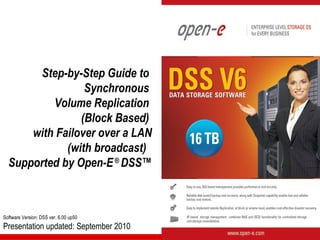
Open-E DSS V6 Synchronous Volume Replication With Failover over a LAN with Broadcast
- 1. Step-by-Step Guide to Synchronous Volume Replication (Block Based) with Failover over a LAN (with broadcast) Supported by Open-E ® DSS™ Software Version: DSS ver. 6.00 up50 Presentation updated: September 2010
- 2. Synchronous Volume Replication with Failover over a LAN Open-E DSS Synchronous Volume Replication with Failover is a fault tolerance process via iSCSI volume replication, that creates mirrored target data volumes. • Data is copied in real-time, and every change is immediately mirrored from the primary server to the secondary storage server. • In case of a failure, scheduled maintenance of the primary server, or loss of the primary data source, failover automatically switches operations to the secondary storage server, so processes can be continued as usual. www.open-e.com 2
- 3. Synchronous Volume Replication with Failover over a LAN VOLUME REPLICATION WITH FAILOVER BETWEEN TWO SYSTEMS WITHIN ONE LAN Recommended Resources • Key Hardware (two systems) x86 compatible RAID Controller with Battery Backup Unit HDD‘s Network Interface Cards Ping Node (ping node it is any permanently (24/7) available host in the network. In particular case the ping node function can be performed by the server storing the data on the iSCSI failover volume). • Software Open-E DSS V6, 2 units Benefits • Eliminate business disruption • Data Redundancy over a LAN • Switch Redundancy Disadvantages • High cost of solution • Natural disasters (earthquake, fire, flood...) can destroy local systems www.open-e.com 3
- 4. Synchronous Volume Replication with Failover over a LAN • Data is written and read to System 1 (primary) • Data is continually replicated to System 2 (secondary) Heartbeat Volume Replication RAID System 1 RAID System 2 Primary Secondary PING NODE Control Write Data Read Data www.open-e.com 4
- 5. Synchronous Volume Replication with Failover over a LAN • In case system malfunction or power failure or lost network connection of the System1 (primary), the server will send an e-mail Notification to the administrator. • After a few seconds Automatic Failover is executed and users are switched to System 2 (secondary). X Heartbeat RAID System 1 RAID System 2 Primary Secondary PING NODE Control Write Data Read Data www.open-e.com 5
- 6. Synchronous Volume Replication with Failover over a LAN • After switching, the replicated volume is available on System 2 (secondary) X RAID System 1 Primary RAID System 2 Secondary PING NODE Write Data Read Data www.open-e.com 6
- 7. Synchronous Volume Replication with Failover over a LAN TO SET UP VOLUME REPLICATION WITH FAILOVER, PERFORM THE FOLLOWING STEPS: 1. Hardware configuration: • Settings server names, ethernet ports and bonding on secondary and primary node 2. Configure the Secondary node: • Create a Volume Group, iSCSI Volume • Configure Volume Replication mode (destination mode) – settings mirror IP address 3. Configure the Primary node • Create a Volume Group, iSCSI Volume • Configure Volume Replication mode (source mode) – settings mirror IP address, creating Volume Replication task and start replication task. • Create new target on Secondary node • Create new target on Primary node • Configure iSCSI Failover (primary and secondary node) • Configure virtual IP and Auxiliary connection • Start Failover Service • Test Failover Function • Run Failback Function www.open-e.com 7
- 8. Synchronous Volume Replication with Failover over a LAN Hardware Requirements: To run the Volume Replication with Failover, two DSS systems 1. Hardware Configuration are required. Both servers must be located and working in the Local Area Network. See below configurations for examples: PING NODE IP Address : 192.168.2.106 Data Server (DSS1) Data Server (DSS2) Primary node Control Secondary node IP Address:192.168.0.220 IP Address:192.168.0.221 Switch 1 RAID System 1 RAID System 2 Switch 2 Primary Secondary Port used for WEB GUI management Port used for WEB GUI management IP:192.168.0.220 eth0 eth0 IP:192.168.0.221 Volume Replication , Optional: Volume Replication , Auxiliary connection (Heartbeat) This path can be Auxiliary connection (Heartbeat) IP:192.168.1.220 eth1 directly point-to-point eth1 IP:192.168.1.221 connected eth1 to eth1 Client Storage Access, Client Storage Access, Auxiliary connection (Heartbeat) (without the switch). Auxiliary connection (Heartbeat) bond0 IP:192.168.2.220 (eth2, eth3) (eth2, eth3) IP:192.168.2.221 bond0 Bonding IP Bonding IP Volume Groups (vg00) Volume Groups (vg00) Virtual IP Address:192.168.10.230 (iSCSI Target) iSCSI volume (lv00) iSCSI Failover/Volume Replication (eth1) iSCSI volume (lv00) iSCSI targets iSCSI targets www.open-e.com 8
- 9. Synchronous Volume Replication with Failover over a LAN Data Server (DSS2) Secondary node 1. Hardware Configuration IP Address:192.168.0.221 After logging on the DSS V6 please go to „SETUP” tab, „network” and „Interfaces”. In „Server name” function enter Server name, in this example „dss2” and click apply button. (All connections will be restarted) www.open-e.com 9
- 10. Synchronous Volume Replication with Failover over a LAN Data Server (DSS2) Secondary node 1. Hardware Configuration IP Address:192.168.0.221 Next select eth0 interface and change IP Address from 192.168.0.220 in field IP address to 192.168 .0.221, and click apply button. (This will restart network configuration). www.open-e.com 10
- 11. Synchronous Volume Replication with Failover over a LAN Data Server (DSS2) Secondary node 1. Hardware Configuration IP Address:192.168.0.221 Next select eth1 interface and change IP address from 192.168.1.220 in field IP address to 192.168 .1.221 and click apply button. www.open-e.com 11
- 12. Synchronous Volume Replication with Failover over a LAN Data Server (DSS2) Secondary node 1. Hardware Configuration IP Address:192.168.0.221 Again select „Interfaces” and in Create new bond interface function check two boxes with eth2 and eth3. In field Create select bonding mode. In this example select New balance-rr. Next enter IP Address in field Adress IP 192.168 .2.221, Netmask, and click create button. www.open-e.com 12
- 13. Synchronous Volume Replication with Failover over a LAN Data Server (DSS2) Secondary node 1. Hardware Configuration IP Address:192.168.0.221 After reloading page on the dss2 server you have configured bond0. Setting of the network interfaces on the secondary node is finished. www.open-e.com 13
- 14. Synchronous Volume Replication with Failover over a LAN Data Server (DSS1) Primary node 1. Hardware Configuration IP Address:192.168.0.220 After logging on the primary node please go to „SETUP” tab, „network” and „Interfaces”. In „Server name” function enter Server name. In this example enter dss1 and click apply button. (All connection will be restarted). www.open-e.com 14
- 15. Synchronous Volume Replication with Failover over a LAN Data Server (DSS1) Primary node 1. Hardware Configuration IP Address:192.168.0.220 Again select „Interfaces” and in Create new bond interface function check two boxes with eth2 and eth3. In field Create select mode for bonding. In this example selected New balance-rr.. Next enter IP Address in field Address IP 192.168 .2.220, Netmask, and click create button. www.open-e.com 15
- 16. Synchronous Volume Replication with Failover over a LAN Data Server (DSS1) Primary node 1. Hardware Configuration IP Address:192.168.0.220 After reloading page on the dss1 server you have configured bond0. Setting of the network interfaces on the secondary node is finished. www.open-e.com 16
- 17. Synchronous Volume Replication with Failover over a LAN Data Server (DSS2) Secondary node 2. Configure the Secondary node IP Address:192.168.0.221 Under the „CONFIGURATION” tab, select „volume manager” and next Vol. Groups. Volume Groups (vg00) In Unit manager function add the selected physical units (Unit S000 or other) to create a new volume group (in this case, vg00) and click apply button www.open-e.com 17
- 18. Synchronous Volume Replication with Failover over a LAN Data Server (DSS2) Secondary node 2. Configure the Secondary node IP Address:192.168.0.221 Select the appropriate volume group (vg00) from the list on the left and create a new iSCSI volume of the required size. This logical volume will be the destination of the replication process. Next check the box with Use volume replication After assigning an appropriate amount of space for the iSCSI volume, click the apply button www.open-e.com 18
- 19. Synchronous Volume Replication with Failover over a LAN Data Server (DSS2) Secondary node 2. Configure the Secondary node IP Address:192.168.0.221 The destination iSCSI Volume Block I/O is now configured. iSCSI volume (lv0000) www.open-e.com 19
- 20. Synchronous Volume Replication with Failover over a LAN Data Server (DSS2) Secondary node 2. Configure the Secondary node IP Address:192.168.0.221 Now, select the Vol. replication and check the box under Destination and click the apply button Next, under Mirror Server IP function, enter the IP address of the Primary node (in our example, this would be 192.168.1.220) and click the apply button NOTE: The Mirror server IP Address must be on the same subnet in order for the replication to communicate. VPN connections can work providing you are not using a NAT. Please follow example: •Source: 192.168.1.220 •Destination: 192.168.1.221 www.open-e.com 20
- 21. Synchronous Volume Replication with Failover over a LAN Data Server (DSS1) Primary node 3. Configure the Primary node IP Address:192.168.0.220 Under the „CONFIGURATION” tab, select „volume manager” and next „Vol. Groups” Add the selected physical units (Unit MD0 or other) to create a new volume group (in this case, vg00) and click apply button Volume Groups (vg00) www.open-e.com 21
- 22. Synchronous Volume Replication with Failover over a LAN Data Server (DSS1) Primary node 3. Configure the Primary node IP Address:192.168.0.220 Select the appropriate volume group (vg00) from the list on the left and create a new iSCSI volume of the required size. This logical volume will be the source of the replication process. Next , check box Use volume replication After assigning an appropriate amount of space for the iSCSI volume, click the apply button NOTE: The source and destination volumes must be of identical size. www.open-e.com 22
- 23. Synchronous Volume Replication with Failover over a LAN Data Server (DSS1) Primary node 3. Configure the Primary node IP Address:192.168.0.220 The source iSCSI Volume Block I/O is now configured. iSCSI volume (lv0000) www.open-e.com 23
- 24. Synchronous Volume Replication with Failover over a LAN Data Server (DSS1) Primary node 3. Configure the Primary node IP Address:192.168.0.220 Now, select Vol. replication, and check the box under Source and click the apply button Next , under Mirror Server IP function, enter the IP address of the Secondary node (in our example this would be 192.168.1.221) and click the apply button www.open-e.com 24
- 25. Synchronous Volume Replication with Failover over a LAN Data Server (DSS1) Primary node 3. Configure the Primary node IP Address:192.168.0.220 Enter the task name in field Task name next click on the button In the Destination volume field select the appropriate volume (in this example, lv0000) and click create to confirm www.open-e.com 25
- 26. Synchronous Volume Replication with Failover over a LAN Data Server (DSS1) Primary node 3. Configure the Primary node IP Address:192.168.0.220 Now, in the Replication task manager function, click on button under to start the Replication task on the Primary node www.open-e.com 26
- 27. Synchronous Volume Replication with Failover over a LAN Data Server (DSS1) Primary node 3. Configure the Primary node IP Address:192.168.0.220 In the Replication tasks manager function information is available about the current running replication task. www.open-e.com 27
- 28. Synchronous Volume Replication with Failover over a LAN Data Server (DSS1) Primary node 3. Configure the Primary node IP Address:192.168.0.220 Under the „STATUS” tab, select „tasks” and Volume Replication Click on the button with task name (in this case MirrorTask) to display detailed information on the current replication task NOTE: Please allow the replication task to complete similar to above with status being “Consistent” before writing to the iSCSI Logical Volume. www.open-e.com 28
- 29. Synchronous Volume Replication with Failover over a LAN Data Server (DSS2) Secondary node 4. Create new target on the Secondary node IP Address:192.168.0.221 Choose „CONFIGURATION”, „iSCSI target manager” and „Targets” from the menu In the Create new target function, uncheck the box Target Default Name, and enter a name for the new target in the Name field and click apply to confirm. iSCSI targets NOTE: Both systems must have the same Target name. www.open-e.com 29
- 30. Synchronous Volume Replication with Failover over a LAN Data Server (DSS2) Secondary node 4. Create new target on the Secondary node IP Address:192.168.0.221 Select target0 within the Targets field. To assign a volume to the target, click the button located under Action WARNING: Please do not switch on the write back (WB) cache ! www.open-e.com 30
- 31. Synchronous Volume Replication with Failover over a LAN Data Server (DSS1) Primary node 5. Create new target on the Primary node IP Address:192.168.0.220 Choose „CONFIGURATION” and „iSCSI target manager” and „Targets” from the menu In the Create new target function, uncheck the box Target Default Name, and enter a name for the new target in the Name field and click apply to confirm iSCSI targets NOTE: Both systems must have the same Target name. www.open-e.com 31
- 32. Synchronous Volume Replication with Failover over a LAN Data Server (DSS1) Primary node 5. Create new target on the Primary node IP Address:192.168.0.220 Select the target0 within the Targets field To assign a volume to the target, click the button located under Action NOTE: Both systems must have the same SCSI ID and LUN# WARNING: Please do not switch on the write back cache (WB) ! www.open-e.com 32
- 33. Synchronous Volume Replication with Failover over a LAN Data Server (DSS1) Primary node 6. Configure iSCSI Failover IP Address:192.168.0.220 Now, choose the „SETUP” tab, next „network” and select iSCSI Failover In the Failover configuration function, check the box Enable iSCSI failover functionality. Select Network connection mode (in this example Broadcast). Next enter the Secondary node IP and the Ping Node IP (must be on the same subnet) and click the apply button. www.open-e.com 33
- 34. Synchronous Volume Replication with Failover over a LAN Data Server (DSS2) Secondary node 6. Configure iSCSI Failover IP Address:192.168.0.221 In this node, choose the „SETUP” tab, next „network” and select iSCSI Failover. Now, in Failover configuration function , check the box Enable iSCSI failover functionality. Select Network connection mode (in this example Broadcast). After choose Secondary node on localhost enter Primary node IP address and click the apply button. www.open-e.com 34
- 35. Synchronous Volume Replication with Failover over a LAN Data Server (DSS1) Primary node 7. Configure Virtual IP and Auxillary connection IP Address:192.168.0.220 Next, select the bond0 within iSCSI Failover. In the Virtual IP Settings function check box Enable virtual IP and enter IP address, Netmask, Broadcast, and click the apply button. By setting the address of the secondary node in a Failover configuration, automatic detection of the interface for communication. NOTE: There need to be at least two auxiliary connections. The interface with the virtual IP can also serve as one of the auxiliary connections. Please set the Virtual IP Address in a different network subnet then the physical IP Address. To have additional iSCSI Failover systems, please set this pair in a different network subnet from the other iSCSI Failover systems. This limitation will be removed in the future. www.open-e.com 35
- 36. Synchronous Volume Replication with Failover over a LAN Data Server (DSS1) Primary node 7. Configure Virtual IP and Auxillary connection IP Address:192.168.0.220 Now, select the eth1 within iSCSI Failover. In the Auxiliary connection function check box Use this network interface to communicate between the nodes and click the apply button. www.open-e.com 36
- 37. Synchronous Volume Replication with Failover over a LAN Data Server (DSS2) Secondary node 7. Configure Virtual IP and Auxillary connection IP Address:192.168.0.221 Choose, „SETUP” and „network” and „Interfaces” from the menu Now, select the bond0 within iSCSI Failover. In the Virtual IP Settings function check the box Enable virtual IP and enter IP address, Netmask, Broadcast, and click the apply button. By setting the address of the primary node in a Failover configuration, automatic detection of the interface for communication. www.open-e.com 37
- 38. Synchronous Volume Replication with Failover over a LAN Data Server (DSS2) Secondary node 7. Configure Virtual IP and Auxillary connection IP Address:192.168.0.221 Now, select the eth1 within iSCSI Failover. In the Auxiliary connection function check box Use this network interface to communicate between the nodes and click the apply button. www.open-e.com 38
- 39. Synchronous Volume Replication with Failover over a LAN Data Server (DSS1) Primary node 7. Start Failover Service IP Address:192.168.0.220 Next, select the iSCSI Failover. Move the iSCSI Tasks to be used for the failover service to the Failover Tasks area by clicking button and click apply www.open-e.com 39
- 40. Synchronous Volume Replication with Failover over a LAN Data Server (DSS1) Primary node 8. Start Failover Service IP Address:192.168.0.220 At this point both nodes are ready to start the Failover service www.open-e.com 40
- 41. Synchronous Volume Replication with Failover over a LAN Data Server (DSS1) Primary node 8. Start Failover Service IP Address:192.168.0.220 After clicking the start button configuration of both nodes will be complete NOTE: You can now connect via your iSCSI initiator and use your targets via the Virtual IP address e.g. 192.168.10.230 (For example, in a Microsoft Windows environment, download Microsoft iSCSI Initiator ver 2.0 or later). www.open-e.com 41
- 42. Synchronous Volume Replication with Failover over a LAN Data Server (DSS1) Primary node 8. Start Failover Service IP Address:192.168.0.220 After start Failover, check the status in Failover status function. All must read OK. In the task status, the destination volume must be consistent iSCSI Failover/Volume Replication www.open-e.com 42
- 43. Synchronous Volume Replication with Failover over a LAN Data Server (DSS1) Primary node 9. Test Failover Function IP Address:192.168.0.220 In order to test Failover in Manual Failover, function, click on the Manual failover button. www.open-e.com 43
- 44. Synchronous Volume Replication with Failover over a LAN Data Server (DSS1) Primary node 9. Test Failover Function IP Address:192.168.0.220 After clicking on the Manual failover button, primary node enters suspend mode www.open-e.com 44
- 45. Synchronous Volume Replication with Failover over a LAN Data Server (DSS1) Primary node 9. Test Failover Function IP Address:192.168.0.220 The Failover status function shows the Global status of the primary node. Status service is in suspend mode and the node is inactive. www.open-e.com 45
- 46. Synchronous Volume Replication with Failover over a LAN Data Server (DSS2) Secondary node 9. Test Failover Function IP Address:192.168.0.221 In Failover status function Global status shows the status of the secondary node. The service status is degraded and Node status is active. www.open-e.com 46
- 47. Synchronous Volume Replication with Failover over a LAN Data Server (DSS2) Secondary node 10. Run Failback Function IP Address:192.168.0.221 In order to run Failback in Failover manager function click on the Sync volumes button first. www.open-e.com 47
- 48. Synchronous Volume Replication with Failover over a LAN Data Server (DSS2) Secondary node 10. Run Failback Function IP Address:192.168.0.221 After synchronization the task status of the destination volume must be Consistent www.open-e.com 48
- 49. Synchronous Volume Replication with Failover over a LAN Data Server (DSS2) Secondary node 10. Run Failback Function IP Address:192.168.0.221 In order to return the active server state to the Primary server click on the Failback button www.open-e.com 49
- 50. Synchronous Volume Replication with Failover over a LAN Data Server (DSS1) Primary node 10. Run Failback Function IP Address:192.168.0.220 After clicking on Failback button (in Failover manager function on Secondary node) Primary node is now active. www.open-e.com 50
- 51. Synchronous Volume Replication with Failover over a LAN Data Server (DSS1) Primary node 10. Run Failback Function IP Address:192.168.0.220 Primary node is active again and ready for Failover. iSCSI Failover/Volume Replication The configuration and testing of iSCSI Failover/Failback is now complete. www.open-e.com 51
- 52. Thank you! Follow Open-E: www.open-e.com 52
