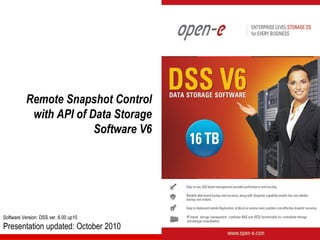
Remote Snapshot Control with API of DSS V6
- 1. Remote Snapshot Control with API of Data Storage Software V6 Software Version: DSS ver. 6.00 up10 Presentation updated: October 2010
- 2. Remote Snapshot Control with API of DSS V6 TO SET UP REMOTE SNAPSHOT CONTROL WITH API, PERFORM THE FOLLOWING STEPS: 1. Download and install OpenSSH for Windows 2. Create an iSCSI Logical Volume with Snapshot 3. Settings API configuration on DSS V6 4. Issue the „snapshot_task” command with „start”, „status” and „stop” options www.open-e.com 2
- 3. Remote Snapshot Control with API of DSS V6 Data Storage Software (DSS) Address IP:192.168.0.220 1. Download and install OpenSSH for Windows Download OpenSSH from http://sshwindows.sourceforge.net/ download and install on your PC. www.open-e.com 3
- 4. Remote Snapshot Control with API of DSS V6 Data Storage Software (DSS) Address IP:192.168.0.220 2. Create iSCSI Logical Volume with Snapshot After logging on the DSS V6 please go to „CONFIGURATION” tab, Volume manager and Vol. groups. Next select the appropriate volume group (vg00) from the list on the left and in Volume manager function create a new iSCSI volume of the required size. In order to confirm click apply button. www.open-e.com 4
- 5. Remote Snapshot Control with API of DSS V6 Data Storage Software (DSS) Address IP:192.168.0.220 2. Create iSCSI Logical Volume with Snapshot After reloading the page in the field Action select “new snapshot “ of the required size (in this example 10 Gb), and click apply button. www.open-e.com 5
- 6. Remote Snapshot Control with API of DSS V6 Data Storage Software (DSS) Address IP:192.168.0.220 2. Create iSCSI Logical Volume with Snapshot Next in Snapshot definition function assign appropriate logical volume (in this example lv0000) , and click apply button. HINT: For additional details about creating targets for the logical volume and the snapshot volume, please refer to the documents in the How-to Resources section on the web. www.open-e.com 6
- 7. Remote Snapshot Control with API of DSS V6 Data Storage Software (DSS) Address IP:192.168.0.220 3. Settings API configuration on DSS V6 Next please go to „SETUP” tab, ”administrator”. In API Configuration function, check box „Use API” and in field „Password”, please enter the Password and retype password. In order to confirm click apply button. After reloading page, click on „Show advanced” www.open-e.com 7
- 8. Remote Snapshot Control with API of DSS V6 Data Storage Software (DSS) Address IP:192.168.0.220 3. Settings API configuration on DSS V6 Please click on generate and download button. www.open-e.com 8
- 9. Remote Snapshot Control with API of DSS V6 Data Storage Software (DSS) Address IP:192.168.0.220 3. Settings API configuration on DSS V6 Next, save the generated key into a local folder, e.g. C:API. www.open-e.com 9
- 10. Remote Snapshot Control with API of DSS V6 Syntax examples for the SSH command using the key: ssh -i path_to_the_downloaded_key -2 -p 22223 -l api ip_address command •option: -i sets the path to the downloaded key file, •option: -2 sets the version of the SSH protocol used for the connection, •option: -p sets the connection port (default: 22223), •option: -l sets the user (the user must be api), •option: ip_address sets the IP address of the storage server you want to connect to, •option: command; the command consist of the command name and optional parameters and optional object names. HINT: In order to list the full command set, please issue the 'help' command. If you enter a command with missing parameters or missing object name thy system will prompt with full syntax of the command. Once complete command is entered it will run at once and non- interactive. A user script with API commands must be executed first on a testing system, not on a production system. www.open-e.com 10
- 11. Remote Snapshot Control with API of DSS V6 Please run the DOS command prompt box and change directory to the 4. Issuing „snapshot_task” command with „start”, „status” and directory where you have saved the key, e.g.: C:API „stop” options Please enter the HINT: "snapshot_task" API command Entering the command line, please use the tab key for with "start" option auto-complete of the program and key path or name www.open-e.com 11
- 12. Remote Snapshot Control with API of DSS V6 Data Storage Software (DSS) Address IP:192.168.0.220 4. Issuing „snapshot_task” command with „start”, „status” and „stop” options Please check the snapshot status in GUI menu: STATUS tab, Tasks. It must show “in use/active". www.open-e.com 12
- 13. Remote Snapshot Control with API of DSS V6 You can check the snapshot status with the following API 4. Issuing „snapshot_task” command with „start”, „status” and command: "snapshot_task" with option "status". „stop” options The API command HINT: "snapshot_task status" returns Entering the command line please use tab key for status: "active" auto-complete of the program and key path or name www.open-e.com 13
- 14. Remote Snapshot Control with API of DSS V6 In order to stop the snapshot remotely, please issue 4. Issuing „snapshot_task” command with „start”, „status” and „snapshot_task” command with option „stop” „stop” options HINT: Entering the command line please use tab key for auto-complete of the program and key path or name www.open-e.com 14
- 15. Remote Snapshot Control with API of DSS V6 Data Storage Software (DSS) Address IP:192.168.0.220 4. Issuing „snapshot_task” command with „start”, „status” and „stop” options Now the function STATUS tab, Tasks, tasks show no active snapshot. www.open-e.com 15
- 16. Thank you! Follow Open-E: www.open-e.com 16
