5 retro pay_methods_i___ii_part_5
•
3 recomendaciones•3,303 vistas
Oracle HRMS,ora17hr,SIT, EIT,Retro,Retro Pay,Method,oraclehrms,Type,Enable,Trigger,PAY_ELEMENT_ENTRIES_F,Legislation,Business Group,Allowance,Petrol,Date Paid,Date Earned,Backdated Payments,Back dated Payments,Payroll Process Result,Event Group,Element Set,Assignment Set,Adjustment Elements,Adjustment Set,Retro pay by element,Retro pay by notification,payroll
Denunciar
Compartir
Denunciar
Compartir
Descargar para leer sin conexión
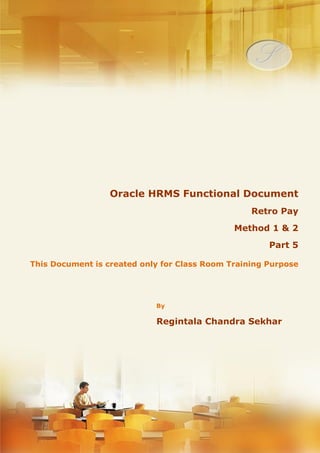
Recomendados
Recomendados
Más contenido relacionado
La actualidad más candente
La actualidad más candente (20)
142500146 using-oracle-fast formula-for-payroll-calculations

142500146 using-oracle-fast formula-for-payroll-calculations
Purchase Order Approval Using Approval Management Engine

Purchase Order Approval Using Approval Management Engine
Destacado
Destacado (20)
Downtown & Infill Tax Increment Districts: Strategies for Success

Downtown & Infill Tax Increment Districts: Strategies for Success
Appraisal and Performance Management in Schools - A practical approach

Appraisal and Performance Management in Schools - A practical approach
The Etsy Shard Architecture: Starts With S and Ends With Hard

The Etsy Shard Architecture: Starts With S and Ends With Hard
Increment Strategy ppt 2012-13 : Play this in slide show mode

Increment Strategy ppt 2012-13 : Play this in slide show mode
Similar a 5 retro pay_methods_i___ii_part_5
Similar a 5 retro pay_methods_i___ii_part_5 (20)
ULIS - EoS Human Resource Management System#04052018

ULIS - EoS Human Resource Management System#04052018
Oracle Cloud Time and Labor: Default Payroll Rate, Override Rate and Flat Dol...

Oracle Cloud Time and Labor: Default Payroll Rate, Override Rate and Flat Dol...
Más de Oracle HRMS Functional Consultant
Más de Oracle HRMS Functional Consultant (10)
21.1 personalization changing-the_field_name_part_21.1

21.1 personalization changing-the_field_name_part_21.1
8.1 fast formula_method_1_using_default_hours_and_amount

8.1 fast formula_method_1_using_default_hours_and_amount
Último
VIP Call Girls Napur Anamika Call Now: 8617697112 Napur Escorts Booking Contact Details WhatsApp Chat: +91-8617697112 Napur Escort Service includes providing maximum physical satisfaction to their clients as well as engaging conversation that keeps your time enjoyable and entertaining. Plus they look fabulously elegant; making an impressionable. Independent Escorts Napur understands the value of confidentiality and discretion - they will go the extra mile to meet your needs. Simply contact them via text messaging or through their online profiles; they'd be more than delighted to accommodate any request or arrange a romantic date or fun-filled night together. We provide –(Anamika) VIP Call Girls Napur Call Now 8617697112 Napur Escorts 24x7

(Anamika) VIP Call Girls Napur Call Now 8617697112 Napur Escorts 24x7Call Girls in Nagpur High Profile Call Girls
Falcon stands out as a top-tier P2P Invoice Discounting platform in India, bridging esteemed blue-chip companies and eager investors. Our goal is to transform the investment landscape in India by establishing a comprehensive destination for borrowers and investors with diverse profiles and needs, all while minimizing risk. What sets Falcon apart is the elimination of intermediaries such as commercial banks and depository institutions, allowing investors to enjoy higher yields.Falcon Invoice Discounting: The best investment platform in india for investors

Falcon Invoice Discounting: The best investment platform in india for investorsFalcon Invoice Discounting
Saudi Arabia [ Abortion pills) Jeddah/riaydh/dammam/++918133066128☎️] cytotec tablets uses abortion pills 💊💊 How effective is the abortion pill? 💊💊 +918133066128) "Abortion pills in Jeddah" how to get cytotec tablets in Riyadh " Abortion pills in dammam*💊💊 The abortion pill is very effective. If you’re taking mifepristone and misoprostol, it depends on how far along the pregnancy is, and how many doses of medicine you take:💊💊 +918133066128) how to buy cytotec pills
At 8 weeks pregnant or less, it works about 94-98% of the time. +918133066128[ 💊💊💊 At 8-9 weeks pregnant, it works about 94-96% of the time. +918133066128) At 9-10 weeks pregnant, it works about 91-93% of the time. +918133066128)💊💊 If you take an extra dose of misoprostol, it works about 99% of the time. At 10-11 weeks pregnant, it works about 87% of the time. +918133066128) If you take an extra dose of misoprostol, it works about 98% of the time. In general, taking both mifepristone and+918133066128 misoprostol works a bit better than taking misoprostol only. +918133066128 Taking misoprostol alone works to end the+918133066128 pregnancy about 85-95% of the time — depending on how far along the+918133066128 pregnancy is and how you take the medicine. +918133066128 The abortion pill usually works, but if it doesn’t, you can take more medicine or have an in-clinic abortion. +918133066128 When can I take the abortion pill?+918133066128 In general, you can have a medication abortion up to 77 days (11 weeks)+918133066128 after the first day of your last period. If it’s been 78 days or more since the first day of your last+918133066128 period, you can have an in-clinic abortion to end your pregnancy.+918133066128
Why do people choose the abortion pill? Which kind of abortion you choose all depends on your personal+918133066128 preference and situation. With+918133066128 medication+918133066128 abortion, some people like that you don’t need to have a procedure in a doctor’s office. You can have your medication abortion on your own+918133066128 schedule, at home or in another comfortable place that you choose.+918133066128 You get to decide who you want to be with during your abortion, or you can go it alone. Because+918133066128 medication abortion is similar to a miscarriage, many people feel like it’s more “natural” and less invasive. And some+918133066128 people may not have an in-clinic abortion provider close by, so abortion pills are more available to+918133066128 them. +918133066128 Your doctor, nurse, or health center staff can help you decide which kind of abortion is best for you. +918133066128 More questions from patients: Saudi Arabia+918133066128 CYTOTEC Misoprostol Tablets. Misoprostol is a medication that can prevent stomach ulcers if you also take NSAID medications. It reduces the amount of acid in your stomach, which protects your stomach lining. The brand name of this medication is Cytotec®.+918133066128) Unwanted Kit is a combination of two medicines, ounwanted pregnancy Kit [+918133066128] Abortion Pills IN Dubai UAE Abudhabi![unwanted pregnancy Kit [+918133066128] Abortion Pills IN Dubai UAE Abudhabi](data:image/gif;base64,R0lGODlhAQABAIAAAAAAAP///yH5BAEAAAAALAAAAAABAAEAAAIBRAA7)
![unwanted pregnancy Kit [+918133066128] Abortion Pills IN Dubai UAE Abudhabi](data:image/gif;base64,R0lGODlhAQABAIAAAAAAAP///yH5BAEAAAAALAAAAAABAAEAAAIBRAA7)
unwanted pregnancy Kit [+918133066128] Abortion Pills IN Dubai UAE AbudhabiAbortion pills in Kuwait Cytotec pills in Kuwait
Último (20)
Call Girls From Pari Chowk Greater Noida ❤️8448577510 ⊹Best Escorts Service I...

Call Girls From Pari Chowk Greater Noida ❤️8448577510 ⊹Best Escorts Service I...
Business Model Canvas (BMC)- A new venture concept

Business Model Canvas (BMC)- A new venture concept
Mysore Call Girls 8617370543 WhatsApp Number 24x7 Best Services

Mysore Call Girls 8617370543 WhatsApp Number 24x7 Best Services
Chandigarh Escorts Service 📞8868886958📞 Just📲 Call Nihal Chandigarh Call Girl...

Chandigarh Escorts Service 📞8868886958📞 Just📲 Call Nihal Chandigarh Call Girl...
Call Girls Jp Nagar Just Call 👗 7737669865 👗 Top Class Call Girl Service Bang...

Call Girls Jp Nagar Just Call 👗 7737669865 👗 Top Class Call Girl Service Bang...
(Anamika) VIP Call Girls Napur Call Now 8617697112 Napur Escorts 24x7

(Anamika) VIP Call Girls Napur Call Now 8617697112 Napur Escorts 24x7
👉Chandigarh Call Girls 👉9878799926👉Just Call👉Chandigarh Call Girl In Chandiga...

👉Chandigarh Call Girls 👉9878799926👉Just Call👉Chandigarh Call Girl In Chandiga...
BAGALUR CALL GIRL IN 98274*61493 ❤CALL GIRLS IN ESCORT SERVICE❤CALL GIRL

BAGALUR CALL GIRL IN 98274*61493 ❤CALL GIRLS IN ESCORT SERVICE❤CALL GIRL
Call Girls Service In Old Town Dubai ((0551707352)) Old Town Dubai Call Girl ...

Call Girls Service In Old Town Dubai ((0551707352)) Old Town Dubai Call Girl ...
FULL ENJOY Call Girls In Majnu Ka Tilla, Delhi Contact Us 8377877756

FULL ENJOY Call Girls In Majnu Ka Tilla, Delhi Contact Us 8377877756
RSA Conference Exhibitor List 2024 - Exhibitors Data

RSA Conference Exhibitor List 2024 - Exhibitors Data
Call Girls In Noida 959961⊹3876 Independent Escort Service Noida

Call Girls In Noida 959961⊹3876 Independent Escort Service Noida
Falcon Invoice Discounting: The best investment platform in india for investors

Falcon Invoice Discounting: The best investment platform in india for investors
Falcon Invoice Discounting: Empowering Your Business Growth

Falcon Invoice Discounting: Empowering Your Business Growth
Call Girls in Delhi, Escort Service Available 24x7 in Delhi 959961-/-3876

Call Girls in Delhi, Escort Service Available 24x7 in Delhi 959961-/-3876
Value Proposition canvas- Customer needs and pains

Value Proposition canvas- Customer needs and pains
unwanted pregnancy Kit [+918133066128] Abortion Pills IN Dubai UAE Abudhabi![unwanted pregnancy Kit [+918133066128] Abortion Pills IN Dubai UAE Abudhabi](data:image/gif;base64,R0lGODlhAQABAIAAAAAAAP///yH5BAEAAAAALAAAAAABAAEAAAIBRAA7)
![unwanted pregnancy Kit [+918133066128] Abortion Pills IN Dubai UAE Abudhabi](data:image/gif;base64,R0lGODlhAQABAIAAAAAAAP///yH5BAEAAAAALAAAAAABAAEAAAIBRAA7)
unwanted pregnancy Kit [+918133066128] Abortion Pills IN Dubai UAE Abudhabi
5 retro pay_methods_i___ii_part_5
- 1. Menu, Functions and Security Profile Oracle HRMS Functional Document Retro Pay Method I & II Part 5 Note: This Document is created only for Class Room Training Purpose By Regintala Chandra Sekhar ora17hr@gmail.com Regintala Chandra Sekhar Page 1 ora17hr@gmail.com
- 2. Menu, Functions and Security Profile Table of Contents Retro Pay ......................................................................................................................................................................................... 3 Enabling the Triggers ................................................................................................................................................................. 3 Method 1 : Retro Pay for Single Employee .......................................................................................................................... 9 Method 2: Retro Pay for Multiple Employees ................................................................................................................. 17 Regintala Chandra Sekhar Page 2 ora17hr@gmail.com
- 3. If you have any queries regarding this document please see the part1, 2, 3 and Part4 documents . Set the Date: 01-Jan-2013 and check the Payroll Process Result if you have any runs roll back it Retro Pay What is retro pay? Ans: Retro pay is usually run for back dated increments or promotions to be paid in the current period. For instance, in a company, Increment arrears are paid two months after the increment period, so we need to run retro pay to make this payment in current period. Example Say in the month of Feb06 you were given "Cost Of Living Allowance" for a value 200. For some reasons the element entry did not take place correctly in Feb06 and the element entry was done for a value of 150 only. Let say now you are in May06, and you realize that you have been Short-Payed. You will in this event inform your payroll department to make the necessary backdated adjustment to that element entry. The challenges are:- 1. Feb06 period is already closed. Hence you cannot rerun the payroll for the month of February06 again. 2. You do not wish to capture that Element Entry in May06, as that can cause audit issues, and also can have tax implications as this is an Earning Element Enabling the Triggers Step 1: Enable the Trigger for the Event Group: PAY_ELEMENT_ENTRY_VALUES_F Navigation Path Regintala Chandra Sekhar Page 3 ora17hr@gmail.com
- 4. Step 2: Check on the Enabled check box Step 3: Enable the Trigger for the Event Group: PAY_ELEMENT_ENTRIES_F Regintala Chandra Sekhar Page 4 ora17hr@gmail.com
- 5. Step 4: Click on Find: Check on the Enabled check box Step 5: Insert the Trigger: PAY_ELEMENT_ENTRIES_F Regintala Chandra Sekhar Page 5 ora17hr@gmail.com
- 6. Step 6: Click on Find: Check on the Enabled check box Step 7: Delete the Trigger: PAY_ELEMENT_ENTRIES_F Regintala Chandra Sekhar Page 6 ora17hr@gmail.com
- 7. Step 8: Click on Find: Check on the Enabled check box Step 9: Navigate to a screen named "Functional Area Maintenance". Ensure that the desired pre-installed triggers are visible as below. Query on "INCIDENT REGISTER" in the Name Field Decide whether to capture the triggers by legislation, business group, or payroll. Navigate to each tab to make your selection You need to enable your legislation too, in the same “Functional Area” screen. This will be the country code. I guess different countries have different rules to handle taxation of Retro pay (for example : If you make backdated changes in previous tax year should payroll taxation effect your allowances of previous year or this year?) Checking Whether the Trigger a assigned to Legislation or Not: If Not add Your Legislation Here Regintala Chandra Sekhar Page 7 ora17hr@gmail.com
- 8. Step 10: Check whether the Business Group is Vision Corporation or Not : if not add your Business Group Here Click and save it Regintala Chandra Sekhar Page 8 ora17hr@gmail.com
- 9. Method 1 : Retro Pay for Single Employee For Example : We have situation that Allowance Amount has been increased from Rs 1500 to 2500 with effect from Jan 2013 and currently we are in the month of March 2013. And we have to pay Jan, Feb allowance along with updating current Petrol Allowance element. Increment Amount Rs 1000 Jan 2013 SOE Report Feb 2013 SOE Report Now we are in the Month of March 2013 Set the Date: 01-Jan-2013 Regintala Chandra Sekhar Page 9 ora17hr@gmail.com
- 10. Step 1: Create an Element Name: Allowance Adjustment Step 2: Link the Element to the Payroll Regintala Chandra Sekhar Page 10 ora17hr@gmail.com
- 11. Step 3: Creating Event Group Update Type Table Column Name Date Track Correction PAY_ELEMENT_ENTRY_VALUES_F SCREEN_ENTRY_VALUE Date Track Update PAY_ELEMENT_ENTRIES_F EFFECTIVE_START_ Date Track Update PAY_ELEMENT_ENTRIES_F EFFECTIVE_END_DATE Date Track End Date PAY_ELEMENT_ENTRIES_F Date Track Insert PAY_ELEMENT_ENTRIES_F Date Track Delete PAY_ELEMENT_ENTRIES_F Step 4: Query your existing Allowance Element and Assign the Event Group and Adjustment Element Regintala Chandra Sekhar Page 11 ora17hr@gmail.com
- 12. Step 5: Navigate to People-->Enter & Maintain -->Select the Employee-->Click on Assignments-->Entries Update the Petrol Allowance Amount to Rs 2500 and Click on Correction or Update Save it and Step 6: Creation of Element Set: SKY_RETRO_ELE_SET Regintala Chandra Sekhar Page 12 ora17hr@gmail.com
- 13. Step 7: Creation of Assignment Set: SKY_RETRO_ASSIGN_SET Step 8: Submit a Request 1: RETRO-NOTIFICATION REPORT (Last Payroll month i.e Feb 2013) Step 9: Submit: Retro pay by element Note: Start date is the start of your retro period and end date is the start of your present period Regintala Chandra Sekhar Page 13 ora17hr@gmail.com
- 14. Step 10: Comeback to Current Month Step 11: Submit Current Month Payroll Run and Prepayments Step 12: See the SOE Report Regintala Chandra Sekhar Page 14 ora17hr@gmail.com
- 15. Step 13: Query the employee and click on Assignments and Entries your see this Step 14: Check the Entries for the Employee Regintala Chandra Sekhar Page 15 ora17hr@gmail.com
- 16. Step 15: Click the Other One Regintala Chandra Sekhar Page 16 ora17hr@gmail.com
- 17. Method 2: Retro Pay for Multiple Employees If You Have Missed Out The Element Which Has To Be Paid In March 2013 But You Are Currently In April 2013. We Have To Pay It Out April 2013 Step 1: Set the Date: 01-March-2013 Step 2: Create an Element: March Bonus Regintala Chandra Sekhar Page 17 ora17hr@gmail.com
- 18. Step 3: Link it to payroll Step 4: Element Set: March_Bonus_elem_Set Element Set is set of different elements. We use this element set in Batch Element Entry, Retro Pay etc. It can be created in PayrollElement Set. Regintala Chandra Sekhar Page 18 ora17hr@gmail.com
- 19. Step 5 : Assignment Set is Group of Employees on whom we want to perform a specific activity at a time such as Payroll Run, Retro Pay, Batch Element Entry etc. It can be created in Payroll>Assignment Set Name: MARCH_ASSIGN_SET Save it and Click on Generate on Previous page Step 6: Assign the Retro Element to the employee and make the element entry 1000 Regintala Chandra Sekhar Page 19 ora17hr@gmail.com
- 20. Step 7: Submit a Request Note: Start date is the start of your retro period and end date is the start of your present period Step 8: Set the Date to Current Period i.e 30-APR-2013 and Create an Element April Bonus of any other element this is related to you company and Assign it to employee Step 9: Submit Payroll Request for the Month Regintala Chandra Sekhar Page 20 ora17hr@gmail.com
- 21. Step 10: See the SOE Report Thank you....... Regintala Chandra Sekhar You can get more documents on my blogger: http://ora17hr.blogspot.com Facebook Group: www.facebook.com/groups/ora17hr Regintala Chandra Sekhar Page 21 ora17hr@gmail.com
