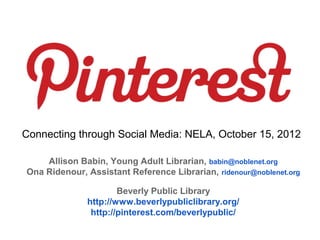
Connecting through Social Media: Pinterest for Libraries
- 1. Connecting through Social Media: NELA, October 15, 2012 Allison Babin, Young Adult Librarian, babin@noblenet.org Ona Ridenour, Assistant Reference Librarian, ridenour@noblenet.org Beverly Public Library http://www.beverlypubliclibrary.org/ http://pinterest.com/beverlypublic/
- 2. • What is it? • Getting started • Pinterest etiquette • How we use it • Time and effort • Other libraries on Pinterest • Suggested uses • Social media integration • Copyright concerns
- 3. What is it?
- 10. Edit Pins
- 11. Repin
- 12. Etiquette Important reminders •Repin & Like •Respond to comments •Appear actively engaged •Follow others •Credit your source
- 13. How we use it
- 14. New Acquisitions
- 15. Pinning from the Catalog
- 16. Reading Lists
- 18. Events
- 19. “Fun”
- 21. Time Requirements • VERY quick! • Share responsibility – Reference – Children’s – YA
- 22. Other Libraries
- 24. More eResources
- 28. Booklists
- 29. More “fun” ideas
- 32. Contests
- 33. More ideas • Apps • Life 101 • Authors • New materials • Book art • Literary tattoos • Book club kits • Parent resources • Community resources • Patron photos • Craft tutorials • Programs • Displays • Recipes • DIY • Genealogy • Tech tips • Infographics • Quotes • Instructional videos • Your City/Area in Movies
- 35. Pinterest Settings: FB & Twitter
- 36. Facebook: Pinterest Page App
- 38. Twitter
- 39. Flickr
- 40. YouTube
- 41. Video Board
- 42. Social Media Policies • Beverly: no policy. Best practices. • Libraries that do address: – who to follow (organizations only) i.e. Thomas Crane – Best practices • Appropriate content • Be respectful • Think twice before you post
- 43. Copyright Concerns • Fair use? • Click before you repin! (etiquette) • Pin original content – “Pin it” button is an invitation • Ask • Creative Commons licensed content
- 44. The End More information: http://pinterest.com/beverlypublic/social-media/
Editor's Notes
- Here’s the outline (go though it quickly) Before I start – can I have a show of hands. Who’s aware of pinterest? How many people use pinterest? Do you use it personally? professionally? Does your library have a pinterest account? Since most of you know what it is(?) – I’ll just quickly gloss over its various features, and then we’ll get into its specific library uses, and potential uses.
- So – What is it? Here we have a public view of the homepage. As you can see, it looks like a bulletin board. So it’s pretty much a visual version of a social bookmarking tool (like delicious) where you can organize and share your pins. According to a July 2012 Forbes article: Now the third most popular social networking site (after facebook and twitter), with more than 10mil unique monthly visitors
- This is a typical screenshot of the Everything category– you’ll pretty much always see cute animals, recipes, nails, clothes, crafts. You can tailor your feed to skip this sort of thing. But, if you were interested – you would create Boards – each having a theme - like “wedding ideas” and then you pin items to your board. In this example, say you had a halloween board – you could repin the vintage costumes to it. Or maybe you want balloon nails on your wedding day. Other users can then Like or Repin from those pins.
- Look for items to repin – by category – here’s art
- Start Pinning! There are many ways to add pins. And Pinterest isn’t self-contained in that you can only pin existing content. Directly from pinterest – Add a pin – to pin “New” content – straight from the source Upload a pin – upload an image and create your own pin Create a board here – you can also create a board “on the fly,” as you pin
- Pin using the Bookmarklet – load extension into your browser from the Goodies page. Then it lives in your bookmarks toolbar and is super easy to use. I tend to use this feature the most – Allison uses a firefox add-on called Pinterest Right Click Also in “Goodies” - features to add to your website like follow us, graphics, and a pin it button for websites to encourage users to pin directly from your site
- Many websites have their own sharing features now. Here you can also see how popular Pinterest is becoming, as it is already as prevalent as Twitter and Facebook. On the Left – This is a cat on a pig from a cute animal site, and when you hover over the picture these sharing options pop up. On the right – This is a post from our website. We use a wordpress plugin. And clicking on the pinterest button will create a pin from this post. So, we could pin this event, or a patron could pin it, or also like it on facebook, email, or print it.
- Maybe you’ve made a mistake, or have new information – well, you can always edit your Pins. A real life example and reason to edit: When we changed to Evergreen, all of our existing book pins linked to our old catalog, so we went in and edited the link for all of them. It’s also important to have a good description this helps the searchability, and you can further cite the source if you’d like.
- In addition to pinning straight from the source, you can repin from within Pinterest. On the left is an example of repining from the feed – you can repin, like, comment Or click on pin to enlarge and get more options- seen here in the red circle on the right – facebook, twitter, email, you can also see source, and similar boards below (not included in this screenshot. It’s important to repin and like other pins – this is part of the “social” part – which brings us to “Pinterest etiquette”
- Pinterest has their own Pin Etiquette to keep the “community positive”. It’s straightforward and you can read it on their site. From our experience – we would suggest: Repin, Like, and respond to comments. Also, spread pins throughout the day if possible, this will make you appear to be more actively engaged. We also appear engaged and vibrant (I hope) because we have multiple pinners – which Allison will talk about in a bit. What I do when I pin new books is keep a list of a few dozen titles, and then pin a few every few hours, over a few days. This way I can spend 10 minutes here and there, and I don’t know how many of you have desk time – but this is a simple task that is completely interruptible. We’d also recommend follow other pinners. This tailors your feed. By following other libraries it gives you a sense of community, and you can also use it for Collection development. Since I go through most of our new books, I can usually recognize a new title that we don’t have.
- How we use it to connect to other libraries and to connect with patrons by providing interesting and informative boards. Here you can also see our following, and follower numbers. Everything is public and you cannot deny a follower. I’d say most of our content is book covers from the catalog. This is great to post book lists in a visual manner (I’ll show you a full book list in a few slides). The first motivator to get a pinterest board was for our “Beverly Reads” program. We wanted something visual for our reading list, so we pinned them and then used the board as our reading list.
- Now I’m just going to go through a few of the types of boards we have. Here we have a few of our new acquisition boards – these are new books across departments To create these boards we pin straight from the catalog.
- Luckily Evergreen happens to be pinterest friendly. Not all OPACs will be as simple. We just navigate to the book we want to pin. I use the “Pin It” in the bookmark bar –in the red circle there. Allison would right click – but then get the same interface. Here you choose your image - Then you’ll get a “Create Pin” pop up. There’s a drop down menu, so you can choose the board to pin to. Also – this is a great tip that Allison discovered! = Whatever you’ve highlighted on the page will automatically populate the description field. Highlight your chosen text– then “pin it”
- Here are a few of our Reading lists - Beginning Readers, Summer Reading, and a Titanic list
- This is a view of the Summer Reading list. We include blurbs about each book in the description. Students can choose from the blurb – and judge a book by its cover – and then click through to the catalog to reserve the book. Have I mentioned that when you click on a pin, it will bring you to the source?
- For events we have Beverly Reads which promoted a community read event. And other events such as Women’s History month and Banned Books Week. What’s great about these boards, is then you have a link straight to the visually curated content. Then you can link from your website or post boards to facebook. We have additional facebook integration, which Allison will speak about.
- And finally, FUN! Librarians like fun, Right? and they seem to like book shelves and library miscellanea. Allison and I do the fun boards which also include Hunger games Mania, book art, etc.
- Here’s our Cool Book Art board - I’ve circled two with likes and repins. These fun boards tend to get the most repins and likes, and the boards have more followers. And with that, I’ll pass over presenting duties to Allison.
- Pinning is very quick – it can take as little as a few seconds, especially if you want to use existing content for your pin. Writing original content that corresponds to the material can obviously take a bit longer. For example, when pinning straight from the catalog, you can just use the annotation that already exists in the summary field. Alternatively, if you wanted to add to, or replace, that content with your own review of the book, it would take a bit more time to write that. So any “time burden” is essentially for content creation; the actual pinning process is very fast. Perhaps unlike Twitter or Facebook, it’s very easy – and in fact very logical – to share the “burden” of the work across departments without having to be overly concerned about “blowing up people’s feeds” or duplicating lots of content. Departments can create and manage their own board, or boards, and pin relevant content. At the Beverly Library, we share the responsibility between Reference, Children’s, and YA. In each of these cases, it’s very organic for each department to pin the content that pertains most to them (i.e. I pin new YA books, and Ona pins new adult books), and it’s also easy for us to contribute to boards we all have a stake in, as with Banned Books Week. It doesn’t really require any effort to coordinate this; multiple users can be logged in and pinning at the same time.
- Libraries of all kinds – academic, public, school, and special - are participating in Pinterest. For the most part, libraries of varying types are using Pinterest largely in the same way, though certain boards may make more sense for libraries of certain types and sizes. In the next few slides, I’ll be showing some example boards from various types of libraries. [possible comment: I’ve pulled examples from many different libraries, including some in New England, so you might even see your own library up here today!] Examples mostly taken from this article: http://oedb.org/library/beginning-online-learning/25-libraries-we-most-love-on-pinterest
- An academic library, the Daytona State College Library, has a great board that advertises their eResources. This is a good example that translates just as well for us public librarians. For images, they’ve used the buttons provided by the publishers, linked to their instance of the database, and the descriptions contain helpful explanations of what they’re for. This is also a good example of how you can use Pinterest to really just showcase content you already have on your website, but in a different way that might help to garner it new attention and/or reach new users.
- In addition to showcasing your online databases, you can create boards for eBooks and even group them by format for the patron’s ease. In this example, a library has created two boards for eBooks – one for ePub format and one for Kindle. Of course this example could be applied to downloadable audiobooks too.
- Cheshire Library showcases their museum pass collection with pins to the websites for the museums they carry passes for. If you have online pass reservation software with a link to it on your website, pinning a link to that might be a good addition to this board. As of now, you cannot reorder the pins on a board, so sometimes you’ll want to think strategically about the order you’re pinning. In this case, you might want to pin that last so it stays up at the top.
- Several libraries have boards showing off their physical facilities – essentially giving tours of the building. Eisenhower Library in IL did a really nice job of using Instagram photos for this. Some libraries have also created boards of “behind the scenes” photos, like the Fullerton Public Library.
- Another board that several libraries have created is a “meet the staff” board with links to staff member bios. The email addresses and phone numbers for the staff members are also in the pin descriptions, which is a nice touch – it makes it very easy to get in contact with them.
- Similar to some examples Ona mentioned earlier, you can basically create a board for any type of booklist you can imagine! Some popular boards among libraries include “Staff Picks”, “Read It Before You See It”, and lists of various Award Winners. We especially like when these pins link straight to the OPAC, so patrons can reserve the books directly from the lists.
- In contrast to the aforementioned ideas, we’ve seen lots of libraries (especially public) creating a myriad of boards that simply celebrate reading in a variety of “fun” ways, such as Lawrence Public Library’s Celebrity Bookworms board. As Ona mentioned, these types of boards tend to get a lot of likes and repins, so they seem to be worth the relatively small time investment for what you earn in terms of gaining followers and building up your Pinterest community.
- Bring visibility to digital archives like the New York Public Library by pinning images from your collections. The NYPL keeps this board active by pinning an image a day – a great way of keeping the content fresh and not clogging the feed!
- Joining a shared board is essentially like receiving a gift of free content! By participating, you gain instant access to a large list compiled by other Pinterest users with lots of followers. The Librarian’s List (which is a list of librarians’ favorite books) boasts over 400 contributors. The board’s creator, O’Fallon Public Library, invites other libraries to join.
- Perhaps taking a cue from a lot of the businesses out there on Pinterest, we’ve seen a few libraries popping up with interactive contests on Pinterest. During National Library Week, the Kansas City Public Library ran one called “The Perfect Library” in which they Others: Inspired by the Book Contest (Westerville Library) Create your Character’s Outfit ( Otis Public Library in Norwich, CT)
- I’m not going to read through this list of board ideas, but I wanted to leave you with a resource you can consult after our presentation today if you need some inspiration. As you can see, ideas for boards range from the simply fun and entertaining, to the rather dry but very useful. We encourage you to think of fun, new ideas that other libraries can copy and use too! Some libraries do an especially good job of coming up with catchy names for boards – and this makes sense for some boards more than others. I’m not sure NEW ADULT FICTION needs a catchy name, but EATING AND DRINKING is a fun name for a recipes board, for instance. http://www.voya.com/2012/05/25/how-to-use-pinterest-for-your-library/ http://blog.hubspot.com/blog/tabid/6307/bid/33457/28-Creative-Pinboard-Ideas-From-Real-Brands-on-Pinterest.aspx
- So now I’m going to talk a bit about how Pinterest integrates with other social media platforms, specifically focusing on four of the biggest – Facebook, Twitter, Flickr, and YouTube. We can look at the integrations with other social media platforms in two ways – internal and external.
- The internal settings in Pinterest allow you to link up your Pinterest account to Twitter and/or Facebook. Every time you pin something, you are automatically asked if you’d like to Tweet it or Share it on Facebook. You do not have to do either! The integration with Facebook can also go a step further, by setting the “Publish activity to Facebook timeline” switch to on, you can have ALL of your Pinterest activity automatically posted to Facebook. This would include every time you like, pin, or re-pin something, so it’s something you want to think about before turning on. You can get a sense of how your Facebook page will look if you configure Pinterest to share to your timeline in the image to the right. In Beverly, we choose NOT to share with this way, but to be honest, we don’t really have a choice. Currently Pinterest only links to personal accounts – not pages! At this point, we’re pretty certain that if Pinterest were to release that option for pages, we wouldn’t enable the feature. We like having more selective control over it, and so we choose instead to occasionally share a board or a pin on Facebook instead.
- That said, there is an external integration you might want to consider adding to your Facebook page. The Pinterest Page App on Facebook allows you to integrate your Pinterest content directly into your library’s page. It’s quick and easy to install.
- The app allows users to choose whether they want this app to feature all of their Pinterest boards, or a single board. This is a nice customizable element. For example, our library has two Facebook page - a general page for all audiences that is primarily updated by Ona, and then a separate Teens page that is primarily updated by me. While it makes sense to feature all of our Pinterest boards on the general page, it is less the case with the Teens page, so I can customize the content to show only our New Teen Books.
- The integration with Twitter allows you to simply check the box while you’re pinning something, and then it will automatically be tweeted to your linked account. The link that is shown in the tweet is to the pin.
- Flickr’s integration allows the user to share photos directly to Pinterest. The key about this integration is that when images are sent to Pinterest from Flickr, they will keep the attribution for the photographer no matter how many times they get repinned. Users that upload their photos to Flick are able to adjust their settings so that they can opt out of the service completely, which will prevent their images from appearing on Pinterest altogether. Source: http://www.theverge.com/2012/5/1/2991090/flickr-pinterest-integration-launch COULD ADD/GOOD TO KNOW: The photographer's details will also be added to any images hosted on Flickr that have simply been added to Pinterest using the URL.
- The integration with YouTube allowS users to easily pin YouTube videos to their boards. (If you’re a Vimeo fan, this applies to you too.) It’s generally suggested that you want to be pin shorter videos, because Pinterest is designed for browsing, and people might not want to watch a long video while using it. That said, it’s always good practice to include the length of the video in the description, as well as the word VIDEO. Then people know what they’re getting into, and using the word video will help other people searching for this media type to find it. Source: http://www.onlinevideo.net/2012/09/the-definitive-pinterest-video-guide-always-be-sharing/
- Here’s an example of Naperville Public Library showing off their own content by pinning videos they’ve created to a Library Videos board. Other great ideas for using videos on Pinterest for librarians include book trailers, movie trailers, and screencasts. http://pinterest.com/naperlib/library-videos/
- While we don’t have a social media policy, we do have a sort of verbal best practices we agree on. While this works for us now, because we do 99% of the library’s social media ourselves and we luckily happen to be on the same page, but if we were to expand to including other employees, we would want a policy first. As Ona mentioned earlier, as a general rule, we only follow other libraries or institutions, not individuals. When creating a new board, we try to fill it up with at least 9 things so the board doesn’t look empty. Other libraries that do have social media policies tend to generally address guidelines across all forms of social media – what’s appropriate, how to be respectful, and the old adage “think twice before you post.” Most of the policies seem to echo Pinterest’s etiquette guidelines, so if you’re looking to craft a policy, that seems like a good place to start. Social media policies that address Pinterest specifically Public Libraries: Thomas Crane Public Library http://www.thomascranelibrary.org/sites/default/files/Social%20Media%20Policy.pdf Pewaukee Public Library http://www.pewaukeelibrary.org/Policies/Social_Media_Policy.pdf Academic Libraries: Brandman University http://www.brandman.edu/PDF/Web_and_Interactive_Marketing_Policy.pdf Blog post about goals, etc. : http://www.davidleeking.com/2012/03/15/pinterest-for-libraries-what-were-doing/#.UHRzBq6wfao
- There have been quite a few concerns about copyright issues in relation to Pinterest. Some people speculate that most of what you’re doing on Pinterest may in fact, actually fall under fair use. But to mitigate your concerns, here are a few things you can do. One of the best things you can do is click through the link BEFORE you repin something to make sure it’s sourced to the original, and legitimate website. By pinning original content, you know the source, and you can judge yourself whether you feel it’s fair to pin it or not. When you see the PIN IT button however, like in this image to the left, I that’s a pretty safe bet that it’s fine to pin it – they’re giving you an invitation. When in doubt, ASK! And like you may already do on flyers and websites, you can use creative commons licensed content to be safe. YALSA offers 6 tips for “safer pinning”. http://yalsa.ala.org/blog/2012/03/29/pinterest-copyright-concerns/