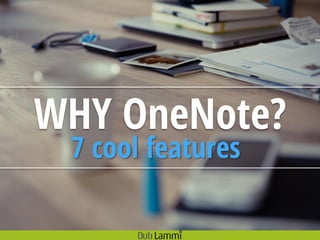
Why OneNote?
- 1. WHY OneNote? 7 cool features
- 2. WHY OneNote?
- 3. because a Post-it just disappeared? Have you ever forgotten something critical #informationsecurity
- 4. How quickly would you find them from this pile? You took notes but cannot remember exact date. #search
- 5. #collaboration How to share this with a colleague? Could you update what you shared?
- 6. in the train! Would you get it back? Just imagine leaving your paper notebook #informationsecurity
- 7. Rumour has it that some pets love to chew up paper notebooks. #informationsecurity
- 8. What does information mean to you? My notes and links must be safe. I cannot risk losing them. Critical information must be available on all my devices, and it has to be up to date. Information is useless unless I can share it. The tool for saving and retrieving information must be always available. @outilammi
- 9. 7 cool features(* *) Why only 7? If I told them all this presentation would be far too long
- 10. @outilammi The texts in the screen captures in the seven following slides are in Finnish, an exotic language spoken by approximately 5,5 million people. Sorry if this causes any inconvenience!
- 11. You can dock OneNote to the desktop or over other Microsoft program windows when you are taking notes from a file or a browser window. You notes remain visible but OneNote is out of your way. #1 Dock to desktop @outilammi
- 12. #2 Add links You can create a link from your notebook to a Web page, to another file and to another notebook. Wiki links are a way to link to another page in a notebook. Write a page name in double brackets. Use wiki links e.g. to create a table of contents. @outilammi
- 13. #3 Record and sync You do not always have to write your notes. You can record them as an audio or video clip. If you write something during a recording OneNote automatically links your text and recording. Use the ”Play” icon to jump to the time in the recording you entered the note. @outilammi
- 14. #4 Share a notebook You can share your notebook with colleagues or partners. Just send an invitation or a link. During a Skype for Business (Lync) meeting, you can share notes and co-edit them with other participants. @outilammi
- 15. #5 Work with Outlook Send the content of an e- mail to your notebook from Outlook. You can also create an Outlook task from Onenote. Your tasks are synced: when you mark a task as complete in Outlook, the task is marked as complete in OneNote. @outilammi
- 16. #6 Office Lens Office Lens is a light weight scanner app for mobile devices. Use it to take photos on whiteboards, notebook pages and documents. Office Lens is clever: it trims, enhances and straightens the picture automatically. When you are finished, Office Lens will add the photo to OneNote. @outilammi
- 17. #7 On all your devices! @outilammi
- 18. OneNote is…
- 19. like the Swiss Army knife.
- 20. bigger on the inside!
- 21. @outilammi
- 22. For Windows and OS X, for browser and mobile devices(* Microsoft Office 2013 Included in all versions. Office 365 Onenote.com Onedrive.com iTunes iOS OS X Stores Windows Phone Google Play Free Premium *)All versions in all platforms are synchronized. @outilammi
- 23. @outilammi Thank you for the photos: SLIDE NR SOURCE 1,2, 8, 9,10 Flickr, Markus Spiske 3 Death to the Stock Photo 4 Flickr, Petr Dadak 5 Flickr, Geek Calendar 6, 7 Pixabay 19 Flickr, Edgar Pierce 20 Pixabay
- 24. @outilammi www.outilammi.fi/blogi info@outilammi.fi www.outilammi.fi Training, webinars, blog posts and tweets on OneNote and other great software:
