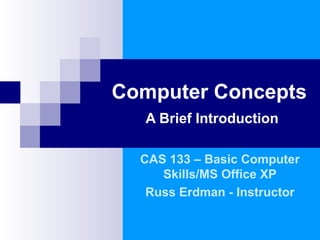
Computer Concepts: An Introduction to Basic Hardware, Software, and Concepts
- 1. Computer Concepts A Brief Introduction CAS 133 – Basic Computer Skills/MS Office XP Russ Erdman - Instructor
- 2. “Oh drat these computers! They’re so naughty and so complex, I could pinch them!” Computer Concepts
- 3. Where can you find computers? Computers are everywhere Computer Concepts
- 4. What is computer literacy? Knowledge and understanding of computers and their uses. Computer Concepts
- 5. WHAT IS A COMPUTER? A device that follows instructions, processes data arithmetically and logically, produces output, and stores the results for future use. Accepts data (input) Manipulates data Produces results (output) Stores results Computer Concepts
- 6. Computer Concepts What are data and information? Data Raw facts, figures, and symbols Information Data that is organized, meaningful, and useful
- 7. Software Instructions that tell hardware how to perform tasks Hardware Electronic and mechanical equipment What are hardware and software? Computer Concepts
- 8. Computer Concepts Hardware, Software and the Computer Without SOFTWARE the computer HARDWARE is just a giant PAPER WEIGHT!
- 9. What are common computer hardware components? printer scanner speaker PC camera microphone digital camera system unit keyboard modem monitor mouse speaker Computer Concepts
- 10. What is an input device? Hardware used to enter data and instructions. scanner microphone keyboard mouse PC camera digital camera Computer Concepts
- 11. What is an output device? Hardware that conveys information to a user. printer monitor speakers Computer Concepts
- 12. What is the system unit? Box-like device containing electronic components connected to motherboard hard disk drive (inside case) CD-RW drive CD-ROM or DVD- ROM drive Zip® drive floppy disk drive Computer Concepts
- 13. Processor Memory module Processor Memory module Expansion cards • Sound card • Modem card • Video card • Network interface card Ports and Connectors Processor Memory module Expansion cards • Sound card Processor Memory module Expansion cards • Sound card • Modem card Processor Memory module Expansion cards • Sound card • Modem card • Video card Processor Memory module Expansion cards • Sound card • Modem card • Video card • Network interface card Processor What are common components inside the system unit? Computer Concepts
- 14. What is the motherboard? Main circuit board in system unit Contains chips, integrated circuits, and transistors Also called the system board Computer Concepts
- 15. Memory (RAM & ROM) • Temporary holding place for data and instructions What are two main components on the motherboard? Central Processing Unit (CPU) • Also called a processor • Carries out instructions that tell computer what to do Computer Concepts
- 16. Central Processing Unit What is a microprocessor? Single processor chip found in personal computers Computer Concepts
- 17. Computer Concepts volatile memory Loses its contents whenLoses its contents when the computer's power isthe computer's power is turned offturned off volatile memory Loses its contents when computer's power is turned off Memory What are two types of system unit memory? nonvolatile memory Does NOT lose its contents when computer’s power is turned off p. 4.16 RAM ROM
- 18. Memory What is random access memory (RAM)? p. 4.16 Memory chips that can be read from and written to by processor Most RAM is volatile The more RAM a computer has, the faster it operates memory module Computer Concepts
- 19. What is storage? Holds data, instructions, and information for future use. Storage Device • Records and retrieves items to and from a storage medium Storage Medium • Physical material on which data, instructions, and information are stored Click to view Web Link then click Storage Devices p. 1.7 Computer Concepts
- 20. CD-RW drive hard disk drive CD-ROM or DVD-ROM drive ZIP® drive floppy disk drive What are common storage devices or drives? p. 1.7 Fig. 1-3 Computer Concepts
- 21. What is a floppy disk? Thin, circular, flexible disk enclosed in rigid plastic A Zip® disk is a higher capacity disk Computer Concepts
- 22. Computer Concepts p. 7. 10 Fig. 7-12 What is a hard disk? High-capacity storage Consists of several inflexible, circular platters that store items electronically Components enclosed in airtight, sealed case for protection hard disk installed in system unit
- 23. 4: Head actuator positions read/write head arms over correct location on platters to read or write data Step 4 2: Small motor spins platters Step 2 3: When software requests disk access, read/write heads determine location of data Step 3 1: Circuit board controls movement of head activator and small motor Step 1 p. 7.11 Fig. 7-13 Hard Disks How does a hard disk work? Computer Concepts
- 24. Computer Concepts p. 7. 17 Compact Discs What is a compact disc (CD)? Storage medium Most PCs include some type of compact disc drive Available in variety of formats CD-ROM CD-R CD-RW DVD- M DVD+RW
- 25. Computer Concepts Compact Discs A CD-ROM’s layout.
- 26. Computer Concepts Computer Software What is a computer program? A series of instructions that tells the computer what to do p. 1.10
- 27. Computer Concepts Advantages of a computer Speed Reliability Accuracy Storage Communications
- 28. Computer Concepts Speed Operates at close to the speed of light – 186,000 miles/second! Consider word processing (typing) over writing by hand. Reliability Hardware seldom fails When the bank says the computers are down it may not be true. Advantages of a computer
- 29. Computer Concepts Accuracy Software – GIGO (Garbage In Garbage Out) Humans make 1 error every 300 characters typed, computers make 1 error every 3,000,000 characters processed. Storage Concept of bits (1s & 0s), bytes (8 bits), kilobytes (1024 bytes), megabytes (1024 KB), gigabytes (1024 MB), terabytes (1024 GB). All the works of Shakespeare can fit on one CD… with much room to spare! Advantages of a computer
- 30. Five basic types of data are represented in the computer. Numeric Character Visual Audio Instructional Computer Concepts Storage Data Representation
- 31. Computer Concepts Data Representation How do computers represent data? Most computers are digital Recognize only two discrete states: on or off 1 1 1 1 1 0 0 0 0 0 on off p. 4.13 Storage
- 32. Computer Concepts A digital computer’s circuits are binary. The circuits can exist in either one of two electrical states, normally represented by 0 and 1, that is, OFF or ON. Each 1 or 0 is called a binary digit or bit and are the basis for measurement of storage. Each character (letter, number, etc.) equals one byte. These bytes can add up, especially when representing images (graphics). Storage
- 33. Computer Concepts Consider the math – 1 byte = 1 character, 5 characters per word, 400 words per page, 200 pages per book. Floppy Disk = 1,440,000 bytes = 3.6 books Zip Disk = 100,000,000 bytes = 250 books CD = 700,000,000 bytes = 1,750 books DVD = 4,200,000,000 bytes = 10,500 books Hard Drive (small in lab) = 6,000,000,000 bytes = 15,000 books Hard Drive (newer) = 100,000,000,000 bytes = 250,000 books Storage
- 34. Computer ConceptsStorage Representing Symbols and Text Each letter and symbol in a text document must be translated into a binary number for storage in the computer. Symbols and Text Includes characters, punctuation, symbols representing numbers. Each symbol can be assigned a numeric value Two standardized sets of codes for symbols: ASCII (American Standard Code for Information Interchange) EBCDIC (Extended Binary Coded Decimal Interchange Code) Developed by IBM for use on their mainframe computers.
- 35. The ASCII code, or simply ASCII, is used by virtually all other computers in the United States and Europe as well. All personal computers use the ASCII code. Computer ConceptsStorage 0 - 0110000 1 - 0110001 2 - 0110010 3 - 0110011 4 - 0110100 5 - 0110101 6 - 0110110 7 - 0110111 8 - 0111000 9 - 0111001 : - 0111010 A - 1000001 B - 1000010 C - 1000011 D - 1000100 E - 1000101 F - 1000110 G - 1000111 a - 1100001 b - 1100010 c - 1100011 d - 1100100 e - 1100101 f - 1100110 g - 1100111 h - 1101000 i - 1101001 j - 1101010 k - 1101011 Ctrl+@(NULL) - 0000000 Ctrl+A - 0000001 Ctrl+B - 0000010 Ctrl+C - 0000011 Ctrl+D - 0000100 Ctrl+E - 0000101 Ctrl+F - 0000110 Ctrl+G(Bell) - 0000111 Space - 0100000 Delete - 1111111 A partial listing of the ASCII character set
- 36. Computer ConceptsStorage A new coding system has recently been developed called UNICODE. Unicode provides a unique number for every character, no matter what the platform, no matter what the program, no matter what the language. Why UNICODE? No single encoding could contain enough characters: for example, the European Union alone requires several different encodings to cover all its languages and what about Asian languages with all there characters. Even for a single language like English no single encoding was adequate for all the letters, punctuation, and technical symbols in common use.
- 37. Computer ConceptsStorage Digitized picture of a tiger. Representation of Images
- 38. Computer ConceptsStorage Black and white pixels are either 0 or 1. 0001000000000000000000000000000000000000010101 0100000000000000100000000000000000000000000101 0110000000000000100000000000000000000000000011 1010101000000000010000000000000000000000000011 1001000000000000101100000000000000000000000101 0100010000000000011110000000000000000000000111 0100100100000000011111010101011100000000000011 0001000000000000111101110111111101000000001011 0000101001000001101111101111110110000000001111 0000010100000000111110111101011101000000000111 0000010100100011101010101011010000000000010111 0000001010100000011101010101101010100000011111 0000010110000001010100100000000000000000001110 0000000000011001010100000000000000000000001111 0000000000010110010100000000000000000000101111 0010010101010100100101010000000000000001011111 1000001111110100101101110101011000000010110111 1001001111010111111111110101101101011111111111 0110010111110111111111111111111101111110111111 1010101101111111111111111111111111111111111111 1010000111011111111111111111111111111111111111 0101010011111111111111111111111111111111111111 0110000101011111111111111111101111110011110101 0101111011111111111111111111111011010101110101 1010101011111111111111111010110111101111011111 0000001011111111111101011101101001111110101010 0000001011111111111101111111110010111101101010 0000000111111010111110111011101001111110101010 0000000111111111111111010111111101111110111011 0000101111101101010110000101111111111111101011 Representation of Images
- 39. Computer ConceptsStorage Gray-Scale: Each pixel contains a value representing some shade of gray. The more shades of gray possible, the more memory will be needed. 4 shades of gray needs 2 bits per pixel: 00, 01, 10, 11 8 shades of gray needs 3 bits per pixel: 000, 001, 010, 011, 100, 101, 110, 111 64 shades of gray needs 6 bits per pixel: 000000, 000001, … 111110, 111111
- 40. Computer ConceptsStorage Representing colors in pictures takes even more bits than gray-scale. The more colors the more bits and thus more: Memory is required Processing power is required A better graphics card is required Representation of Images
- 41. Computer Concepts Storage Fact: All types of information are stored in binary form. Problem: The computer has no way of discerning between types unless a file is marked in some manner for identification by the operating system. Files are marked as to type with unique icons and have an extension that indicates file type. (e.g., .doc, .txt, .html, .xls, .ppt, .wav, .jpg and so forth)
- 42. Computer Concepts Storage Windows files showing their icons and extensions
- 43. Computer Concepts Communications Allows us to easily share data Networks Email The Internet The World Wide Web Modern Wireless Devices Cell phones WiFi and Bluetooth Advantages of a computer
- 44. Computer Concepts Types of Computer Software What is system software? Programs that control the operations of the computer and its devices Operating System (OS) Utility Programs p. 1.12 Next
- 45. Computer Concepts The operating system (OS) on the computers in the lab is Windows 2000 Professional. Some other OS names are: DOS (Disk Operating System) Windows 98, Me, XP Windows 2000 Active Server Unix Linux Macintosh OS X and others Types of Computer Software
- 46. Computer Concepts Types of Computer Software What is application software? Programs that perform specific tasks for users Word processing software Spreadsheet software Database software Presentation graphics software Suite Popular software applications bundled together as a single unit Office XP Spreadsheet Database Presentation graphics Word processing
- 47. Computer Concepts Types of Computer Software There must be some type of (OS) system software for application software to run on. The application software must be compatible with the OS software. The application software we will work with includes: Word (Word processing) Excel (Spreadsheets) Access (Databases) Internet Explorer (Web Browser) M.S. Paint (Graphics) Other
- 48. Computer Concepts What is the user interface? Controls how you enter data and commands and how information displays Types of user interfaces include command line and graphical.p. 1.12 User Interface
- 49. Computer Concepts p. 1.12 User Interface What is a graphical user interface (GUI)? Uses visual images such as icons Icons represent programs, instructions, or some other objects icons icons p. 1.12 Fig. 1-13
- 50. Computer Concepts p. 1.12 Computers are compared as to their: Speed Cost Size Complexity Super Computers Mainframe Computers Minicomputers Microcomputers Fast Expensive Complex Large Slow Cheap Simple Small The PC (Microcomputer) vs. Minis, Mainframes, Supercomputers
- 51. Computer Concepts p. 1.12 Microcomputers: Are single-user systems (PCs) – only one processor. Minicomputer: Most often used by several people (10 to hundreds of users). Usually faster than a microcomputer but the difference is rapidly fading. May have more than one processor. Mainframe: A powerful multi-user computer capable of supporting many hundreds or thousands of users simultaneously. Has many processors Supercomputer: An extremely fast computer that can perform hundreds of millions of instructions per second. May have hundreds of processors The PC (Microcomputer) vs. Minis, Mainframes, Supercomputers
- 52. Computer Concepts p. 1.12Computers have shrunk in size while getting more powerful
- 53. Computer Concepts p. 1.12 Harvard Mark I (IBM ASCC) Constructed out of electromagnetic relays, rotating shafts, and clutches. Described as sounding like a “roomful of ladies knitting”. Contained more than 750,000 components, 50 feet long, 8 feet tall and weighed 5 tons. ENIAC ENIAC took 200,000 man-hours to build Weighed 30 tons Used 18,000 vacuum tubes (one went out every 12 minutes) 1,000 times faster than the Harvard Mark I
- 54. Computer Concepts p. 1.12 Why do we say a computer has a bug? We owe that concept to Grace Hopper A Naval officer, she was the third programmer on the Mark I Considered the Mother of COBOL (Common Business Oriented Language) Found first computer bug - a moth stuck in the computer’s electromagnetic relays and fouling it up.
- 55. Computer Concepts p. 1.12 The invention of the transistor and integrated circuits led to: Smaller computers Many more diverse capabilities and uses for computers Today’s Intel Pentium 4 chip has 25 layers and 55 million transistors in a chip about 3/8th of an inch square
- 56. Computer Concepts p. 1.12 “That’s all folks!”
