Deploy From Template
•Descargar como DOC, PDF•
0 recomendaciones•871 vistas
Denunciar
Compartir
Denunciar
Compartir
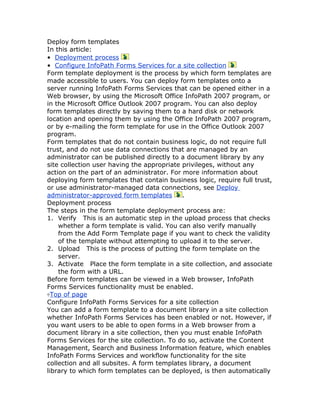
Recomendados
Más contenido relacionado
Más de LiquidHub
Más de LiquidHub (20)
Share point 2013 coding standards and best practices 1.0

Share point 2013 coding standards and best practices 1.0
Microsoft office-sharepoint-server-2007-presentation-120211522467022-2

Microsoft office-sharepoint-server-2007-presentation-120211522467022-2
Overviewofthe2007 Microsoft Office System Components Refresh

Overviewofthe2007 Microsoft Office System Components Refresh
Organizingand Finding Resourceswith Office Share Point Server2007 Refresh

Organizingand Finding Resourceswith Office Share Point Server2007 Refresh
Organizingand Finding Resourceswith Office Share Point Server2007

Organizingand Finding Resourceswith Office Share Point Server2007
Office Share Point Server2007 Functionaland Architectural Overview

Office Share Point Server2007 Functionaland Architectural Overview
Microsoft Windows Share Point Services Installation Configuration

Microsoft Windows Share Point Services Installation Configuration
Último
💉💊+971581248768>> SAFE AND ORIGINAL ABORTION PILLS FOR SALE IN DUBAI AND ABUDHABI}}+971581248768
+971581248768 Mtp-Kit (500MG) Prices » Dubai [(+971581248768**)] Abortion Pills For Sale In Dubai, UAE, Mifepristone and Misoprostol Tablets Available In Dubai, UAE CONTACT DR.Maya Whatsapp +971581248768 We Have Abortion Pills / Cytotec Tablets /Mifegest Kit Available in Dubai, Sharjah, Abudhabi, Ajman, Alain, Fujairah, Ras Al Khaimah, Umm Al Quwain, UAE, Buy cytotec in Dubai +971581248768''''Abortion Pills near me DUBAI | ABU DHABI|UAE. Price of Misoprostol, Cytotec” +971581248768' Dr.DEEM ''BUY ABORTION PILLS MIFEGEST KIT, MISOPROTONE, CYTOTEC PILLS IN DUBAI, ABU DHABI,UAE'' Contact me now via What's App…… abortion Pills Cytotec also available Oman Qatar Doha Saudi Arabia Bahrain Above all, Cytotec Abortion Pills are Available In Dubai / UAE, you will be very happy to do abortion in Dubai we are providing cytotec 200mg abortion pill in Dubai, UAE. Medication abortion offers an alternative to Surgical Abortion for women in the early weeks of pregnancy. We only offer abortion pills from 1 week-6 Months. We then advise you to use surgery if its beyond 6 months. Our Abu Dhabi, Ajman, Al Ain, Dubai, Fujairah, Ras Al Khaimah (RAK), Sharjah, Umm Al Quwain (UAQ) United Arab Emirates Abortion Clinic provides the safest and most advanced techniques for providing non-surgical, medical and surgical abortion methods for early through late second trimester, including the Abortion By Pill Procedure (RU 486, Mifeprex, Mifepristone, early options French Abortion Pill), Tamoxifen, Methotrexate and Cytotec (Misoprostol). The Abu Dhabi, United Arab Emirates Abortion Clinic performs Same Day Abortion Procedure using medications that are taken on the first day of the office visit and will cause the abortion to occur generally within 4 to 6 hours (as early as 30 minutes) for patients who are 3 to 12 weeks pregnant. When Mifepristone and Misoprostol are used, 50% of patients complete in 4 to 6 hours; 75% to 80% in 12 hours; and 90% in 24 hours. We use a regimen that allows for completion without the need for surgery 99% of the time. All advanced second trimester and late term pregnancies at our Tampa clinic (17 to 24 weeks or greater) can be completed within 24 hours or less 99% of the time without the need surgery. The procedure is completed with minimal to no complications. Our Women's Health Center located in Abu Dhabi, United Arab Emirates, uses the latest medications for medical abortions (RU-486, Mifeprex, Mifegyne, Mifepristone, early options French abortion pill), Methotrexate and Cytotec (Misoprostol). The safety standards of our Abu Dhabi, United Arab Emirates Abortion Doctors remain unparalleled. They consistently maintain the lowest complication rates throughout the nation. Our Physicians and staff are always available to answer questions and care for women in one of the most difficult times in their lives. The decision to have an abortion at the Abortion Cl+971581248768>> SAFE AND ORIGINAL ABORTION PILLS FOR SALE IN DUBAI AND ABUDHA...

+971581248768>> SAFE AND ORIGINAL ABORTION PILLS FOR SALE IN DUBAI AND ABUDHA...?#DUbAI#??##{{(☎️+971_581248768%)**%*]'#abortion pills for sale in dubai@
Último (20)
2024: Domino Containers - The Next Step. News from the Domino Container commu...

2024: Domino Containers - The Next Step. News from the Domino Container commu...
Why Teams call analytics are critical to your entire business

Why Teams call analytics are critical to your entire business
Workshop - Best of Both Worlds_ Combine KG and Vector search for enhanced R...

Workshop - Best of Both Worlds_ Combine KG and Vector search for enhanced R...
How to Troubleshoot Apps for the Modern Connected Worker

How to Troubleshoot Apps for the Modern Connected Worker
Apidays Singapore 2024 - Building Digital Trust in a Digital Economy by Veron...

Apidays Singapore 2024 - Building Digital Trust in a Digital Economy by Veron...
+971581248768>> SAFE AND ORIGINAL ABORTION PILLS FOR SALE IN DUBAI AND ABUDHA...

+971581248768>> SAFE AND ORIGINAL ABORTION PILLS FOR SALE IN DUBAI AND ABUDHA...
Apidays New York 2024 - The Good, the Bad and the Governed by David O'Neill, ...

Apidays New York 2024 - The Good, the Bad and the Governed by David O'Neill, ...
Exploring the Future Potential of AI-Enabled Smartphone Processors

Exploring the Future Potential of AI-Enabled Smartphone Processors
Connector Corner: Accelerate revenue generation using UiPath API-centric busi...

Connector Corner: Accelerate revenue generation using UiPath API-centric busi...
From Event to Action: Accelerate Your Decision Making with Real-Time Automation

From Event to Action: Accelerate Your Decision Making with Real-Time Automation
Powerful Google developer tools for immediate impact! (2023-24 C)

Powerful Google developer tools for immediate impact! (2023-24 C)
HTML Injection Attacks: Impact and Mitigation Strategies

HTML Injection Attacks: Impact and Mitigation Strategies
Strategies for Unlocking Knowledge Management in Microsoft 365 in the Copilot...

Strategies for Unlocking Knowledge Management in Microsoft 365 in the Copilot...
Strategize a Smooth Tenant-to-tenant Migration and Copilot Takeoff

Strategize a Smooth Tenant-to-tenant Migration and Copilot Takeoff
Deploy From Template
- 1. Deploy form templates In this article: • Deployment process • Configure InfoPath Forms Services for a site collection Form template deployment is the process by which form templates are made accessible to users. You can deploy form templates onto a server running InfoPath Forms Services that can be opened either in a Web browser, by using the Microsoft Office InfoPath 2007 program, or in the Microsoft Office Outlook 2007 program. You can also deploy form templates directly by saving them to a hard disk or network location and opening them by using the Office InfoPath 2007 program, or by e-mailing the form template for use in the Office Outlook 2007 program. Form templates that do not contain business logic, do not require full trust, and do not use data connections that are managed by an administrator can be published directly to a document library by any site collection user having the appropriate privileges, without any action on the part of an administrator. For more information about deploying form templates that contain business logic, require full trust, or use administrator-managed data connections, see Deploy administrator-approved form templates . Deployment process The steps in the form template deployment process are: 1. Verify This is an automatic step in the upload process that checks whether a form template is valid. You can also verify manually from the Add Form Template page if you want to check the validity of the template without attempting to upload it to the server. 2. Upload This is the process of putting the form template on the server. 3. Activate Place the form template in a site collection, and associate the form with a URL. Before form templates can be viewed in a Web browser, InfoPath Forms Services functionality must be enabled. Top of page Configure InfoPath Forms Services for a site collection You can add a form template to a document library in a site collection whether InfoPath Forms Services has been enabled or not. However, if you want users to be able to open forms in a Web browser from a document library in a site collection, then you must enable InfoPath Forms Services for the site collection. To do so, activate the Content Management, Search and Business Information feature, which enables InfoPath Forms Services and workflow functionality for the site collection and all subsites. A form templates library, a document library to which form templates can be deployed, is then automatically
- 2. created in the root of the site collection. Subsites within the site collection share this library. The owner of the site collection manages permissions for all subsites within the collection. If you do not activate this feature for a site collection, you can still deploy form templates to document libraries, but they cannot be enabled for use in a Web browser on that site collection. Activate the Content Management, Search, and Business Information feature for a site collection The Content Management, Search and Business Information feature now shows a status of Active. 1. In a Web browser, open the SharePoint site for which you want to enable InfoPath Forms Services. 2. Click Site Actions, and then click Site Settings. 3. In Site Collection Administration, click Site collection features. If you do not see the Site Collection Administration section, you do not have permissions to perform this task. 4. On the Site Collection Features page, find the Content Management, Search and Business Information feature, and then click the Activate button.
